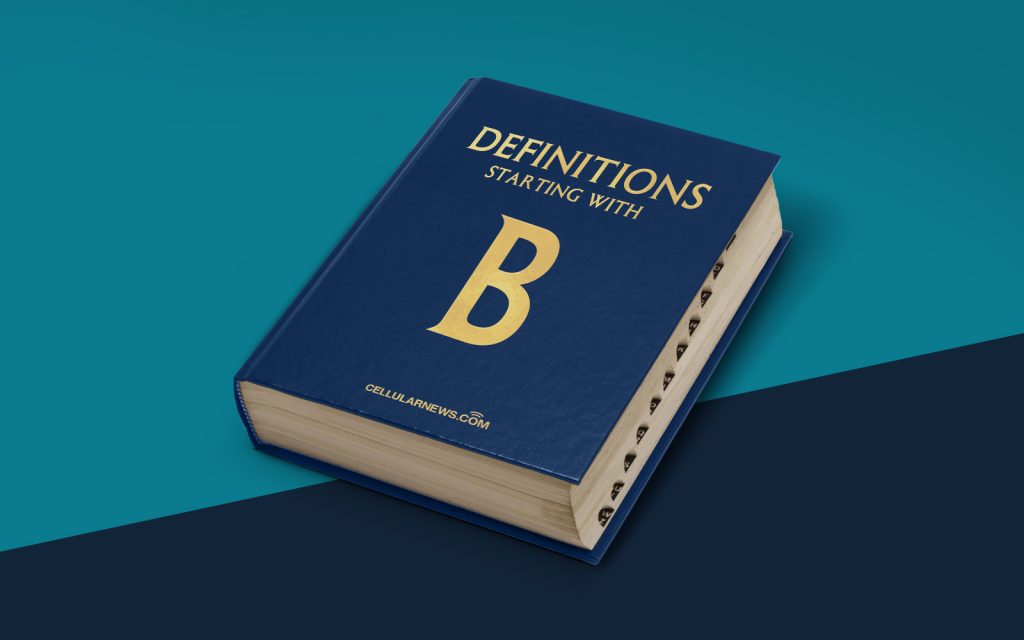
Introduction
Welcome to the world of cybersecurity! In this blog post, we will explore the mysterious world of Bluesnarfing and gain a deeper understanding of what it is all about. So, let’s dive in!
Key Takeaways
- Bluesnarfing is the unauthorized access of information from a Bluetooth-enabled device.
- Bluesnarfing exploits vulnerabilities in older versions of the Bluetooth protocol.
What is Bluesnarfing?
Bluesnarfing is a term that is often mentioned in the realm of cybersecurity. It refers to the unauthorized access of information from a Bluetooth-enabled device without the owner’s knowledge or consent. Basically, it’s a technique used by cybercriminals to gain access to your personal data, such as contacts, messages, emails, and even sensitive financial information.
Bluesnarfing is a form of hacking that targets Bluetooth devices, such as smartphones, tablets, laptops, and other devices that use Bluetooth connectivity. The attackers exploit a vulnerability in the Bluetooth protocol, allowing them to connect to your device without your knowledge.
How Does Bluesnarfing Work?
Bluesnarfing takes advantage of security flaws in older versions of the Bluetooth protocol, specifically versions 1.0 to 1.2. It allows attackers to bypass the encryption used to protect data being transmitted between Bluetooth devices. Once the attacker gains access to your device, they can retrieve or manipulate your data, often without leaving any trace.
Protecting Yourself from Bluesnarfing
Now that we understand what Bluesnarfing is, let’s explore some steps you can take to protect yourself from falling victim to such an attack:
- Keep Your Device Updated: Ensure that both your operating system and Bluetooth firmware are up to date. Manufacturers release regular updates to address security vulnerabilities, so it’s important to install them.
- Disable Bluetooth Visibility: Only enable Bluetooth when necessary and avoid leaving it in a visible mode. By making your device invisible, you reduce the chances of being targeted by Bluesnarfing attacks.
- Use Strong PINs and Passwords: Set a strong and unique PIN or password for your Bluetooth connection to make it more difficult for attackers to gain access.
- Be Wary of Unknown Devices: Avoid pairing your device with unknown or unfamiliar Bluetooth devices, especially in public places. Stick to trusted and verified connections.
- Enable Two-Factor Authentication (2FA): Enable 2FA whenever possible, as an added layer of security can help prevent unauthorized access to your device and accounts.
By following these simple precautions, you can significantly reduce the risk of becoming a victim of Bluesnarfing.
Conclusion
Bluesnarfing poses a serious risk to the security of your personal data. It’s important to stay informed about potential cyber threats and take the necessary steps to protect yourself. With the right precautions in place, you can enjoy the convenience of Bluetooth connectivity without compromising your privacy and security.
