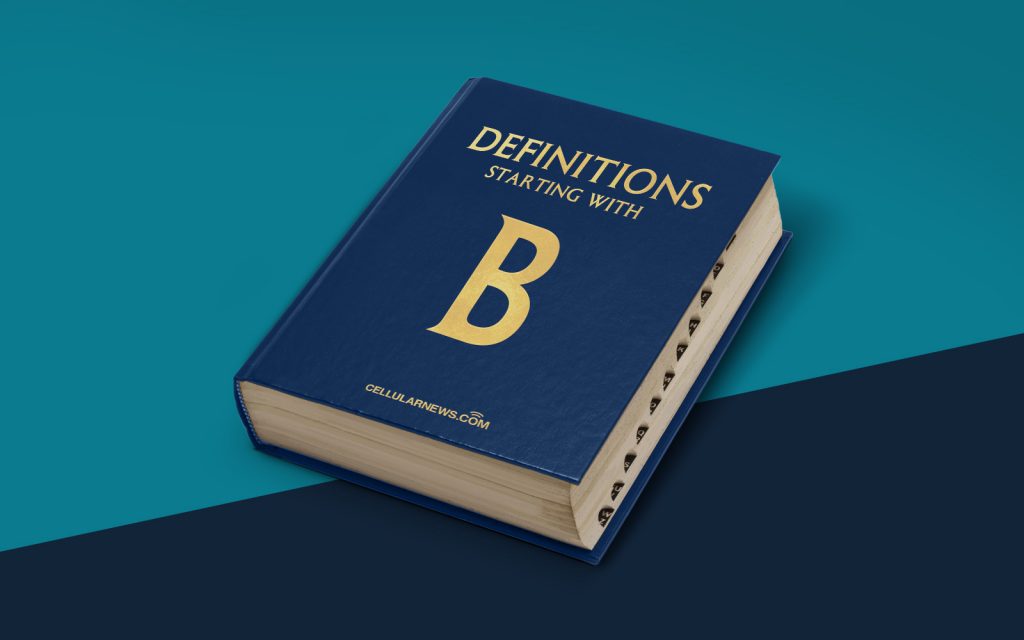
What is Boot Sequence? A Comprehensive Guide
Welcome to our DEFINITIONS category! In this blog post, we will dive into the concept of boot sequence and unravel the mystery behind it. So, whether you are a tech enthusiast or a curious beginner, let’s embark on this exciting journey and explore the world of boot sequence!
Have you ever wondered how your computer or electronic device starts up and begins running various programs? This process of initializing the hardware and software components when you power on your device is called the boot sequence.
Key Takeaways:
- The boot sequence is the process of initializing the hardware and software components when a device is powered on.
- It involves a series of steps that enable the device to load its operating system and essential software.
Now, let’s take a closer look at the boot sequence and understand the steps involved in getting your device up and running:
- Power-On Self-Test (POST): When you press the power button, the first thing your device does is perform a POST. This diagnostic test checks if all the essential hardware components, such as the RAM, processor, and graphics card, are functioning properly.
- BIOS/UEFI Initialization: Once the POST is completed successfully, the device’s firmware, known as the Basic Input/Output System (BIOS) or its modern counterpart, Unified Extensible Firmware Interface (UEFI), is loaded. These firmware act as an interface between the hardware and the operating system and contain essential settings and instructions.
- Bootloader: After the firmware is initialized, the bootloader becomes active. The bootloader is a small program responsible for loading the operating system. It scans the storage devices connected to the device, such as hard drives or SSDs, to locate the operating system files.
- Operating System Load: Once the bootloader locates the operating system files, it transfers control to the operating system kernel. The kernel is the core component of the operating system that manages resources and coordinates various processes.
- Device Initialization: The operating system then starts initializing and configuring the hardware devices connected to the device, such as network adapters, sound cards, and USB controllers. This step ensures that all the devices are recognized and ready for use.
- User Login: Finally, after all the essential components are initialized, the device presents you with a login screen. You can enter your credentials and start using the device.
And there you have it! The boot sequence demystified. This behind-the-scenes process is crucial in getting your device ready for use and ensures that all the hardware and software components are functioning harmoniously.
Key Takeaways:
- The boot sequence includes a power-on self-test, firmware initialization, bootloader activation, operating system loading, device initialization, and user login.
- This process is essential for the proper functioning of the device, as it ensures all hardware and software components are initialized and ready for use.
We hope this comprehensive guide has shed light on the boot sequence and its significance. Next time you power on your device, take a moment to appreciate the intricate process happening behind the scenes. If you have any questions or would like to explore more tech-related topics, feel free to browse through our other articles in the DEFINITIONS category.
