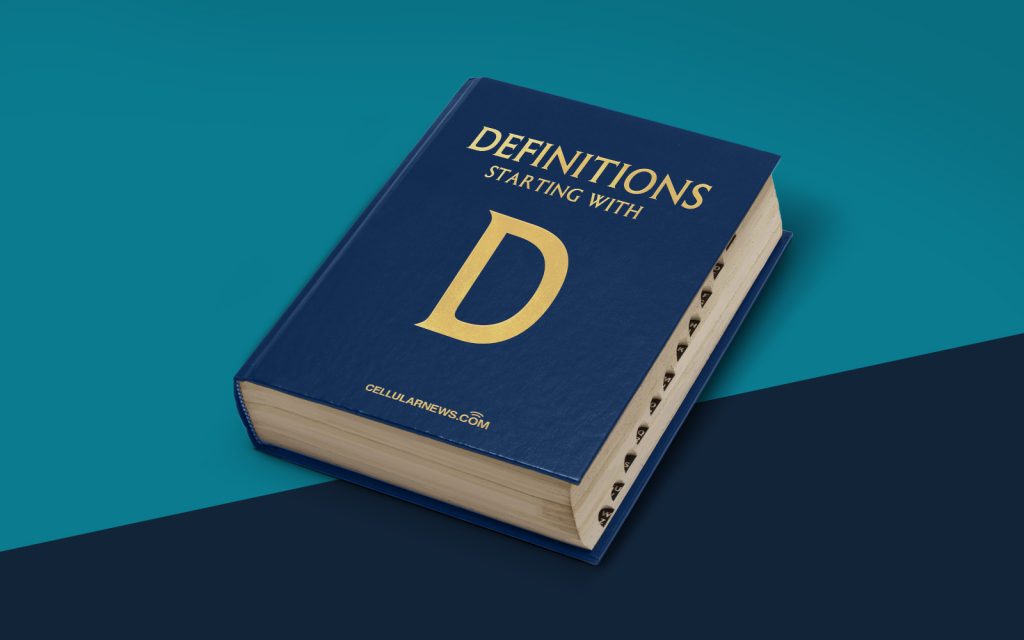
Direct Cable Connection (DCC): Explained
Have you ever wondered how you can connect two computers together without using a network? Well, that’s where Direct Cable Connection (DCC) comes into play. In this article, we’ll explore what DCC is, how it works, and why it can be a useful tool in certain situations.
Key Takeaways
- Direct Cable Connection (DCC) allows two computers to be connected using a direct cable without the need for a network.
- DCC is usually used when there is no network available or when a more secure and private connection is needed.
What is Direct Cable Connection?
Direct Cable Connection, also known as DCC, is a method of connecting two computers together using a direct cable connection. Unlike traditional networking, DCC does not rely on a network infrastructure or an internet connection. Instead, it allows for a direct, point-to-point connection between the two computers.
The direct cable connection is established by using a special cable, called a null modem cable or crossover cable, which connects the serial or parallel ports of the two computers. This cable enables data transfer between the computers, allowing them to share files, printers, and other resources.
How Does Direct Cable Connection Work?
When using Direct Cable Connection, the two computers act as if they are on a local area network (LAN). The null modem cable connects the serial ports or parallel ports on the computers, creating a virtual network link between them. Once the connection is established, the computers can communicate and exchange data using standard communication protocols.
Direct Cable Connection can be configured using the built-in networking features of the operating system, such as Windows’ Direct Cable Connection or Mac’s File Sharing. These features allow users to set up the necessary protocols, such as TCP/IP or IPX, to establish the connection between the computers.
Why Use Direct Cable Connection?
DCC can be useful in a variety of situations where traditional networking may not be an option or where a more secure and private connection is desired. Here are a few examples:
- No Network Available: Direct Cable Connection can be utilized when there is no existing network infrastructure available, such as in remote locations or during network outages.
- Secure Data Transfer: DCC provides a secure method of transferring data between two computers since the connection is made directly between them, without passing through a network or the internet.
- File Sharing: DCC allows for easy file sharing between two computers, making it convenient for transferring large files or sharing resources such as printers or scanners.
Overall, Direct Cable Connection is a valuable tool that allows for direct communication and file sharing between two computers. Whether you are in a location without a network or need a secure connection, DCC can provide a reliable solution.
So, the next time you find yourself needing to connect two computers directly, remember DCC and take advantage of its easy setup and secure connection capabilities!
