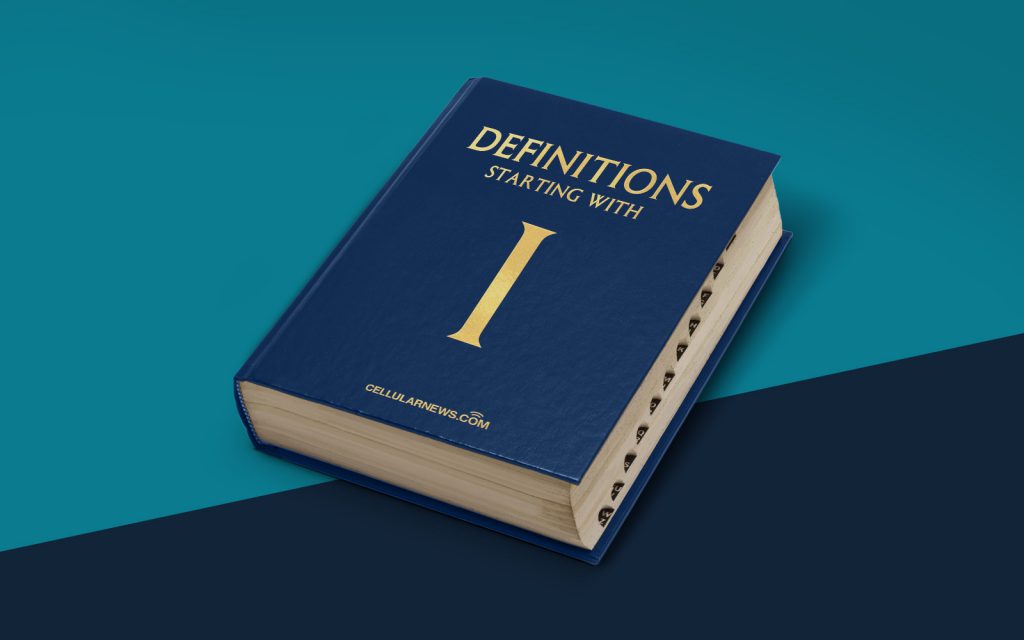
What is Incremental Backup? Understanding the Basics
Welcome to the “DEFINITIONS” category on our page! In this blog post, we will be diving into the concept of incremental backup. If you’re looking for a clear explanation of what incremental backup is and how it works, you’ve come to the right place. Let’s dive right in!
Key Takeaways:
- Incremental backup is a data protection technique that takes a snapshot of only the changes made since the last backup, saving time and storage space.
- By using incremental backup, organizations can efficiently back up their data and quickly restore it in the event of data loss or system failure.
Imagine this scenario: You have spent countless hours working on a crucial document for your business or an important project. Suddenly, your computer crashes, or worse, a power outage occurs, and you lose all your progress. Frustrating, isn’t it?
Well, this is where incremental backup comes to the rescue! Incremental backup is a data protection strategy that captures only the changes made to your files since the last backup. Instead of backing up the entire dataset every time, incremental backup focuses on saving the modifications, making the backup process more efficient and saving valuable storage space.
So, how does incremental backup work? Simply put, the initial backup serves as a baseline, capturing all the data on your computer. Subsequent backups then capture only the changes made since the previous backup, whether it’s a new document, an updated file, or a deleted item. This targeted approach significantly reduces the amount of time and storage required for backups.
Incremental backup offers several advantages over traditional backup methods. Here are a few key benefits:
- Efficiency: As mentioned earlier, incremental backup saves time and storage space by only backing up the changes. This means faster backup processes and reduced storage costs.
- Quick Recovery: In the event of data loss or system failure, incremental backup allows for faster recovery. Since only the changes need to be restored, the process is much quicker than restoring from a full backup.
- Less Bandwidth Usage: Incremental backup requires less bandwidth compared to full backups, making it suitable for remote or cloud-based backup solutions.
- Granular Restoration: Incremental backup allows you to restore specific versions of files or folders, providing greater flexibility in data recovery.
In conclusion, incremental backup is a vital component of any comprehensive data protection strategy. By capturing only the changes made since the last backup, organizations can enjoy efficient backups, quick recovery, and reduced storage costs. So, next time you work on that critical document or project, rest easy knowing that incremental backup has your back!
