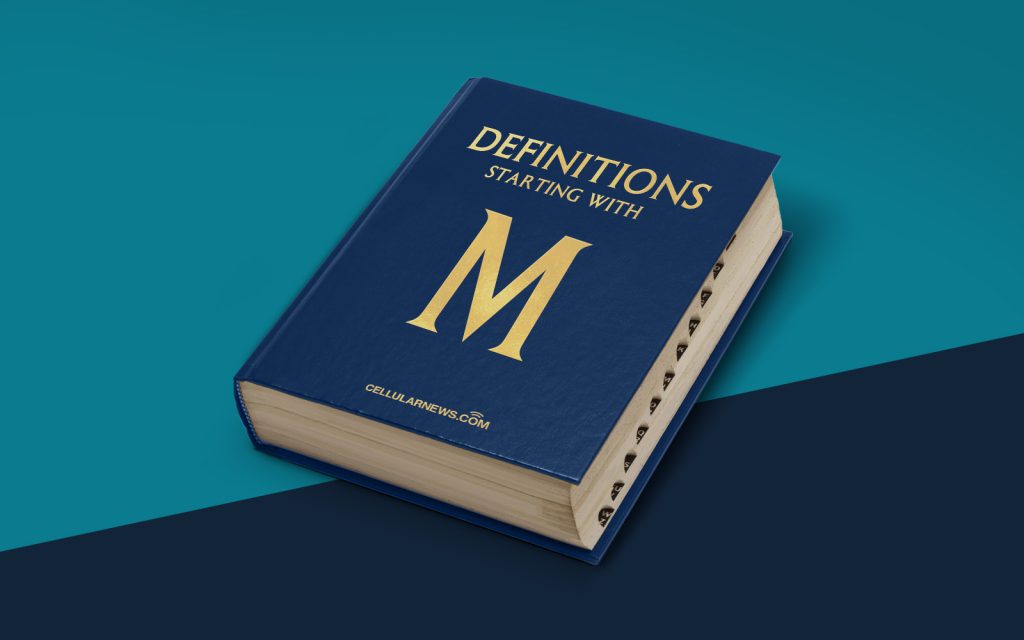
Unraveling the Mystery of Mojibake: A Digital Babel of Characters
Have you ever come across a garbled mess of text or characters while browsing the internet or reading a document? If so, you may have encountered a peculiar phenomenon known as Mojibake. In this article, we will delve into the fascinating world of Mojibake, uncovering what it is, why it happens, and how to avoid it.
Key Takeaways:
- Mojibake is a phenomenon that occurs when text becomes distorted or illegible due to encoding or decoding errors.
- Mojibake can result in scrambled characters, strange symbols, or unintelligible text, making it difficult to understand or read.
The Origins of Mojibake
The term “Mojibake” originates from the Japanese words “moji” meaning characters, and “bake” meaning to transform. It is a fitting name for a phenomenon that transforms clear and readable text into a perplexing jumble of characters. Mojibake most commonly occurs when text is encoded or decoded using the wrong character set, often during the process of transferring text between different systems or software.
Imagine a scenario where you receive an email, and upon opening it, you are greeted with a series of bizarre symbols instead of the neatly written message you were expecting. Or perhaps you encounter a webpage that displays gibberish instead of the intended content. These are classic examples of Mojibake in action.
Why Does Mojibake Happen?
There are several reasons why Mojibake can rear its confusing head. Let’s explore a few of the most common causes:
- Character Encoding Mismatch: When text is encoded using one character set and decoded using a different character set, Mojibake can occur. This often happens when transferring text between systems that use different default encodings.
- Incorrect Font Usage: In some cases, Mojibake can be caused by using a font that does not support the characters being displayed. This can lead to characters appearing as alternate symbols or question marks.
- Language and Locality Differences: Different languages and regions may have specific characters or symbols that are not supported universally. When text containing these specialized characters is viewed on a system without proper support, Mojibake can happen.
Preventing and Resolving Mojibake
While Mojibake can be frustrating, there are steps you can take to prevent and resolve this phenomenon. Consider the following suggestions:
- Use Standard Character Encodings: Stick to widely supported character encodings such as UTF-8, which can handle a vast range of characters from various languages.
- Ensure Consistent Encoding: Make sure that the text you are encoding is decoded using the same character set. This consistency can help minimize the chances of Mojibake occurring.
- Check Font Compatibility: If you encounter Mojibake due to font issues, try switching to a font that supports the characters in question. Experiment with different fonts until the text is displayed correctly.
- Keep Software Up to Date: Software updates often include bug fixes and improvements related to character encoding. Keeping your operating system, web browsers, and applications up to date can help prevent Mojibake caused by outdated software.
Conclusion
Mojibake can be a frustrating phenomenon that turns text into a digital version of the Tower of Babel. By understanding its causes and taking preventive measures, you can minimize the chances of encountering Mojibake and ensure a smoother and more legible digital experience. Remember, the world of characters can be a tricky place, but with the right knowledge and tools, you can navigate it with ease.
