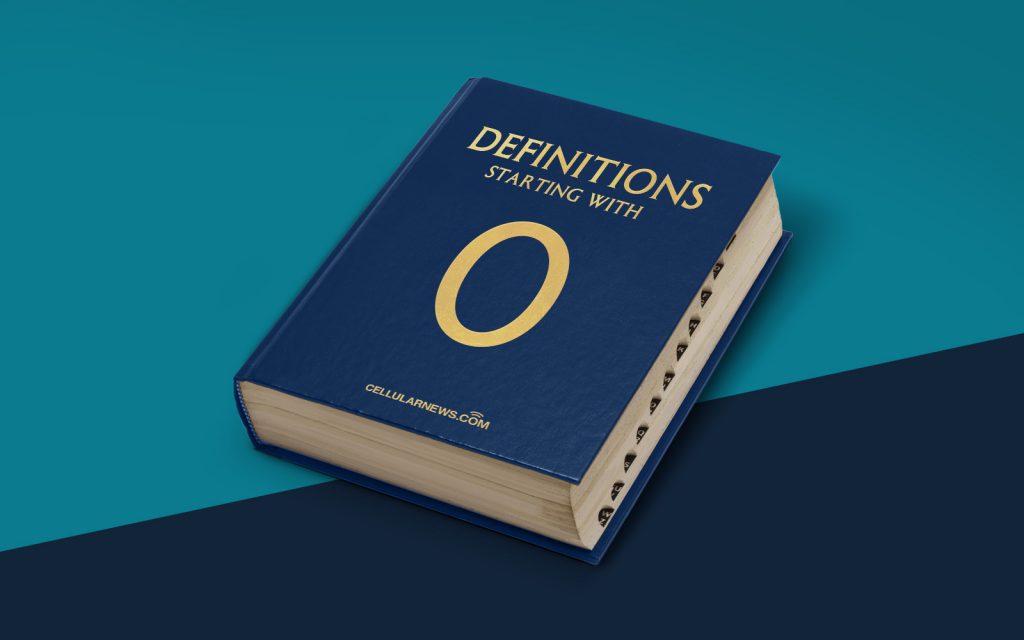
What is Offline Storage? A Comprehensive Guide to Understanding Offline Storage
Welcome to the “DEFINITIONS” category of our page, where we break down complex terms and concepts to make them easily understandable. In this article, we’ll dive into the world of offline storage, shedding light on what it means and how it impacts our digital lives. So, if you’re ready to expand your knowledge, let’s get started!
Key Takeaways:
- Offline storage refers to the data storage capability of devices that can operate without an internet connection.
- Common examples of offline storage include hard drives, flash drives, and other physical media.
Offline storage, simply put, is the ability of a device to store and access data even when not connected to the internet. It is an essential feature in today’s world where we rely heavily on digital information. Think about that USB flash drive hanging on your keychain or the external hard drive sitting on your desk – they’re both forms of offline storage.
But why do we need offline storage when cloud computing and online services have become prevalent? Well, although online storage solutions are convenient and provide easy access to our data from any device with an internet connection, they come with their limitations. Here are a few reasons why offline storage still plays a crucial role:
- Data accessibility: Offline storage ensures that you can access your data anytime, regardless of internet availability. This is particularly handy when you’re traveling or in areas with limited or no internet connectivity.
- Security: Storing data offline can offer an extra layer of security since it is not exposed to potential online threats like hacking or data breaches.
- Control over your data: Having your information stored exclusively offline grants you complete control over who can access it and when. This can be especially important for sensitive or confidential data.
- Backup and recovery: Offline storage allows for easy backup and recovery of your data. If you accidentally delete a file or experience a system failure, having a physical copy stored offline can save the day.
There are various forms of offline storage, ranging from portable devices to larger storage solutions. Here are some commonly used offline storage options:
- Hard drives: These are the traditional, larger storage devices that can store vast amounts of data.
- USB flash drives: Compact and versatile, flash drives are portable and offer excellent convenience for transferring and storing data.
- External solid-state drives (SSDs): Similar to traditional hard drives but with no moving parts, SSDs are faster and more durable, making them perfect for portable storage solutions.
- SD cards: Used mainly in cameras and mobile devices, SD cards provide a convenient way to expand storage capacity.
- Optical media: Although declining in popularity, CDs, DVDs, and Blu-ray discs can still be used for offline data storage.
So, the next time you encounter the term “offline storage,” you’ll have a solid understanding of what it means and why it’s essential. From ensuring constant access to your data to providing an extra layer of security, offline storage offers a range of benefits that complement online storage solutions. By utilizing both methods wisely, you can experience the best of both digital worlds.
