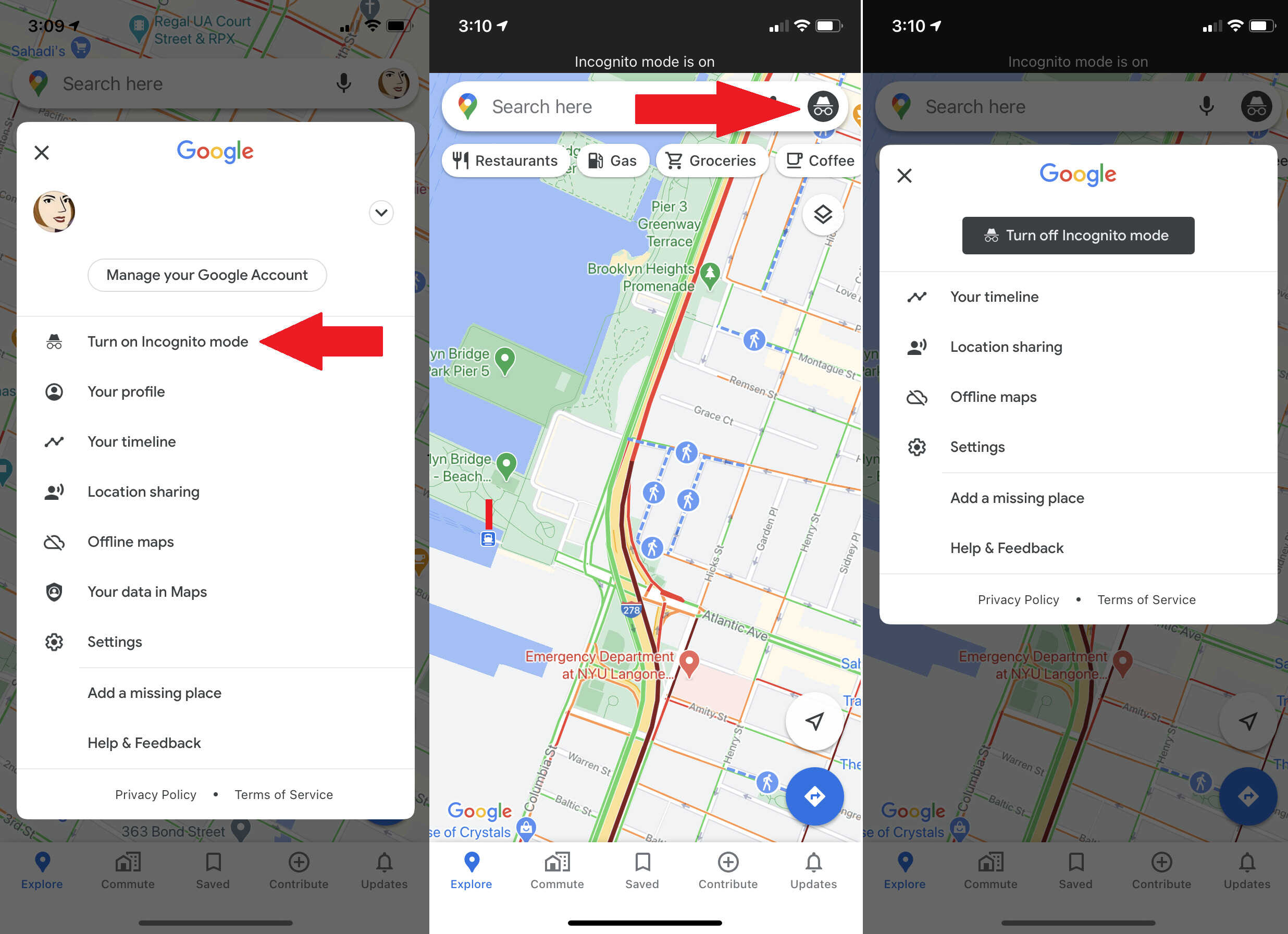
Google has recently announced the launch of a new app called Maps Go, specifically designed for low-end Android devices. This move aims to bridge the digital divide by providing users with a lightweight version of the popular mapping and navigation app that can run smoothly on devices with limited processing power and storage capacity. With Maps Go, users can still access essential features such as real-time traffic updates, turn-by-turn navigation, and local business information, all while conserving data usage and optimizing device performance. As the demand for affordable smartphones continues to rise, Google’s Maps Go offers a solution for users who may not have access to high-end devices but still want to leverage the power of location-based services. In this article, we will explore the features and benefits of Google Maps Go and discuss how it caters to the needs of users with low-end Android devices.
Inside This Article
- Overview of Google Maps Go
- Features of Google Maps Go
- Benefits of Google Maps Go for Low-End Android Devices
- How to Install and Use Google Maps Go on Low-End Android Devices
- Conclusion
- FAQs
Overview of Google Maps Go
Google Maps Go is a lightweight version of the popular Google Maps app, designed specifically for low-end Android devices. With the aim of providing a seamless navigation experience to users with limited hardware capabilities, Google has developed this optimized version to ensure smooth performance even on devices with lower RAM and processing power.
Despite its smaller size and optimized features, Google Maps Go still provides users with essential functionality for navigation. Users can search for locations, get step-by-step directions, view traffic conditions, and even explore nearby places of interest. It offers a simplified and user-friendly interface, making it easy to navigate and find your way around.
One of the standout features of Google Maps Go is its ability to work in areas with limited internet connectivity. It offers offline maps, allowing users to download specific areas and access them even without a steady internet connection. This is particularly useful for users in areas with weak or limited network coverage.
Additionally, Google Maps Go supports multiple languages, catering to a diverse user base. It provides voice-guided turn-by-turn directions in various languages, ensuring that users can navigate easily and understand the instructions clearly.
It is important to note that Google Maps Go is not a standalone app, but rather a lightweight version that still relies on some functionality from the main Google Maps app. Google Maps Go can be downloaded from the Google Play Store, and once installed, it can seamlessly integrate with other Google apps on the device.
Features of Google Maps Go
Google Maps Go, a lightweight version of the popular Google Maps app, is specifically designed for low-end Android devices. While it offers a simplified user interface, it still retains many essential features that make it a valuable tool for navigation and exploration. Let’s take a closer look at some of the key features of Google Maps Go:
1. Basic Navigation
Google Maps Go provides basic navigation functionalities, allowing users to search for specific addresses or places and get real-time directions. Although it may lack some of the advanced features found in the full version of Google Maps, it still ensures that users can find their way around with ease.
2. Explore Nearby Places
With Google Maps Go, users can easily discover nearby places of interest such as restaurants, cafes, shops, and tourist attractions. By simply typing in a query or selecting a category from the provided options, users can get recommendations and information about various establishments in their vicinity.
3. Street View
One of the most immersive features of Google Maps is Street View, which allows users to virtually explore streets and locations from a first-person perspective. While the Street View experience on Google Maps Go may not have the same level of detail as the full app, it still provides a glimpse of the surroundings and helps users orient themselves.
4. Public Transit Information
For those who rely on public transportation, Google Maps Go offers basic information about bus routes, train schedules, and other transit options. It can help users plan their journeys and provide estimated arrival times, ensuring a smoother travel experience.
5. Offline Maps
An invaluable feature for users with limited data or in areas with poor connectivity, Google Maps Go enables offline maps. This allows users to download specific areas and access them without an internet connection. Offline maps can be particularly useful when traveling to remote locations or during times of limited network coverage.
6. Save and Share Locations
Google Maps Go allows users to save their favorite places or mark specific locations for future reference. Additionally, users can share their location or send directions to others via messaging apps or email, making it convenient for coordinating meetups and sharing travel plans.
7. Lite App Size
One of the main advantages of Google Maps Go is its significantly smaller app size compared to the full version of Google Maps. This is beneficial for low-end Android devices with limited storage capacity, as it ensures that the app does not consume excessive resources while still delivering essential functionality.
Overall, while Google Maps Go may not have all the advanced features of the full version of Google Maps, it offers a lightweight and practical solution for low-end Android devices. Its simplified interface and essential features make it a valuable tool for navigating, exploring, and discovering new places, even with limited device capabilities.
Benefits of Google Maps Go for Low-End Android Devices
Google Maps Go, a lightweight version of the widely used Google Maps app, has been specifically designed to cater to low-end Android devices. This version offers numerous benefits for users of these devices, ensuring that even those with less powerful smartphones can still enjoy the convenience of using Google Maps. Let’s explore some of the key benefits that Google Maps Go brings to low-end Android devices:
1. Minimal System Requirements: One of the primary advantages of Google Maps Go is its ability to function smoothly on devices with limited processing power and storage. This means that users with low-end Android devices can still access essential features of Google Maps without encountering significant lag or performance issues.
2. Reduced Storage Usage: Unlike the regular Google Maps app, Google Maps Go takes up significantly less storage space. This is particularly beneficial for users with low-end devices that have limited internal storage capacity. By using Google Maps Go, users can free up valuable storage space on their Android devices while still enjoying access to basic navigation and location services.
3. Data Saving Mode: Google Maps Go features a data-saving mode that allows users to minimize their mobile data usage. This is particularly useful for individuals who have limited data plans or are in areas with poor network coverage. By enabling the data saving mode, users can still navigate, search for places, and even download maps, all while using less data compared to the standard Google Maps app.
4. Reliable Offline Mapping: Another significant benefit of Google Maps Go is its offline mapping capabilities. Users can download specific areas or regions for offline use, ensuring that they can still access maps and get directions even when they don’t have an internet connection. This is especially valuable for travelers or individuals living in areas with unstable or limited network coverage.
5. Streamlined User Interface: Google Maps Go features a simplified and intuitive user interface that is specifically optimized for low-end Android devices. The streamlined interface ensures that users can easily navigate and access essential features without overwhelming system resources. This user-friendly design makes it ideal for individuals who may be less tech-savvy or prefer a more straightforward interface.
6. Efficient Battery Usage: Low-end Android devices often struggle with battery life due to their limited capacity. Google Maps Go addresses this issue by consuming less battery power compared to the regular Google Maps app. Users can rely on Google Maps Go to provide them with navigation and location services without draining their device’s battery excessively.
7. Seamless Integration: Despite being a lightweight version, Google Maps Go still integrates seamlessly with other Google apps and services. Users can enjoy the convenience of using their Google accounts to log in, save favorite locations, and access personalized recommendations. This integration ensures that even users of low-end Android devices can still benefit from the full range of Google Maps features.
Overall, Google Maps Go offers a range of benefits for users of low-end Android devices. With minimal system requirements, reduced storage usage, and data-saving features, it provides a reliable and optimized navigation solution. Whether it’s for offline mapping, streamlined user interface, efficient battery usage, or seamless integration with other Google apps, Google Maps Go is a valuable tool for individuals looking to leverage the power of Google Maps on their low-end Android devices.
How to Install and Use Google Maps Go on Low-End Android Devices
Low-end Android devices can be a great option for users on a budget, but they often come with limited storage space and lower processing power. However, thanks to apps like Google Maps Go, even users with low-end devices can enjoy the benefits of navigation and location services. In this guide, we will show you how to install and use Google Maps Go on your low-end Android device.
Step 1: Open the Google Play Store on your low-end Android device. It is usually represented by a white shopping bag icon with a colorful triangle on it.
Step 2: Once you are in the Google Play Store, tap on the search bar at the top of the screen and type “Google Maps Go”.
Step 3: From the search results, look for the official Google Maps Go app. It should be listed as “Google Maps Go – Directions, Traffic & Transport.”
Step 4: Tap on the app to open its details page. Here, you will find information about the app, user reviews, and screenshots.
Step 5: To install the app, tap on the “Install” button. Keep in mind that Google Maps Go is a lightweight version of the full Google Maps app, so it should take up less storage space and work more efficiently on your low-end device.
Step 6: Wait for the app to download and install on your device. The installation time may vary depending on your internet connection speed and device performance.
Step 7: Once the installation is complete, you can find the Google Maps Go app on your device’s home screen or in the app drawer.
Step 8: Tap on the Google Maps Go app icon to open it. You will be greeted with a simplified and faster version of Google Maps, designed specifically for low-end Android devices.
Step 9: Use the search bar at the top of the screen to enter your desired location. Google Maps Go will provide you with directions, traffic updates, and transport options.
Step 10: You can also explore nearby places, such as restaurants, gas stations, and landmarks, by tapping on the icons displayed on the map.
Step 11: To navigate to a specific location, tap on the “Directions” button, enter your starting point, and your destination. Google Maps Go will provide you with step-by-step navigation instructions.
Step 12: Customize your navigation experience by accessing the menu located at the top-left corner of the screen. From here, you can adjust settings, access your saved places, and switch between different map views.
Step 13: Enjoy the benefits of Google Maps Go on your low-end Android device. Despite its lightweight nature, it still offers essential features to help you navigate and explore the world around you.
With these easy steps, you can install and use Google Maps Go on your low-end Android device. Stay connected, find your way, and explore your surroundings, even with limited device resources.
Conclusion
In conclusion, Google’s launch of Maps Go is a game-changer for users with low-end Android devices. The lightweight nature of the app allows for smooth and efficient navigation, even on devices with limited resources. With its intuitive interface and access to essential features like directions, real-time traffic updates, and local recommendations, Maps Go provides a valuable solution for those seeking a reliable mapping app without the need for high-end hardware. By optimizing the app for low-end devices, Google has expanded the accessibility and usability of its popular mapping service, ensuring that even users with budget smartphones can reap the benefits of accurate and comprehensive location-based information. Whether you’re a frequent traveler or navigating through your own city, Maps Go is a must-have app for those seeking an efficient, lightweight, and user-friendly mapping experience.
FAQs
1. What is Google Maps Go?
Google Maps Go is a lightweight version of the popular Google Maps app designed specifically for low-end Android devices. It offers the core features of Google Maps, such as real-time navigation, traffic updates, and location search, while taking up less space and consuming less data.
2. How is Google Maps Go different from the regular Google Maps app?
Google Maps Go is optimized to run smoothly on entry-level smartphones with limited processing power and memory. It has a smaller installation size and uses less data compared to the regular Google Maps app. While the core functionality remains the same, some advanced features like offline maps and downloadable areas are not available in Google Maps Go.
3. Can I use Google Maps Go on high-end Android devices?
Google Maps Go is primarily intended for low-end Android devices, but it can still be installed and used on high-end smartphones. However, since high-end devices have more powerful hardware and larger storage capacity, it is recommended to use the full version of Google Maps for the best experience.
4. Is Google Maps Go available for iOS devices?
No, Google Maps Go is only available for Android devices. If you have an iOS device, you can still use the regular Google Maps app from the App Store.
5. Can I use Google Maps Go offline?
While Google Maps Go does not offer the option to download offline maps or specific areas for offline use, you can still access previously viewed maps and navigate to your saved locations, as long as there is an active internet connection. It is worth noting that you may incur data charges when using the app without a Wi-Fi connection.
