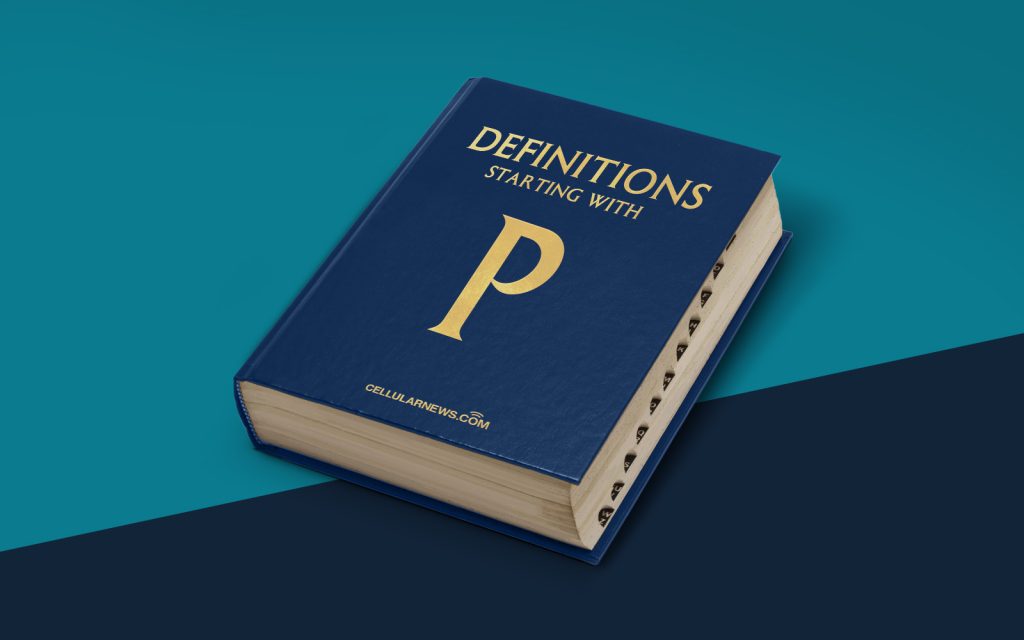
Unveiling the Magic of Print Preview: A Glimpse into Your Digital Masterpiece
Have you ever wondered what your website, document, or image looks like before you hit that “Print” button? Well, wonder no more! In the world of digital design, Print Preview comes to the rescue!
Key Takeaways:
- Print Preview allows you to view a virtual representation of your document, website, or image before printing it.
- It helps you identify and correct any design flaws or layout inconsistencies, ensuring the final printout meets your expectations.
Print Preview is an invaluable feature that allows you to inspect and assess how your content will appear on paper before actually printing it. It gives you a virtual sneak peek into the final printout, so you can make adjustments and tweaks to ensure everything looks exactly as you intend.
Now, let’s dive into the wonderful world of Print Preview and discover the different features and benefits it brings to the table.
1. An Insightful Glimpse into the Future
Print Preview acts as a digital crystal ball, giving you a glimpse into how your content will appear on paper. Instead of being surprised by unexpected formatting issues or content cutoffs, you can proactively assess the overall layout, font sizes, margins, and other essential elements.
With Print Preview, you can avoid those frustrating moments of discovering a typo or misplaced image after pressing the “Print” button. It empowers you to become the master of your design, allowing you to identify and make necessary adjustments before the ink hits the paper.
2. Fine-Tuning to Perfection
Print Preview is a designer’s best friend, offering a range of tools and options to refine your content before printing. Here are some of the most vital features you should know:
- Zoom In and Out: Get an up-close and personal look at your content by zooming in or out. This feature allows you to inspect the finer details and ensure text and images are crisp and sharp.
- Page Size and Orientation: Choose the ideal paper size and orientation for your printout. Whether you’re working with standard sizes like A4 or need a custom setup, Print Preview allows you to tailor your output to perfection.
- Headers and Footers: Customize headers and footers to include page numbers, titles, or any other relevant information. Print Preview enables you to preview and adjust these elements so that they seamlessly blend into your design.
These are just a few of the tools available in Print Preview. The level of customization and control it offers empowers you to create stunning printouts that match your vision.
To Print or Not to Print?
Print Preview not only saves you time and paper but also gives you an opportunity to make your content shine. It ensures your printouts are flawless, professional, and visually appealing. So, before you send your digital masterpiece off to the printer, take advantage of Print Preview and ensure everything is picture-perfect.
Now equipped with a deeper understanding of Print Preview, you can confidently navigate through the world of digital design and make your mark on paper.
