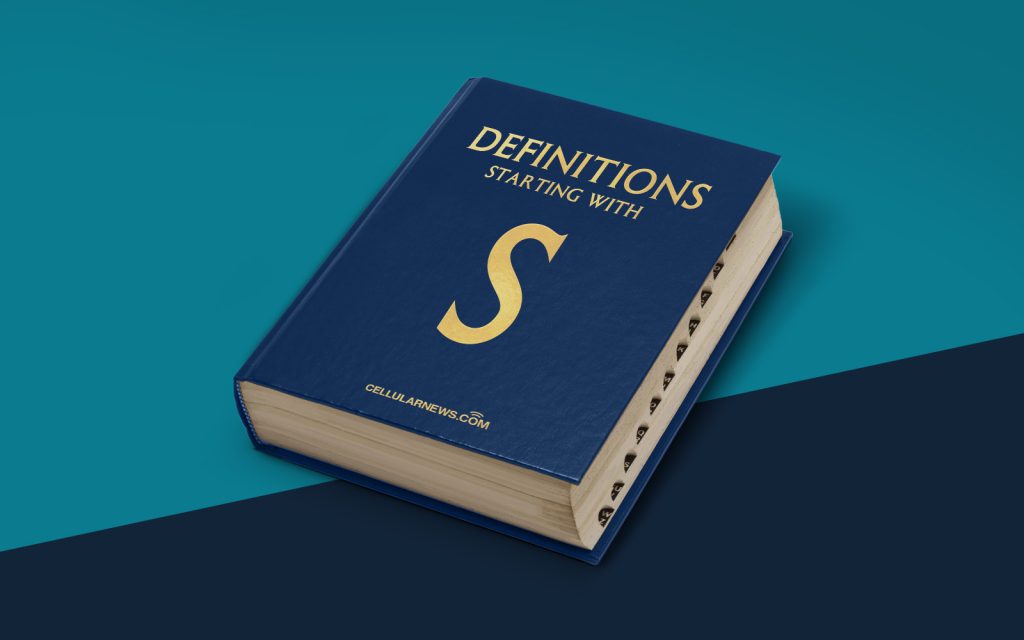
Welcome to the “DEFINITIONS” Category: Exploring the World of Scanf
Greetings, fellow coding enthusiasts! Today, we embark on a journey into the realm of “DEFINITIONS,” where we dive deep into the world of programming and explore the intricate details of various concepts. In this edition, we focus our attention on the ever-elusive term “Scanf.” So, buckle up, as we take you on an adventure through the ins and outs of Scanf, its usefulness, and how it functions in the world of programming.
Key Takeaways:
- Scanf is a function in the C programming language that allows for keyboard input.
- It is a crucial tool for obtaining user input and manipulating it within a program.
Now, let’s delve into the definition of Scanf and its purpose. So, what exactly is Scanf? Well, to put it simply, Scanf is a function in the C programming language that allows for keyboard input. It enables the programmer to collect data from the user and store it in variables for further manipulation.
How does Scanf work? Imagine you’ve written a program and want to obtain some information from the user during its execution. The Scanf function comes to the rescue. It waits for input from the user and then assigns the provided value to a specified variable within your program. This allows you to create interactive programs that respond to user input in real-time.
Key Takeaways:
- Scanf uses format specifiers to match the input data type with the appropriate variable.
- Error handling is crucial when using Scanf to ensure unexpected input doesn’t break the program.
When using Scanf, it is essential to specify the appropriate format specifiers to match the input data type and the variable you wish to store the value in. This ensures that the program handles the input correctly and avoids any potential errors. For example, if you want to collect an integer, you would use the “%d” format specifier, while “%f” is used for floating-point numbers.
However, it is crucial to implement error handling when using Scanf. If the user enters unexpected input or provides the wrong data type, the program can behave unexpectedly or even crash. To prevent this, you can utilize techniques such as checking the return value of Scanf to ensure the input matches what you expect or using additional conditional statements to handle unexpected input gracefully.
So, whether you’re building a simple calculator, a data processing tool, or a complex software application, understanding Scanf and its role in obtaining user input is essential for creating interactive and efficient programs. So go ahead, experiment, and have fun exploring the endless possibilities that Scanf brings to the world of programming!
