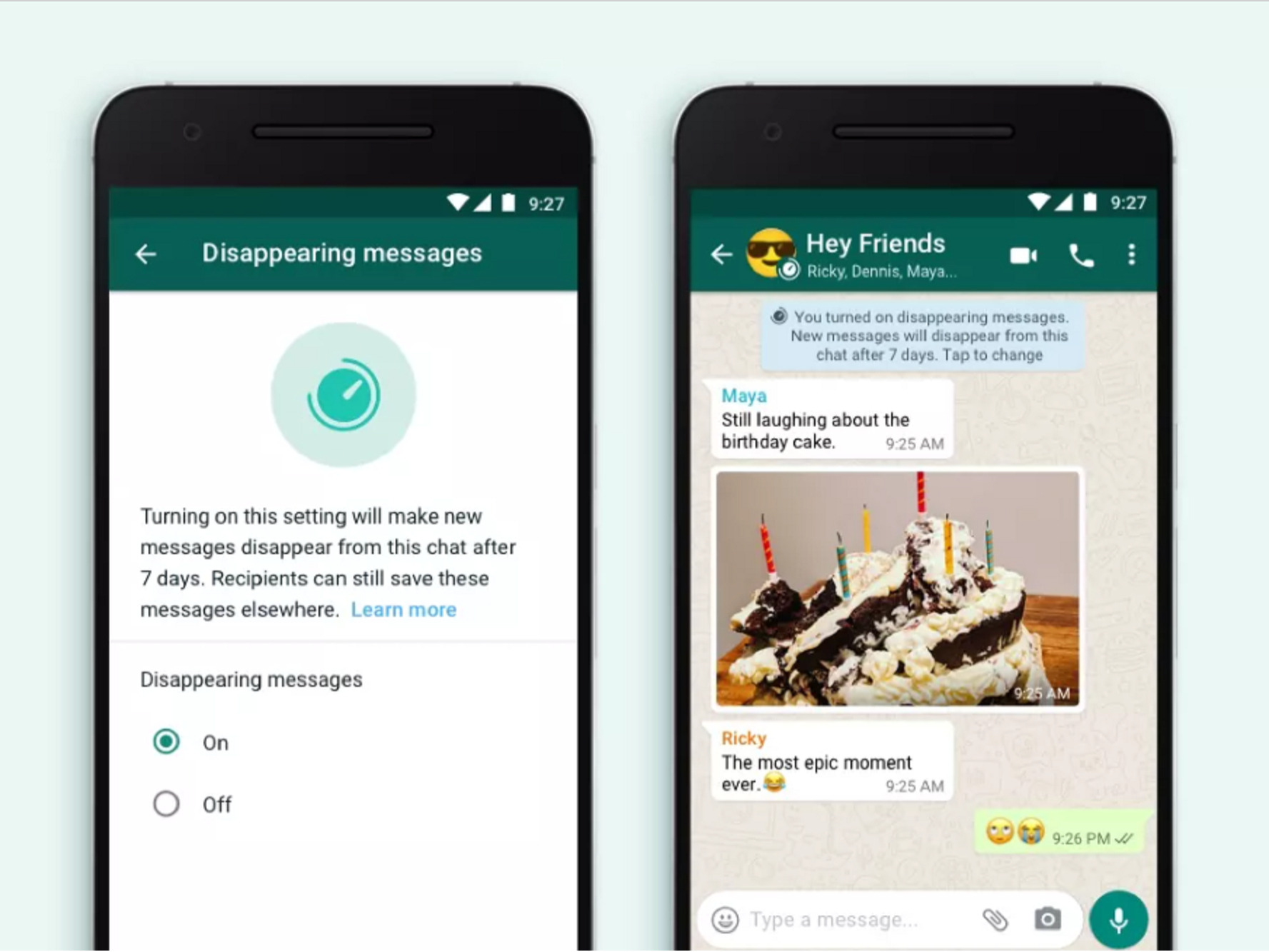
WhatsApp Disappearing Messages, the latest feature introduced by the popular messaging app, has created quite a buzz among users. With people becoming increasingly concerned about their digital privacy, this feature aims to provide an additional layer of security and control over their conversations. Whether you are new to WhatsApp or a long-time user, understanding how the Disappearing Messages feature works is essential. In this comprehensive guide, we will explore everything you need to know about WhatsApp Disappearing Messages in 2023. From how to enable the feature to its limitations and practical applications, we will dive deep into the functionality and significance of this feature. So, grab your phone and get ready to explore the world of disappearing messages on WhatsApp.
Inside This Article
- What are WhatsApp Disappearing Messages
- How to Enable Disappearing Messages
- Understanding the Duration of Disappearing Messages
- Limitations and Considerations
- Conclusion
- FAQs
What are WhatsApp Disappearing Messages
WhatsApp Disappearing Messages is a feature that allows users to send messages that automatically vanish after a certain period of time. This feature provides users with increased privacy and control over their conversations, as messages are no longer stored indefinitely on the recipient’s device or server.
When a message is sent with disappearing enabled, it will be automatically deleted after the specified time has elapsed. This means that the message will be seen by the recipient and then disappear, leaving no trace behind. Disappearing messages are ideal for sensitive or time-limited conversations where users want to ensure that their messages are not stored or shared beyond the intended recipients.
It’s worth noting that while disappearing messages can provide an added layer of privacy, they are not foolproof. Recipients can still take screenshots or copy the content of the messages before they disappear. Additionally, it’s important to remember that disappearing messages only affect the content of the message itself, not other forms of information like attachments or media files.
WhatsApp Disappearing Messages offers a convenient and secure way for users to have temporary conversations, and it can be particularly useful for discussing sensitive or confidential topics.
Now that you know what WhatsApp Disappearing Messages are, let’s explore how to enable this feature and start using it.
How to Enable Disappearing Messages
Enabling disappearing messages on WhatsApp is a straightforward process. To turn on this feature, you need to follow a few simple steps:
1. Open WhatsApp on your mobile device and navigate to the chat you want to enable disappearing messages for.
2. Tap on the contact’s name at the top of the chat window to access the contact details.
3. Scroll down and find the option “Disappearing Messages.” Tap on it to proceed.
4. You will be presented with two options: “On” and “Off.” Select “On” to activate disappearing messages for the current chat.
5. Once you have enabled disappearing messages, any new messages sent in that chat will disappear after the designated time period.
Keep in mind that disappearing messages only apply to new messages sent after the feature is turned on. Existing messages will not be affected and will remain in the chat history unless manually deleted.
Please note that both the sender and the recipient must have disappearing messages enabled for the feature to work. If the recipient has not enabled it, the messages will not disappear within the chat.
It’s important to highlight that turning on disappearing messages does not guarantee total privacy or confidentiality. While the messages will vanish from the chat, it’s still possible for recipients to take screenshots or forward the content before it disappears. Exercise caution when sharing sensitive information, even with disappearing messages enabled.
Understanding the Duration of Disappearing Messages
WhatsApp’s disappearing messages feature allows users to send messages that automatically delete after a certain period of time. Understanding how the duration of disappearing messages works is essential to make the most out of this feature.
By default, when you enable disappearing messages on WhatsApp, the messages will vanish after seven days. This means that after seven days, the messages will be deleted from both the sender’s and recipient’s devices, leaving no trace behind.
However, it is important to note that the countdown for the duration of disappearing messages starts from the moment the message is sent. This means that if you send a message and the recipient does not open it right away, the countdown will still continue. So, even if the recipient opens the message after the seven-day period, it will still disappear.
It’s worth mentioning that disappearing messages can be turned on or off in individual chats, so you have control over which conversations have this feature enabled. This allows you to have more flexibility in deciding which messages should disappear and which ones should stay.
Additionally, it’s important to remember that disappearing messages only affect the text-based content, such as messages, photos, and videos. Any media or files shared through WhatsApp will still be saved in the recipient’s device, unless they are manually deleted.
Another aspect to consider is that disappearing messages will not prevent recipients from taking screenshots or forwarding the messages to others. While the original message may disappear, recipients may still capture and share the content externally, so it’s essential to exercise caution and discretion when sharing sensitive information.
It’s also worth noting that if a disappearing message is quoted in a reply, the quoted text may still remain in the chat, even after the original message has disappeared. So, be mindful of this when engaging in conversations that involve disappearing messages.
Overall, understanding the duration and limitations of disappearing messages on WhatsApp is crucial to ensure effective and secure communication. It’s a great feature for adding an extra layer of privacy and keeping certain conversations temporary.
Limitations and Considerations
While WhatsApp Disappearing Messages can be a useful feature for maintaining privacy and reducing clutter in your chat conversations, it does come with certain limitations and considerations that users should be aware of. Here are a few key points to keep in mind:
1. Incomplete Privacy: It’s important to note that WhatsApp Disappearing Messages are not foolproof when it comes to privacy. While the messages will disappear from the chat after the specified duration, it’s still possible for recipients to take screenshots or forward the message before it disappears. Therefore, exercise caution when sharing sensitive information.
2. Backup and Restore: It’s worth mentioning that WhatsApp Disappearing Messages are not exempt from the backup and restore process. If you or the recipient have regularly scheduled backups enabled, the disappearing messages may still be included in those backups. This means that even if the messages disappear from your chat, they may still exist in the backup files.
3. Time Limit for Forwarding: While the disappearing messages will vanish from the chat after the set time, it’s important to note that there is no time limit for forwarding the message. This means that if a recipient chooses to forward the message to someone else before it disappears, the new recipient will be able to see the message without any time restrictions.
4. Group Chats: In a group chat, the disappearing messages feature is limited to admins. Only admins have the ability to enable or disable the feature for group conversations. This can create limitations in terms of who can control the duration of disappearing messages within the group.
5. Media and Attachments: Disappearing Messages also have a limitation when it comes to media and attachments. While the text messages will disappear, any media files such as photos or videos sent within the chat will still remain in the chat even after the message disappears. This is something to be mindful of when using the feature.
6. Compatibility: Lastly, it’s important to note that the WhatsApp Disappearing Messages feature is available on the latest version of the app. Ensure that you and the recipient have updated to the latest version to fully utilize this feature.
Understanding these limitations and considerations will help you make an informed decision about whether to use WhatsApp Disappearing Messages and how to best utilize the feature within your chats.
Conclusion
In conclusion, WhatsApp’s Disappearing Messages feature is a valuable addition to the app, offering users a sense of privacy and control over their conversations. Whether you want to share sensitive information or simply have a more ephemeral chat experience, this feature ensures that your messages are automatically deleted after a set period of time.
With the ability to customize the disappearing message duration and the option to enable or disable the feature in specific chats, WhatsApp provides flexibility and convenience to its users. However, it is important to note that this feature may not be suitable for all types of conversations, and caution should be exercised when using it for important or sensitive discussions.
Overall, WhatsApp’s Disappearing Messages feature joins the lineup of other privacy-focused enhancements, reaffirming the app’s commitment to user security. By keeping up with the evolving needs of its users, WhatsApp continues to be a go-to choice for secure and reliable messaging.
FAQs
1. What are WhatsApp Disappearing Messages?
WhatsApp Disappearing Messages is a feature that allows you to send messages that automatically disappear after a certain period of time. This feature provides an added layer of privacy and security, as the messages are not stored indefinitely on the recipient’s device or in the chat history.
2. How do I enable WhatsApp Disappearing Messages?
To enable WhatsApp Disappearing Messages, follow these steps:
– Open the WhatsApp chat where you want to enable disappearing messages.
– Tap on the contact’s name or the group name at the top of the screen.
– Scroll down and select “Disappearing Messages”.
– Tap “On” to enable the feature for that specific chat.
3. Can I set a custom time for messages to disappear?
No, currently WhatsApp only offers a single predefined time limit for disappearing messages, which is 7 days. This means that after 7 days, the messages will automatically disappear from the chat.
4. Can I change the disappearing messages setting for individual messages?
No, the disappearing messages setting applies to the entire chat. Once you enable the feature, all the messages sent and received within that chat will disappear after the designated time, regardless of their individual timestamps.
5. Will the recipient be notified when a message disappears?
No, the recipient will not receive a specific notification when a message disappears. However, they may notice that the message is no longer visible in the chat or the chat history.
