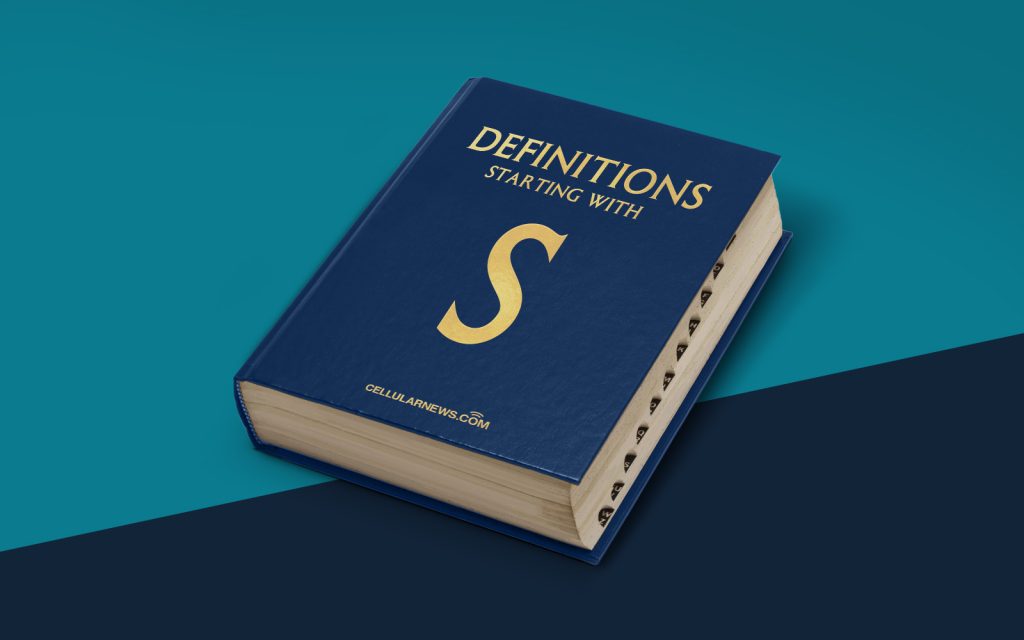
Understanding Software Hang: A Common Phenomenon Explained
Have you ever experienced the frustration of your computer freezing or becoming unresponsive? If so, you may have encountered a situation known as software hang. But what exactly is software hang and why does it occur? In this article, we will explore everything you need to know about software hang, its causes, and some preventative measures you can take to avoid it.
Key Takeaways
- Software hang is a common issue in which a computer program becomes unresponsive and stops functioning properly.
- This phenomenon can occur due to various reasons such as inefficient coding, conflicts between software components, insufficient system resources, or hardware failures.
What is Software Hang?
Software hang, commonly referred to as a program hang or system hang, is a situation where a computer program freezes or becomes unresponsive, making it impossible to continue its normal operation. It is a frustrating experience that can disrupt your workflow and impact your productivity.
When a software hang occurs, you may notice that your mouse cursor stops moving, and the program windows become non-responsive. You may also experience a temporary delay in keyboard inputs, where the commands you type are not executed immediately. Essentially, your computer gets stuck, leaving you with no choice but to force quit the program or restart your system.
Software hang can occur with any type of program, from simple applications to resource-intensive software. It is not exclusive to a particular operating system or device; it can affect both Windows and macOS systems, as well as mobile devices such as smartphones and tablets.
What Causes Software Hang?
There are several possible causes for software hang:
- Inefficient Coding: Poorly optimized or buggy code can lead to software hang. When a program executes inefficiently, it can consume excessive system resources or get stuck in an infinite loop, causing the program to freeze.
- Conflicts Between Software Components: Incompatibilities between different software components or running multiple resource-intensive applications simultaneously can create conflicts and result in a software hang. The software may struggle to allocate sufficient resources, causing it to freeze or become unresponsive.
- Insufficient System Resources: If your computer does not have enough available RAM, CPU power, or disk space, it can lead to a software hang. When a program requires more resources than the system can provide, it may freeze or crash.
- Hardware Failures: Faulty hardware components, such as a failing hard drive or overheating CPU, can cause software hang. If the hardware fails to function properly, it can disrupt the program’s execution and lead to a freeze.
Preventing Software Hang
While it may not always be possible to completely prevent software hang, there are steps you can take to minimize the occurrence:
- Maintain Updated Software: Keeping your operating system and software up to date can help prevent software conflicts and improve overall stability.
- Manage System Resources: Monitor your system’s resource usage and close unnecessary applications to ensure sufficient resources are available for the programs you are using.
- Perform Regular Hardware Maintenance: Regularly clean your computer’s internal components, check for hardware errors, and ensure proper cooling to reduce the risk of hardware-related software hang.
- Use Reliable and Lightweight Software: Opt for reputable software that is known for its stability and efficiency. Avoid using multiple resource-intensive applications simultaneously if possible.
By following these best practices, you can minimize the occurrence of software hang and enjoy smoother computing experiences.
Now that you understand what software hang is, its causes, and some preventative measures, you can be better prepared to troubleshoot and mitigate this frustrating issue. Remember, ensuring a well-maintained system and using reliable software can go a long way in preventing software hang and maximizing your computer’s performance.
