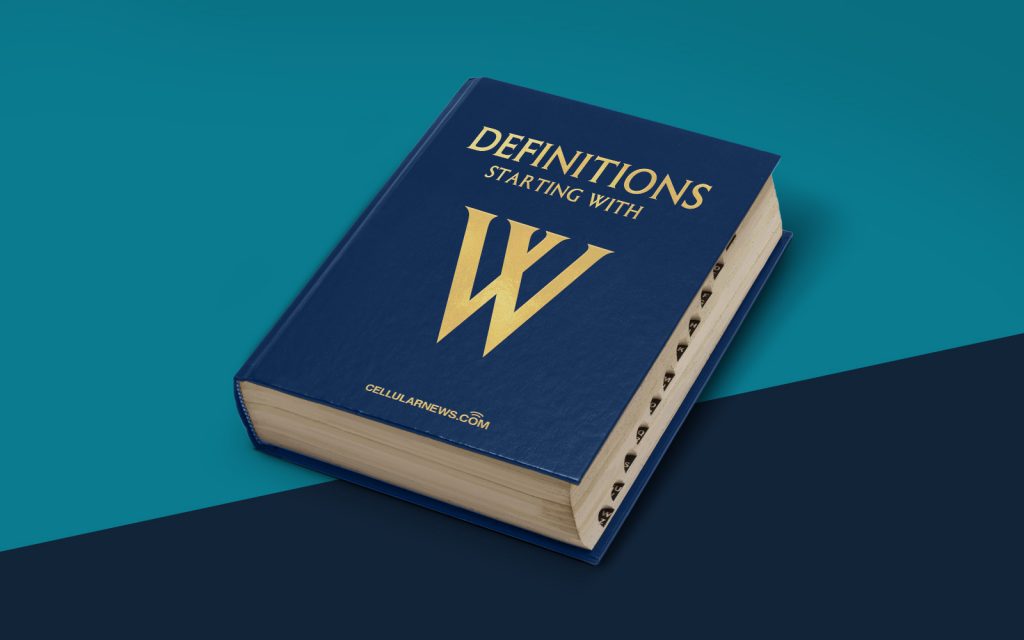
What is Windows Live Writer?
Welcome to another blog post in our “DEFINITIONS” category! Today, we are going to dive into the topic of Windows Live Writer. If you have ever wondered what Windows Live Writer is and how it can benefit you, you’ve come to the right place! In this article, we will explore the ins and outs of this fantastic tool, providing you with a comprehensive understanding of its features and functionality.
Key Takeaways:
- Windows Live Writer is a desktop application that allows users to create and publish blog posts.
- It offers a user-friendly interface with a variety of features like formatting options, image insertion, and offline editing.
What Makes Windows Live Writer Unique?
Windows Live Writer is a powerful desktop application specifically designed to simplify the process of creating and publishing blog posts. While there are various online platforms available for blogging, Windows Live Writer sets itself apart with its user-friendly interface and extensive feature set. Here are a few reasons why this tool stands out:
- Offline Editing: One of the standout features of Windows Live Writer is its ability to function offline. This means that you can write and edit your blog posts even without an internet connection. Whether you’re on a plane or simply prefer working offline, Windows Live Writer provides the flexibility and convenience you need.
- Rich Text Formatting: With Windows Live Writer, you won’t have to worry about the technicalities of HTML coding. The application offers a familiar word processor-like interface, allowing you to format your content effortlessly. You can bold, italicize, underline, and even add hyperlinks with just a few clicks. This makes it a perfect tool for those who want to focus on the content rather than the formatting.
- Image Insertion: Want to add visuals to your blog posts? Windows Live Writer makes it easy to insert and customize images. You can resize, crop, align, and even add various visual effects to make your blog posts visually appealing. This feature alone can significantly enhance the overall look and feel of your content.
- Integration with Blogging Platforms: Windows Live Writer seamlessly integrates with popular blogging platforms such as WordPress, Blogger, and TypePad. This means that you can preview your blog posts, update published content, and even manage multiple blogs from one centralized location. The ability to work across different platforms without the need for separate logins or switching between tabs is a game-changer for busy bloggers.
Conclusion
Windows Live Writer is a valuable tool for bloggers, offering a range of features that simplify the process of creating and publishing content. Whether you’re a professional blogger or just starting your blogging journey, this desktop application can help you save time and effort. With offline editing capabilities, rich text formatting options, image insertion features, and seamless integration with various blogging platforms, Windows Live Writer has everything you need to streamline your blogging workflow.
So, don’t hesitate to give Windows Live Writer a try and experience the difference it can make in your blogging endeavors!
