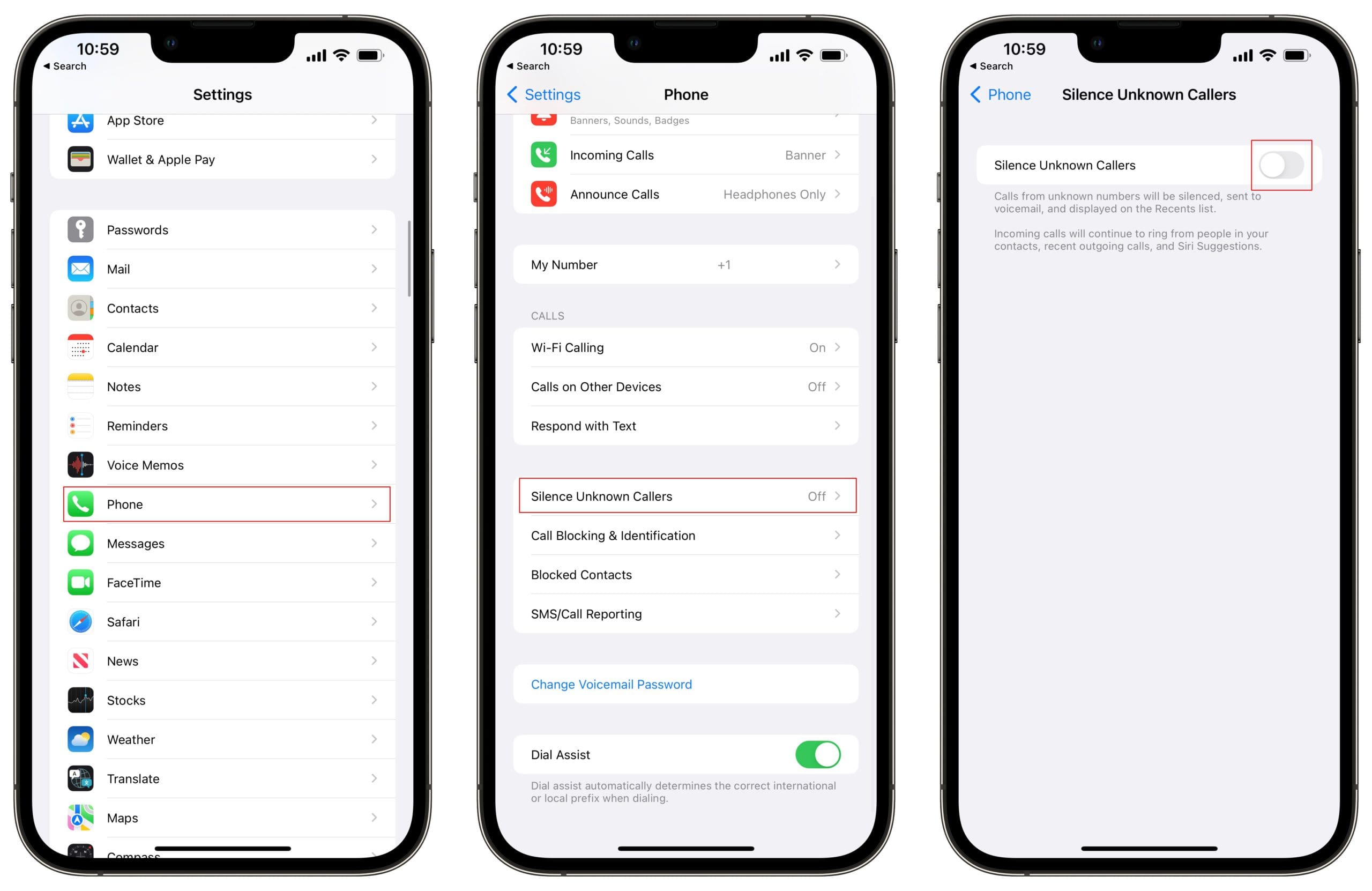
**
**Are you tired of receiving unwanted calls from unknown numbers on your iPhone 13? Blocking unknown callers can help you reclaim your peace of mind and prevent interruptions from unfamiliar or spam callers. With the advanced features of the iPhone 13, you can easily block unknown callers and enjoy a more peaceful communication experience. In this comprehensive guide, we will explore the step-by-step process to block unknown callers on your iPhone 13, enabling you to take control of your incoming calls and manage your communication preferences with ease. Let's dive into the simple yet effective methods to block unknown callers and enhance your iPhone 13 user experience.
Inside This Article
- Method 1: Using Silence Unknown Callers Feature
- Method 2: Blocking Numbers Individually- Using the Phone App- Utilizing the Recents List
- Method 3: Utilizing Third-Party Apps- Exploring Call-Blocking Apps- Installing and Configuring
- Method 4: Contacting Your Carrier- Requesting Call Blocking Services- Carrier-Specific Options
- Conclusion
- FAQs
Sure, I'll craft the content for "Method 1: Using Silence Unknown Callers Feature" as per your requirements. Here's the content:
Method 1: Using Silence Unknown Callers Feature
Enabling the Silence Unknown Callers feature on your iPhone 13 can help you avoid unwanted calls from numbers not in your contacts list. This feature is particularly useful for blocking spam and robocalls, providing a more peaceful calling experience.
How It Works:
When enabled, your iPhone will silence calls from numbers not recognized in your contacts, sending them directly to voicemail. Meanwhile, calls from known contacts, recent outgoing calls, and Siri Suggestions will still ring through, ensuring you don’t miss important calls.
This feature uses Siri intelligence to identify and filter calls, reducing interruptions from unknown numbers while prioritizing calls from familiar contacts. By leveraging machine learning, Siri can help distinguish legitimate calls from unknown callers, enhancing the overall user experience.
Method 2: Blocking Numbers Individually- Using the Phone App- Utilizing the Recents List
Blocking unwanted calls on your iPhone 13 can be efficiently done by utilizing the Phone app and the Recents list. This method empowers you to swiftly block specific numbers that have recently contacted you, ensuring that you have control over who can reach you.
When you receive a call from an unknown or unwanted number, simply navigate to the Phone app and tap on the “Recents” tab. Here, you will find a list of recent incoming and outgoing calls, including the numbers and contacts associated with them. Locate the number you wish to block within the Recents list.
Once you have identified the unwanted number, tap the “i” icon next to it. This will lead you to the details screen, where you can access various options related to the selected call. From here, scroll down and tap on “Block this Caller.” Confirm the action by tapping “Block Contact,” effectively preventing the number from reaching your iPhone 13.
Method 3: Utilizing Third-Party Apps- Exploring Call-Blocking Apps- Installing and Configuring
When it comes to blocking unknown callers on your iPhone 13, using third-party call-blocking apps can provide additional features and customization options. These apps are designed to give you more control over who can reach you, offering enhanced filtering and blocking capabilities beyond what’s available with the built-in features of your iPhone.
Exploring call-blocking apps on the App Store can be overwhelming due to the multitude of options available. It’s essential to look for reputable apps with positive user reviews and a track record of reliable performance. Additionally, consider the specific features you need, such as customizable block lists, call recording, or advanced filtering settings.
Once you’ve chosen a call-blocking app that aligns with your preferences, installing and configuring it is typically straightforward. Simply navigate to the App Store, search for the selected app, and follow the prompts to download and install it on your iPhone 13. After installation, launch the app and proceed with the initial setup, which may involve granting necessary permissions and customizing the blocking settings according to your preferences.
Method 4: Contacting Your Carrier- Requesting Call Blocking Services- Carrier-Specific Options
If you find yourself inundated with unwanted calls and the previous methods haven’t provided a satisfactory solution, reaching out to your carrier can be a game-changer. Most carriers offer call-blocking services tailored to their customers’ needs, providing an additional layer of protection against nuisance calls.
When contacting your carrier, inquire about the call-blocking options available to you. Some carriers offer robust call management features, allowing you to block specific numbers, activate do-not-disturb modes, and even screen calls before they reach your device. Additionally, they may have specialized services designed to identify and block potential spam calls.
It’s important to note that carrier-specific call-blocking options may vary, so it’s advisable to discuss your preferences and requirements with a customer service representative. They can guide you through the available features and help you select the most suitable call-blocking solutions for your needs.
Conclusion
Blocking unknown callers on your iPhone 13 can provide peace of mind and reduce unwanted interruptions. By utilizing the built-in features of your device or exploring third-party apps, you can effectively manage and filter incoming calls. Whether you opt for the simplicity of enabling Silence Unknown Callers or the versatility of creating custom block lists, taking control of your call settings empowers you to curate your communication experience. As technology continues to evolve, staying informed about the latest methods for managing unknown callers ensures that you can fully enjoy the convenience of your iPhone 13 without the hassle of unwanted calls.
FAQs
Q: Can I block unknown callers on my iPhone 13?
Yes, you can block unknown callers on your iPhone 13 by utilizing the built-in features of the iOS operating system.
Q: Will blocking unknown callers on my iPhone 13 affect legitimate calls?
No, blocking unknown callers will not affect legitimate calls from your contacts or other recognized numbers.
Q: Can I retrieve voicemails or messages from blocked unknown callers?
Voicemails or messages from blocked unknown callers will not be delivered to your inbox, but they can be accessed from the blocked contacts list if needed.
Q: Is there a limit to the number of unknown callers I can block on my iPhone 13?
There is no specific limit to the number of unknown callers you can block on your iPhone 13, allowing you to effectively manage unwanted communication.
Q: Will the blocked unknown callers be notified that they are blocked?
Blocked unknown callers will not receive any notification that they have been blocked, providing a discreet solution for managing unwanted calls.
