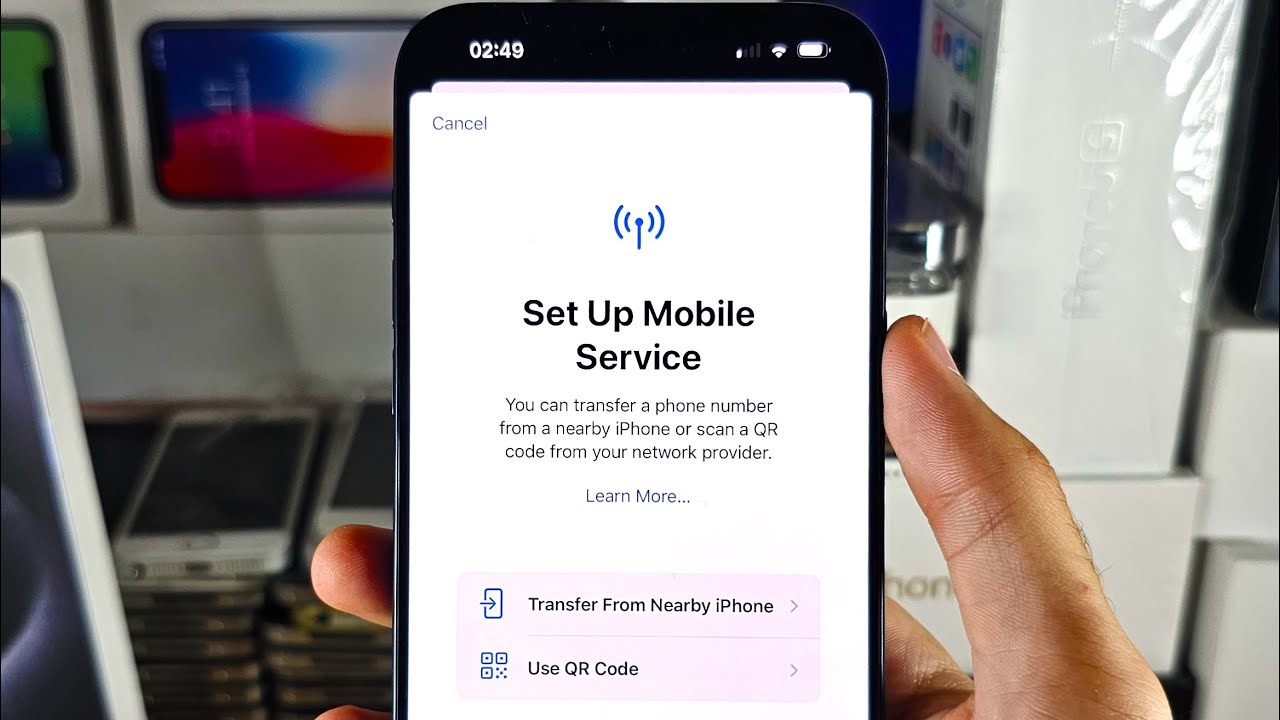
Setting up an eSIM on your iPhone 11 can be a game-changer, offering the convenience of having a secondary cellular plan without the need for a physical SIM card. With eSIM technology, you can easily switch between different carriers and plans, making it ideal for frequent travelers or individuals who require separate personal and work numbers on the same device. In this article, we'll guide you through the seamless process of setting up an eSIM on your iPhone 11, ensuring that you can fully harness the potential of this innovative feature. Whether you're looking to expand your connectivity options or streamline your digital lifestyle, setting up an eSIM on your iPhone 11 is a step towards unlocking a world of flexibility and convenience.
Inside This Article
- What is eSIM?
- Benefits of eSIM
- Compatibility of eSIM with iPhone 11
- Setting up eSIM on iPhone 11
- Activating eSIM on iPhone 11
- Managing eSIM on iPhone 11
- Conclusion
- FAQs
What is eSIM?
eSIM, short for embedded SIM, is a small chip embedded in mobile devices that serves the same purpose as a traditional SIM card. Unlike physical SIM cards, which need to be inserted and removed from a device, eSIMs are built into the device and can be programmed with multiple mobile subscriptions. This innovative technology eliminates the need for a physical SIM card and simplifies the process of switching between mobile carriers.
With eSIM, users can enjoy the convenience of activating a new mobile plan without the hassle of obtaining and inserting a physical SIM card. The eSIM can store multiple profiles, allowing users to switch between different mobile carriers or plans with ease. This flexibility makes eSIM an attractive option for individuals who frequently travel or require separate personal and business mobile subscriptions.
Furthermore, eSIM technology is not limited to smartphones; it is also utilized in other connected devices, such as smartwatches, tablets, and laptops. This versatility enables users to manage multiple devices with a unified mobile subscription, streamlining the management of their digital connectivity.
Benefits of eSIM
There are several compelling benefits to using an eSIM, especially when it comes to the iPhone 11. One of the primary advantages is the convenience of having a built-in SIM card, eliminating the need for a physical SIM card. This means no more fumbling with tiny cards or worrying about misplacing them.
Another significant benefit is the ability to switch between different carriers and plans without needing to physically swap out SIM cards. This is particularly advantageous for frequent travelers or individuals who require separate personal and business lines, as it offers unmatched flexibility and ease of use.
Furthermore, eSIM technology allows for a streamlined setup process, as users can simply scan a QR code or activate a mobile plan through the device’s settings. This seamless integration simplifies the onboarding experience and reduces the hassle traditionally associated with obtaining and installing a new SIM card.
Moreover, eSIMs contribute to a more sustainable and eco-friendly approach to mobile connectivity, as they eliminate the need for disposable plastic SIM cards and associated packaging. By embracing eSIM technology, users can actively participate in reducing electronic waste and minimizing their environmental footprint.
Compatibility of eSIM with iPhone 11
The iPhone 11 is equipped with eSIM technology, allowing users to enjoy the benefits of a digital SIM card alongside the traditional physical SIM. This innovative feature provides flexibility and convenience, enabling users to have dual SIM capabilities without the need for a physical SIM slot.
With eSIM support, iPhone 11 users can easily switch between multiple mobile carriers and plans, ideal for frequent travelers or individuals seeking to maintain separate personal and business lines on a single device. The seamless integration of eSIM technology into the iPhone 11 enhances its versatility and adaptability to varying communication needs.
Apple’s dedication to advancing mobile technology is evident in the incorporation of eSIM functionality into the iPhone 11, offering users a modern and efficient approach to managing their cellular connectivity. The compatibility of eSIM with the iPhone 11 reflects Apple’s commitment to providing users with cutting-edge features that streamline their mobile experience.
Setting up eSIM on iPhone 11
Setting up an eSIM on your iPhone 11 is a straightforward process that offers the convenience of having a secondary mobile plan without the need for a physical SIM card. To get started, ensure that your device is running the latest version of iOS. Once that’s confirmed, follow these simple steps to set up your eSIM.
First, navigate to the “Settings” app on your iPhone 11 and select “Cellular.” Next, tap on “Add Cellular Plan.” Your device will then prompt you to scan the QR code provided by your carrier or enter the details manually. This will initiate the setup process for your eSIM.
After scanning the QR code or entering the details, you will be guided through the remaining setup steps, which may include confirming your plan details and assigning a label to your eSIM, such as “Work” or “Travel.” Once the setup is complete, your eSIM will be ready to use alongside your primary SIM card.
It’s important to note that while the eSIM allows you to have multiple cellular plans on your iPhone 11, only one can be active at a time for making calls, sending texts, and using cellular data. However, you can easily switch between the eSIM and your physical SIM card as needed, offering flexibility and convenience.
Activating eSIM on iPhone 11
Once you have set up your eSIM on your iPhone 11, the next step is to activate it. Activating the eSIM is a straightforward process that can be completed in just a few simple steps.
To activate the eSIM on your iPhone 11, start by opening the Settings app on your device. From there, tap on “Cellular” and then select “Add Cellular Plan.” This will prompt you to scan the QR code provided by your carrier or enter the activation details manually.
After scanning the QR code or entering the activation details, follow the on-screen instructions to complete the activation process. This may involve confirming your details with your carrier and agreeing to the terms and conditions of the eSIM plan.
Once the activation process is complete, your eSIM will be successfully activated, and you will be able to use it to make calls, send messages, and access mobile data, just like you would with a physical SIM card.
**
Managing eSIM on iPhone 11
**
Once you have set up and activated your eSIM on the iPhone 11, managing it is simple and convenient. With eSIM, you can easily switch between different mobile plans without needing physical SIM cards. Here are some key points to keep in mind when managing your eSIM on the iPhone 11:
1. Switching Between eSIM Profiles: You can store multiple eSIM profiles on your iPhone 11 and easily switch between them as needed. This is particularly useful when traveling, as you can have a local eSIM plan along with your primary plan, allowing you to seamlessly switch between the two without swapping physical SIM cards.
2. Renaming eSIM Profiles: To avoid confusion, you can rename your eSIM profiles to easily identify them. Whether it’s a personal plan, a business plan, or a travel plan, customizing the names of your eSIM profiles can help you stay organized and select the appropriate plan with ease.
3. Managing Data Usage: The iPhone 11 provides detailed insights into data usage for each eSIM profile. You can easily track how much data you have used on each plan, enabling you to make informed decisions about your usage and avoid exceeding data limits.
4. Removing eSIM Profiles: If you no longer need a particular eSIM profile, you can easily remove it from your iPhone 11. This flexibility allows you to declutter your device and manage only the eSIM profiles that are relevant to your current needs.
5. Troubleshooting eSIM Connectivity: In the rare event of connectivity issues with your eSIM, the iPhone 11 offers troubleshooting tools to help resolve any issues. From checking network settings to reactivating eSIM profiles, the device provides intuitive solutions to ensure a seamless eSIM experience.
By effectively managing your eSIM profiles on the iPhone 11, you can harness the full potential of this innovative technology, enjoying the flexibility and convenience it brings to your mobile connectivity.
Setting up an eSIM on your iPhone 11 can significantly enhance your mobile experience by providing the flexibility of using two phone numbers on a single device. With the ability to easily switch between plans and carriers, you can enjoy improved connectivity and better coverage. The seamless integration of eSIM technology into the iPhone 11 empowers users to take full advantage of the device’s capabilities, making it a valuable feature for those who require dual SIM functionality. By following the straightforward setup process and understanding the benefits of eSIM, you can optimize your iPhone 11 to suit your communication needs and stay connected in various situations.
FAQs
Q: What is an eSIM, and how does it differ from a physical SIM card?
A: An eSIM, or embedded SIM, is a digital SIM card embedded in your device, eliminating the need for a physical SIM card. It provides the same functionality as a traditional SIM card but offers the flexibility of storing multiple carrier profiles.
Q: Is eSIM available for all carriers and iPhone models?
A: eSIM is supported by many carriers worldwide, and it's available on iPhone 11, iPhone 11 Pro, iPhone 11 Pro Max, iPhone SE (2nd generation), and later models.
Q: Can I use eSIM and a physical SIM card simultaneously on my iPhone?
A: Yes, iPhone models that support eSIM allow you to use both eSIM and a physical SIM card, enabling you to have two separate phone numbers on your device.
Q: How do I switch to eSIM on my iPhone 11 from a physical SIM card?
A: To switch to eSIM, you'll need to contact your carrier to activate your eSIM and remove the physical SIM card from your device. Once the eSIM is activated, you can add it to your iPhone by scanning the QR code provided by your carrier.
Q: Can I switch back to a physical SIM card after activating eSIM on my iPhone 11?
A: Yes, you can switch back to a physical SIM card by contacting your carrier and obtaining a new SIM card. Keep in mind that the process may vary depending on your carrier's policies and procedures.
