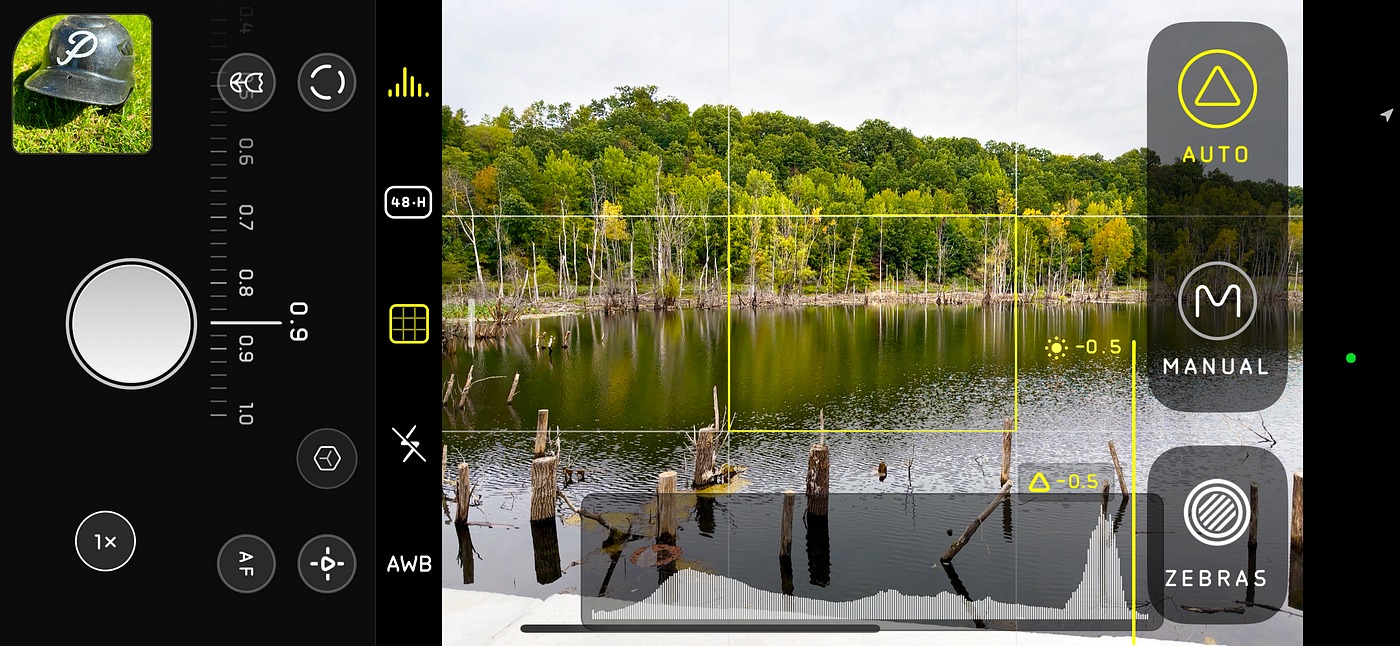
Are you ready to capture stunning photos with your new iPhone 14 Pro? One of the standout features of this incredible device is its ability to take 48MP photos, delivering exceptional clarity and detail. With this impressive camera technology, you can elevate your photography skills and capture memories like never before. In this article, we will dive into the step-by-step process of how to take a 48MP photo on the iPhone 14 Pro. Whether you’re a seasoned photographer or a beginner, we’ve got you covered with all the tips and tricks you’ll need to make the most out of this amazing camera feature. So, grab your iPhone 14 Pro and let’s get started on capturing breathtaking moments in stunning 48MP clarity!
Inside This Article
- Preparing Your iPhone 14 Pro for 48MP Photography
- Adjusting the Camera Settings for 48MP Mode
- Tips and Techniques for Capturing High-Quality 48MP Photos
- Post-Processing and Editing Your 48MP Photos
- Conclusion
- FAQs
Preparing Your iPhone 14 Pro for 48MP Photography
Are you excited to take stunning high-resolution photos on your iPhone 14 Pro? With its impressive 48MP camera, you can capture every detail with remarkable clarity. However, to make the most of this feature, it’s essential to prepare your iPhone 14 Pro appropriately. Here are some tips to help you get started.
Select the appropriate camera mode: Start by selecting the 48MP camera mode on your iPhone 14 Pro. This mode enables you to capture images with incredible resolution and detail. To access it, open the camera app, swipe to the desired camera mode, and choose the 48MP option.
Adjust your camera settings: After selecting the 48MP mode, it’s crucial to adjust the camera settings for optimal results. You can navigate to the settings menu within the camera app and make adjustments such as exposure, white balance, and focus. Experiment with different settings to find the perfect balance for your desired shot.
Use stable support or a tripod: To ensure sharp and blur-free images, it’s crucial to stabilize your iPhone 14 Pro. Holding the device with shaky hands can result in blurry photos, especially when utilizing the high-resolution 48MP mode. Consider using stable support, such as a tripod or a phone mount, to keep your iPhone steady and capture crisp photos.
Utilize manual focus techniques: In certain situations, relying on automatic focus may not guarantee the desired outcome. When shooting in 48MP mode, it’s beneficial to have control over the focus point. Use the manual focus feature in the camera app to select the subject you want to focus on. This will help ensure that the important details are sharp and well-defined in your high-resolution photos.
By following these tips, you can enhance your photography skills and make the most of the impressive 48MP camera on your iPhone 14 Pro. Remember to experiment, try different techniques, and practice regularly to improve your results. Get ready to capture stunning, detailed images like never before!
Adjusting the Camera Settings for 48MP Mode
When it comes to capturing stunning 48MP photos on your iPhone 14 Pro, adjusting the camera settings is crucial. By making a few tweaks, you can optimize your photos for the highest resolution and clarity. Here are some tips to help you get the most out of your iPhone’s camera settings:
1. Enable 48MP Mode: Before you start adjusting the settings, make sure you have enabled the 48MP mode on your iPhone 14 Pro. This mode unlocks the full potential of the camera’s sensor, allowing you to capture incredibly detailed and high-resolution images.
2. Set the Image Format to HEIC: HEIC (High-Efficiency Image Format) is a newer image format that offers better compression without sacrificing image quality. Switching to HEIC ensures that your 48MP photos take up less storage space on your device while maintaining excellent image quality.
3. Select the ProRAW Option: If you want even more control over your 48MP photos, consider using the ProRAW option. This format preserves all the data captured by the camera’s sensor, allowing for extensive editing and adjustments in post-processing. To enable ProRAW, go to the camera settings and toggle it on.
4. Adjust the Exposure: The exposure plays a crucial role in capturing well-balanced and properly lit photos. To adjust the exposure, tap on the screen to focus on your subject, then swipe up or down to increase or decrease the exposure level. Experiment with different exposure settings to achieve the desired result.
5. Use HDR for Better Dynamic Range: HDR (High Dynamic Range) is a feature that enhances the details in both the darkest and brightest parts of an image. It combines multiple exposures to create a more balanced and visually appealing photo. Keep the HDR mode enabled to capture the full range of tones in your 48MP images.
6. Enable Night Mode: When shooting in low-light conditions, make sure to activate Night Mode. This feature automatically detects the lack of light and optimizes the settings to capture brighter and clearer images. Night Mode is especially useful when taking long-exposure shots with your iPhone 14 Pro’s 48MP camera.
By adjusting these camera settings, you can unleash the full potential of your iPhone 14 Pro’s 48MP camera. Remember to experiment with different configurations and settings to find the ones that best suit your photographic style and capture the stunning details and clarity that the 48MP mode has to offer.
Tips and Techniques for Capturing High-Quality 48MP Photos
With the advancement of smartphone technology, capturing stunning high-resolution photos has become easier than ever. The iPhone 14 Pro, equipped with a powerful camera, allows users to take breathtaking 48MP photos. In this article, we will explore some valuable tips and techniques that will help you make the most out of your iPhone’s camera capabilities.
Select the appropriate camera mode: When taking 48MP photos on your iPhone 14 Pro, it is essential to choose the right camera mode. For the best results, opt for the “Pro” or “Manual” mode if available. These modes grant you full control over exposure, focus, and other crucial settings, maximizing the potential of your camera.
Adjust your camera settings: To ensure optimal image quality, take the time to adjust your camera settings. Set the resolution to the maximum 48MP, enable RAW capture if possible, and experiment with different options such as white balance and ISO to achieve the desired results. Play around with these settings to find the perfect balance for your specific shooting conditions.
Use stable support or a tripod: To capture sharp and blur-free 48MP photos, it is essential to stabilize your iPhone. While the iPhone 14 Pro comes with advanced optical image stabilization, using a stable support or tripod can further enhance your results. This will minimize any camera shake and allow you to capture crisp and detailed images, especially in low-light situations or when using slower shutter speeds.
Utilize manual focus techniques: With the larger 48MP sensor of the iPhone 14 Pro, taking control of the focus is crucial for achieving sharp and detailed photos. Instead of relying on autofocus, switch to manual focus mode and experiment with different focus points to highlight your subject effectively. Additionally, consider using focus stacking techniques to capture images with an extended depth of field.
By following these tips and techniques, you can take full advantage of the 48MP camera capabilities on your iPhone 14 Pro. Go out and explore the world around you, capturing stunning high-resolution photos that will amaze your friends and family.
Post-Processing and Editing Your 48MP Photos
Once you’ve captured stunning 48MP photos with your iPhone 14 Pro, the next step is to enhance and refine them through post-processing and editing techniques. This allows you to unlock the full potential of your high-resolution images and achieve professional-quality results. Here are some helpful tips to guide you through the post-processing process:
1. Choose the Right Editing Software:
There are numerous editing apps available for iPhone users, each offering unique features and capabilities. Adobe Lightroom, Snapseed, and VSCO are popular choices that provide powerful editing tools and intuitive interfaces. Experiment with different apps to find the one that suits your editing style and preferences.
2. Adjust Exposure and Contrast:
One advantage of shooting in 48MP is the amount of detail captured, but it can sometimes result in overly bright or dark areas in your photos. Use the exposure and contrast sliders to balance the light and dark tones and bring out the desired level of detail in your image.
3. Fine-tune Colors and Saturation:
Colors play a vital role in photography, and editing allows you to enhance and refine them. Adjust the saturation, vibrance, and individual color sliders to create a visually pleasing and balanced color palette that accurately represents the scene you photographed.
4. Sharpen and Reduce Noise:
With 48MP photos, details can be incredibly sharp, but they can also be affected by noise or graininess. Utilize the sharpening tools in your editing app to crispen the details and reduce noise effectively. However, be careful not to over-sharpen, as it can result in an unnatural look.
5. Crop and Straighten:
If necessary, use the cropping tool to remove any unwanted elements from your photo or to improve its composition. Additionally, ensure that the horizon line is leveled if applicable by using the straightening tool.
6. Experiment with Presets and Filters:
Many editing apps offer a wide range of presets and filters that can instantly transform the mood and aesthetic of your photo. Try different presets and filters to find the style that best complements your image or to add a creative touch.
7. Save a Copy of the Original:
Before diving into the post-processing process, make sure to create a backup of your original 48MP photo. This ensures you always have the untouched version to refer back to if needed.
8. Assess the Final Result:
Once you’ve made all the desired adjustments, take a step back and evaluate the final result. Look for any areas that may need further fine-tuning or adjustments. Pay attention to details like noise, sharpness, and overall aesthetic to ensure a professional-looking outcome.
By following these post-processing and editing techniques, you can make the most of your 48MP photos taken on the iPhone 14 Pro. Experiment with different editing styles and find your unique artistic vision while showcasing stunning, high-resolution images.
Conclusion
In conclusion, the iPhone 14 Pro packs an array of impressive camera capabilities, including the ability to capture stunning 48MP photos. With its advanced lens technology and powerful image processing, users can enjoy exceptional detail and clarity in their photographs. Whether you’re an amateur photographer looking to enhance your skills or a professional seeking a reliable tool for your creative endeavors, the iPhone 14 Pro delivers on all fronts.
By following the steps outlined in this article, you can easily utilize the 48MP photo feature on your iPhone 14 Pro and unlock a world of photographic possibilities. Remember to experiment with different settings, compositions, and lighting conditions to truly make the most out of your camera. With its cutting-edge technology and user-friendly interface, the iPhone 14 Pro is sure to elevate your photography game to new heights.
FAQs
1. Can I take 48MP photos on iPhone 14 Pro?
Yes, the iPhone 14 Pro is equipped with a powerful camera capable of capturing photos at 48 megapixels. This high resolution allows for stunning detail and clarity in your images.
2. How do I enable the 48MP photo mode on iPhone 14 Pro?
To enable the 48MP photo mode on your iPhone 14 Pro, simply open the camera app and swipe to the photo mode. From there, you can access the settings and choose the 48MP option. This will ensure that your photos are captured at the highest resolution possible.
3. What are the benefits of capturing photos at 48MP on iPhone 14 Pro?
Capturing photos at 48 megapixels on the iPhone 14 Pro offers several benefits. Firstly, it allows for incredibly detailed and sharp images, perfect for zooming in or printing large prints. Additionally, the higher resolution provides more flexibility for cropping and editing your photos without losing quality.
4. Is there any downside to using the 48MP photo mode on iPhone 14 Pro?
While capturing photos at 48 megapixels offers numerous advantages, there are a couple of considerations to keep in mind. The larger file size of these high-resolution images may occupy more storage space on your iPhone. Additionally, processing and editing 48MP photos might require more processing power, which could result in slightly slower performance.
5. Can I switch back to a lower resolution after using the 48MP photo mode on iPhone 14 Pro?
Absolutely! The iPhone 14 Pro allows you to switch between different photo resolutions at any time. If you want to conserve storage space or prefer a lower resolution for a specific purpose, simply access the camera settings and choose a lower resolution option.
