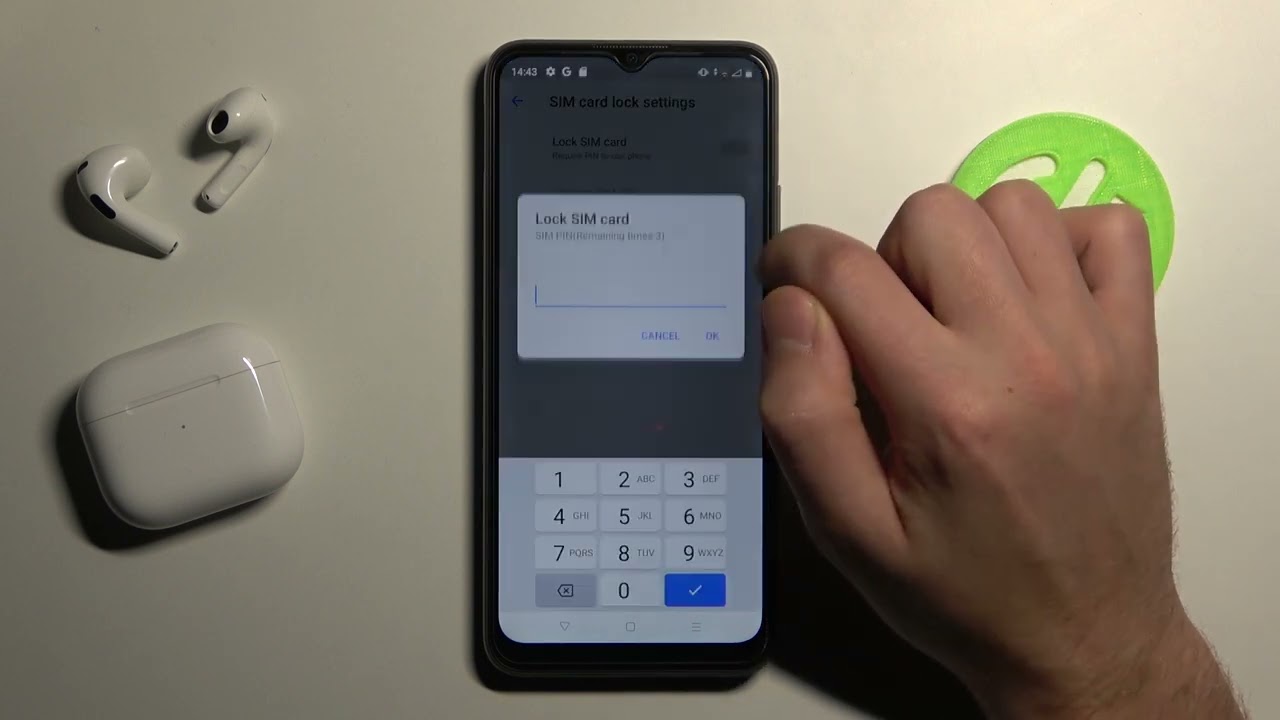
Are you struggling to locate your T-Mobile PIN number? You're not alone. Many T-Mobile customers encounter this challenge at some point. Whether you need the PIN to access your account online, make changes to your plan, or perform other important tasks, having this information readily available is crucial. In this comprehensive guide, we'll walk you through the various methods for finding your T-Mobile PIN number. From accessing it through your online account to contacting customer service, we've got you covered. By the end of this article, you'll have the knowledge and confidence to retrieve your T-Mobile PIN number with ease, ensuring that you can manage your account and access T-Mobile's services without any hassle. Let's dive in and unravel the mystery of the T-Mobile PIN number together.
Inside This Article
- What is a T-Mobile PIN Number?
- Ways to Find Your T-Mobile PIN Number
- Contacting T-Mobile Customer Service
- Conclusion
- FAQs
What is a T-Mobile PIN Number?
A T-Mobile PIN (Personal Identification Number) is a crucial security feature that helps safeguard your account and personal information. It serves as a digital key, granting you access to various T-Mobile services and allowing you to make changes to your account settings. Think of it as a secret code that adds an extra layer of protection, ensuring that only authorized individuals can manage your T-Mobile account.
Your T-Mobile PIN is essential for carrying out a range of activities, such as making changes to your service plan, upgrading your device, or accessing sensitive account details. This four to six-digit PIN is designed to prevent unauthorized access and protect your account from potential security threats.
In addition to securing your account, the T-Mobile PIN also plays a pivotal role in verifying your identity when you contact T-Mobile customer service. Whether you're reaching out for technical support, billing inquiries, or account-related assistance, the PIN serves as a means of authentication, allowing T-Mobile representatives to ensure that they are speaking with the account holder or an authorized user.
It's important to note that the T-Mobile PIN is distinct from your voicemail or device unlock code. While the voicemail and device unlock codes serve specific purposes, the T-Mobile PIN is primarily associated with managing your account and interacting with T-Mobile's customer service team.
Understanding the significance of your T-Mobile PIN empowers you to take control of your account's security and privacy. By keeping this PIN confidential and choosing a combination that is not easily guessable, you can minimize the risk of unauthorized access and protect your personal information from potential threats.
In the next sections, we'll explore the various methods through which you can retrieve or reset your T-Mobile PIN, ensuring that you have the necessary tools to manage your account securely and conveniently.
Ways to Find Your T-Mobile PIN Number
If you've misplaced or forgotten your T-Mobile PIN, there's no need to worry. T-Mobile provides several convenient methods for retrieving or resetting your PIN, ensuring that you can regain access to your account and continue managing your services seamlessly. Here are the primary ways to find your T-Mobile PIN number:
1. Online Account Management:
T-Mobile offers a user-friendly online portal and mobile app that allows you to access and manage your account details effortlessly. By logging into your T-Mobile account through the official website or the dedicated mobile app, you can navigate to the security settings section to view or reset your PIN. This self-service option empowers you to take control of your account security without the need for direct assistance.
2. T-Mobile Retail Store:
Visiting a T-Mobile retail store presents another viable option for retrieving your PIN. The knowledgeable staff at T-Mobile stores can assist you in verifying your identity and retrieving or resetting your PIN on the spot. Simply bring a valid form of identification, such as a driver's license or passport, to confirm your identity and initiate the PIN retrieval process.
3. Customer Service Hotline:
Contacting T-Mobile's customer service hotline provides a direct and efficient way to retrieve or reset your PIN. By dialing the T-Mobile customer support number, you can speak with a representative who will guide you through the necessary steps to verify your identity and assist you in accessing or resetting your PIN. Be prepared to provide personal information to confirm your account ownership during the call.
4. Secure Messaging:
T-Mobile's secure messaging feature, available through the official website and mobile app, offers a convenient alternative for retrieving your PIN. By initiating a secure message to T-Mobile's customer support team, you can communicate your request for PIN retrieval or reset. This method allows you to maintain a written record of your interaction and provides a secure channel for sensitive account-related inquiries.
5. Automated Phone System:
Utilizing T-Mobile's automated phone system provides a self-service option for retrieving or resetting your PIN. By following the prompts and navigating through the automated menu, you can select the option to manage your account security settings, including the retrieval or reset of your PIN. This method offers convenience and flexibility, allowing you to address your PIN-related needs at any time.
By leveraging these accessible methods, you can swiftly retrieve or reset your T-Mobile PIN, ensuring that you maintain secure access to your account and the ability to manage your T-Mobile services effectively. Whether you prefer self-service options through the online portal and automated systems or seek assistance from T-Mobile's dedicated staff, the flexibility of these options empowers you to address your PIN-related needs with ease.
Contacting T-Mobile Customer Service
When all else fails, and you find yourself unable to retrieve or reset your T-Mobile PIN through self-service options or in-store assistance, reaching out to T-Mobile's customer service team is a reliable recourse. T-Mobile offers various channels through which you can connect with their dedicated support representatives, ensuring that you can receive the assistance you need to address your PIN-related concerns effectively.
Phone Support
One of the most direct and traditional methods of contacting T-Mobile customer service is by dialing their toll-free support hotline. By placing a call to T-Mobile's customer service number, you can connect with a knowledgeable representative who can guide you through the process of retrieving or resetting your PIN. Be prepared to provide personal information to verify your account ownership, as T-Mobile places a strong emphasis on safeguarding your account's security.
Live Chat
T-Mobile's live chat feature, available on their official website and mobile app, offers a convenient alternative to phone support. Through live chat, you can engage in real-time conversations with T-Mobile's support agents, explaining your situation and requesting assistance with your PIN-related issues. This method allows for seamless communication and provides a written record of your interaction for future reference.
Social Media
In today's digital age, many companies, including T-Mobile, utilize social media platforms as a means of customer engagement. T-Mobile maintains an active presence on popular social media channels, such as Twitter and Facebook, where you can reach out to their support team by sending direct messages or publicly addressing your concerns. Social media support can be effective for obtaining assistance with various account-related matters, including PIN retrieval or reset.
T-Mobile Store Visits
If you prefer face-to-face interaction, visiting a T-Mobile retail store provides an opportunity to seek personalized assistance from the company's staff. The knowledgeable associates at T-Mobile stores can address your PIN-related concerns, verify your identity, and provide guidance on retrieving or resetting your PIN. Bringing a valid form of identification is essential when visiting a T-Mobile store to ensure a smooth and secure process.
Email Support
For non-urgent inquiries or detailed account-related requests, T-Mobile offers email support as a convenient communication channel. By sending an email to T-Mobile's designated support address, you can articulate your need for PIN retrieval or reset, providing the necessary account information for verification. While email support may not offer immediate assistance, it can be valuable for documenting your communication with T-Mobile's support team.
By leveraging these diverse communication channels, you can connect with T-Mobile's customer service team and seek the assistance you need to address your PIN-related concerns. Whether you opt for traditional phone support, embrace the convenience of live chat, utilize social media platforms, visit a T-Mobile store, or engage through email, T-Mobile's commitment to customer satisfaction ensures that you have access to the support channels that best suit your preferences and needs.
In conclusion, understanding how to find your T-Mobile PIN number is crucial for accessing and managing your account securely. By following the steps outlined in this article, you can easily retrieve or reset your PIN, ensuring uninterrupted access to T-Mobile services. Whether it's through the T-Mobile app, website, or customer service, the process is designed to be convenient and user-friendly. By staying informed about your PIN and taking proactive steps to manage it, you can safeguard your account and enjoy a seamless T-Mobile experience.
FAQs
-
What is a T-Mobile PIN number, and why is it important?
- A T-Mobile PIN number is a personal identification number used to verify your identity when accessing your account or making changes to your T-Mobile services. It serves as an added layer of security to protect your account from unauthorized access.
-
How can I find my T-Mobile PIN number?
- You can find your T-Mobile PIN number by logging into your T-Mobile account online or through the T-Mobile app. Alternatively, you can contact T-Mobile customer service to retrieve or reset your PIN.
-
What should I do if I forgot my T-Mobile PIN number?
- If you forgot your T-Mobile PIN number, you can reset it by following the prompts on the T-Mobile website or app. You may also contact T-Mobile customer service for assistance in recovering or resetting your PIN.
-
Can I change my T-Mobile PIN number?
- Yes, you can change your T-Mobile PIN number by accessing your account settings online or through the T-Mobile app. Look for the option to update your security settings, including your PIN number.
-
Is the T-Mobile PIN number the same as my voicemail passcode?
- Your T-Mobile PIN number is different from your voicemail passcode. While the PIN is used for account access and security verification, the voicemail passcode is specifically for accessing and managing your voicemail messages.
