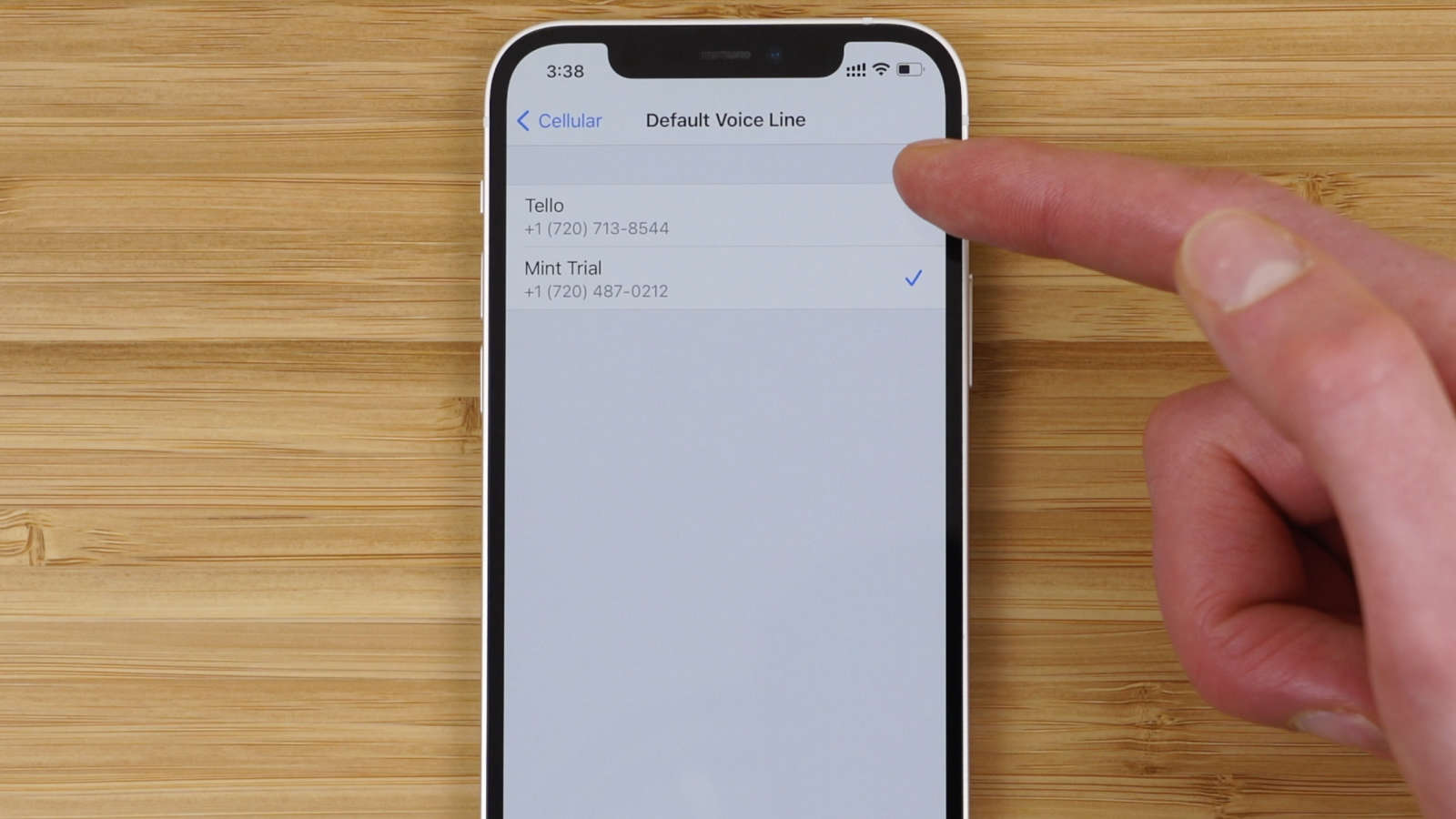
Setting up voicemail on your Mint Mobile device is a crucial step in ensuring you never miss an important message. Whether it's a personal call from a loved one or a business inquiry, having a functional voicemail system is essential. In this guide, we'll walk you through the simple and straightforward process of setting up your Mint Mobile voicemail. You'll learn how to personalize your voicemail greeting, manage your voicemail box, and make the most of this valuable feature. By the end of this article, you'll have the confidence and know-how to optimize your voicemail experience, keeping you connected and informed at all times. Let's dive in and make sure your Mint Mobile voicemail is ready to serve you effectively.
Inside This Article
- Step 1: Dialing into Your Voicemail
- Step 2: Setting Up Your Greeting
- Step 3: Recording Your Name
- Step 4: Setting Up Your Password
- Step 5: Listening to and Managing Your Voicemail
- Conclusion
- FAQs
Step 1: Dialing into Your Voicemail
Setting up your voicemail is an essential step in ensuring that you never miss an important message. With Mint Mobile, accessing your voicemail is a straightforward process that can be done from your mobile device. Whether you're using a smartphone or a basic mobile phone, the steps to dial into your voicemail are simple and easy to follow.
To begin, you'll need to dial a specific number to access your Mint Mobile voicemail. The exact number may vary depending on your location and the specific instructions provided by Mint Mobile. However, a common method to access your voicemail is by holding down the "1" key on your phone's keypad. This action will automatically dial your voicemail number and connect you to the voicemail system.
Once you've dialed into your voicemail, you may be prompted to enter your voicemail password. If this is your first time accessing your voicemail, you may need to create a new password. It's important to choose a secure and memorable password to protect the privacy of your voicemail messages.
After entering your password, you will be guided through a series of voice prompts that will help you set up your voicemail greeting, record your name, and customize your voicemail settings. These prompts are designed to make the setup process intuitive and user-friendly, ensuring that you can personalize your voicemail according to your preferences.
If you encounter any difficulties while dialing into your voicemail or navigating the voicemail menu, you can refer to Mint Mobile's official support resources for detailed instructions and troubleshooting tips. Additionally, you may also reach out to Mint Mobile's customer support team for assistance with any voicemail-related queries.
By following these simple steps to dial into your Mint Mobile voicemail, you can establish a reliable and personalized voicemail system that allows you to stay connected and informed, even when you're unable to answer calls. With your voicemail set up, you can confidently manage your messages and ensure that you never miss important communication from friends, family, or colleagues.
Dialing into your voicemail is the first step towards harnessing the full potential of your Mint Mobile service, and it lays the foundation for effective communication and seamless connectivity. As you proceed to the next steps in setting up your voicemail, you'll further enhance the functionality and convenience of your voicemail system, creating a tailored experience that aligns with your communication needs.
Step 2: Setting Up Your Greeting
Setting up a personalized voicemail greeting is a wonderful way to make a lasting impression on your callers. When someone reaches your voicemail, they are greeted by your recorded message, which can convey warmth, professionalism, and essential information. With Mint Mobile, customizing your voicemail greeting is a simple process that allows you to tailor your message to reflect your personality and communication style.
To begin setting up your greeting, dial into your Mint Mobile voicemail system by following the instructions provided in the previous step. Once you have accessed your voicemail, you will be guided through the menu options to customize your greeting. Typically, you will have the option to record separate greetings for different scenarios, such as when you are unavailable, busy, or on vacation.
When recording your voicemail greeting, consider the tone and content that best represents your communication style. If you're using your phone for both personal and professional purposes, you may want to create separate greetings to cater to different types of callers. For instance, a warm and friendly greeting may be suitable for personal contacts, while a more formal and concise message could be ideal for professional contacts.
It's important to speak clearly and confidently when recording your greeting. Start by introducing yourself and expressing gratitude for the caller's attempt to reach you. You can then provide brief instructions, such as requesting the caller to leave their name, contact number, and a detailed message. Additionally, if you anticipate being unavailable for an extended period, you can inform callers about the expected duration of your absence and alternative methods of contact.
Mint Mobile's voicemail system allows you to review and re-record your greeting as many times as needed until you are satisfied with the result. Take advantage of this feature to ensure that your greeting reflects the image you wish to convey. Once you have recorded your greeting, you can save it within the voicemail system, and it will be played to your callers whenever they reach your voicemail.
A thoughtfully crafted voicemail greeting can leave a positive impression on your callers, demonstrating your professionalism and consideration for their communication. By personalizing your greeting, you create a welcoming and informative experience for your callers, even when you are unable to answer their call immediately.
As you proceed to the next steps in setting up your Mint Mobile voicemail, you will further refine the customization of your voicemail system, ensuring that it aligns with your unique preferences and communication needs.
Step 3: Recording Your Name
Recording your name for your voicemail system serves as a personalized introduction to your callers, adding a touch of familiarity and professionalism to their voicemail experience. With Mint Mobile, the process of recording your name is seamless and allows you to ensure that callers hear your name pronounced accurately when they reach your voicemail.
When you access your Mint Mobile voicemail system, you will be prompted to record your name as part of the setup process. This recording will be used to announce your name to callers before they leave a voicemail message. It's essential to approach this step with clarity and confidence, as your recorded name will serve as an auditory representation of your identity to your callers.
To begin recording your name, follow the voice prompts provided by the voicemail system. You will typically be directed to speak your name clearly and distinctly after the prompt. It's important to enunciate each syllable of your name to ensure that it is accurately captured in the recording. If you have a name that is commonly mispronounced, this is an opportunity to ensure that callers hear the correct pronunciation when they reach your voicemail.
As you record your name, consider the tone and pace of your speech. Aim to convey a sense of warmth and professionalism, as this recording will be the first interaction that callers have with your voicemail system. By speaking clearly and confidently, you can create a positive and welcoming experience for your callers, even when you are unable to answer their call in person.
Mint Mobile's voicemail system typically allows you to review and re-record your name as many times as necessary until you are satisfied with the result. Take advantage of this feature to ensure that your name is accurately and pleasantly presented to your callers. Once you have recorded your name to your satisfaction, it will be saved within the voicemail system and used to announce your name to callers when they reach your voicemail.
By recording your name for your Mint Mobile voicemail, you personalize the caller's experience and establish a sense of familiarity and professionalism. Your recorded name serves as a friendly and informative introduction, setting the stage for a positive interaction between you and your callers. As you proceed to the next steps in setting up your voicemail, you will further enhance the customization of your voicemail system, ensuring that it aligns with your unique preferences and communication needs.
Step 4: Setting Up Your Password
Setting up a secure and memorable password for your Mint Mobile voicemail is a crucial aspect of ensuring the privacy and confidentiality of your messages. Your voicemail password acts as a barrier, preventing unauthorized access to your voicemail and safeguarding the sensitive information contained within your messages. With Mint Mobile, the process of setting up your voicemail password is straightforward and empowers you to establish a personalized security measure that aligns with your preferences.
When prompted to set up your voicemail password within the Mint Mobile voicemail system, you have the opportunity to create a unique numeric code that will serve as your password. It's important to choose a password that is both secure and easy for you to remember. While it's tempting to use familiar number combinations such as birthdates or phone numbers, it's advisable to opt for a password that is not easily guessable to enhance the security of your voicemail.
Consider selecting a sequence of numbers that hold personal significance to you but are not readily associated with publicly available information. This could include a combination of digits that hold sentimental value or are tied to specific memories, making the password meaningful and easier for you to recall. Additionally, avoid using consecutive or repetitive numbers, as these patterns can weaken the strength of your password.
As you set up your voicemail password, take note of Mint Mobile's specific requirements regarding the length and complexity of the password. Some voicemail systems may have minimum length and character type requirements to ensure the security of your password. Adhering to these guidelines will help you create a robust and reliable password that effectively safeguards your voicemail messages.
Once you have established your voicemail password, it's essential to commit it to memory or securely store it in a location that is easily accessible to you. Avoid sharing your voicemail password with others to maintain the confidentiality of your messages and protect your privacy. In the event that you suspect unauthorized access to your voicemail, consider changing your password promptly to mitigate any potential security risks.
By setting up your password for your Mint Mobile voicemail, you take proactive steps to fortify the security of your messages and maintain control over access to your voicemail system. Your password serves as a personalized key that grants you exclusive access to your voicemail, ensuring that your messages remain private and protected. As you proceed to the next steps in setting up your voicemail, you will further enhance the security and customization of your voicemail system, creating a tailored experience that aligns with your communication needs and preferences.
Step 5: Listening to and Managing Your Voicemail
Once you have set up your Mint Mobile voicemail, the next crucial step is to familiarize yourself with the process of listening to and managing your voicemail messages. This involves accessing your voicemail inbox, listening to messages, and utilizing the available options to manage and respond to each message effectively.
To begin, dial into your Mint Mobile voicemail system by following the instructions provided in the earlier steps. Once you have accessed your voicemail, you will be greeted with a menu that presents various options for managing your messages. Typically, you will have the ability to listen to new and saved messages, delete unwanted messages, save important messages for future reference, and respond to messages if necessary.
When listening to your voicemail messages, pay close attention to the details conveyed by each caller. Note down any essential information such as contact numbers, names, and the purpose of the call. This will enable you to respond promptly and accurately to each message, enhancing your communication efficiency.
As you navigate through your voicemail menu, you may encounter additional options such as forwarding messages, archiving messages, or marking messages as urgent. Familiarize yourself with these features to maximize the utility of your voicemail system and streamline your message management process.
In some cases, you may receive voicemail messages that require urgent attention or follow-up. Mint Mobile's voicemail system typically allows you to mark specific messages as urgent, ensuring that you prioritize and address critical communication in a timely manner. By utilizing this feature, you can effectively manage your voicemail inbox and stay organized amidst varying levels of message importance.
Furthermore, if you wish to retain certain messages for future reference, you can save them within your voicemail system. This is particularly useful for preserving important details, such as contact information, addresses, or specific instructions provided by callers. By saving messages, you create a repository of valuable communication that can be accessed whenever needed.
In addition to managing individual messages, you may also have the option to customize your voicemail settings further. This could include adjusting the number of rings before calls are directed to voicemail, setting up call forwarding options, or configuring personalized voicemail greetings for specific callers or groups.
By actively engaging with your voicemail system and utilizing its features to their full potential, you can streamline your communication processes and ensure that you never miss important messages. Whether it's staying informed about upcoming appointments, responding to client inquiries, or connecting with friends and family, effective voicemail management plays a pivotal role in maintaining seamless communication.
As you become proficient in listening to and managing your Mint Mobile voicemail, you will establish a reliable and personalized communication hub that empowers you to stay connected and informed, even when you're unable to answer calls directly. This proactive approach to voicemail management enhances your overall communication experience and reinforces the value of your Mint Mobile service.
In conclusion, setting up Mint Mobile voicemail is a straightforward process that ensures you never miss important messages. By following the simple steps outlined in this guide, you can personalize your voicemail greeting and access messages with ease. Whether you're using the Mint Mobile app or your phone's dial pad, managing your voicemail settings empowers you to stay connected and informed. With these steps at your fingertips, you can confidently navigate the setup process and tailor your voicemail experience to suit your preferences. Embracing the convenience of a well-configured voicemail system enhances your communication capabilities, allowing you to make the most of your Mint Mobile service.
FAQs
- How do I set up voicemail on Mint Mobile?
- Can I personalize my voicemail greeting on Mint Mobile?
- What is the default voicemail password for Mint Mobile?
- How do I retrieve voicemail messages on Mint Mobile?
- Can I access my Mint Mobile voicemail from another phone?
