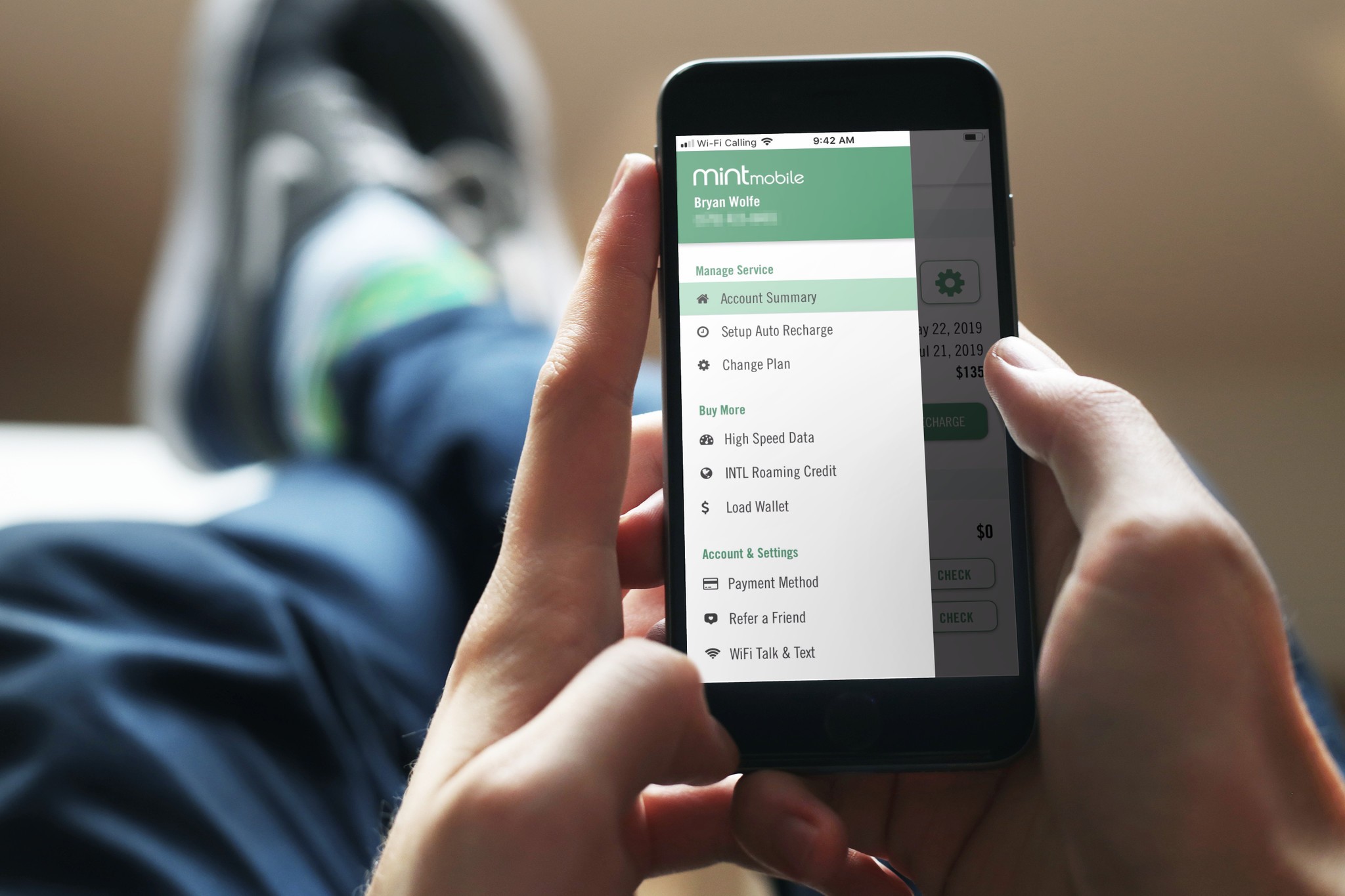
Are you a Mint Mobile subscriber looking to set up your voicemail? You’ve come to the right place! Voicemail is a crucial feature in any mobile phone plan, allowing you to receive and listen to messages when you’re unavailable or unable to take calls.
Setting up voicemail on Mint Mobile is a simple and straightforward process that can be done in a few steps. In this article, we will guide you through the process of setting up voicemail on your Mint Mobile device, ensuring that you never miss an important message again. Whether you’re a new Mint Mobile user or need a refresher, we’ve got you covered. Let’s get started on setting up your voicemail!
Inside This Article
- Overview of Mint Mobile
- Steps to Activate Voicemail on Mint Mobile
- Setting Up Voicemail Greeting
- Retrieving and Managing Voicemail Messages
- Conclusion
- FAQs
Overview of Mint Mobile
Mint Mobile is a popular mobile virtual network operator (MVNO) that offers affordable and flexible cell phone plans. With Mint Mobile, you can enjoy the benefits of reliable nationwide coverage through T-Mobile’s network, at a fraction of the cost of traditional carriers.
One of the standout features of Mint Mobile is its emphasis on simplicity. They offer straightforward plans with no contracts, hidden fees, or extra charges. This means you have the freedom to switch plans or cancel at any time without penalty.
When it comes to their plans, Mint Mobile offers a range of options to suit different needs. Whether you’re a light user who mainly needs talk and text, or a heavy data consumer who wants unlimited high-speed internet, Mint Mobile has a plan for you.
Mint Mobile also offers a unique approach to pricing. Instead of the traditional monthly billing cycle, Mint Mobile operates on a 3-month, 6-month, or 12-month prepaid basis. This means you pay for your plan upfront, which allows Mint Mobile to pass on significant savings to its customers.
In addition to the cost savings, Mint Mobile provides excellent customer support through its online chat system. Their customer service representatives are knowledgeable and responsive, ensuring that you receive assistance whenever you need it.
Switching to Mint Mobile is a breeze. Whether you’re bringing your own phone or purchasing a new one from their website, the activation process is simple and can be done entirely online. Once your phone is activated, you’ll have access to all the features and benefits of Mint Mobile’s affordable plans.
Steps to Activate Voicemail on Mint Mobile
Voicemail is a crucial feature that allows you to receive and listen to messages from contacts who were unable to reach you. If you’re a Mint Mobile user and want to activate voicemail on your device, follow these simple steps:
- Step 1: Dial the Activation Code: Open the phone app on your device and dial the activation code for voicemail. In most cases, you can dial “*123#” or “*86#” to initiate the activation process.
- Step 2: Follow the On-screen Prompts: After dialing the activation code, you will see on-screen prompts that guide you through the setup process. Simply follow the instructions provided to complete the setup.
- Step 3: Set Up a Voicemail PIN: During the setup process, you will be prompted to create a personal identification number (PIN) for accessing your voicemail. Choose a PIN that is easy for you to remember, but not easily guessed by others.
- Step 4: Record Your Voicemail Greeting: Once your voicemail activation is complete, you will have the option to record a personalized greeting. This greeting will be played to callers when they reach your voicemail. Take the time to craft a friendly and professional greeting that represents you.
- Step 5: Test Your Voicemail: To ensure that everything is set up correctly, dial your Mint Mobile phone number from a different device and let the call go to voicemail. Leave a test message and then check your voicemail inbox to make sure you can retrieve the message successfully.
By following these steps, you can easily activate voicemail on your Mint Mobile device. Voicemail is a convenient feature that ensures you never miss an important message, even when you are unable to answer a call. Activate your voicemail today and stay connected with ease.
Setting Up Voicemail Greeting
Setting up a personalized voicemail greeting on Mint Mobile is a great way to make a lasting impression on callers. Not only does it provide a professional touch to your communication, but it also allows you to tailor the greeting to your liking.
To set up your voicemail greeting on Mint Mobile, follow these simple steps:
- Dial your voicemail number by pressing and holding the voicemail button on your Mint Mobile phone or by dialing your own phone number.
- Enter your voicemail password when prompted. If you haven’t set up a password yet, you may be asked to create one.
- Press the appropriate key to access the voicemail settings menu.
- Select the option to manage your voicemail greetings.
- Choose the type of greeting you want to set up, such as a standard greeting, a busy greeting, or even a custom greeting.
- Follow the prompts to record or upload your desired voicemail greeting message.
- Review and confirm your voicemail greeting. Make sure it sounds clear and professional.
- Save your changes and exit the voicemail settings menu.
Once you have successfully set up your voicemail greeting on Mint Mobile, callers will be greeted with your customized message when they reach your voicemail. This adds a personalized touch to your communication and ensures that callers feel welcomed and informed.
Remember that your voicemail greeting should be concise, friendly, and professional. Consider including your name, a brief message indicating that you are unable to take the call at the moment, and an alternative contact method if necessary. This will help callers understand the purpose of their call and provide them with helpful information.
If you ever want to change or update your voicemail greeting on Mint Mobile, simply revisit the voicemail settings and follow the same steps outlined above. You can also experiment with different greetings in order to find the one that best suits your needs.
So don’t forget to take a few moments to set up your personalized voicemail greeting on Mint Mobile. It will enhance your communication and make a lasting impression on your callers.
Retrieving and Managing Voicemail Messages
Once you have set up your voicemail on Mint Mobile, you may wonder how to retrieve and manage your voicemail messages. The process is straightforward and can be done directly from your Mint Mobile phone.
To retrieve your voicemail messages, simply follow these steps:
- Open the Phone app on your Mint Mobile phone.
- Dial the voicemail access number provided by Mint Mobile (typically it is your own phone number).
- Follow the prompts to enter your voicemail password or PIN if prompted.
- Listen to your voicemail messages. The messages will be played in the order they were received.
After listening to a voicemail message, you have some options to manage the message:
- To replay the message, you can usually press the designated key on your phone.
- If you want to delete the message, press the delete or trash key. This will remove the message from your voicemail inbox.
- If you want to save the message, there may be an option to forward the message to an email address or save it as a voice memo on your phone.
It’s important to regularly check and manage your voicemail messages to stay organized and ensure you don’t miss any important information. By using the simple steps above, you can easily retrieve and manage your voicemail messages on your Mint Mobile phone.
Setting up voicemail on your Mint Mobile is a crucial step to ensure that you never miss an important message or call. By following the simple steps outlined in this guide, you’ll be able to personalize and access your voicemail easily.
Mint Mobile provides an easy-to-use platform for managing your voicemail, allowing you to stay connected and informed wherever you are. Whether you’re new to Mint Mobile or have been using it for a while, taking the time to set up your voicemail is a valuable investment in your communication capabilities.
Remember, voicemail is not only convenient but also acts as a reliable backup in case you can’t answer a call. With Mint Mobile, you can rest assured that your voicemail will be accessible and tailored to your preferences. So, go ahead and follow the steps provided in this guide to set up your voicemail today!
FAQs
1. How do I set up voicemail on my Mint Mobile phone?
To set up voicemail on your Mint Mobile phone, follow these steps:
1. Dial the voicemail number provided by Mint Mobile (usually it’s “123” or “1” followed by your phone number).
2. You will be prompted to create a new voicemail password.
3. Follow the instructions to record your voicemail greeting and set up any additional preferences.
4. Once you have completed the setup process, you can access your voicemail by dialing the voicemail number and entering your password.
2. Is there a difference between visual voicemail and regular voicemail?
Yes, there is a difference between visual voicemail and regular voicemail. Regular voicemail is a traditional method where you have to dial a number to access your voicemail messages and listen to them sequentially. Visual voicemail, on the other hand, is a feature available on smartphones that allows you to see a list of your voicemail messages, select which one you want to listen to, and manage them directly on your phone’s screen.
3. Can I access my voicemail from a different phone?
Yes, you can access your voicemail from a different phone. To do this, dial the voicemail number associated with your Mint Mobile account and follow the prompts to enter your voicemail password. Once you’ve successfully logged in, you will be able to listen to and manage your voicemail messages, just as you would on your own phone.
4. Can I change my voicemail password?
Yes, you can change your voicemail password. To change your voicemail password on Mint Mobile, follow these steps:
1. Dial the voicemail number associated with your Mint Mobile account.
2. Access the voicemail settings menu.
3. Look for the option to change your password and follow the prompts to set a new one.
5. How long are voicemail messages stored on Mint Mobile?
Voicemail messages on Mint Mobile are typically stored for a period of 30 days. However, it’s always a good idea to regularly check and save important voicemail messages to ensure you don’t accidentally lose them.
