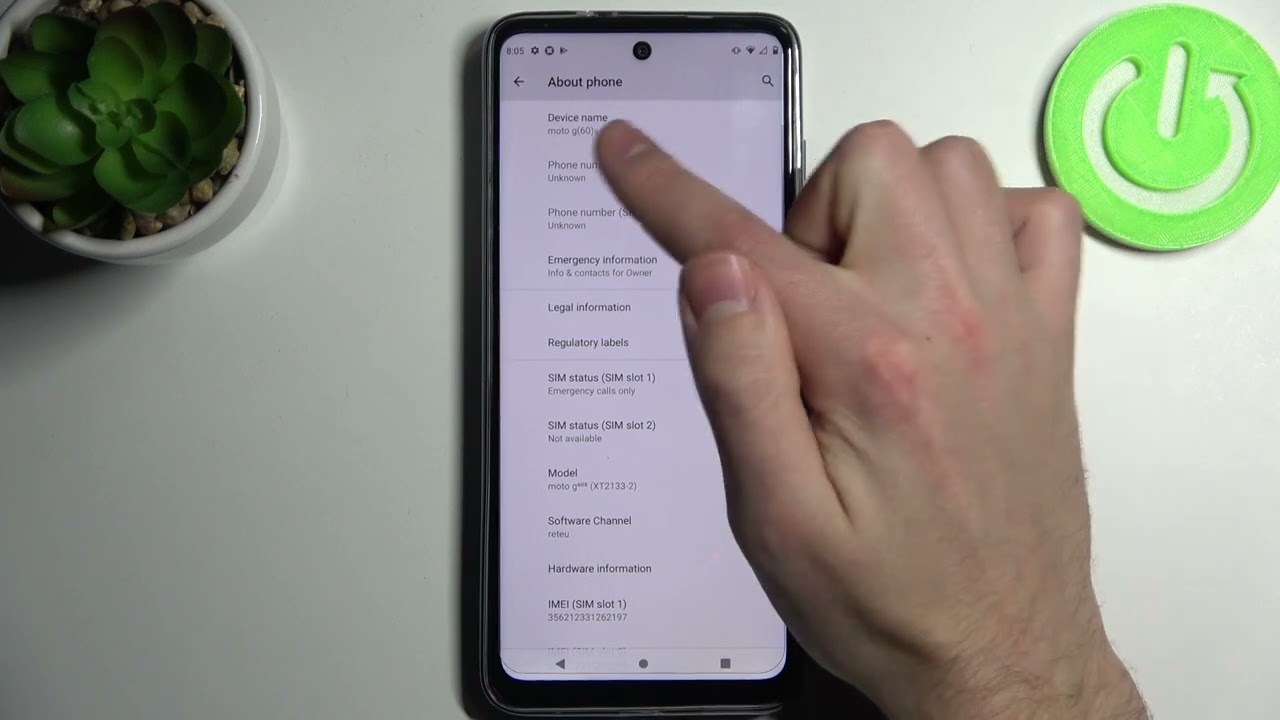
Are you a proud owner of a Moto G smartphone and want to know the model number of your device? When it comes to troubleshooting, finding the right accessories, or even selling your phone, knowing your Moto G’s model number is essential. The model number not only identifies the specific variant of the Moto G but also provides crucial information about its specifications.
In this article, we will guide you on how to check the model number of your Moto G smartphone. Whether you have the Moto G G3, Moto G G4, or any other version, we will teach you different methods to quickly find the model number on your device. So, let’s dive in and discover how to identify the model number of your beloved Moto G smartphone.
Inside This Article
- How To Check The Model Number Of A Moto G
- Through the Settings menu
- Using the device packaging
- On the back of the device
- Conclusion
- FAQs
How To Check The Model Number Of A Moto G
When it comes to identifying the model number of your Moto G smartphone, there are several easy methods you can use. Whether you prefer using the device settings, checking the device packaging, or using the Motorola website, you’ll be able to find the model number in no time. In this article, we’ll walk you through each method step by step, so you can confidently check the model number of your Moto G.
Method 1: System Settings
The most straightforward way to check the model number of your Moto G is by navigating through the system settings. Here’s how:
- Open the “Settings” app on your Moto G.
- Scroll down and tap on “About phone”.
- In the “About phone” menu, you’ll find various information about your device, including the model number. Look for the “Model number” or “Model” section.
- The model number displayed here will provide you with the information you need.
By following these simple steps, you can easily find the model number of your Moto G by accessing the system settings on your device.
Method 2: Device Packaging
If you still have the original packaging of your Moto G, checking the model number becomes even easier. Here’s what you need to do:
- Locate the box in which your Moto G came.
- Inspect the exterior of the box, where you’ll find labels with various information about the device.
- Look for the label that displays the model number of your Moto G. It will usually be clearly marked.
The model number mentioned on the packaging should match the model number you find on your device, ensuring you have the correct information.
Method 3: Motorola Website
If you don’t have access to the system settings or the original packaging, you can still retrieve the model number of your Moto G by visiting the Motorola website. Follow these steps:
- Open a web browser on your computer or mobile device.
- Go to the official Motorola website.
- Look for the “Support” or “Product Support” section.
- Enter your Moto G model number in the search bar provided on the website.
- The search results should provide you with the information you’re looking for, including the model number and related details.
By using this method, you can locate the model number of your Moto G even without physically accessing the device or its packaging. The Motorola website offers a convenient way to find the necessary information.
Checking the model number of your Moto G is essential for various reasons, such as downloading the correct software updates, finding compatible accessories, or troubleshooting any issues with your device. By using any of the methods mentioned above, you’ll be able to quickly and easily identify the model number of your Moto G, ensuring you have accurate information for any future needs.
Through the Settings menu
One way to check the model number of your Moto G is by accessing the settings menu on your device. Here are the steps to follow:
- Go to the “Settings” app on your Moto G. You can usually find it in the app drawer or by swiping down from the top of the screen and tapping the gear icon.
- Scroll down and tap on “About phone”. This option might be located under “System” or “About device” depending on the version of Android your Moto G is running.
- In the “About phone” menu, look for the “Model number” or “Model” section. This should display the specific model number of your Moto G.
By following these steps, you can easily find the model number without any hassle. It’s good to know the model number of your Moto G, especially when seeking support or looking for compatible accessories.
Using the device packaging
If you no longer have access to your Moto G device or if you’re unable to navigate the settings menu, don’t worry. There’s another way to check the model number, and that is by using the device packaging.
When you first purchased your Moto G, it came in a box with all the necessary accessories. The box itself contains valuable information, including the model number of your device. Here’s how you can find it:
1. Locate the box in which your Moto G was originally packaged.
2. Look for the label on the box that displays the device’s specifications.
3. Find the section that mentions the model number. It is usually listed as “Model” or “Model Number”.
4. Take note of the alphanumeric code mentioned next to the model number. This code uniquely identifies your Moto G device model.
Once you have identified the model number using the device packaging, you can easily search for more information about your device online, download the correct software updates, or find compatible accessories.
Remember to keep the original packaging of your Moto G in a safe place, as it contains vital information that may come in handy in the future.
On the back of the device
If you can’t find the model number through the system settings or the device packaging, you can always rely on the trusty back of the device. It’s often the case that manufacturers engrave or print the model number on the back panel of the phone.
To check the model number on the back of your Moto G, start by flipping the device over. Look for any text or insignia that may indicate the model information. You might find a sticker or engraved text near the bottom of the device or underneath the battery cover.
Once you locate the model number, take note of it. It’s usually a combination of letters and numbers, which uniquely identifies your Moto G model. You can then refer to this model number when searching for accessories, software updates, or troubleshooting information specific to your device.
Be careful when handling your device to avoid any accidental damage. If you’re unable to find the model number on the back of your Moto G, don’t worry; there are other methods outlined earlier in this article that can help you locate it.
Conclusion
As we have seen, checking the model number of a Moto G is a simple and important task for every Motorola smartphone user. By knowing the model number, you can ensure compatibility with software updates, accessories, and other device-specific features. Whether it’s for troubleshooting purposes or simply satisfying your curiosity, locating the model number is an essential step.
Remember, the model number can usually be found in the phone’s settings, on the original packaging, or even on the back of the device itself. It’s important to have this information handy, especially when seeking support or looking for compatible accessories.
Knowing your Moto G model number empowers you to make informed decisions about your device, ensuring you maximize its potential and enjoy a smooth and optimized smartphone experience.
So, the next time you need to find the model number of your Moto G, simply follow the steps outlined in this guide, and you’ll have the information at your fingertips.
FAQs
1. How do I check the model number of my Moto G?
To check the model number of your Moto G, follow these steps:
– Go to the Settings menu on your Moto G.
– Scroll down and tap on the About phone option.
– Look for the Model number or Model name on the screen.
– The model number usually consists of alphanumeric characters, such as XT1032 or XT1058.
2. What is the significance of knowing the model number of my Moto G?
Knowing the model number of your Moto G is important for several reasons. Firstly, it helps you identify your device accurately, especially when seeking technical support or searching for compatible accessories. Additionally, the model number helps you determine the specifications, features, and limitations of your Moto G model.
3. Can I find the model number of my Moto G on the box it came in?
Yes, the model number of your Moto G is usually printed on the box it came in. You can check the outside of the box for a label or sticker containing the model number information. Keep in mind that the model number on the box may differ slightly from the one displayed in the software settings on your device.
4. Is there a difference between the model number and the device name?
Yes, there is a difference between the model number and the device name. The model number refers to a unique identifier assigned to each specific Moto G variant, which helps differentiate it from other models. The device name, on the other hand, is a marketing term or label used by Motorola to brand and market different versions of the Moto G, such as Moto G Power or Moto G Stylus.
5. Can I check the model number of my Moto G by dialing a code?
Yes, you can check the model number of your Moto G by dialing a code. Open the Phone app on your Moto G and enter *#06# to display the IMEI (International Mobile Equipment Identity) number. On the same screen, you should also find the model number listed. However, this method may vary depending on the specific Moto G model and software version.
