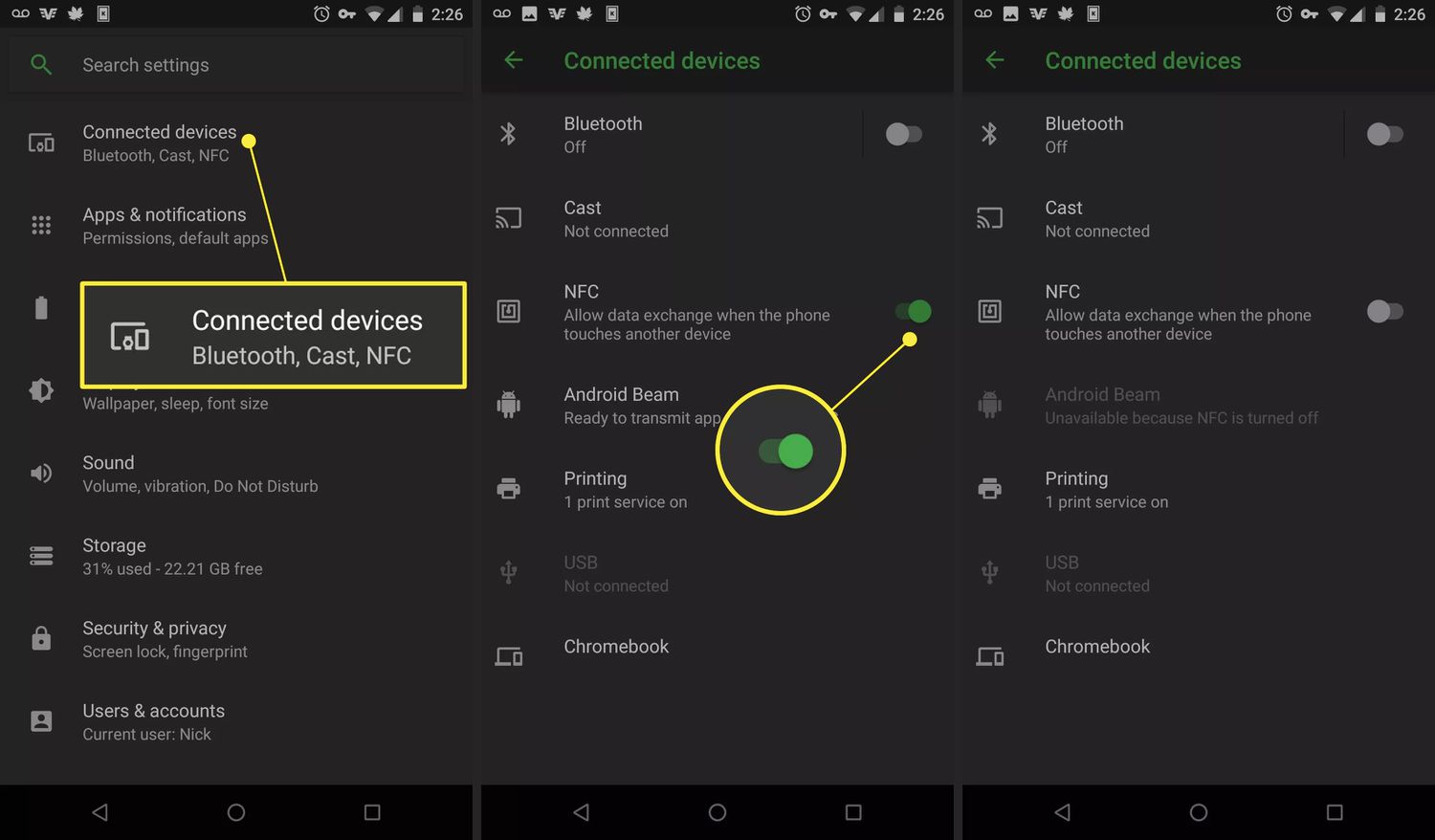
In today’s digital age, smartphones have become an integral part of our lives. With their advanced capabilities, they have revolutionized the way we communicate, work, and make payments. One such feature that has gained popularity is Near Field Communication (NFC). NFC allows for contactless communication between devices, making tasks like mobile payments, data transfer, and file sharing a breeze. However, there may be times when you want to turn off NFC on your Android device. This can be due to various reasons, such as conserving battery life or avoiding accidental payments. In this article, we will explore how to turn off NFC on your Android phone, ensuring you have full control over this convenient but optional feature.
Inside This Article
- Understanding NFC on Android
- Why Would You Want to Turn Off NFC?
- How to Turn Off NFC on Android Devices
- Conclusion
- FAQs
Understanding NFC on Android
NFC (Near Field Communication) is a technology that allows devices to communicate wirelessly when they are in close proximity to each other. In the context of Android smartphones, NFC enables various functionalities, such as contactless mobile payments, file sharing, and NFC tags interaction.
Android devices equipped with NFC hardware have a built-in chip that enables the device to send and receive data over short distances, typically within a few centimeters. This technology relies on electromagnetic fields to establish a connection between devices, making it a convenient and secure method for transferring information.
One of the standout features of NFC on Android is its ability to facilitate contactless mobile payments. With the rise of digital wallet services like Google Pay, Samsung Pay, and Apple Pay, users can make secure transactions by simply tapping their smartphones on compatible payment terminals. NFC technology ensures that financial information is securely transmitted and encrypted, making it an appealing option for those seeking a convenient and streamlined payment experience.
Besides contactless payments, NFC can also be used for various other purposes. For example, NFC tags are small electronic devices that can be programmed to perform specific actions when touched by an NFC-enabled smartphone. These actions can include opening a particular app, toggling device settings, or launching a specific website. The versatility of NFC tags makes them a great tool for automating tasks and enhancing the overall user experience.
Additionally, NFC enables file sharing between Android devices. By holding two NFC-enabled smartphones together, users can transfer files, such as photos or documents, without the need for internet connectivity or additional cables. This feature is useful in situations where quick and simple file transfer is required.
Understanding the capabilities of NFC on Android is essential to fully leverage the functionalities it offers. Whether it’s making mobile payments, automating tasks with NFC tags, or sharing files effortlessly, NFC technology enhances the overall user experience for Android users.
Why Would You Want to Turn Off NFC?
While NFC (Near Field Communication) technology offers convenient features and functionalities on Android devices, there may be several reasons why you might want to disable NFC:
1. Battery Conservation: NFC consumes a small amount of battery power, even when not in use. If you’re concerned about maximizing your device’s battery life, disabling NFC when you’re not actively using it can help conserve power.
2. Security and Privacy: NFC allows for easy and convenient communication between devices, but it also opens up the possibility of unauthorized access. By turning off NFC, you minimize the risk of your device being vulnerable to attacks or unintentional data sharing.
3. Interference: In some cases, NFC signals can interfere with other wireless technologies, such as Bluetooth or Wi-Fi. Disabling NFC can help resolve any connectivity issues or interference problems you may encounter.
4. Personal Preference: Not everyone finds NFC to be useful or necessary in their daily lives. If you rarely use NFC-enabled features or simply prefer not to have it enabled, turning it off can declutter your device and simplify its functionality.
Remember, disabling NFC is a personal choice and depends on your specific needs and preferences. If you find that NFC enhances your smartphone experience, you may choose to leave it enabled and enjoy the benefits it brings.
How to Turn Off NFC on Android Devices
NFC (Near Field Communication) is a technology that allows devices to exchange data wirelessly over short distances. It has become increasingly popular in recent years, with many Android devices equipped with NFC capabilities. While NFC offers convenience for various tasks like contactless payments and file sharing, there may be situations where you’d prefer to turn off NFC on your Android device.
There are several reasons why you might want to disable NFC. One of the main reasons is to conserve battery life. NFC consumes power even when not actively in use, so disabling it can help extend your device’s battery life.
Another reason to turn off NFC is for enhanced security. Although NFC is generally secure, it is better to disable it when not in use to reduce the risk of unauthorized access or tampering.
If you’re concerned about privacy, turning off NFC can also prevent unintentional data sharing. With NFC enabled, your device can automatically exchange information with other NFC-enabled devices when they come into close proximity. By disabling NFC, you can have more control over what information is shared.
Now that you understand the potential benefits of disabling NFC, let’s walk through the steps to turn off NFC on Android devices.
Method 1: Using the Quick Settings Menu
1. Start by swiping down from the top of your Android device’s screen to open the notification panel.
2. Look for the “NFC” icon (which resembles a Wi-Fi symbol) among the quick settings icons.
3. Tap the “NFC” icon to turn off NFC. The icon should change to indicate that NFC is disabled.
Method 2: Using the Settings App
1. Open the “Settings” app on your Android device.
2. Scroll down and select “Connections” or “Network & internet,” depending on your device’s settings menu.
3. Look for the “NFC” option and tap on it.
4. On the NFC settings screen, toggle the switch to turn off NFC.
It’s as simple as that! You have successfully turned off NFC on your Android device. If you ever need to enable it again, simply follow the same steps and toggle the switch to turn NFC back on.
In conclusion, turning off NFC on Android devices is a simple yet important step to consider. By disabling NFC when not in use, you can conserve battery life and protect your personal information from potential security risks. Whether you want to disable NFC to save battery or to prevent unauthorized transactions, the process is straightforward and can easily be done through the settings menu.
Remember, NFC is a powerful feature that offers convenient and secure options like digital wallet transactions, sharing files, and connecting with compatible devices. Therefore, it is essential to weigh the benefits and drawbacks of using NFC and make an informed decision based on your personal preferences and security concerns.
So, take control of your Android device’s NFC capabilities and enjoy a safe and optimized user experience!
FAQs
Q: What is NFC on Android?
NFC stands for Near Field Communication, and it is a feature available on many Android devices that enables short-range wireless communication between devices. It allows users to make contactless payments, share data, and connect devices by simply tapping them together.
Q: How do I turn off NFC on my Android device?
To turn off NFC on your Android device, follow these steps:
1. Go to the Settings menu on your Android device.
2. Look for the “Connections” or “Wireless & Networks” section.
3. Tap on “NFC” or “Near Field Communication.”
4. Toggle the switch to turn off NFC.
Note that the exact steps may vary depending on your specific Android device and operating system version.
Q: Why would I want to turn off NFC on my Android device?
There are a few reasons why you might want to turn off NFC on your Android device:
1. Battery conservation: NFC consumes battery power, so turning it off when not in use can help extend your device’s battery life.
2. Security and privacy: Disabling NFC can prevent unauthorized access to your device or information through NFC attacks.
3. Unwanted interactions: If you accidentally tap your device against an NFC-enabled device or payment terminal, turning off NFC can avoid unintentional interactions.
Q: Will turning off NFC affect other features on my Android device?
No, turning off NFC will only disable the NFC functionality on your device. Other features and functionalities of your Android device will not be affected.
Q: Can I still use digital wallets and make mobile payments if I turn off NFC?
No, digital wallets and mobile payment systems such as Google Pay, Samsung Pay, or Apple Pay rely on NFC technology to establish contactless communication. If you turn off NFC, you won’t be able to use these services for contactless payments.
