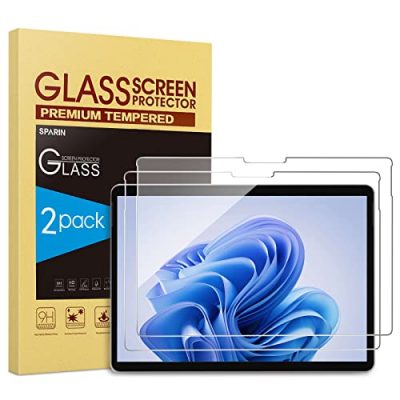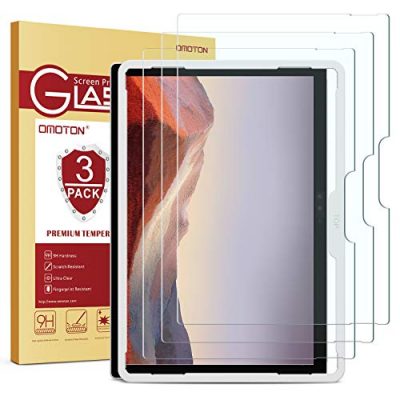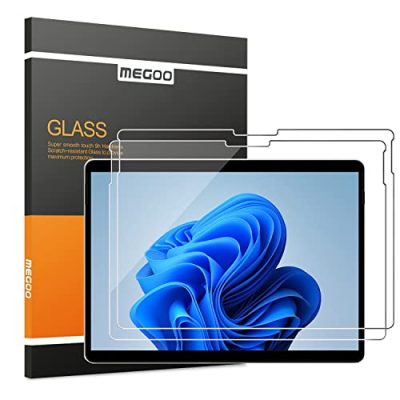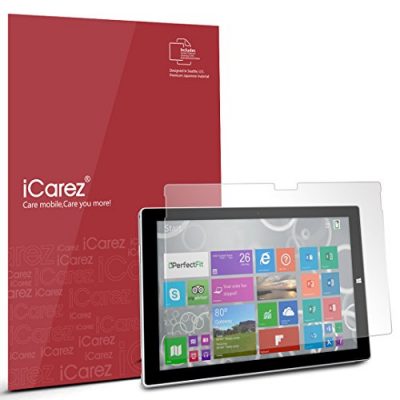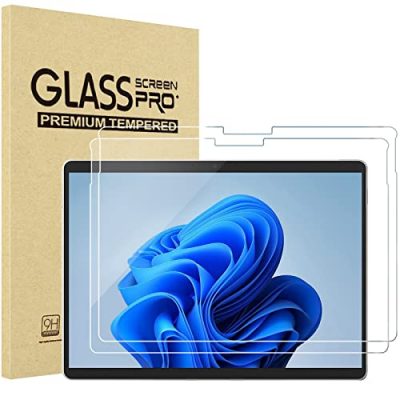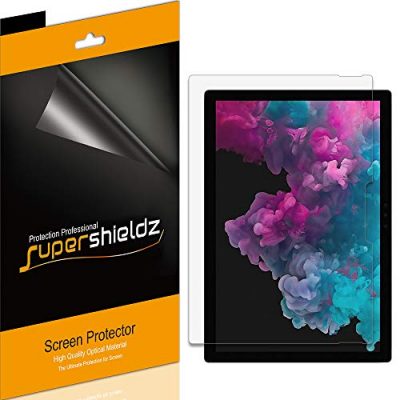Introducing the 9 Best Surface Pro Screen Protector for 2023! Shielding your Surface Pro's screen from scratches, smudges, and accidental damage is paramount to maintaining its impeccable clarity and performance. In this article, we have carefully curated a list of the top 9 screen protectors available in the market specifically designed for the Surface Pro lineup. Whether you prioritize ultra-clear HD display, anti-glare technology, easy installation, or enhanced durability, this comprehensive guide will help you make an informed decision and select the perfect screen protector to safeguard your device for the year ahead.
The [2 Pack] SPARIN Screen Protector is specially designed for the Microsoft Surface Pro 9, Surface Pro 8, and Surface Pro X. With a 9H hardness tempered glass, it provides strong protection against scratches and impacts. The screen protector fully supports the Surface Pen and maintains touch sensitivity without delay. It is easy to install with a bubble-free installation system, and it is case friendly, allowing enough space for protection while not getting squeezed out by the case. The SPARIN screen protector offers a clear view and maintains image fidelity without affecting responsiveness. Overall, it is a durable and protective screen protector for Microsoft Surface Pro devices.
Key Features
Specifications
Pros
Cons
The [2 Pack] SPARIN Screen Protector offers excellent protection for Microsoft Surface Pro devices. It is durable, scratch-proof, and supports the use of the Surface Pen without any delay. The installation process may require some care, but once applied, it provides a clear view with no impact on touch sensitivity. The case friendly design is also a great advantage. Keep in mind that extremely slow and pressureless writing might cause slight squiggly lines on the screen. Overall, it is a highly recommended screen protector for Surface Pro users.
The OMOTON [3-Pack Screen Protector for Surface Pro 7 Plus 7 6 5 4 [12.3 Inch] is a high-quality tempered glass screen protector designed specifically for Microsoft Surface Pro tablets. With a 9H hardness rating, it effectively protects your tablet from scratches and scuffs. The hydrophobic and oleophobic screen coating protects against sweat and oil residue, while still providing HD clarity and maximum resolution for the Super Amoled Display. The package includes a guide frame, clear instructions, installation video, and all necessary tools for easy installation. Although some customers have reported issues with the plastic alignment frame and a slight loss in touchscreen sensitivity, the majority of reviews praise the product for its quality and value. The OMOTON screen protector is a great option for Surface Pro users looking to protect their tablets without breaking the bank.
Key Features
Specifications
Pros
Cons
The OMOTON [3-Pack Screen Protector for Surface Pro 7 Plus 7 6 5 4 [12.3 Inch] is a reliable and affordable option for protecting your Microsoft Surface Pro tablet. While some users have experienced issues with the plastic alignment frame and a slight loss in touchscreen sensitivity, the majority of customers are satisfied with the product’s performance. The 9H hardness tempered glass offers great scratch and scuff resistance, and the hydrophobic and oleophobic coating keeps the screen clean from smudges and fingerprints. With easy installation and clear instructions, this screen protector provides maximum resolution and clarity for your Surface Pro display. Overall, the OMOTON screen protector offers good value for the price and is a worthwhile investment to keep your tablet safe.
The Megoo Tempered Glass Screen Protector is a reliable and easy-to-install option for the New Microsoft Surface Pro 9, 8, and X. With a set of 2 protectors, you have an extra for immediate replacement if needed. The unique hinge method and video instructions ensure precise alignment during installation. The protector maintains high sensitivity and clarity with 99% transmission and touch accuracy. It also offers protection against sweat and oil residue. The package includes all the necessary tools for installation. While some customers have experienced issues with air bubbles and a slight distortion of diagonal lines, overall, the product provides excellent screen protection. The Megoo customer service is also commended. Transform your Surface Pro screen into a scratch-resistant and friendly-touching surface with this high-quality screen protector.
Key Features
Specifications
Pros
Cons
The Megoo Tempered Glass Screen Protector for Surface Pro 9/8/X is a reliable choice for protecting your tablet screen. The easy installation process and included tools make it a hassle-free experience. The protector maintains high clarity and sensitivity, ensuring an optimal viewing and touch experience. While there may be some minor issues with air bubbles and diagonal line distortion, overall, it provides excellent protection. The customer service is praised for its responsiveness. Enhance your Surface Pro’s durability and maintain its sleek appearance with the Megoo screen protector.
The iCarez Matte Screen Protector is designed for Surface Pro devices and offers a 2-pack anti-glare solution. With a hard-coated scratch-proof surface and high-definition transparency, it protects the screen while ensuring maximum resolution. The protector is easy to apply and remove, leaving no residue or bubbles. It also maintains TrueTouch sensitivity, making it compatible with stylus pens. The perfect cutouts ensure no interference with sensors or responsiveness. The clear color and dimensions of 13.00Lx8.50Wx0.20H make it a suitable fit for Surface Pro 7, 6, 2017, and 4. Overall, customers find it great for reducing glare and fingerprints, although it may not be ideal for drawing due to the matte surface.
Key Features
Specifications
Pros
Cons
The iCarez Matte Screen Protector is a great anti-glare solution for Surface Pro devices. It effectively reduces glare and fingerprints, providing a clear and responsive touch screen. The easy application and removal process, along with its compatibility with stylus pens, make it a convenient choice. However, it may not be the best option for those looking to use their tablet for drawing, as the matte surface creates noticeable drag. Overall, if you’re seeking to improve visibility and protect your Surface Pro screen, the iCarez Matte Screen Protector is a reliable and affordable choice.
The OMOTON Screen Protector is a high-quality tempered glass protector designed for Microsoft Surface Pro tablets. With its 9H hardness and scratch-resistant surface, it effectively protects the screen from scuffs and scratches caused by everyday use. The installation process is made easy with the included guide frame, clear instructions, and installation video. The screen protector is highly responsive and sensitive, preserving the HD clarity and transparency of the Super Amoled Display. Additionally, it features a hydrophobic and oleophobic coating that protects against sweat and oil residue from fingerprints. Please note that this specific protector is compatible with Surface Pro 7 Plus, Surface Pro 7, Surface Pro 6, Surface Pro 2017, and Surface Pro 4 tablets. It does not fit Surface Pro 8.
Key Features
Specifications
Pros
Cons
The OMOTON Screen Protector is a reliable choice for protecting your Microsoft Surface Pro tablet. Its high-quality build and scratch-resistant surface provide effective safeguarding against scuffs and scratches. The installation process is made easy with the included guide and tools, ensuring a bubble-free application. While it maintains the screen’s responsiveness and clarity, some users have noted that it may affect the functionality of the pen stylus. Additionally, the screen protector’s reflective nature and propensity for attracting dust and particles can be bothersome. Overall, if you prioritize screen protection without compromising on sensitivity and clarity, the OMOTON Screen Protector is a great option to consider.
The MoKo 2-Pack PET Matte Screen Protector is designed specifically for Microsoft Surface Pro 9, Pro 8, and Pro X. It offers a paper-like feel when writing, sketching, or drawing, making it perfect for artists and note-takers. The anti-glare feature reduces reflections from the sun, providing a clear view of your display. With scratch resistance and easy installation, this screen protector protects your device from daily scratches while ensuring a seamless user experience. The pack includes two protectors for practice and backup. Despite a few installation issues and the screen protector not being completely anti-glare, it still receives positive reviews for its functionality and compatibility with the Surface Pen. Overall, it is a solid product for users looking to enhance their drawing and writing experience on their Microsoft Surface devices.
Key Features
Specifications
Pros
Cons
The MoKo PET Matte Screen Protector is a solid choice for Microsoft Surface Pro users who want a paper-like experience when writing and drawing. Despite a few minor issues with sizing and glare reduction, it provides good scratch resistance and is compatible with the Surface Pen. Installation is relatively easy, although the instructions could be more detailed. Overall, this screen protector enhances the user experience for artists and note-takers, allowing them to work paperless without losing the tactile feel of writing on paper. If you’re looking to protect your Surface Pro and improve your drawing or writing experience, the MoKo PET Matte Screen Protector is worth considering.
Ensure the safety of your Microsoft Surface Pro 8 or Pro X with the ProCase Pack of 2 Protective Glass Screen Protectors. These tempered film screen protectors offer high transparency and do not affect image sharpness. With a thickness of 0.33 mm, they provide enhanced touch sensitivity. The 9H hardness surface is resistant to shock, scratches, dirt, and oils. The bubble-free installation is quick and easy, thanks to the advanced silicone adhesive. This pack includes two screen protectors specifically designed for the 13-inch Surface Pro 8 and Pro X models released in 2021. Keep your device protected without sacrificing functionality or clarity.
Key Features
Specifications
Pros
Cons
The ProCase Pack of 2 Protective Glass Screen Protectors is a reliable choice to safeguard your Microsoft Surface Pro 8 or Pro X. It offers high transparency and excellent touch sensitivity, ensuring a seamless user experience. The 9H hardness surface provides reliable protection against shocks, scratches, dirt, and oils. Installation is a breeze, with no bubbles or residue left behind. While some users may face minor challenges during installation, the overall quality and functionality of this screen protector are highly appreciated. The only improvement that could be made is the inclusion of a plastic alignment tool. Overall, if you want to keep your Surface Pro protected while maintaining clarity and functionality, the ProCase screen protectors are a great choice.
The Supershieldz Microsoft Surface Pro Screen Protector is a high-quality, clear shield designed to protect the screen of your Surface Pro 7 Plus, Surface Pro 7, Surface Pro 6, Surface Pro 5, and Surface Pro 4. Made from Japanese PET film, this screen protector offers easy installation without leaving any residue when removed. It features high definition transparency for maximum resolution and real touch sensitivity for a natural feel with flawless touch screen accuracy. With 3 pcs screen protectors included, it protects your screen from daily scratches, dust, and scrapes. Despite some difficulties in installation reported by a few customers, the majority found the product easy to apply and effective in protecting their screens.
Key Features
Specifications
Pros
Cons
The Supershieldz Microsoft Surface Pro Screen Protector offers a cost-effective solution to protect your valuable device. While some customers faced challenges in achieving a bubble-free installation and missed the presence of installation stickers, most found it easy to apply and effective in safeguarding their screens. With high resolution, real touch sensitivity, and the inclusion of 3 screen protectors, it provides great value for money. However, the rubbery texture and tendency to attract fingerprints may be a downside for some users. Overall, if you’re looking for an affordable and reliable screen protector for your Microsoft Surface Pro, Supershieldz is a brand worth considering.
The MoKo Matte Screen Protector is a protective PET film designed for Microsoft Surface Pro tablets. It creates a paper-like texture that is perfect for writing, drawing, and sketching with the Surface Pen. The matte surface reduces reflections and glare from the sun, allowing for a more enjoyable and comfortable experience. The screen protector is compatible with the Surface Pro 7 Plus, Pro 7, Pro 6, Pro 5, Pro 4, and Pro LTE Tablet. It is easy to install and provides excellent protection for the tablet's screen. Overall, the MoKo Matte Screen Protector enhances the usability and functionality of the Surface Pro tablets for artists, writers, and professionals who prefer the feel of pen on paper.
Key Features
Specifications
Pros
Cons
The MoKo Matte Screen Protector is a great choice for Surface Pro tablet users who prefer the feel of writing or drawing on paper. It offers excellent protection for the screen while providing a rough texture that mimics the tactile sensation of pen on paper. The matte surface reduces glare, allowing you to comfortably use your tablet even in bright sunlight. However, it does come with some trade-offs, such as reduced responsiveness when using your fingers and decreased screen sharpness. Overall, if you prioritize the paper-like feel and enhanced control when using the Surface Pen, this screen protector is a worthwhile investment.
Buyer's Guide: Surface Pro Screen Protector
Welcome to our comprehensive buyer's guide on Surface Pro screen protectors! In this guide, we will provide you with all the essential information you need to make an informed decision when purchasing a screen protector for your Surface Pro. So, let's dive right in!
Why Do You Need a Screen Protector?
- Protection: A screen protector safeguards your Surface Pro's display from scratches, smudges, and accidental damage, extending its lifespan.
- Enhanced Visibility: The right screen protector minimizes glare and fingerprints, improving the visibility of your device, especially in bright environments.
- Resale Value: Installing a screen protector helps maintain the pristine condition of your Surface Pro, increasing its resale value in the future.
Types of Screen Protectors
- Tempered Glass Protectors: These screen protectors are made of multiple layers, including a thin, flexible glass sheet. They offer excellent protection against scratches and impacts while preserving the original touch sensitivity and clarity of your Surface Pro's display.
- PET Film Protectors: Made of thin, flexible plastic, these protectors are easy to install and provide good scratch resistance. However, they might compromise the touchscreen's sensitivity and reduce display clarity.
Factors to Consider Before Buying
When choosing a Surface Pro screen protector, keep these factors in mind:
- Compatibility: Ensure that the screen protector is specifically designed for your Surface Pro model to guarantee a perfect fit and full functionality.
- Thickness: Consider the thickness of the protector. Thicker protectors offer enhanced durability but may affect touch sensitivity.
- Clarity: Look for a screen protector that maintains the crispness of your Surface Pro's display without causing haze or rainbow effects.
- Ease of Installation: Choose a protector that comes with an installation kit and instructions to ensure a bubble-free application.
- Anti-Glare and Anti-Fingerprint: If you frequently use your Surface Pro outdoors or in bright lighting conditions, opt for a screen protector with anti-glare and anti-fingerprint properties.
Maintenance and Cleaning Tips
To keep your Surface Pro screen protector in prime condition, follow these maintenance and cleaning tips:
- Avoid Abrasive Materials: Do not use abrasive materials, such as paper towels or rough cloths, as they can scratch the protector. Opt for microfiber cloths or specialized screen cleaning wipes.
- Regular Cleaning: Gently wipe the screen protector with a soft cloth or alcohol-free screen-cleaning solution to remove smudges and fingerprints.
- Avoid Liquids: Never spray cleaning solutions directly onto the screen protector. Instead, spray the solution onto the cleaning cloth first to prevent liquid from seeping into your device.
- Caution with Adhesive: If your screen protector uses adhesive to attach to the screen, be cautious when removing it, as aggressive peeling can damage the device.
FAQ
Q: Can I reposition a screen protector if I didn't align it correctly during installation?
A: It is usually challenging to reposition a screen protector once applied, as it may lead to air bubbles or dust accumulation. We recommend carefully aligning it during the initial installation.
Q: Will a screen protector affect the touchscreen's sensitivity?
A: High-quality screen protectors designed specifically for the Surface Pro should not affect the touchscreen’s sensitivity. However, some low-quality or incompatible protectors might cause a slight reduction in sensitivity.
Q: Can I use a screen protector with a Surface Pro case?
A: Yes, most screen protectors are designed to be compatible with Surface Pro cases. However, double-check the product description or consult with the manufacturer to ensure compatibility.
Q: How long will a screen protector last?
A: The lifespan of a screen protector depends on factors like usage, cleaning frequency, and overall care. On average, a good-quality screen protector should last around 6-12 months before it may need replacement.
Q: Can a screen protector be removed without leaving residue?
A: Yes, when removed carefully and following the manufacturer’s instructions, a screen protector should not leave any residue. However, some adhesive-based protectors may leave minimal residue, which can be easily cleaned with a microfiber cloth.