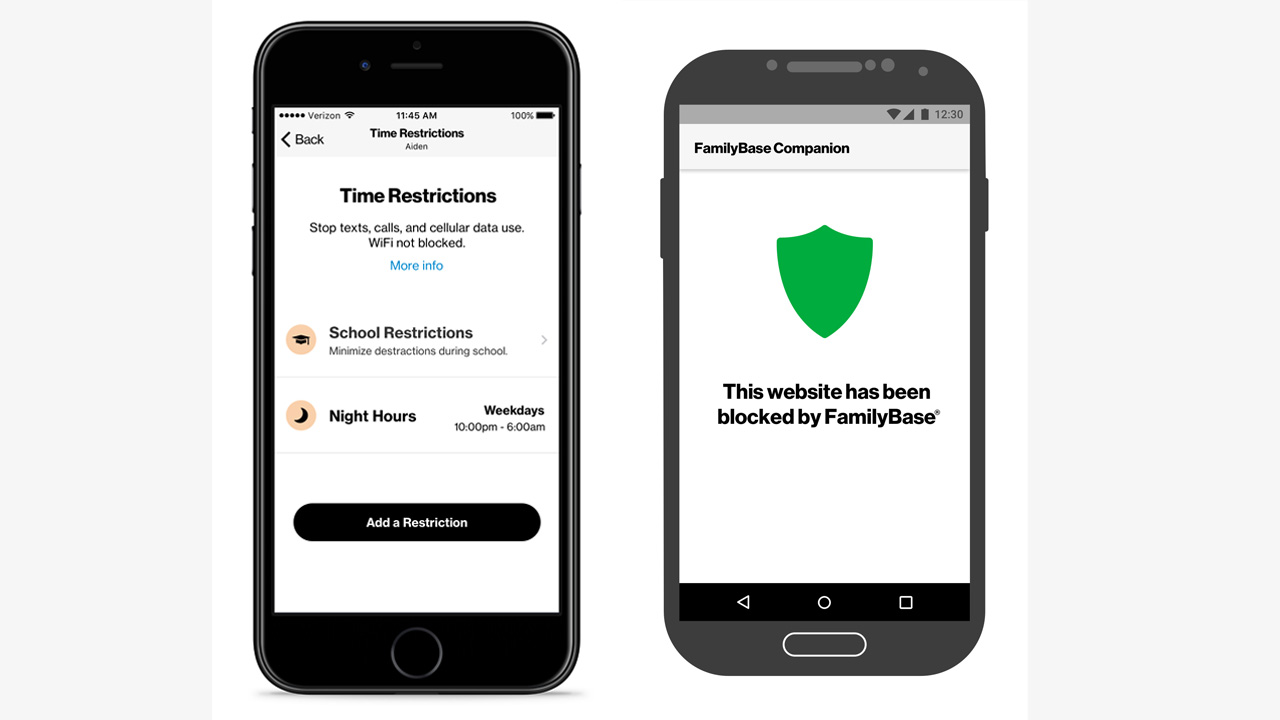
Are you a T-Mobile user who frequently relies on your mobile hotspot for internet connectivity? If so, it is essential to keep track of your hotspot usage to avoid any unforeseen charges or data limitations. T-Mobile offers a convenient way to check your hotspot usage, allowing you to monitor your data consumption and prevent any surprises on your monthly bill. In this article, we will guide you through the steps to check your hotspot usage on T-Mobile, ensuring that you stay within your plan’s limits and avoid overage charges. So, whether you’re a T-Mobile customer transitioning to a new plan or simply want to keep an eye on your data usage, read on to learn how to easily check your hotspot usage on T-Mobile.
Inside This Article
- What is a Hotspot?
- Why is Checking Hotspot Usage Important?
- How to Check Hotspot Usage on T-Mobile?
- Additional Tips for Managing Hotspot Usage
- Conclusion
- FAQs
What is a Hotspot?
A hotspot is a feature on mobile devices that allows you to create a wireless internet connection by using the cellular data network. It acts as a portable Wi-Fi router, allowing you to connect other devices such as laptops, tablets, or even other smartphones to the internet using the data from your cellular plan.
Hotspots are incredibly convenient, especially in situations where Wi-Fi connectivity is limited or unavailable. With a hotspot, you can access the internet on the go, whether you’re at a cafe, traveling in a car, or camping in the great outdoors.
To use the hotspot feature on your mobile device, you need to have a data plan that supports it. Typically, mobile carriers offer hotspot data as an add-on to your existing cellular plan. It’s important to check with your mobile carrier to see if hotspot usage is included in your plan or if there are additional charges.
Setting up a hotspot on your device is usually straightforward, requiring you to enable the feature in your device’s settings. Once enabled, your device will broadcast a Wi-Fi network name (SSID) and a password, allowing other devices to connect and access the internet through your hotspot.
It’s important to note that hotspot usage consumes your cellular data, just like any other internet activity on your device. Therefore, it’s essential to keep track of your hotspot usage to avoid exceeding your data limit and potentially incurring additional charges.
Now that you understand what a hotspot is and how it works, let’s find out why checking hotspot usage on T-Mobile is important.
Why is Checking Hotspot Usage Important?
As our reliance on mobile devices grows, so does our dependence on data connectivity. Many of us use mobile hotspots to stay connected on the go, whether it’s for work, entertainment, or staying in touch with loved ones. However, it’s important to keep track of our hotspot usage to avoid unexpected charges and ensure we stay within our data limits. Let’s explore why checking hotspot usage is crucial:
- Avoid Data Overages: Most mobile data plans have limitations on how much data can be used each month. Going over these limits can result in expensive charges or reduced internet speeds. By regularly checking hotspot usage, you can monitor your data consumption and proactively adjust your usage to avoid overages.
- Manage Data Caps: Some mobile plans have specific data caps for hotspot usage. These caps determine how much data you can use specifically for hotspot purposes. By monitoring your hotspot usage, you can see how close you are to reaching your data cap and adjust your usage accordingly to stay within your plan’s limits.
- Optimize Performance: When you have limited data available, it’s essential to optimize your hotspot usage for the best performance. By keeping track of your hotspot data consumption, you can identify any data-hungry applications, websites, or downloads that may be slowing down your connection. This allows you to make informed decisions about which tasks are necessary and prioritize your usage accordingly.
- Budgeting and Planning: Checking hotspot usage regularly helps you to appropriately budget for your data expenses. It allows you to evaluate your data consumption patterns and make informed decisions when choosing the right data plan. By understanding your usage habits, you can avoid choosing a plan with excessive data that you won’t fully utilize or selecting one with insufficient data that may result in frequent overages or a compromised internet experience.
- Security Considerations: Monitoring your hotspot usage allows you to be vigilant about any unusual or unexpected data activity. If you notice a sudden increase in data consumption, it could be a sign of a security breach or unauthorized access to your hotspot. By staying aware of your usage patterns, you can take appropriate steps to protect your personal data and ensure your hotspot is secure.
How to Check Hotspot Usage on T-Mobile?
If you’re a T-Mobile customer who relies on hotspot connectivity, it’s crucial to keep track of your data usage to avoid unexpected charges or running out of data in the middle of an important task or activity. T-Mobile offers an easy way to check your hotspot usage so you can stay informed and in control of your data usage. Here’s a step-by-step guide on how to check hotspot usage on T-Mobile:
1. Log in to your T-Mobile account: Visit the T-Mobile website and log in to your account using your username and password. If you don’t have an account yet, you can create one by following the prompts.
2. Navigate to the account dashboard: Once logged in, access the account dashboard where you can find all the relevant account information and settings.
3. Locate your hotspot usage: Look for the section that displays your data usage and details. This is usually labelled as “Data Usage” or “Hotspot Usage.”
4. Check the usage details: Within the hotspot usage section, you will see information about your data consumption, such as the amount of data used and the remaining data available for your hotspot usage.
5. Set up usage alerts: To ensure you stay informed about your hotspot usage, consider setting up usage alerts. T-Mobile allows you to set thresholds for data usage and receive alerts when you approach or exceed those limits, helping you stay on top of your data usage without any surprises.
6. Monitor your usage regularly: It’s important to regularly monitor your hotspot usage to make sure you’re not exceeding your data limits or facing unexpected charges. Check your usage at least once a week or whenever you feel the need to stay updated.
7. Take advantage of T-Mobile’s app: If you prefer a more convenient way to check your hotspot usage, T-Mobile offers a mobile app that allows you to view and manage your account on the go. Simply download the T-Mobile app from your device’s app store, log in to your account, and navigate to the hotspot usage section.
By following these steps, you can easily keep track of your hotspot usage on T-Mobile and ensure you have a seamless and uninterrupted internet experience. Monitoring your usage regularly and setting up alerts will help you avoid any unwanted surprises and make the most out of your data plan.
Additional Tips for Managing Hotspot Usage
Managing your hotspot usage effectively is essential to ensure that you don’t exceed your data limits or experience slow internet connectivity. Here are some additional tips to help you make the most out of your hotspot:
1. Set Up a Data Limit: Many devices or hotspot plans allow you to set a data limit. By setting a specific data cap, you can keep track of your usage and avoid going overboard.
2. Monitor Your Usage: Regularly check your hotspot usage to keep tabs on how much data you are consuming. This will help you make informed decisions about your internet activities and adjust your usage accordingly.
3. Prioritize Your Devices: If you have multiple devices connected to your hotspot, consider prioritizing them based on importance. For example, you may want to give priority to your work laptop over your smartphone to ensure a stable connection during work hours.
4. Use Wi-Fi Wherever Possible: Whenever you have access to a stable Wi-Fi network, connect your device to it instead of relying on your hotspot. This will help save data and provide a faster and more reliable internet connection.
5. Disable Automatic Updates: Automatic updates for apps and operating systems can consume a significant amount of data. Make sure to disable automatic updates and manually update your devices when you are connected to a Wi-Fi network.
6. Optimize Streaming Quality: Streaming services, such as Netflix and YouTube, consume a large amount of data. Lowering the streaming quality can help reduce your data usage without significantly affecting your viewing experience.
7. Use Data-Saving Browsers and Apps: Consider using browsers and apps that have data-saving modes. These modes compress data and reduce their usage, allowing you to stay connected while using less data.
8. Keep Track of Background Data: Some apps continue to use data in the background even when you are not actively using them. Go through your device settings and restrict background data usage for such apps to conserve your hotspot data.
9. Limit Peer-to-Peer (P2P) File Sharing: Peer-to-peer file sharing consumes a significant amount of data. If possible, avoid using P2P file sharing platforms or limit their usage to conserve your hotspot data.
10. Consider a Data Saving Plan: If you frequently rely on your hotspot for internet connectivity, you may want to consider switching to a data-saving plan offered by your service provider. These plans are designed to optimize data usage and can help you save on your monthly bill.
By implementing these additional tips, you can effectively manage your hotspot usage and ensure a seamless and uninterrupted internet experience, even when you are on the go.
Conclusion
In conclusion, checking your hotspot usage with T-Mobile is a straightforward process that can help you stay on top of your data usage and avoid any surprise charges. By using the T-Mobile app or logging into your account online, you can easily monitor how much data you are consuming through your hotspot. Additionally, T-Mobile provides helpful tools such as usage alerts and data usage breakdowns, enabling you to manage your usage effectively.
Remember to keep an eye on your hotspot data usage to ensure that you are staying within your plan’s allotted limit. By being aware of your data consumption, you can make better decisions about how to use your hotspot and avoid any potential overages. Utilize the T-Mobile website or app to access your account information and explore additional services and features that can further enhance your mobile experience.
With T-Mobile’s user-friendly tools and services, you can have peace of mind knowing that you are in control of your hotspot usage and staying within your data limits.
FAQs
Q: How can I check my hotspot usage on T-Mobile?
A: To check your hotspot usage on T-Mobile, you can use the T-Mobile app or the T-Mobile website. Simply log in to your account and navigate to the usage details section. From there, you will be able to see your hotspot usage and track how much data you have consumed.
Q: Is there a limit to how much hotspot data I can use on T-Mobile?
A: Yes, T-Mobile offers different data plans with varying hotspot data allowances. The specific limit depends on the plan you have chosen. Some plans may have unlimited hotspot data, while others may have a set amount of high-speed data after which the speed may be reduced. It’s best to check your specific plan details to determine your hotspot data limit.
Q: Can I add more hotspot data to my T-Mobile plan?
A: Yes, T-Mobile offers the option to add additional hotspot data to your plan. This can be done by either upgrading your plan to one that offers more hotspot data or by purchasing a separate hotspot data package. Keep in mind that additional charges may apply for these add-ons, so it’s important to review the pricing details before making any changes.
Q: Will using my T-Mobile hotspot data count towards my overall data usage?
A: Yes, hotspot data usage on T-Mobile is counted towards your overall data usage. This means that the data you consume while using the hotspot feature will be deducted from your monthly data allowance. It’s important to keep track of your hotspot usage to avoid exceeding your data limit and potentially incurring additional charges.
Q: Can I use my T-Mobile hotspot while traveling internationally?
A: Yes, T-Mobile offers international roaming for hotspot usage in certain countries. However, the availability and fees may vary depending on your specific plan. It’s recommended to check with T-Mobile customer service or consult your plan details to determine if international hotspot usage is included or if there are any additional charges.
