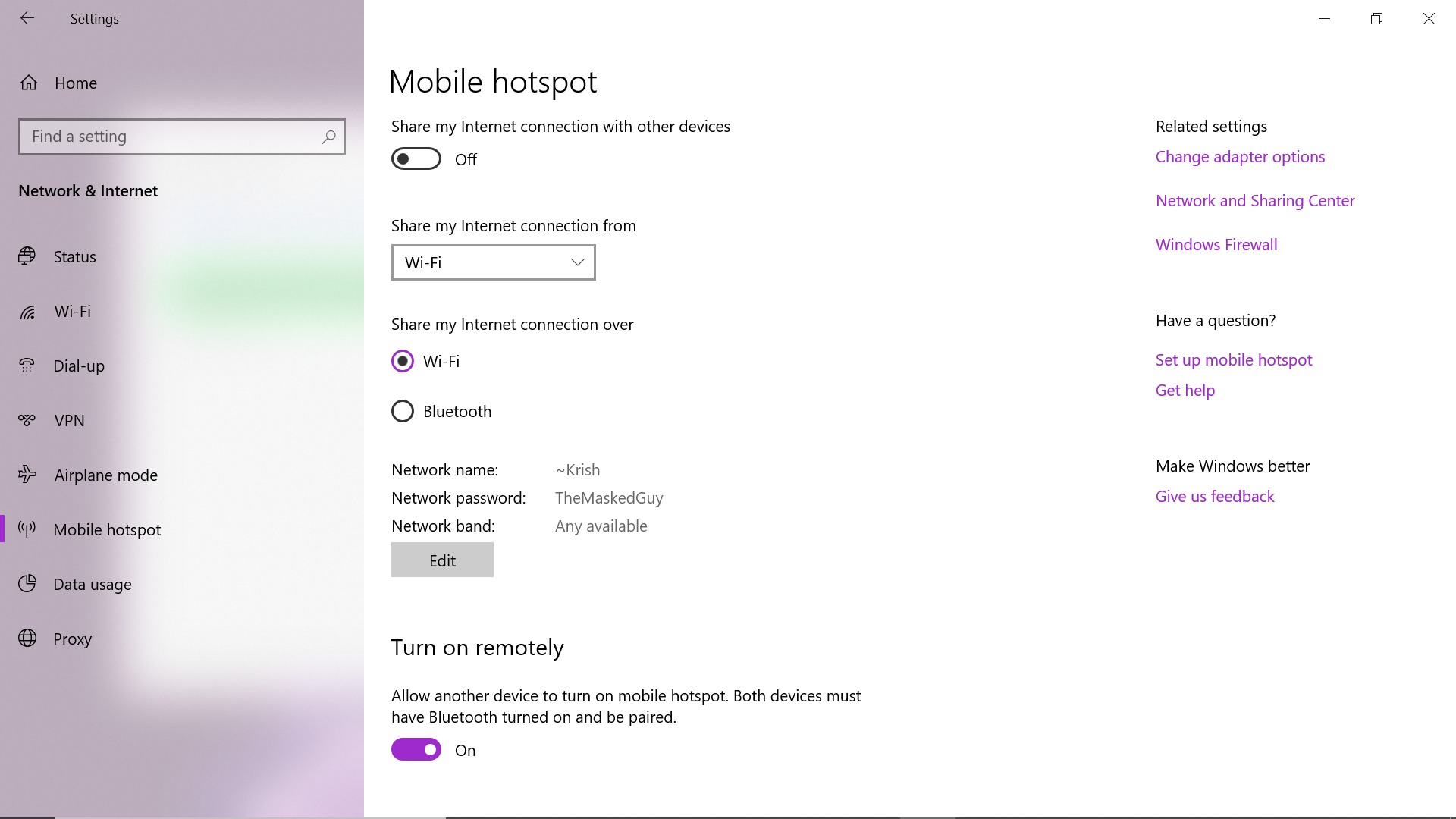
Are you tired of being tied down to a Wi-Fi network or relying on public hotspots for internet connectivity? If so, it’s time to explore the world of mobile hotspots. These nifty devices provide you with the convenience of a personal internet connection wherever you go. Whether you’re on a road trip, traveling for business, or simply want to stay connected while away from home, a mobile hotspot can be your gateway to seamless internet access. In this article, we will guide you on how to get a hotspot for internet and take your online experience to the next level. From choosing the right device to setting it up and ensuring its optimal performance, we have got you covered.
Inside This Article
- What is a hotspot?
- Types of Hotspots
- Ways to get a hotspot for internet
- Considerations before getting a hotspot
- Conclusion
- FAQs
What is a hotspot?
A hotspot is a wireless access point that allows devices such as smartphones, tablets, and laptops to connect to the internet. It creates a localized area with internet connectivity, enabling users to access the internet on their devices without the need for a physical wired connection. Hotspots are especially useful in situations where there is no available Wi-Fi network or when you are on the go and need internet access.
Hotspots typically utilize cellular technology, such as 3G, 4G, or 5G, to establish a connection with the internet. They act as a bridge between the cellular network and your devices, providing a secure and reliable internet connection wherever you are. With a hotspot, you can stay connected and access online resources, check emails, stream videos, and more, all without relying on a traditional Wi-Fi network.
Hotspots come in different forms, including dedicated devices or portable routers, as well as the ability to turn your smartphone into a hotspot. Dedicated hotspots often have a longer battery life and can support multiple devices simultaneously. They usually require a separate data plan from your cellular service provider. On the other hand, smartphones can also be used as hotspots, allowing you to share your cellular data connection with other devices.
Whether you choose a dedicated hotspot device or use your smartphone, it’s important to carefully consider your data plan. Hotspot usage consumes data, so choosing an appropriate data plan that meets your needs is crucial. Some plans offer unlimited hotspot usage, while others may have limitations on data usage or may charge extra fees for hotspot usage.
Types of Hotspots
Hotspots are increasingly popular for providing internet connectivity on-the-go. These portable devices enable users to connect their devices to the internet, regardless of their location. Here are some of the most common types of hotspots:
1. Smartphone Hotspots: Most smartphones have built-in hotspot capabilities, allowing users to share their cellular data with other devices. This type of hotspot is convenient, as it eliminates the need for additional devices or subscriptions. To activate a smartphone hotspot, users typically navigate to their device’s settings and enable the hotspot feature.
2. Dedicated Mobile Hotspots: Dedicated mobile hotspots are standalone devices that are specifically designed for providing internet connectivity. These devices come with their own SIM card and data plan and often offer faster and more reliable connections compared to smartphone hotspots. Dedicated mobile hotspots are particularly useful for frequent travelers or individuals who require a more robust internet connection on-the-go.
3. Public Wi-Fi Hotspots: Public Wi-Fi hotspots are locations, such as cafes, airports, libraries, and hotels, that offer free or paid internet access to the public. These hotspots are typically provided by businesses or organizations and can be accessed by anyone within range. While convenient, public Wi-Fi hotspots may not always provide a secure connection, so it’s important to exercise caution when using them for sensitive tasks.
4. Home Hotspots: Some internet service providers offer home hotspots as part of their service packages. These hotspots allow subscribers to share their home internet connection with visitors or other devices, without needing to disclose their personal Wi-Fi password. Home hotspots are a convenient option for hosting guests or extending access to devices in different areas of the house.
Each type of hotspot has its own advantages and considerations. It’s important to evaluate your specific needs and usage requirements before deciding on the right hotspot solution for you.
Ways to get a hotspot for internet
In today’s fast-paced world, having access to the internet is essential. Whether you’re working remotely, traveling, or simply need to stay connected on the go, having a reliable internet connection is crucial. One of the best ways to achieve this is by getting a hotspot for internet connectivity. In this article, we will discuss the various ways you can obtain a hotspot and enjoy internet access wherever you are.
There are several methods available to get a hotspot for internet. Let’s explore these options in detail:
- Mobile Network Providers: Most mobile network providers offer hotspot devices that allow you to connect to the internet using their data plans. These devices come in the form of portable hotspot routers or USB dongles that plug into your device. You can choose a plan that suits your usage needs and enjoy internet access through the provider’s network coverage.
- Smartphone Hotspots: Another popular option is to use your smartphone as a hotspot. This feature, often called “Personal Hotspot” or “Tethering,” allows you to share your smartphone’s internet connection with other devices like laptops or tablets. Simply enable the hotspot feature in your phone’s settings, and other devices can connect to it via Wi-Fi. Keep in mind that using your smartphone as a hotspot may consume additional data from your mobile plan, so check with your provider about any limitations or charges.
- Hotspot Devices: Apart from mobile network providers, there are standalone hotspot devices available in the market. These devices work similarly to the ones offered by mobile network providers, but they are not tied to a particular carrier. You can purchase these devices and choose a data plan from any provider that offers SIM card-based connectivity. This option provides flexibility in terms of carrier selection and allows you to switch providers as needed.
- Public Wi-Fi Hotspots: In many urban areas, you can find public Wi-Fi hotspots provided by businesses, coffee shops, libraries, and other establishments. While these hotspots offer free internet access, they may come with limitations, such as time restrictions or limited bandwidth. Additionally, public Wi-Fi networks can be less secure, so exercise caution when accessing sensitive information on them.
- Sharing Wi-Fi from a Friend or Family Member: If you have a friend or family member with a reliable and unlimited internet connection, you can ask them to share their Wi-Fi with you. This can be done by connecting to their existing Wi-Fi network or utilizing their smartphone’s hotspot feature. However, make sure to respect their data usage and discuss any arrangements or contribution towards the internet bill.
Each method mentioned above has its advantages and considerations. Depending on your needs, budget, and location, you can choose the option that best suits you. Remember to prioritize security and privacy when using hotspots, especially when accessing personal or sensitive information.
Having a hotspot for internet access provides you with the freedom and convenience to stay connected wherever you go. Whether you opt for a mobile network provider, smartphone hotspot, standalone device, public Wi-Fi, or sharing a connection with someone you trust, you can enjoy seamless internet connectivity on your devices.
Considerations before getting a hotspot
Before diving into the world of mobile hotspots, there are a few key considerations to keep in mind. These factors will help you make an informed decision and ensure that you get the most out of your hotspot experience:
- Speed and Coverage: It’s important to assess the speed and coverage offered by different hotspot providers in your area. Check for network availability and choose a provider that offers reliable and fast connections.
- Data Plans: Mobile hotspots require a data plan to access the internet. Consider your data needs and choose a plan that aligns with your usage. Keep in mind that some plans have data caps, so be mindful of your usage to avoid additional charges.
- Device Compatibility: Ensure that your device is compatible with the chosen hotspot provider. Different providers may have specific requirements, so double-check to ensure a seamless connection.
- Battery Life: If you plan on using your hotspot for extended periods, take into account the battery life of your device. Hotspot functionality can drain the battery quickly, so consider investing in a device with long-lasting battery performance or carry a power bank for backup.
- Security: It’s crucial to prioritize security when using a hotspot. Look for hotspots that offer encryption and password protection to keep your data and online activities secure. Additionally, be cautious when connecting to public hotspots and avoid accessing sensitive information on unsecured networks.
- Cost: Hotspot plans can vary significantly in cost. Research different providers to find a plan that fits your budget without compromising on quality and features. Consider any additional fees or charges that may be associated with the plan.
By considering these factors, you can make an informed decision and select a hotspot plan that meets your needs. A little research upfront can save you time, money, and headaches down the line.
Conclusion
In today’s digital age, having a reliable hotspot for internet connectivity has become more important than ever. Whether you’re a student, a professional, or a traveler, being able to access the internet on the go is essential. From staying connected with friends and family to getting work done on time, a hotspot can be a game-changer.
With the wide range of options available in the market, finding the perfect hotspot for your needs can be overwhelming. However, by understanding your requirements, researching different providers, and considering factors like coverage, data plans, and compatibility, you can make an informed decision.
Remember, a hotspot is more than just a device. It’s a gateway to endless possibilities, allowing you to stay connected, productive, and entertained wherever you go. So don’t let slow or unreliable internet hold you back – equip yourself with a reliable hotspot and unlock the power of constant connectivity.
FAQs
1. How does a hotspot work?
A hotspot is a device that allows you to connect your devices to the internet using cellular data. It acts as a mobile Wi-Fi network by using a cellular connection to provide internet access. Simply turn on the hotspot, connect your device to it, and you’ll be able to access the internet on your device as if you were connected to a Wi-Fi network.
2. Can I use my phone as a hotspot?
Yes, most modern smartphones have a built-in hotspot feature that allows you to share your cellular data connection with other devices. By enabling the hotspot on your phone, you can connect your laptop, tablet, or any other Wi-Fi-enabled device to the internet using your phone’s data connection.
3. How do I set up a hotspot on my phone?
To set up a hotspot on your phone, go to your device’s settings and look for the “Hotspot” or “Tethering” option. Tap on it and follow the prompts to enable the hotspot. You can also set a password to protect your hotspot connection from unauthorized access.
4. What are some popular hotspot devices?
There are various hotspot devices available on the market, ranging from portable Wi-Fi routers to USB dongles. Some popular options include the Google Nest Wifi, Netgear Nighthawk M1, TP-Link M7350, and the Verizon Jetpack. These devices offer different features, such as high-speed connectivity, long battery life, and support for multiple devices.
5. Can I use a hotspot for gaming and streaming?
Yes, you can use a hotspot for gaming and streaming, but the quality of your experience may depend on factors such as your cellular network’s speed, data plan limits, and the number of devices connected to the hotspot. Keep in mind that gaming and streaming consume a significant amount of data, so it’s important to be mindful of your data usage to avoid exceeding your plan’s limits.
