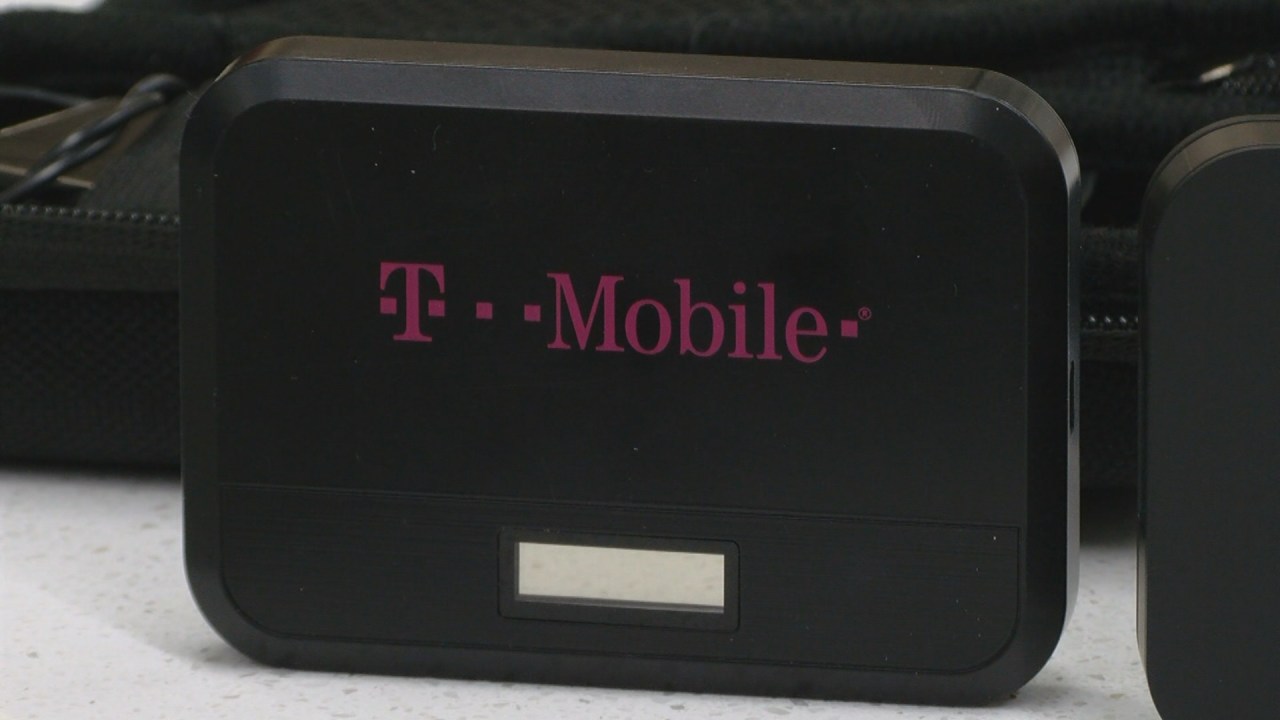
Are you tired of being limited by your T-Mobile hotspot? Do you wish you could access unlimited data and enjoy seamless connectivity wherever you go? In this article, we will explore some clever ways to get around the T-Mobile hotspot limit and unlock the full potential of your mobile device. Whether you’re traveling, working remotely, or simply trying to stay connected on the go, these tips and tricks will help you make the most out of your T-Mobile hotspot. From adjusting your device settings to utilizing alternative hotspot options, we’ll cover everything you need to know to break free from limitations and enjoy a truly unlimited mobile experience. So, let’s dive in and discover how to supercharge your T-Mobile hotspot!
Inside This Article
- Why T-Mobile hotspot limits can be restrictive
- Ways to bypass T-Mobile hotspot limit:
- – Changing your device’s MAC address
- – Using a VPN service
- Using a Mobile Hotspot Router
- – Utilizing tethering apps or software
- Conclusion
- FAQs
Why T-Mobile hotspot limits can be restrictive
When it comes to using T-Mobile’s hotspot feature, there are limits in place that can sometimes feel restrictive. These limits are put in place to ensure fair usage and prevent excessive bandwidth consumption. While they may have good intentions, they can be frustrating for users who rely on their hotspot for internet access.
One of the main reasons why T-Mobile hotspot limits can be restrictive is because they impose a cap on the amount of data that can be used. This means that once you reach your designated data limit, your hotspot speed may be throttled, resulting in slower speeds and reduced browsing capabilities. This can be particularly inconvenient if you rely on your hotspot for work, school, or other important tasks.
Another aspect of T-Mobile’s hotspot limits that can be restrictive is the time restrictions placed on usage. Some plans only allow for a certain amount of hotspot usage per day or per billing cycle. Once you exceed these limits, your hotspot may become inactive or limited in its functionality. This can hinder your ability to stay connected and productive when you need it the most.
Furthermore, T-Mobile limits the number of devices that can be connected to your hotspot at any given time. This can be problematic if you have multiple devices or if you are in a situation where you need to share your internet connection with others. It can be frustrating to constantly juggle which devices are connected and which ones are not, especially when you are in a crowded setting or on the go.
T-Mobile hotspot limits can also be restrictive when it comes to certain activities that require higher data consumption, such as streaming or online gaming. With limited data and potentially slower speeds, these activities may not be as enjoyable or feasible. This can be a major drawback for users who need a reliable and high-speed connection for entertainment purposes or remote work.
Overall, while T-Mobile’s hotspot limits are put in place for valid reasons, they can undeniably be restrictive and inconvenience users who rely on their hotspot for internet access. It’s important to be aware of these limitations and explore alternative solutions that can help you bypass these restrictions and regain control over your hotspot usage.
Ways to bypass T-Mobile hotspot limit:
If you’ve ever experienced the frustration of reaching your T-Mobile hotspot limit, you’re not alone. T-Mobile, like many other mobile carriers, restricts the amount of data you can use for tethering or hotspotting. This limitation can be a significant barrier, especially if you heavily rely on your mobile device for internet access. Fortunately, there are several effective ways to bypass T-Mobile’s hotspot limit and regain control over your data usage. Let’s explore some of these methods:
1. Changing your device’s MAC address: One way to bypass the T-Mobile hotspot limit is to change the MAC address of your device. Every device has a unique MAC address that identifies it on the network. By spoofing your device’s MAC address, you can trick the T-Mobile network and use hotspot data without restrictions. However, please note that tampering with MAC addresses may violate T-Mobile’s terms of service.
2. Using a VPN service: Another effective method to bypass T-Mobile’s hotspot limit is by using a reliable VPN (Virtual Private Network) service. A VPN creates a secure connection between your device and the internet, encrypting your data and hiding your activities from T-Mobile. By masking your data usage as regular internet traffic, you can bypass T-Mobile’s hotspot restrictions and enjoy unlimited access to the internet.
3. Using a mobile hotspot router: Investing in a mobile hotspot router can be a great solution to bypass T-Mobile’s hotspot limit. A mobile hotspot router acts as a bridge between your mobile data plan and your Wi-Fi devices. By connecting your devices to the mobile hotspot router instead of directly to T-Mobile’s network, you can avoid the hotspot limitations imposed by T-Mobile and enjoy uninterrupted internet access on multiple devices.
4. Utilizing tethering apps or software: There are various tethering apps and software available that can help you bypass T-Mobile’s hotspot limit. These apps and software essentially enable reverse tethering, allowing your device to share its internet connection with other devices without triggering the hotspot restrictions. However, do keep in mind that the effectiveness of these apps may vary, so it’s important to research and choose a reliable option.
While these methods can help you bypass T-Mobile’s hotspot limit, it’s important to be aware that they may violate T-Mobile’s terms of service. Engaging in activities that circumvent or manipulate T-Mobile’s restrictions can result in consequences such as account suspension or termination. Therefore, it’s essential to use these methods responsibly and at your own risk, understanding the potential ramifications.
If you find yourself frequently reaching the T-Mobile hotspot limit, it may be worth considering alternative mobile carriers that offer more generous hotspot data allocations or unlimited plans. Researching and comparing different carriers can help you find the best option that suits your data needs and usage habits.
– Changing your device’s MAC address
One method to bypass the T-Mobile hotspot limit is by changing your device’s MAC address. A MAC address, or Media Access Control address, is a unique identifier assigned to every network interface on a device. By altering this address, you can trick T-Mobile into thinking you are using a different device, allowing you to bypass any hotspot limitations.
To change your device’s MAC address, you will first need to determine the current MAC address of your device. This can usually be found in the network settings or device information section of your device’s settings. Once you have located the MAC address, you can proceed to change it.
There are several methods to change a device’s MAC address, depending on the operating system and device manufacturer. Some devices allow you to change the MAC address directly in the settings, while others may require the use of third-party apps or software.
For Android: To change the MAC address on an Android device, you can navigate to the Wi-Fi settings, tap on the network you are connected to, and select “Modify network.” From there, you can find an option to change the MAC address. Alternatively, there are various MAC address changer apps available on the Google Play Store that can simplify the process.
For iOS: Apple does not provide native options to change the MAC address on iOS devices. However, jailbreaking your device may provide access to additional settings and apps that can modify the MAC address. It is important to note that jailbreaking may void your device’s warranty and can have security implications, so proceed with caution.
By changing your device’s MAC address, you can potentially bypass T-Mobile’s hotspot limit and enjoy uninterrupted internet access. It is important to keep in mind that altering your device’s MAC address may violate your carrier’s terms of service, so proceed at your own risk and consider the potential consequences.
– Using a VPN service
A VPN, or Virtual Private Network, is a great tool for bypassing T-Mobile hotspot limits. By connecting to a VPN server, you can route your internet traffic through an encrypted tunnel, effectively disguising your online activities.
When you use a VPN service, your data is encrypted before it leaves your device and travels through the internet. This encryption prevents T-Mobile from detecting the type of data you are using, making it difficult for them to enforce any restrictions on your hotspot usage.
Furthermore, a VPN can also help you overcome any throttling or speed restrictions imposed by T-Mobile on your hotspot connection. By connecting to a VPN server in a location with better network conditions, you can potentially bypass speed limits and enjoy a faster and smoother internet experience.
To use a VPN service, you will need to subscribe to a reputable VPN provider. There are many options available, both free and paid, so it’s important to choose one that meets your specific needs.
Once you have selected a VPN provider, you will need to download and install their VPN app on your device. Most VPN providers offer apps for various operating systems, including Windows, macOS, Android, and iOS, making it easy to set up and connect to their VPN servers.
After you have installed the VPN app, simply launch it and choose a server location to connect to. It’s recommended to select a server that is geographically close to your physical location for optimal performance.
Once connected to the VPN server, all of your internet traffic, including your hotspot data, will be encrypted and routed through the VPN server. This allows you to bypass T-Mobile’s hotspot limits and enjoy unrestricted internet access.
Keep in mind that using a VPN may slightly increase your data usage due to the encryption process. However, the benefits of bypassing T-Mobile hotspot limits and protecting your privacy online make it a worthwhile tradeoff.
Overall, using a VPN service is an effective and reliable method to get around T-Mobile hotspot limits. It not only helps you bypass restrictions but also provides an added layer of security and privacy for your internet activities. So, if you’re facing limitations on your T-Mobile hotspot, give a VPN a try and enjoy unrestricted internet access on your mobile device.
Using a Mobile Hotspot Router
If you’re looking for a reliable and efficient way to get around T-Mobile’s hotspot limit, using a mobile hotspot router is a great option. A mobile hotspot router is a device that allows you to create a wireless network using your cellular data connection. This means that you can connect multiple devices to the router and enjoy internet access on all of them simultaneously.
With a mobile hotspot router, you can bypass the restrictions imposed by T-Mobile and use your data as a Wi-Fi network. This is especially useful if you have devices that do not have built-in cellular connectivity, such as laptops or tablets. By connecting these devices to the mobile hotspot router, you can access the internet without relying on T-Mobile’s hotspot feature.
Additionally, mobile hotspot routers often have more advanced features compared to your smartphone’s built-in hotspot functionality. For example, they may offer better range, faster speeds, and the ability to connect a larger number of devices. Some routers even have external antennas that can boost the signal strength, ensuring a stable and reliable connection.
To use a mobile hotspot router, you’ll need to purchase the device and activate it with a compatible cellular data plan. There are several options available in the market, ranging from compact portable routers to larger stationary routers. It’s important to choose a router that fits your needs in terms of coverage, speed, and features.
Once you have your mobile hotspot router, simply insert the SIM card provided by your cellular provider and follow the instructions to set it up. Most routers have a user-friendly interface that allows you to configure the Wi-Fi network name, password, and other settings. Once the setup is complete, you can connect your devices to the router’s Wi-Fi network and enjoy internet access without worrying about T-Mobile’s hotspot limit.
Using a mobile hotspot router not only helps you bypass T-Mobile’s hotspot limit but also provides a more convenient and efficient way to share your cellular data with multiple devices. Whether you’re traveling, working remotely, or simply need a reliable internet connection on the go, a mobile hotspot router can be a valuable tool.
Keep in mind that while using a mobile hotspot router can be a great solution, it’s essential to check your cellular data plan to ensure that you have enough data available to support multiple devices. Streaming videos or downloading large files can consume a significant amount of data, so it’s important to monitor your usage and adjust accordingly.
– Utilizing tethering apps or software
If you’re looking to utilize tethering with your T-Mobile hotspot, another option to consider is using tethering apps or software. These tools offer a convenient way to share your device’s internet connection with other devices, allowing you to bypass T-Mobile’s hotspot limit and enjoy internet access on multiple devices simultaneously.
Tethering apps or software can be found for both Android and iOS devices, making it accessible for a wide range of users. These applications work by creating a Wi-Fi hotspot on your device, which other devices can connect to, effectively sharing your data connection. Some popular tethering apps include FoxFi, PdaNet, and EasyTether, among others.
Using a tethering app or software eliminates the need for physical cables or additional hardware. It provides a seamless and straightforward solution to bypass the restrictions imposed by T-Mobile’s hotspot limit. With just a few taps on your mobile device, you can enable the tethering feature and share your internet connection with laptops, tablets, or other smartphones.
It is important to note that while tethering apps or software can help you get around T-Mobile’s hotspot limit, it is essential to review your mobile carrier’s terms and conditions. Some carriers may have specific rules or limitations on tethering, and excessive usage may result in data throttling or additional charges.
Before using a tethering app or software, make sure to install it from a reputable source to minimize the risk of malware or security vulnerabilities. Additionally, check for updates regularly to ensure you have the latest version, which may introduce new features or address any performance issues.
Overall, utilizing tethering apps or software provides a flexible and convenient way to bypass T-Mobile’s hotspot limit. With these tools, you can make the most out of your data plan and enjoy internet connectivity on multiple devices without restrictions.
Conclusion
The T-Mobile hotspot limit can be a frustrating restriction for those who rely heavily on their mobile devices for internet access. However, with the right knowledge and tools, you can find ways to get around this limitation and enjoy unlimited connectivity on your T-Mobile device.
By using methods such as tethering, utilizing VPN services, or investing in mobile hotspot gadgets, you can bypass T-Mobile’s hotspot limit and ensure a seamless internet experience wherever you go. Remember to always check the terms and conditions of your T-Mobile plan to ensure that your actions are compliant and won’t result in any consequences or additional charges.
Whether you need to stay connected on business trips, on-the-go, or simply want to enhance your mobile internet experience, exploring options to overcome the T-Mobile hotspot limit can provide you with the freedom and convenience you desire.
So don’t let the hotspot limit hold you back. With a little research and resourcefulness, you can unlock the full potential of your T-Mobile device and stay connected whenever and wherever you need it.
FAQs
Q: How can I bypass T-Mobile’s hotspot limit?
A: Bypassing T-Mobile’s hotspot limit can be achieved by using various methods such as VPNs, rooted devices, or third-party apps. By employing these solutions, you can enjoy unlimited hotspot connection without any restrictions.
Q: Is it legal to get around T-Mobile’s hotspot limit?
A: While it is not illegal to bypass T-Mobile’s hotspot limit, it is important to note that this goes against T-Mobile’s terms of service. Proceeding with these methods may violate your contract with the network provider. It is advisable to use these workarounds responsibly and be aware of the potential consequences.
Q: Can using a VPN help me bypass T-Mobile’s hotspot limit?
A: Yes, using a VPN (Virtual Private Network) is one of the ways to bypass T-Mobile’s hotspot limit. By routing your internet traffic through a VPN server, you can mask your hotspot usage from T-Mobile’s detection systems, allowing you to use your data without any limitations.
Q: Are there any drawbacks to bypassing T-Mobile’s hotspot limit?
A: While bypassing T-Mobile’s hotspot limit can provide you with unlimited access, there are a few drawbacks to be aware of. One of them is that it may slow down your internet speed due to the encryption and routing processes involved in using VPNs or third-party apps. Additionally, T-Mobile has the right to terminate your contract or charge additional fees if they detect persistent hotspot usage.
Q: What are some popular third-party apps that can help bypass T-Mobile’s hotspot limit?
A: There are several third-party apps available, such as FoxFi, PDANet, and EasyTether, that can help you bypass T-Mobile’s hotspot limit. These apps leverage different techniques to circumvent the restrictions and provide you with unlimited hotspot usage on your device. It is recommended to research and choose the app that best suits your specific needs and device compatibility.
