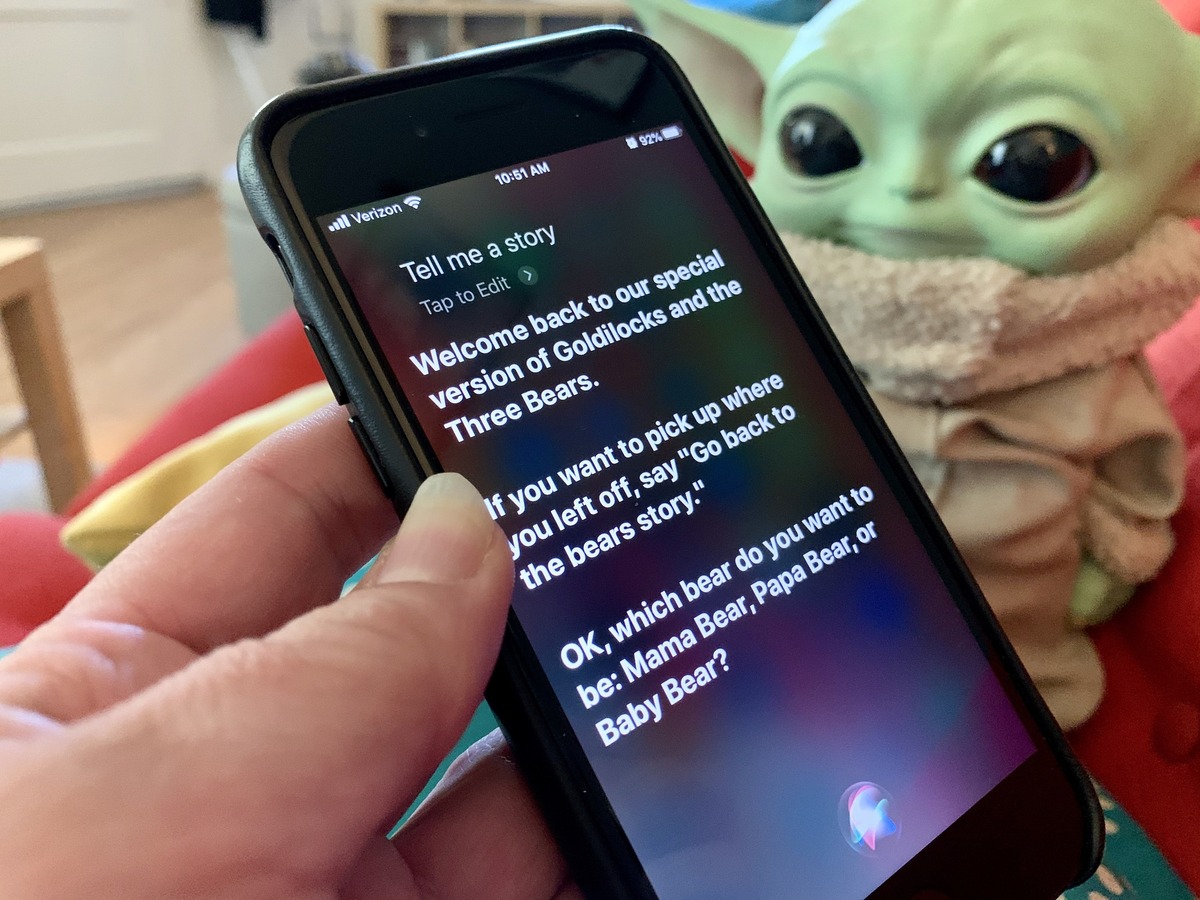
Looking for a way to make the bedtime routine more magical and interactive? Well, look no further! If you have an iPhone or iPad, you can easily get Siri to tell a bedtime story to your little ones. This innovative feature allows children to be entertained and engaged while preparing for a peaceful night’s sleep. Say goodbye to the traditional bedtime storybooks and hello to the wonders of technology. In this article, we will guide you through the simple steps to activate Siri’s storytelling abilities and share some tips on choosing the perfect story for your child. So, grab your device and get ready for an enchanting bedtime experience like no other!
Inside This Article
- How to Get Siri to Tell a Bedtime Story – Enabling Siri on your device – Giving the command to tell a bedtime story – Selecting the type of story you want to hear – Customizing the story experience
- Tips for a Great Bedtime Story Experience with Siri
- Troubleshooting and Common Issues
- Conclusion
- FAQs
How to Get Siri to Tell a Bedtime Story – Enabling Siri on your device – Giving the command to tell a bedtime story – Selecting the type of story you want to hear – Customizing the story experience
Bedtime stories have long been a cherished tradition for children and parents alike. They not only provide entertainment but also help calm the mind and set the mood for a restful night’s sleep. Thanks to the advancements in technology, you can now leverage the power of Siri to tell a bedtime story to your little one.
To get started, you first need to ensure that Siri is enabled on your device. Siri is available on iPhone, iPad, Mac, Apple Watch, and HomePod. Simply go to your device’s settings and make sure that Siri is turned on. This will allow you to access Siri’s capabilities, including the ability to tell bedtime stories.
Once Siri is enabled, it’s time to give the command to tell a bedtime story. Simply activate Siri by pressing and holding the home button on your iPhone or by saying “Hey Siri” if you have enabled the voice activation feature. When Siri is listening, say something like “Tell me a bedtime story” or “Can you tell me a story?”
After giving the command, Siri will start to search for a suitable story to tell. Siri has a vast library of stories, ranging from classic fairytales to original narratives. To select the type of story you want to hear, you can be more specific in your command. For example, you can say “Tell me a fairytale” or “Can you tell me a story about animals?” This will help Siri narrow down the options and find a story in line with your preference.
Furthermore, you have the option to customize the story experience with Siri. For example, you can request a shorter or longer story by saying “Can you tell me a short bedtime story?” or “Tell me a long story, please.” Additionally, you can ask Siri to include specific characters or themes in the story to make it more engaging and personalized for your child.
Siri is equipped with natural language processing capabilities, which means you can interact with it during the storytelling process. You can ask questions or request specific details about the story. For example, you can say “What happens next in the story?” or “Can you tell me more about the main character?” Siri will then provide you with additional information, keeping your child engaged and entertained throughout the bedtime story experience.
Getting Siri to tell a bedtime story is a convenient and fun way to enhance your child’s bedtime routine. With its wide selection of stories and the ability to customize the experience, Siri can provide endless entertainment for your little one. So next time your child asks for a bedtime story, let Siri take the reins and create a magical storytelling experience.
Tips for a Great Bedtime Story Experience with Siri
When it comes to getting the most out of your bedtime story experience with Siri, there are a few tips and tricks that can greatly enhance your enjoyment. Here are some suggestions to ensure a memorable and immersive storytelling session.
Setting the right ambiance
The atmosphere plays a crucial role in creating a captivating bedtime story experience. Dim the lights, create a cozy setting with soft pillows and blankets, and make sure you’re in a comfortable position. This will help you relax and fully immerse yourself in the story. It’s amazing how much a little ambiance can enhance the overall experience.
Exploring different story genres
Siri offers a wide range of story genres to choose from. Whether you prefer fairy tales, adventure stories, or mysteries, there’s something for everyone. Experiment with different genres to keep the bedtime routine fresh and exciting. You might discover new favorites along the way!
Asking for recommendations based on personal preferences
If you’re unsure of which genre to choose, simply ask Siri for recommendations based on your personal preferences. Siri can take into account your previous story choices and suggest similar ones that align with your interests. This personalized touch can make the bedtime story experience even more enjoyable.
Interacting with Siri during the storytelling process
Don’t be afraid to engage with Siri during the storytelling process. You can ask questions, request specific details, or even pause the story if you need a break. Siri is designed to be interactive, and this interaction can make the bedtime story experience feel more dynamic and engaging.
By following these tips, you can ensure that your bedtime story experience with Siri is everything you imagined and more. So get ready to embark on exciting adventures, explore magical worlds, and let Siri bring your favorite stories to life!
Troubleshooting and Common Issues
When using Siri to tell a bedtime story, you may encounter a few common issues. In this section, we’ll explore how to deal with Siri not understanding the command, how to improve Siri’s storytelling abilities, and how to reset Siri’s preferences for personalized stories.
Dealing with Siri not understanding the command
Siri is an amazing voice assistant, but sometimes it can misinterpret or not understand the command to tell a bedtime story. Here are a few steps you can take to address this issue:
- Speak clearly and articulate your words when giving the command. Make sure there are no background noises that could interfere with Siri’s ability to understand you.
- If Siri still doesn’t understand the command, try rephrasing it. Sometimes using different words or a different sentence structure can make all the difference.
- Check if Siri is enabled on your device and properly configured. Go to your device’s settings, select Siri, and ensure that it’s activated and functioning correctly.
- Update your device’s operating system and Siri software to the latest version. Sometimes a software update can resolve any compatibility issues or improve Siri’s performance.
Improving Siri’s storytelling abilities
Siri’s storytelling capabilities are impressive, but there might be times when you feel the need for improvement. Here are a few tips to enhance Siri’s storytelling abilities:
- Provide feedback to Apple about Siri’s storytelling performance. This feedback is valuable for Apple to understand user needs and make necessary improvements to Siri’s storytelling capabilities.
- Explore different story genres and themes to find ones that resonate with you. Siri’s storytelling abilities are diverse, and you might find certain genres or themes more enjoyable than others.
- Practice patience and give Siri time to adapt to your storytelling preferences. The more you interact with Siri and provide feedback, the better it will understand your storytelling preferences over time.
Resetting Siri’s preferences for personalized stories
If you want to reset Siri’s preferences for personalized stories and start fresh, follow these steps:
- Go to your device’s settings and select Siri.
- Scroll down and select “Language & Region.”
- Tap on “Siri Voice.”
- Choose a different voice or language option.
- Confirm the selection and then go back to select your preferred voice and language option.
By resetting Siri’s preferences, you allow it to recalibrate its understanding of your preferences for personalized stories.
Remember, dealing with Siri not understanding a command, improving Siri’s storytelling abilities, and resetting Siri’s preferences are common troubleshooting steps that can enhance your overall bedtime story experience with Siri.
Conclusion
In conclusion, getting Siri to tell a bedtime story can be a fun and interactive way to enhance the bedtime routine for kids and adults alike. With Siri’s vast knowledge and capabilities, you can enjoy a wide variety of stories, from traditional fairy tales to modern adventures. By using the right voice command and asking Siri to tell a story, you can sit back and relax as your virtual assistant takes you on a magical storytelling journey.
Remember, Siri is not just limited to telling stories; it can also answer questions, provide recommendations, and assist with daily tasks. So, whether you’re cuddling up for a bedtime story or need a helping hand during the day, Siri is there to make your life easier and more enjoyable.
FAQs
1. Can Siri really tell bedtime stories?
Yes, Siri is equipped with a feature that allows it to tell bedtime stories. It can entertain both kids and adults with a wide variety of stories to choose from.
2. How do I get Siri to tell me a bedtime story?
To get Siri to tell you a bedtime story, simply activate Siri by saying “Hey Siri” or by holding down the home button on your iPhone. Once Siri is activated, you can say “Tell me a bedtime story” or “Can you tell me a story?” and Siri will begin narrating a story for you.
3. Can I select the genre or type of bedtime story Siri tells?
Currently, Siri does not have the ability to choose specific genres or types of bedtime stories. However, it has a vast collection of stories that it can randomly select from, ensuring a variety of storytelling experiences.
4. Can Siri read stories from specific authors or books?
Siri does not have the capability to read stories from specific authors or books. It functions with its own set of pre-loaded stories that are chosen to provide engaging and entertaining bedtime tales.
5. Can I customize the length or duration of the bedtime story?
Unfortunately, Siri does not have the option to customize the length or duration of the bedtime story. The duration of the story will be predetermined based on the selected story, and Siri will narrate it in its entirety.
