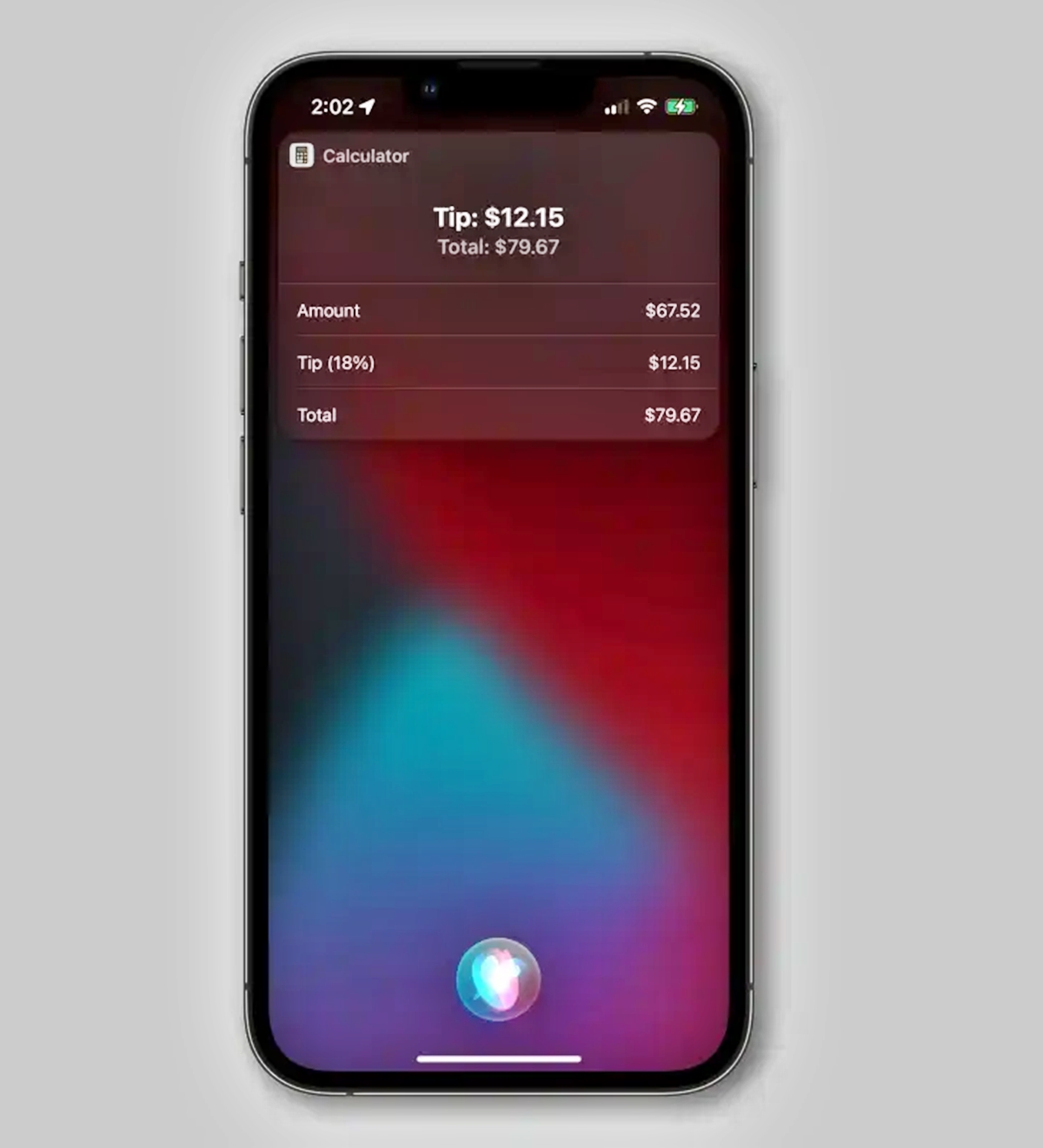
Have you ever found yourself in a situation where you have a burning question but can’t quite find the right words to ask Siri? If so, you’re not alone! Thankfully, Siri, the intelligent virtual assistant found on Apple devices, is here to help. With Siri’s “Tip of the Day” feature, you don’t need to worry about struggling to come up with the perfect question. Siri will proactively provide you with useful tips, tricks, and information to make your life easier and more efficient. Whether you’re looking for handy shortcuts, interesting facts, or helpful suggestions, Siri has got you covered. In this article, we will delve into the fascinating world of Siri’s “Tip of the Day” feature and explore how it can enhance your user experience. So, let’s get started and discover the wonders Siri has to offer!
Inside This Article
- Tip of the Day: Don’t Know What to Ask Siri? Siri Will Tell You
- How to Activate Siri
- Asking Siri for Suggestions
- Getting General Knowledge from Siri
- Exploring Siri’s Fun and Quirky Side
- Conclusion
- FAQs
Tip of the Day: Don’t Know What to Ask Siri? Siri Will Tell You
In this fast-paced digital era, smartphones have become an integral part of our daily lives. Whether it’s staying connected with loved ones, capturing precious memories with a high-quality camera, or simply browsing the internet for information, smartphones offer limitless possibilities.
One of the standout features of modern smartphones is the virtual assistant, such as Siri, which can perform various tasks and provide valuable information with just a few simple commands. However, there might be times when you find yourself struggling to come up with the right question or request to make to Siri.
But don’t worry! Siri is here to help. Not only can Siri answer your questions, but it can also provide suggestions and prompt you with interesting topics. So, if you’re ever at a loss for words or don’t know what to ask Siri, let Siri take the lead and guide you through a world of knowledge and entertainment.
Activating Siri is easy. Simply press and hold the home button on your iPhone or iPad, or say “Hey Siri” if you have the feature enabled. Once Siri is activated, you can start asking questions and seeking suggestions.
One of the simplest ways to get suggestions from Siri is by saying “What can you help me with?” or “Tell me something.” This will prompt Siri to provide you with a range of topics or tasks it can assist you with. From weather updates and restaurant recommendations to nearby attractions and sports scores, Siri can offer a wealth of information based on your location and preferences.
Siri is not just a source of general knowledge but also a handy assistant for daily tasks. You can ask Siri to set reminders, send messages, make phone calls, check your calendar, or even control your smart home devices. By simply stating what you need, Siri will understand your request and execute it for you.
But Siri isn’t all business. It also has a fun and quirky side that can keep you entertained whenever you feel like having a little break from your daily routine. Ask Siri questions like, “Tell me a joke” or “Sing me a song” and witness its witty and sometimes amusing responses.
Whether you need help with everyday tasks, want to learn something new, or simply enjoy a good laugh, Siri is here to make your smartphone experience even more delightful. So, the next time you find yourself unsure of what to ask Siri, let it take the lead and discover the wonders it has to offer.
How to Activate Siri
Activating Siri on your iPhone or iPad is a breeze. Follow these simple steps to start using Siri in no time:
- Ensure that your device is connected to the internet and has the latest version of iOS installed.
- On iPhones, press and hold the home button until the Siri interface appears. On iPads, you can press and hold the home button or simply say “Hey Siri” if your device supports it.
- If your device has Face ID, simply say “Hey Siri” to activate Siri without touching any buttons.
- Once Siri is activated, you will see the colorful waveform at the bottom of the screen indicating that Siri is ready to listen to your command.
- Speak clearly and ask Siri any question or give it a command to perform various tasks.
By following these steps, you can easily activate Siri and start taking advantage of its powerful features and convenient voice control.
Asking Siri for Suggestions
Have you ever found yourself stuck on what to watch, where to eat, or what to do for entertainment? Well, Siri, your trusty virtual assistant, is here to help. Siri not only answers your questions but also suggests recommendations based on your preferences and interests.
To get started, simply activate Siri by pressing and holding the home button on your iPhone or by saying “Hey Siri” if you have enabled the voice activation feature. Once Siri is ready to assist you, you can ask for suggestions in various categories ranging from movies and restaurants to music and events.
When it comes to choosing the perfect movie to watch, Siri has got you covered. Simply ask Siri for movie recommendations based on a specific genre or by mentioning a particular actor or director. Siri will provide you with a list of popular movies, along with ratings and relevant information to help you make the right choice.
Similarly, if you’re in the mood for a culinary adventure, Siri can suggest nearby restaurants based on your location and preferences. Ask Siri for recommendations for a specific cuisine or request a list of popular restaurants in your area. You can also specify dietary restrictions or budget constraints, and Siri will tailor its suggestions accordingly.
Looking for some new music to listen to? Ask Siri to recommend songs or albums based on your favorite genre, artist, or even mood. Siri can create personalized playlists for you or suggest popular songs that are currently trending.
But Siri isn’t just limited to practical suggestions; it also knows how to have some fun. Try asking Siri for a joke, a riddle, or even a funny story. Siri’s witty responses and entertaining banter will surely bring a smile to your face.
Whether you need recommendations for entertainment, dining, or simply a good laugh, Siri is your go-to companion. With its vast knowledge and intuitive suggestions, Siri is always ready to assist you and make your life easier and more enjoyable. So go ahead, ask Siri for suggestions and let it be your personal virtual assistant.
Getting General Knowledge from Siri
When it comes to broadening your knowledge, Siri is your go-to virtual assistant. With just a few simple voice commands, you can tap into a vast array of information right from the comfort of your own phone. Whether you’re looking for historical facts, the latest news, or even random trivia, Siri has got you covered.
To get started, activate Siri by either saying “Hey Siri” or holding down the home button on your iPhone. Once Siri is activated, simply ask your question using clear and concise language. For example, you can ask Siri, “Who was the first president of the United States?” or “What is the capital of France?” Siri will then provide you with a detailed response, typically using reliable sources to deliver accurate and up-to-date information.
Siri can not only answer factual questions but can also provide you with a summary of the latest news. For instance, you can ask Siri, “What’s the latest news headlines?” or “Tell me about the latest technology trends.” Siri will fetch relevant news articles and summarize them for you, giving you a quick overview of what’s happening in the world.
Additionally, Siri can assist you with calculations, conversions, and even language translations. For example, if you need to convert miles to kilometers or currencies from one country to another, just ask Siri and she will do the math for you. Similarly, if you want to translate a phrase or word into a different language, Siri will provide you with the translation instantly.
Furthermore, Siri can be a helpful companion when it comes to finding information about movies, TV shows, and restaurants. You can ask Siri about the plot of a movie, the cast of a TV show, or even the best restaurants nearby. Siri will gather the necessary details and present them to you in a clear and concise manner.
No matter what type of knowledge you’re seeking, Siri is sure to impress with its vast amount of information and quick search capabilities. So the next time you find yourself curious about something, just ask Siri and prepare to be amazed by the wealth of knowledge at your fingertips.
Exploring Siri’s Fun and Quirky Side
While Siri is primarily known for its helpfulness and accessibility, there is also an entertaining side to this intelligent digital assistant. Siri comes loaded with a variety of fun and quirky responses that can add some humor and amusement to your day. Here are a few ways to explore Siri’s fun and quirky side:
1. Ask Siri to tell you a joke – Siri is always ready to lighten the mood with a good joke. Simply activate Siri and ask, “Hey Siri, can you tell me a joke?” Sit back, relax, and enjoy a chuckle as Siri delivers a witty and sometimes unexpected punchline.
2. Play a game with Siri – Did you know that Siri can be your game partner? With Siri, you can play games like 20 Questions, Hangman, or even Tic Tac Toe. Just ask Siri to play the game of your choice, and prepare for some friendly competition.
3. Discover Siri’s hidden talents – Siri is not just an assistant; it also has some hidden talents up its digital sleeve. Try asking Siri to beatbox or sing a song for you, and you might be pleasantly surprised by Siri’s musical abilities. You can also ask Siri to tell you a story or even to rap – Siri’s creativity knows no bounds!
4. Engage in a conversation with Siri – Siri is more than just a command-based assistant. It can engage in casual conversations about a wide range of topics. Ask Siri about its favorite movie, book, or even its opinion on a controversial topic. Siri’s responses can sometimes be humorous, insightful, or even philosophical.
5. Have fun with Siri’s Easter eggs – Siri is filled with Easter eggs, hidden surprises or features, that can make your interactions even more enjoyable. Try asking Siri questions like “Do you believe in Santa?” or “What’s your favorite color?” to uncover some of these delightful hidden gems.
Remember, Siri’s fun and quirky side is designed to add humor and entertainment to your digital assistant experience. So don’t be afraid to be creative and explore the playful features that Siri has to offer. Just ask, and Siri will gladly show you its amusing and lighthearted side.
Conclusion
In conclusion, Siri is not just a voice assistant, but a helpful companion that can provide you with information and assistance throughout your day. Whether you need help with directions, recommendations for restaurants, or simply want to know a fun fact, Siri is there to lend a hand. By knowing what questions to ask and taking advantage of the wide range of capabilities Siri offers, you can enhance your mobile experience and make the most of your smartphone.
FAQs
Q: How can Siri help me when I don’t know what to ask?
A: Siri can assist you when you’re unsure of what to ask by providing suggestions based on your current context. For example, if you’re looking for a nearby restaurant, Siri might suggest asking for recommendations or directions.
Q: Can Siri give me tips or suggestions for using my iPhone?
A: Absolutely! Siri is equipped with a wide range of knowledge about various features and settings on your iPhone. You can ask Siri questions like, “What are some hidden features on my iPhone?” or “How can I improve battery life?” and Siri will provide helpful tips and suggestions.
Q: Is Siri able to answer questions about popular apps on the App Store?
A: Yes, Siri has access to a vast database of information about popular apps in the App Store. If you’re curious about the functionality of a specific app, you can ask Siri questions like, “What does TikTok do?” or “Is there a meditation app you would recommend?” and Siri will provide you with relevant information.
Q: Can Siri suggest new and interesting mobile apps for me to try?
A: Absolutely! Siri can suggest new and interesting mobile apps based on your preferences and usage habits. Just ask Siri something like, “Can you recommend a fun game?” or “What are some popular photo editing apps?” and Siri will provide you with personalized app recommendations.
Q: How can I use Siri to help me discover new features and shortcuts on my iPhone?
A: Siri can be a great resource for discovering new features and shortcuts on your iPhone. You can ask Siri questions like, “What are some useful iPhone shortcuts?” or “How do I use the screen recording feature?” and Siri will provide step-by-step instructions and tips to help you navigate your device more efficiently.
