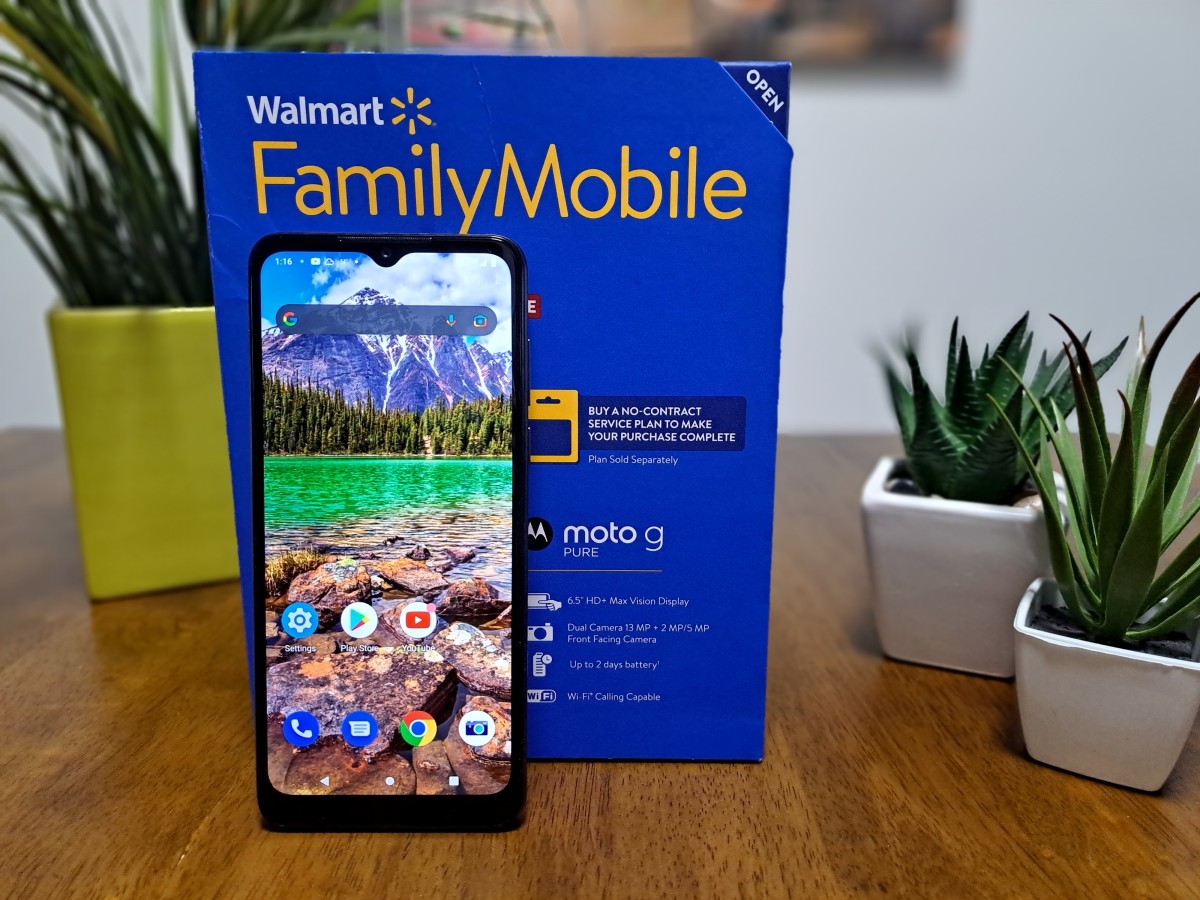
Are you tired of constantly worrying about your data usage while using your phone as a hotspot? Well, worry no more because we have the perfect solution for you – unlimited data hotspot! With unlimited data, you can enjoy seamless internet connectivity and never have to worry about running out of data ever again. Whether you’re working remotely, streaming your favorite movies and TV shows, or playing online games, unlimited data hotspot ensures that you have a reliable and high-speed connection wherever you go. In this article, we will guide you on how to get unlimited data hotspot and unlock the true potential of your mobile device. So, let’s dive in and discover the benefits of having unlimited data hotspot at your fingertips!
Inside This Article
- Method 1: Mobile Carrier Plans
- Method 2: Tethering Apps
- Method 3: Public Wi-Fi
- Method 4: Unlimited Data Hotspot Devices
- Conclusion
- FAQs
Method 1: Mobile Carrier Plans
One of the easiest and most reliable ways to get unlimited data hotspot is by choosing a mobile carrier plan that offers it. Many mobile carriers now offer unlimited data plans specifically designed for mobile hotspot usage. These plans provide you with a dedicated allotment of high-speed data that can be shared with other devices through tethering or hotspot functionality.
When selecting a mobile carrier plan, it’s important to consider a few factors. First, make sure that the carrier has reliable coverage in your area to ensure a stable internet connection. Additionally, check the terms and conditions of the plan to see if there are any limitations or restrictions on hotspot usage, such as reduced speeds after reaching a certain data threshold.
Comparing different carrier plans is also essential to find the best option for your needs. Consider factors such as monthly cost, network performance, customer support, and any additional perks or benefits that may come with the plan. By doing your research and choosing the right mobile carrier plan, you can enjoy unlimited data hotspot without any hassle.
Method 2: Tethering Apps
In today’s digital world, having a stable and reliable internet connection is crucial. Whether you’re working remotely, streaming your favorite shows, or simply browsing the web, staying connected is a top priority. One method to ensure connectivity on the go is by using tethering apps.
Tethering apps allow you to turn your smartphone into a portable Wi-Fi hotspot, enabling other devices to connect to the internet through your phone’s data connection. This can be incredibly useful when you’re in a location with no available Wi-Fi networks or if you’d like to share your internet connection with others.
These apps typically come in two forms: built-in tethering apps offered by mobile operating systems and third-party tethering apps available for download. Built-in tethering apps, such as the Personal Hotspot feature on iOS or the Mobile Hotspot feature on Android, provide a seamless and integrated solution for sharing your device’s internet connection.
On the other hand, third-party tethering apps, like FoxFi, PdaNet, or EasyTether, offer more advanced features and customization options. They often provide additional security measures, such as password protection and encryption, to ensure the safety of your connection.
Using tethering apps is typically straightforward. Once you’ve installed the app on your smartphone, you can easily enable the hotspot feature and customize your settings. You’ll likely have the option to set a network name (SSID) and password, control the number of connected devices, and even monitor the data usage of each connected device.
It’s important to note that using tethering apps may consume additional data from your mobile plan. Therefore, it’s advisable to monitor your data usage and ensure you have a sufficient data plan to avoid any unexpected charges.
Tethering apps offer a convenient solution for those who need to connect multiple devices to the internet while on the go. Whether you’re traveling, in a remote area, or simply want to share your connection with others, these apps can provide you with the flexibility and convenience you need.
Now that you’re familiar with tethering apps, let’s move on to the next method: utilizing public Wi-Fi networks to stay connected.
Method 3: Public Wi-Fi
When it comes to accessing the internet on the go, one option that everyone can rely on is public Wi-Fi. Whether you are at a coffee shop, library, airport, or any other public space, there is a high chance that you can find a Wi-Fi network to connect to. Public Wi-Fi networks provide a convenient and cost-effective way to stay connected without using your cellular data.
Using public Wi-Fi is quite simple. All you need is a device with Wi-Fi capabilities, such as a smartphone, tablet, or laptop. Just search for available networks in your device’s settings or Wi-Fi menu, and you will typically find a list of nearby networks to choose from.
However, there are a few things to keep in mind when using public Wi-Fi networks. Firstly, make sure you are connecting to a legitimate and secure network. It is best to choose networks that require a password or have some form of encryption to protect your data.
Additionally, be cautious when accessing sensitive information, such as banking or personal accounts, over public Wi-Fi. Public networks can be vulnerable to hackers and cyberattacks, so it is advisable to refrain from accessing confidential information or using secure websites unless you are connected to a trusted and secure network.
Another important aspect to consider is the speed and reliability of public Wi-Fi networks. Since these networks are often shared among multiple users, the connection speed may vary depending on the number of people connected and the overall network bandwidth. It is also possible to encounter network congestion or intermittent connectivity issues.
Despite these limitations, public Wi-Fi can still be a valuable resource for staying connected and conserving your cellular data. Before relying solely on public Wi-Fi, it is recommended to check the terms and conditions of the network, as some may have time restrictions or limited data access.
Method 4: Unlimited Data Hotspot Devices
If you’re someone who relies heavily on your mobile hotspot for internet access, then considering an unlimited data hotspot device could be the perfect solution for you. These devices are designed to provide you with an uninterrupted internet connection, without any data caps or restrictions.
Unlimited data hotspot devices essentially work as portable routers, allowing you to connect multiple devices to the internet simultaneously. They are equipped with powerful antennas and advanced technology to deliver fast and reliable internet speeds, making them ideal for remote work, gaming, streaming, and more.
One of the key advantages of using an unlimited data hotspot device is the convenience it offers. Unlike traditional mobile hotspots, which require you to rely on your smartphone’s data plan, these dedicated devices come with their own data plans, specifically tailored for hotspot usage. This means you won’t have to sacrifice your smartphone’s data or worry about exceeding your data limits.
There are several options available when it comes to unlimited data hotspot devices. Some devices, such as the Verizon Jetpack or the AT&T Nighthawk, operate on cellular networks and require a separate monthly subscription. These devices offer high-speed internet and typically come with generous data allowances or even truly unlimited plans.
Alternatively, you may consider devices like the Skyroam Solis or the GlocalMe G4 Pro, which utilize virtual SIM technology or eSIMs. These devices allow you to purchase data plans as needed, giving you the flexibility to choose the duration and the amount of data you require. This can be particularly useful for travelers who need temporary internet access in different locations.
When selecting an unlimited data hotspot device, it’s important to consider factors such as coverage, data speeds, and device compatibility. Different devices may have varying levels of coverage depending on the network they operate on. Additionally, ensure that the device you choose is compatible with your existing devices, such as smartphones, tablets, or laptops.
By investing in an unlimited data hotspot device, you can enjoy the freedom of uninterrupted internet access, without the worry of data restrictions. Whether you’re a digital nomad, a remote worker, or simply need reliable internet on the go, these devices provide a convenient and reliable solution for staying connected.
The use of a mobile hotspot can provide you with the ultimate convenience of having unlimited data for your devices on the go. Whether you need to connect your laptop, tablet, or other devices, a mobile hotspot allows you to stay connected wherever you are. By following the steps mentioned earlier in this article, you can easily set up and configure your mobile hotspot to enjoy uninterrupted internet access.
Remember to check and compare different mobile plans and providers to find the one that best suits your needs. Don’t forget to consider factors such as coverage, data speeds, and pricing to make an informed decision. With an unlimited data hotspot, you can work, stream, and stay connected without worrying about data limits or network restrictions.
So why wait? Get your unlimited data hotspot today and experience the freedom of continuous internet access wherever you are. Stay productive, entertained, and connected throughout your day with a reliable and efficient mobile hotspot.
FAQs
1. Can I use my cell phone as a hotspot to get unlimited data?
Yes, you can use your cell phone as a hotspot to get unlimited data. Many mobile devices, such as smartphones and tablets, have a built-in feature that allows you to share your cellular data connection with other devices. By enabling this hotspot feature and connecting your other devices to your phone’s Wi-Fi signal, you can enjoy unlimited data on those devices as well.
2. Do I need a special plan to use my phone as a hotspot?
In most cases, you will need to have a data plan that includes hotspot capabilities. Some cellular providers offer unlimited data plans with built-in hotspot usage, while others may charge an additional fee or require you to purchase an add-on to enable this feature. It’s important to check with your specific carrier to determine if your current plan allows hotspot usage or if you need to make any adjustments.
3. Can I use unlimited data hotspot for all types of internet activities?
Yes, you can use unlimited data hotspot for a wide range of internet activities. Whether you want to browse the web, stream videos, play online games, or download large files, you can do it all using your data hotspot connection. Keep in mind that the speed and quality of your hotspot connection may vary depending on factors such as your cellular signal strength and network congestion, so it’s always a good idea to be aware of these variables when using your hotspot for resource-intensive activities.
4. Are there any limitations or restrictions on using a data hotspot?
While using a data hotspot allows you to access the internet on multiple devices, there may be certain limitations or restrictions depending on your cellular provider. For example, some carriers may impose data caps or throttling on hotspot usage after a certain amount of data has been consumed. Additionally, certain activities such as peer-to-peer file sharing or using your hotspot for commercial purposes may be prohibited. It’s important to review your carrier’s terms and conditions to understand any limitations or restrictions that may apply to your unlimited data hotspot usage.
5. How can I optimize my unlimited data hotspot experience?
To optimize your unlimited data hotspot experience, there are a few things you can do. First, ensure that you have a strong cellular signal by positioning yourself in an area with good reception or using signal-boosting techniques if needed. Additionally, try to minimize interference by keeping your devices in close proximity to each other and avoiding obstacles that may obstruct the Wi-Fi signal. Finally, if you notice any performance issues or slow speeds, consider connecting to a different Wi-Fi channel or adjusting the hotspot settings on your device to maximize performance.
