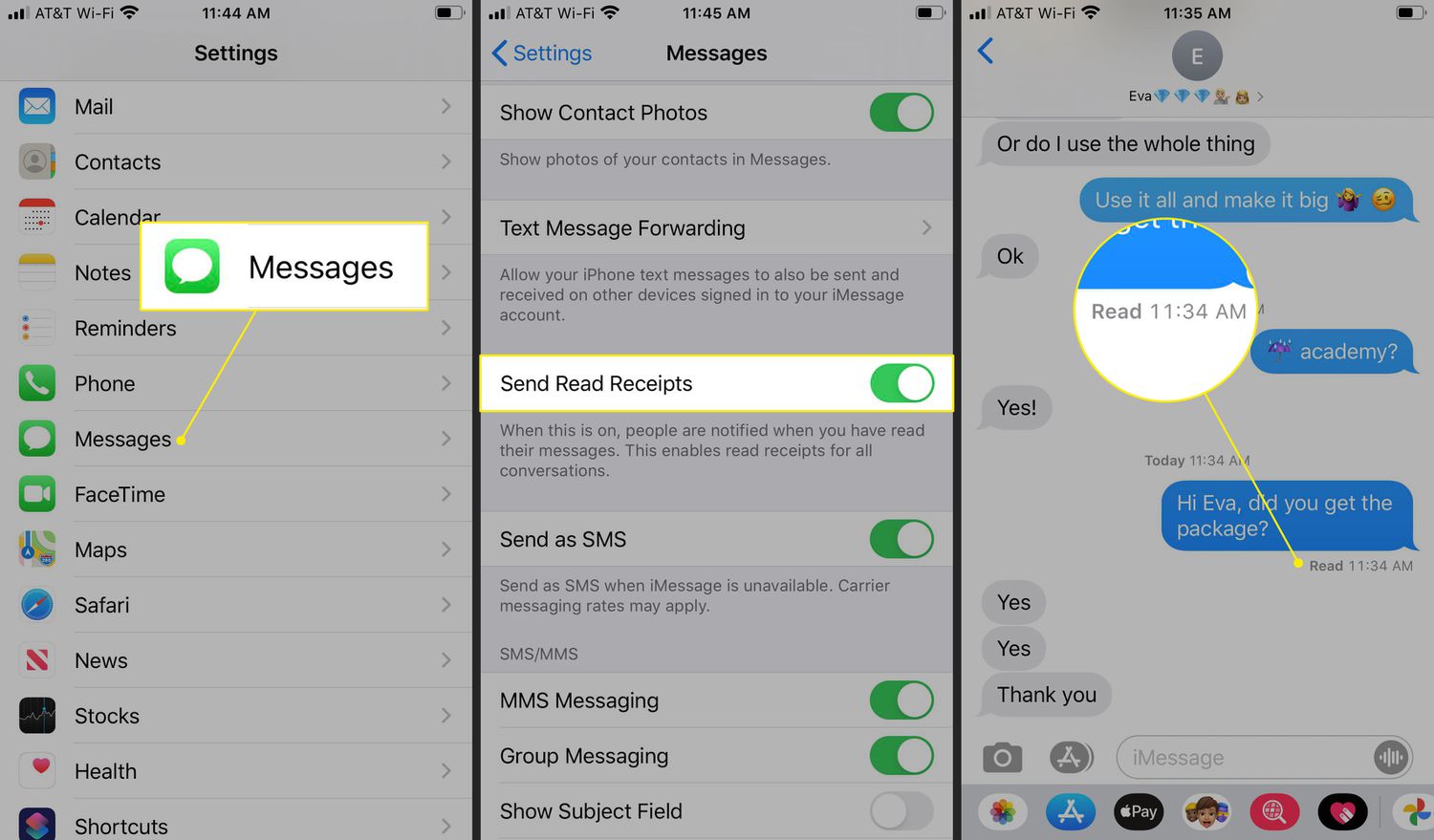
Are you constantly wondering if someone has read your text message? We’ve all been there – anxiously waiting for a response and questioning whether the recipient has actually seen our message. In today’s digital world, where cell phones are an essential part of our lives, it’s natural to seek confirmation that our texts have been read. The good news is, there are ways to determine if someone has read your text, and in this article, we will guide you through the process. From delivery receipts to read receipts, we’ll explore various methods and provide you with tips on how to ensure that your text messages are getting the attention they deserve.
Inside This Article
Delivery status indicators
When you send a text message, it can be frustrating not knowing if the recipient has received and read your message. However, there are ways to determine the status of your text and whether it has been successfully delivered and read. One method is through delivery status indicators, which provide valuable information about the progress of your message.
Delivery status indicators are small icons or symbols that appear next to your sent message in various messaging apps. These indicators inform you about the status of your text message: whether it has been successfully delivered, received, and read by the recipient.
Common delivery status indicators include:
- Sent: This indicator typically appears when your message has been successfully sent from your device. It means that the message has left your phone and is en route to the recipient’s device.
- Delivered: Once the message has reached the recipient’s device, the delivered indicator will appear. It confirms that the message has been successfully received by the recipient’s device.
- Read: This indicator appears when the recipient has opened and read your text message. It indicates that the message has been fully viewed by the recipient.
- Unread: On the flip side, if the recipient has not yet opened or read your message, the indicator will remain as “unread.” This means that the message is still waiting to be viewed by the recipient.
Delivery status indicators can vary across different messaging platforms and devices. Some apps may display these indicators as text messages, while others use icons or checkmarks. It’s essential to understand the specific indicator used by the messaging app you are using.
Additionally, keep in mind that delivery status indicators rely on the recipient’s device and app settings. If the recipient has disabled read receipts or turned off message notifications, you may not receive accurate delivery or read status updates.
Read receipts
One of the most common ways to know if someone has read your text is through the use of read receipts. A read receipt is a feature that allows the sender of a message to know if the recipient has opened and read their message. This feature is typically available in messaging apps and email clients.
Read receipts work by sending a notification back to the sender once the recipient has opened the message. This notification can come in the form of a read receipt timestamp or an indicator that shows the message has been read.
Read receipts can be a valuable tool, especially in situations where you need to ensure important information has been received and acknowledged. They can help provide peace of mind and avoid miscommunications.
However, it’s important to note that read receipts are not always foolproof. Some messaging apps allow users to disable read receipts, meaning that even if the message has been read, the sender may not receive a notification. Additionally, read receipts only indicate that the message has been opened, not necessarily that it has been fully understood or responded to.
Another consideration with read receipts is the potential invasion of privacy. Some individuals may not want others to know when they have read a message. This can be particularly relevant in professional settings where people may feel pressured to respond immediately or may want to maintain a level of privacy.
Overall, read receipts can be a useful feature in certain contexts, but it’s important to use them respectfully and take into account the preferences and privacy concerns of the recipients.
Online Status
When it comes to online communication, it’s often helpful to know whether someone is currently available or not. Knowing someone’s online status can give you an indication of when it’s a good time to reach out and communicate. In this article, we will explore various ways to determine someone’s online status.
1. Active Now Indicator: Many messaging applications and social media platforms incorporate an “active now” indicator. This feature allows users to see if the person they want to contact is currently active and online. The indicator typically displays a green dot or a specific symbol next to the user’s name.
2. Last Seen Timestamp: Another way to determine someone’s online status is by looking at the last seen timestamp. Some messaging apps show the time of the user’s last activity. This information lets you know when the person was last online or if they have been active recently.
3. Online/Offline Display: Certain platforms display a user’s online or offline status directly on their profile. This can be helpful in determining if someone is currently available for communication. If you see a display indicating that the person is online, it’s likely a good time to send them a message.
4. Status Updates: Some messaging apps and social media platforms allow users to set custom status updates. These updates can include information about what the user is currently doing, their mood, or their availability for communication. Checking someone’s status updates can give you an idea of whether they are online or not.
5. Active Notifications: Certain messaging apps provide active notifications when someone is actively engaging in a conversation. These notifications can indicate when someone is typing a message or when they have received and read your message. This real-time feedback gives you a clear indication of whether or not your message has been seen and read by the other person.
Knowing someone’s online status can help you gauge the best time to initiate a conversation. It allows you to choose the appropriate platform and communication method based on their availability. However, it’s worth noting that not all messaging apps provide these online status features, and some users may choose to disable or hide their online status for privacy reasons.
Response Time
When it comes to communicating through text messages, response time plays a crucial role in determining if someone has read your text. The response time can provide insights into how actively someone is engaging with their messages and whether they have received and read your text.
Typically, a shorter response time indicates that the person has indeed read your text. If they respond immediately or within a few minutes, it is a clear indication that they have seen your message and are actively engaging with it. On the other hand, a longer response time might suggest that they haven’t read your text yet or they may have read it but haven’t responded.
However, it’s important to note that response time can vary depending on various factors, such as the urgency of the message, the individual’s personal circumstances, or their communication habits. Some individuals may be naturally prompt in responding to messages, while others may take longer due to their busy schedules or other commitments.
Additionally, response time can also vary based on the relationship dynamics between the sender and the recipient. For example, close friends or family members who communicate frequently might have a shorter response time compared to acquaintances or professional contacts.
It’s crucial to remember that response time alone may not provide a definite confirmation that someone has read your text. Other factors like the use of delivery status indicators, read receipts, and typing indicators can contribute to a more accurate understanding of whether your text has been read.
In conclusion, knowing if someone has read your text messages can be quite a challenge. While there are various indicators and methods you can use to determine if your message has been read, it ultimately depends on the individual and their messaging platform. From read receipts to online status indicators, these features can give you some insight into whether your text message has been seen.
However, it is important to remember that not all messaging apps have these features, and even if they do, they can be disabled or manipulated. Therefore, it’s best not to obsess over whether or not your message has been read and instead focus on open and honest communication with the recipient.
At the end of the day, the most important thing is to send your message and leave the response or lack thereof in the hands of the recipient. Remember, communication is a two-way street, and building trust and understanding is key to maintaining healthy relationships.
FAQs
**Q: How can I tell if someone has read my text message?**
**A:** Unfortunately, there is no foolproof way to know if someone has read your text message. Most messaging apps do not provide a read receipt feature for SMS messages. However, there are a few indicators that can give you a hint. If the message has been delivered but not yet read, you may see a double checkmark or a different color icon next to the message. Keep in mind that these indicators are not always reliable, as the recipient may have read the message through a notification without opening the app.
**Q: Are there any apps or tools that can help me track if my text messages are being read?**
**A:** Yes, there are some third-party apps and services available that claim to provide read receipts for text messages. These apps usually require both the sender and the recipient to have the same app installed for the feature to work. However, keep in mind that these apps may not be compatible with all devices and messaging apps. Additionally, it’s essential to respect the privacy and consent of the person you are communicating with before using any tracking methods.
**Q: Can I request a read receipt for my text messages?**
**A:** While read receipts are a common feature in messaging apps like WhatsApp and iMessage, they are not supported for traditional SMS messages. The ability to request read receipts is typically limited to specific messaging platforms that have implemented this feature.
**Q: How can I increase the likelihood of getting a response to my text messages?**
**A:** If you want to increase the chances of getting a response to your text messages, here are a few tips:
1. Keep your messages concise and to the point.
2. Use a friendly and polite tone in your texts.
3. Avoid sending too many messages in a short period.
4. Give the person some time to respond before sending follow-up messages.
5. If your message requires a response, make it clear and easy for the recipient to reply.
**Q: Can I track if someone reads an email I send to their phone?**
**A:** Similar to text messages, tracking if someone reads an email on their phone is not a built-in feature for standard email clients. However, some email marketing tools provide read receipt features for tracking email opens. These features are typically used by businesses for marketing purposes and may not be available for personal email accounts.
