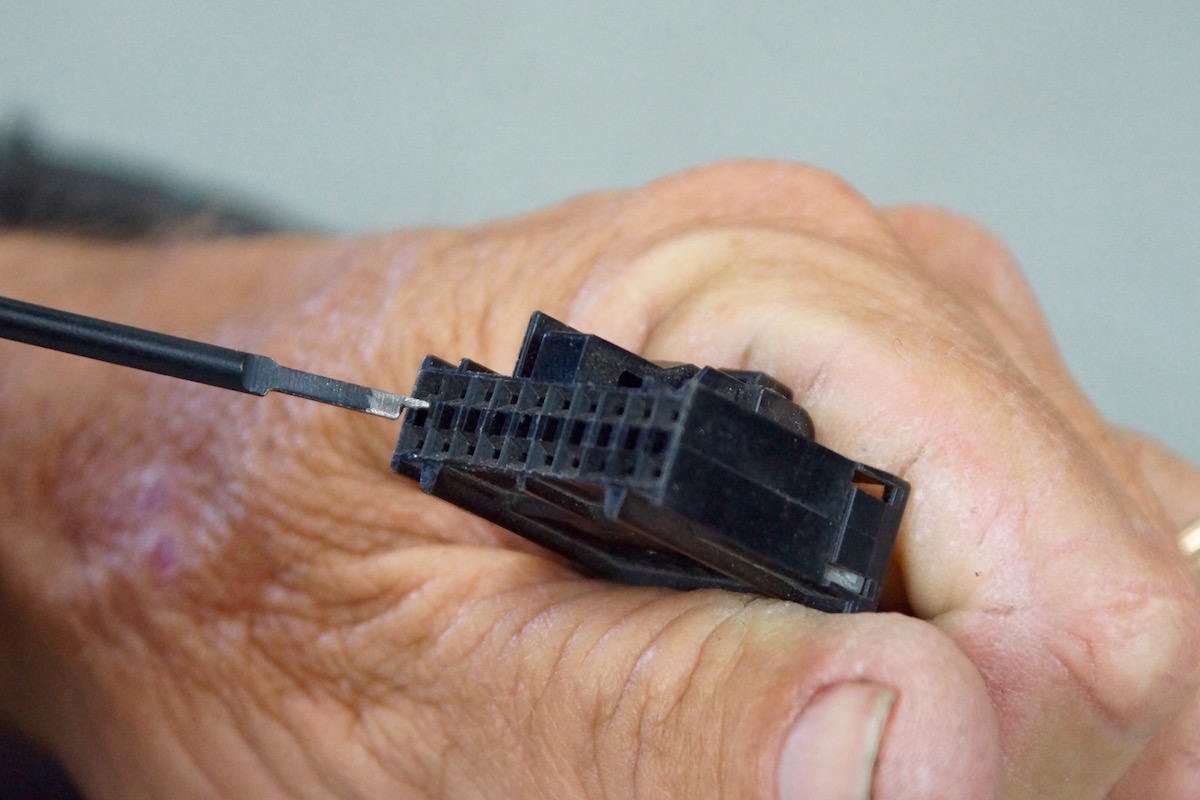
Removing a 24-pin connector can be a tricky task, especially if you don’t have the right knowledge or tools at hand. Whether you’re working on a computer or any other electronic device that has a 24-pin connector, understanding the proper techniques for removal is essential to avoid any damage to the connector or the device itself.
In this article, we will guide you through the step-by-step process of removing a 24-pin connector safely and efficiently. We will cover the necessary tools you’ll need, provide helpful tips, and address common concerns to make the removal process as smooth as possible. So, without further ado, let’s dive into the world of 24-pin connector removal and help you become a pro at handling this essential task!
Inside This Article
- Overview of a 24 Pin Connector
- Tools and Equipment Needed
- Step-by-Step Guide on Removing a 24 Pin Connector
- Troubleshooting Tips
- Conclusion
- FAQs
Overview of a 24 Pin Connector
A 24 pin connector is a type of power connector commonly used in computer motherboards and power supplies. It is specifically designed to provide power to various components of the computer system, such as the CPU, GPU, and motherboard itself.
The 24 pin connector consists of 24 individual pins arranged in a specific pattern, with 12 pins on each side. It is a critical component that ensures the proper delivery of electricity to the different parts of the computer, ensuring their optimal performance.
The pins in the connector are responsible for carrying different voltages and signals, such as +3.3V, +5V, +12V, -12V, and ground signals. This allows the connector to supply power to different components and facilitate the smooth operation of the computer system.
One of the main advantages of a 24 pin connector is its compatibility with various computer systems. It has become a standard connector for most modern motherboards and power supplies, making it easier for users to find compatible components and accessories.
Additionally, the 24 pin connector is designed with a secure locking mechanism, ensuring a stable and reliable connection between the power supply and the motherboard. This helps prevent accidental disconnections or loose connections, which can lead to system failures or power issues.
Overall, the 24 pin connector plays a crucial role in providing power to a computer system. Understanding its functionality and proper usage is essential for any computer enthusiast or technician.
Tools and Equipment Needed
When removing a 24 pin connector, it’s important to have the right tools and equipment at your disposal. Here are the essentials you will need to safely and effectively remove the connector:
- Screwdriver: You will need a screwdriver, preferably with a magnetic tip, to unscrew any screws holding the connector in place. Make sure to choose the appropriate size and type of screwdriver that fits the screws on your specific device.
- Anti-static wrist strap: It’s crucial to wear an anti-static wrist strap to prevent any static electricity discharge that could potentially damage sensitive components of your device. This strap helps to ground your body and minimize the risk of static electricity damaging the delicate electronics.
- Plastic Pry Tool: Sometimes, a plastic pry tool can be handy to gently loosen the 24 pin connector without causing any damage to the surrounding components or circuit board. This tool helps to safely and easily separate the connector from its socket.
- Clean Cloth or Anti-static Mat: Having a clean cloth or an anti-static mat will provide a safe and clean workspace for removing the connector. These materials help to prevent any accidental contact with metal surfaces that could cause damage or static discharge.
- Needle-nose Pliers: Needle-nose pliers can come in handy if there are any stubborn connectors that are difficult to remove. They provide extra grip and leverage to carefully wiggle or pull out the connector from its socket.
Having these tools and equipment on hand will ensure that you have everything you need to safely and effectively remove a 24 pin connector without causing any damage to your device.
Step-by-Step Guide on Removing a 24 Pin Connector
Removing a 24 pin connector can be a daunting task, especially if you are not familiar with the process. However, with the right tools and a systematic approach, you can successfully remove the connector without causing any damage to your device. In this step-by-step guide, we will walk you through the process of safely removing a 24 pin connector.
Step 1: Power Down Your Device
The first and most crucial step is to power down your device completely. This ensures that there is no electrical current running through the connector, reducing the risk of shock or damage.
Step 2: Gather the Necessary Tools
Before removing the 24 pin connector, make sure you have all the necessary tools and equipment. You will need a small flathead screwdriver or a connector removal tool specifically designed for the 24 pin connector.
Step 3: Locate and Identify the 24 Pin Connector
Identify the 24 pin connector on your device’s motherboard. It is typically located near the power supply unit and is a large rectangular connector with 24 pins arranged in two rows.
Step 4: Prepare the Connector Removal Tool
If you are using a connector removal tool, ensure that it is properly positioned and aligned with the 24 pin connector. If you are using a small flathead screwdriver, make sure it is thin and narrow enough to fit between the pins.
Step 5: Gently Wiggle and Pull
Using the connector removal tool or the screwdriver, gently wiggle the tool back and forth while applying slight pressure to loosen the connector. Be careful not to use excessive force, as this can damage the pins or the socket.
Step 6: Disconnect the Connector
Once the connector is sufficiently loosened, carefully pull it away from the socket. Do this slowly and steadily to avoid any accidental damage to the pins or wires connected to the connector.
Step 7: Inspect for Damage or Bent Pins
After removing the connector, inspect the pins and the socket for any signs of damage or bent pins. If you notice any issues, it is important to address them before reconnecting the new connector.
Step 8: Reconnecting the Connector
If you are replacing the connector with a new one, follow the manufacturer’s instructions and reverse the process to reconnect the new connector. Make sure it is properly aligned and securely inserted into the socket.
Step 9: Powering Up Your Device
Once the new connector is securely in place, you can power up your device and test if everything is functioning properly. If not, double-check the connection and seek professional assistance if needed.
Step 10: Safety Precautions
Always remember to take necessary safety precautions when handling electrical components. Ensure that your device is powered off and unplugged from any power source before attempting to remove or reconnect any connector.
By following this step-by-step guide, you can safely remove a 24 pin connector from your device. However, if you feel unsure or uncomfortable with the process, it is always recommended to seek assistance from a trained professional to avoid any potential damage to your device.
Troubleshooting Tips
When dealing with the removal of a 24 pin connector, it’s important to be prepared for any potential issues that may arise. Here are some valuable troubleshooting tips to keep in mind:
1. Check for Loose Connections: Before attempting to remove the 24 pin connector, ensure that all connections are secure. Loose connections can cause problems and make the removal process more challenging. Give each connection a gentle push to ensure a snug fit.
2. Use Proper Technique: When removing the 24 pin connector, it’s crucial to use the correct technique. Avoid applying excessive force or pulling at an angle. Instead, firmly grip the connector near the base and pull straight out with a steady, even pressure.
3. Beware of Stubborn Connectors: Some connectors may be more stubborn than others, especially if they have been in place for a long time. If you encounter resistance while removing the connector, double-check for any retaining clips or latches that need to be released before attempting to remove it again.
4. Be Mindful of Cables: Pay attention to the cables connected to the 24 pin connector. Avoid pulling or damaging any other cables while removing the connector. Take your time, and if necessary, use a small tool like a pair of tweezers to help guide the cables safely out of the way.
5. Inspect for Damage: After removing the connector, take a moment to inspect it for any signs of damage. Look for bent or broken pins, loose contacts, or any unusual discoloration. If you notice any issues, it’s crucial to address them before re-installing a new connector.
6. Double-Check Compatibility: If you are replacing the 24 pin connector, ensure that the new one is compatible with your device. Check for any specific requirements or compatibility issues mentioned in the user manual or manufacturer’s guidelines.
7. Seek Professional Assistance: If you’re unsure about any step or encounter major difficulties during the removal process, it’s best to seek professional assistance. An experienced technician can provide guidance and ensure that the removal is done safely and correctly.
By keeping these troubleshooting tips in mind, you can navigate the process of removing a 24 pin connector with confidence and minimize the chances of encountering any issues. Remember to approach the task with patience and caution to avoid any damage to your device or its components.
Conclusion
In conclusion, removing a 24-pin connector can be a tricky task, but with the right knowledge and steps, it can be done safely and efficiently. It is important to always exercise caution and follow the manufacturer’s guidelines when dealing with any type of electronic component.
By carefully disconnecting the connector and ensuring all necessary precautions are taken, you can avoid any potential damage to your device or injury to yourself. Remember to use the appropriate tools, take your time, and double-check your work for a secure and successful removal.
Whether you are upgrading your computer, troubleshooting an issue, or simply performing routine maintenance, understanding how to properly remove a 24-pin connector is a valuable skill to have. By following the steps outlined in this guide, you can confidently tackle this task and keep your device running smoothly.
FAQs
Q: How do I remove a 24-pin connector?
A: Removing a 24-pin connector requires careful handling. Begin by gently grasping the sides of the connector and pulling it straight out of its socket. Avoid pulling at an angle or using excessive force, as this can damage the connector or the socket.
Q: Can I use a tool to remove a 24-pin connector?
A: While it is possible to use a tool such as a flathead screwdriver or a connector removal tool, it is generally recommended to remove a 24-pin connector by hand. Using tools can increase the risk of damaging the connector or the socket if not done properly.
Q: Are there any precautions I should take before removing a 24-pin connector?
A: Yes, before removing a 24-pin connector, ensure that your device is powered off and unplugged from any power source. This helps prevent electrical shock and protects both you and the device from any potential damage.
Q: What if the 24-pin connector is stuck and won’t come out?
A: If the connector is stubborn and refuses to come out, do not force it. Instead, wiggle it gently from side to side while pulling steadily. If it still won’t budge, consult the user manual or contact the device manufacturer for further guidance.
Q: Can I reinsert a 24-pin connector in the wrong orientation?
A: No, it is crucial to align the 24-pin connector correctly when reinserting it. Most connectors have a specific shape or guide pins that ensure proper alignment. Inserting the connector in the wrong orientation can damage both the connector and the socket, and may even result in the device not functioning correctly.
