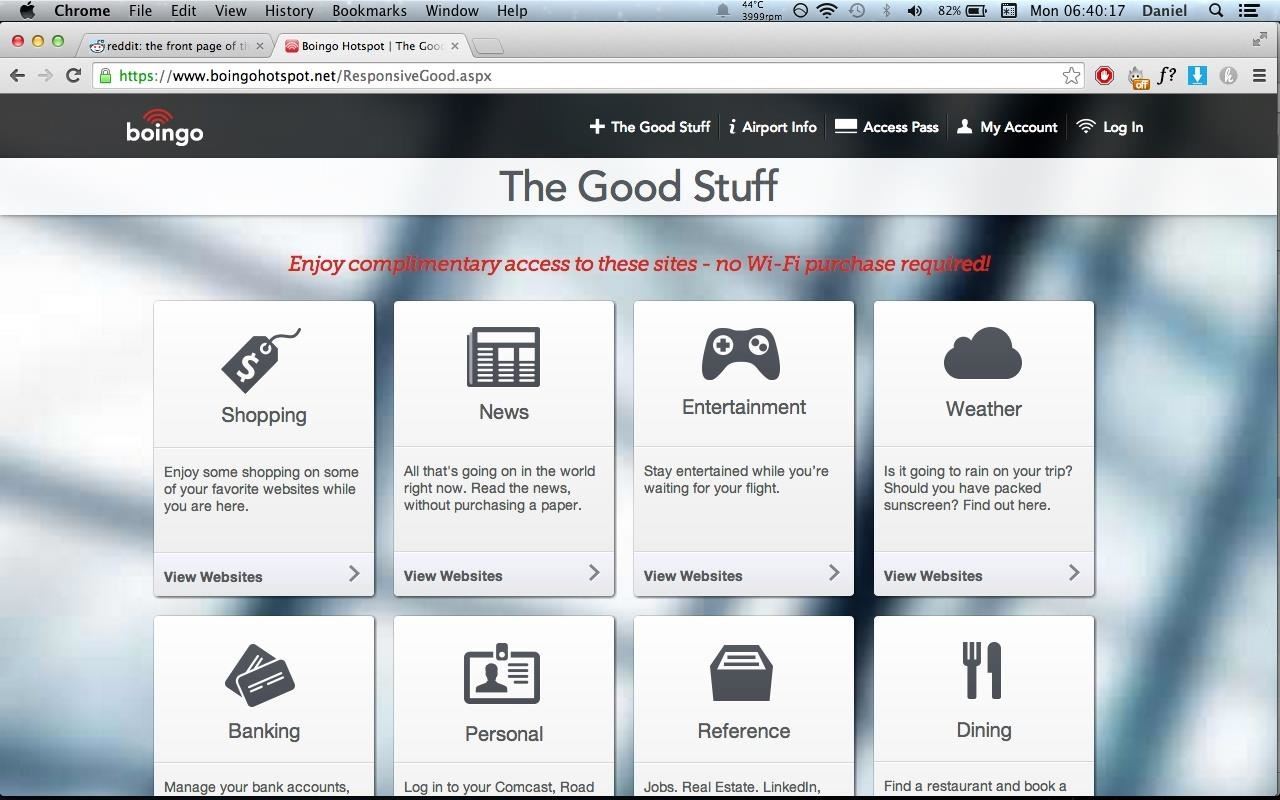
Welcome to the world of Boingo Hotspot! In this digital age, staying connected is crucial, whether it’s for work, socializing, or entertainment. Boingo Hotspot is a popular solution that allows you to access the internet on the go, providing a seamless and secure connection wherever you are. Whether you’re a frequent traveler, a student on campus, or simply someone who requires reliable internet access outside of your home or office, Boingo Hotspot can be your best companion. In this comprehensive guide, we will walk you through how to use Boingo Hotspot effectively, making the most of its features and ensuring a smooth browsing experience. So, let’s dive in and discover all the tips and tricks that will help you harness the power of Boingo Hotspot to stay connected anytime, anywhere.
Inside This Article
- How to Connect to a Boingo Hotspot
- How to Find Boingo Hotspots
- How to Sign In to a Boingo Hotspot
- How to Troubleshoot Boingo Hotspot Connection Issues
- Conclusion
- FAQs
How to Connect to a Boingo Hotspot
Boingo hotspots are a convenient way to stay connected to the internet while you’re on the go. Whether you’re traveling or just need internet access outside of your home or office, Boingo hotspots provide a reliable connection. In this article, we will walk you through the steps on how to connect to a Boingo hotspot.
- Find a Boingo hotspot: The first step to connect to a Boingo hotspot is to find one nearby. Boingo has a large network of hotspots that are located in airports, hotels, cafes, and other public places. You can check the Boingo website or use the Boingo Wi-Finder app to find hotspots in your area.
- Connect to the hotspot: Once you’ve found a Boingo hotspot, make sure your device’s Wi-Fi is turned on. Your device will detect the available networks, and you should see the Boingo network listed. Select the Boingo network to connect to it.
- Sign in to your Boingo account: After connecting to the Boingo network, open your web browser. You will be redirected to the Boingo login page. If you have a Boingo account, simply enter your username and password to sign in. If you don’t have an account, you can sign up for a Boingo account directly from the login page.
- Purchase a Boingo plan (if necessary): Some Boingo hotspots require a paid plan for access. If you’re using a paid hotspot, you will be prompted to select a plan and provide payment information. Boingo offers various subscription options, including hourly, daily, and monthly plans. Choose the plan that best suits your needs.
- Enjoy your Boingo hotspot connection: Once you’ve successfully signed in and, if necessary, purchased a plan, you will be connected to the Boingo hotspot. You can now enjoy a fast and reliable internet connection for browsing, streaming, or any other online activities you need to accomplish.
Connecting to a Boingo hotspot is a straightforward process that ensures you stay connected while you’re on the move. With their extensive network and reliable service, Boingo hotspots provide a convenient way to access the internet whenever you need it.
How to Find Boingo Hotspots
If you’re looking to connect to a Boingo hotspot and enjoy fast, reliable internet access, you’ve come to the right place. Boingo has an extensive network of hotspots worldwide, making it easy for you to stay connected while on the go. In this article, we’ll guide you through the process of finding Boingo hotspots so you can surf the web, check your emails, or stream your favorite content hassle-free.
1. Boingo Website or App: The first and easiest way to find Boingo hotspots is by visiting their official website or using their mobile app. Simply go to boingo.com or launch the Boingo app on your smartphone or tablet. From there, you can either search for hotspots near your current location or enter a specific city or address to find hotspots in that area.
2. Boingo Wi-Finder: Another convenient option is to download the Boingo Wi-Finder app. This app helps you locate Boingo hotspots nearby and provides useful information such as hotspot locations, availability, and connection speed. It’s available for both iOS and Android devices, so you can easily find hotspots whether you’re using an iPhone, iPad, or an Android smartphone or tablet.
3. Hotspot Databases: Apart from the official Boingo channels, you can also make use of third-party hotspot databases to find Boingo hotspots. These databases compile information from various sources and allow users to search for hotspots based on location. Websites like Wi-Fi FreeSpot and Wi-Fi Map are popular options for finding Boingo hotspots and other public Wi-Fi networks.
4. Airport and Transportation Hubs: Boingo has a strong presence in airports and transportation hubs worldwide. If you’re traveling and need reliable internet access, chances are you’ll find a Boingo hotspot at the airport you’re flying out from or at the train station you’ll be passing through. Look for signage or ask airport staff for information on Boingo hotspots.
5. Hotels, Cafes, and Shopping Centers: Boingo also partners with various establishments such as hotels, cafes, and shopping centers to provide Wi-Fi connectivity to their customers. If you’re staying at a hotel or visiting a popular cafe or mall, check if they have a Boingo hotspot available. You may need to ask the front desk or check the establishment’s website for information on the availability of Boingo hotspots.
Now that you know how to find Boingo hotspots, you can enjoy seamless internet access wherever you go. Whether you’re traveling, working remotely, or simply need to get online outside of your home or office, Boingo hotspots have got you covered.
How to Sign In to a Boingo Hotspot
Signing in to a Boingo hotspot is a simple process that allows you to access high-speed internet and connect to your favorite online services. Whether you’re at an airport, a coffee shop, or a hotel, Boingo hotspots can keep you connected. Here’s a step-by-step guide on how to sign in to a Boingo hotspot:
- Open your device’s Wi-Fi settings: Start by accessing your device’s Wi-Fi settings. On most devices, you can find this option in the settings menu or by swiping down from the top of the screen and tapping on the Wi-Fi icon.
- Select the Boingo network: Once you’re in the Wi-Fi settings, look for the available networks. You should see a list of networks, and one of them will be named “Boingo” or have “Boingo” in the network name. Tap on the Boingo network to connect to it.
- Open your web browser: After connecting to the Boingo network, open your web browser. This could be Safari, Chrome, or any other browser installed on your device.
- Enter your Boingo credentials: In the web browser, you will be automatically redirected to the Boingo login page. Here, you will need to enter your Boingo username and password. If you don’t have an account, you can sign up for one on the Boingo website.
- Accept the terms and conditions: Once you’ve entered your Boingo credentials, you may be prompted to accept the terms and conditions. Read through them and click on the “Accept” button to continue.
- Start browsing: After successfully signing in, you can start enjoying the high-speed internet provided by Boingo. You can browse the web, check emails, stream content, or use any online services of your choice.
Note: Some locations may offer free Boingo access, while others may require a subscription or payment. Make sure to check the terms and conditions of the specific hotspot you’re connecting to.
Now that you know how to sign in to a Boingo hotspot, you can stay connected wherever you go. Enjoy the convenience and reliability of Boingo hotspots, and make the most of your internet browsing experience.
How to Troubleshoot Boingo Hotspot Connection Issues
Experiencing connection issues with your Boingo Hotspot can be frustrating, especially when you’re in need of a reliable internet connection. However, there are several troubleshooting steps you can take to get your Boingo Hotspot up and running smoothly again. Here are some solutions to common connection issues:
1. Check your Wi-Fi signal: The first step in troubleshooting any Wi-Fi connection issue is to check the strength of your signal. Ensure that you are within range of the Boingo Hotspot and that there are no physical obstacles blocking the signal, such as walls or other electronic devices.
2. Restart your device: Sometimes, a simple device restart can resolve connectivity issues. Restart your phone or tablet and try connecting to the Boingo Hotspot again. This can help refresh the network settings on your device.
3. Forget and reconnect to the network: If restarting your device doesn’t work, you can try forgetting the Boingo Hotspot network from your device’s Wi-Fi settings and then reconnecting to it. This can clear any cached network data and establish a fresh connection.
4. Update your device’s software: Outdated software can sometimes cause compatibility issues with Wi-Fi networks. Make sure that your device’s operating system and firmware are up to date. Check for any available updates and install them if necessary.
5. Reset network settings: If you’re still having trouble, you can try resetting your device’s network settings. This will remove any saved Wi-Fi networks and reset your network preferences to default. Keep in mind that you will need to reconnect to all Wi-Fi networks after performing this step.
6. Contact Boingo customer support: If none of the above solutions work, it’s time to reach out to Boingo customer support for further assistance. They have a team of experts who can help troubleshoot the issue and provide you with the necessary guidance to get your Boingo Hotspot connection back on track.
7. Consider alternative connection options: If you consistently encounter issues with the Boingo Hotspot, you may want to consider using alternative connection options, such as mobile data. This can provide you with a more reliable internet connection when the Boingo Hotspot is not functioning optimally.
By following these troubleshooting steps, you can increase the chances of resolving any connection issues you may encounter with your Boingo Hotspot. Remember, persistence and patience are key when dealing with technology-related problems.
Conclusion
Using a Boingo hotspot is a convenient and efficient way to stay connected while on the go. Whether you’re traveling for business or pleasure, Boingo provides reliable and fast internet access in numerous locations worldwide. With their user-friendly app and easy-to-follow instructions, accessing a Boingo hotspot is as simple as a few taps on your smartphone or tablet. From airports to coffee shops, you can rely on Boingo to keep you connected and productive. So next time you’re in need of internet access, don’t stress – just look for the Boingo logo and get connected in no time. Stay connected, stay productive, and enjoy the benefits of Boingo!
FAQs
1. What is a Boingo Hotspot?
A Boingo Hotspot is a Wi-Fi network that provides internet access to users. It is a service offered by Boingo Wireless, a company that specializes in providing Wi-Fi connectivity solutions. Boingo Hotspots can be found in various locations such as airports, hotels, coffee shops, and convention centers, allowing users to connect to high-speed internet on their devices.
2. How do I connect to a Boingo Hotspot?
To connect to a Boingo Hotspot, you will first need to locate a Boingo network in your vicinity. Most smartphones, tablets, and laptops will display available networks in the Wi-Fi settings. Once you have identified a Boingo network, simply select it and enter your Boingo account credentials if required. Once connected, you should have access to high-speed internet through the Boingo Hotspot.
3. Do I need a Boingo subscription to use a Boingo Hotspot?
While having a Boingo subscription can provide additional benefits and discounts, you do not necessarily need a subscription to use a Boingo Hotspot. Boingo offers various access options, including pay-as-you-go plans and hourly, daily, or monthly passes. These options allow you to pay for Wi-Fi access only when you need it, making it convenient for occasional users.
4. Can I use a Boingo Hotspot internationally?
Yes, Boingo Hotspots are available in numerous countries around the world, providing international Wi-Fi access. Before traveling, it is advisable to check Boingo’s website or mobile app for a list of supported countries and hotspot locations. Boingo’s global network ensures that you can stay connected and enjoy internet access while traveling abroad.
5. Are Boingo Hotspots secure?
Boingo takes security seriously and employs various measures to protect user data while connected to their Hotspots. They utilize encryption protocols to secure the Wi-Fi connection between your device and their network. It is still advisable to practice safe browsing habits and avoid accessing sensitive information while connected to any public Wi-Fi network, including Boingo Hotspots.
