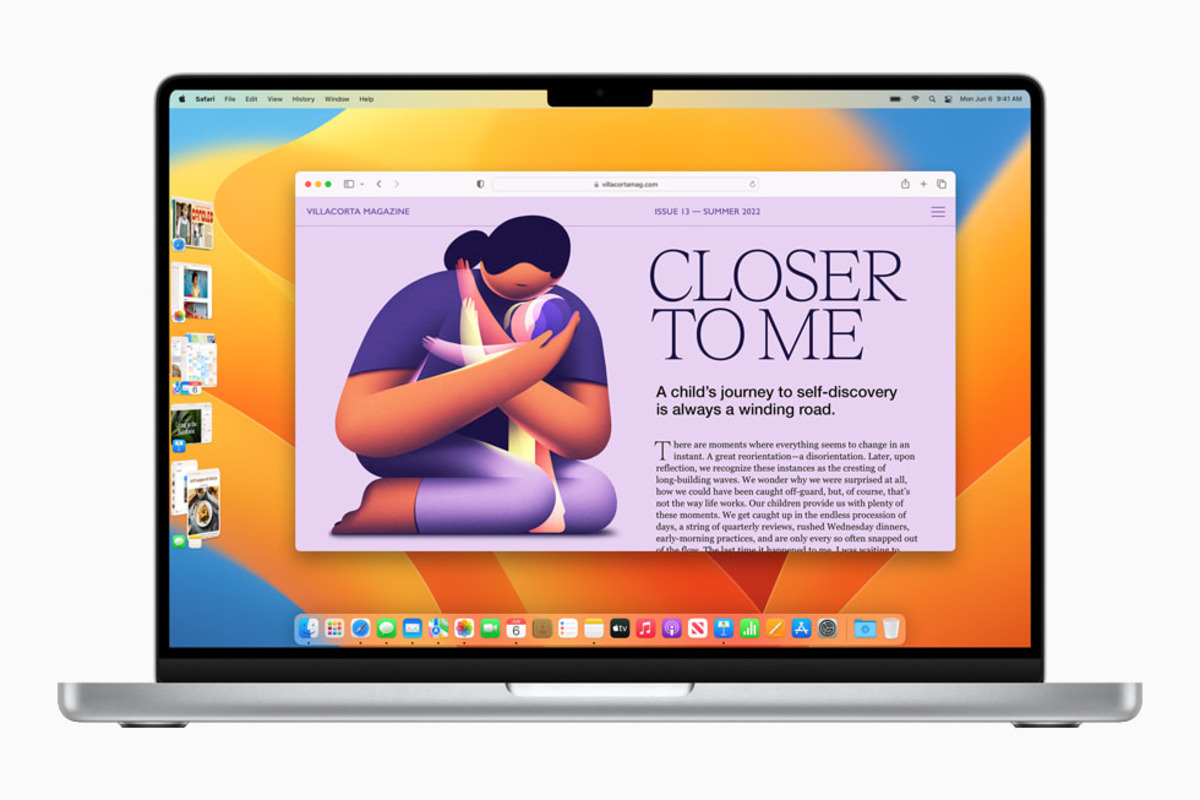
Are you ready for a boost in productivity? Well, get ready, because macOS Ventura is here to deliver! Apple has recently unveiled its latest operating system update, packed with a host of new productivity features that are sure to make your work life easier and more efficient. Whether you’re a student, a creative professional, or simply someone who relies heavily on their Mac for work, these new features are designed to streamline your workflow and help you get more done in less time. From enhanced multitasking capabilities to intuitive organization tools, macOS Ventura is set to revolutionize the way you work. So, let’s dive in and explore all the exciting new productivity features that this update has to offer.
Inside This Article
- Enhanced Multitasking
- Interactive Widgets
- Quick Notes and Reminders
- Improved Power Management
- Conclusion
- FAQs
Enhanced Multitasking
One of the standout features of the new macOS Ventura is its enhanced multitasking capabilities. With this update, users can seamlessly switch between multiple apps and tasks, making it easier than ever to stay productive.
One of the key improvements is the introduction of the new App Exposé feature. By simply swiping up with three fingers on the trackpad (or pressing F3 on a Mac with a physical keyboard), users can instantly view all open windows for a specific app. This makes it quick and effortless to locate the desired window and jump back into a specific task without wasting time searching through cluttered desktops or countless open windows.
In addition, macOS Ventura introduces a new Split View feature, which allows users to work with multiple apps simultaneously in a side-by-side view. This is particularly useful for tasks that require referencing information from one app while working in another. By simply dragging an app window to either side of the screen, users can easily set up a split view and seamlessly interact with both apps at the same time.
Furthermore, macOS Ventura boasts enhanced window management options. Users can now easily organize and arrange windows using a variety of intuitive gestures and shortcuts. Whether it’s stacking windows, resizing, or snapping them to specific portions of the screen, the new macOS offers a more efficient and streamlined workflow for multitasking.
With these enhanced multitasking features, users can experience a more fluid and seamless workflow, allowing them to easily navigate between tasks, boost productivity, and make the most of their Mac experience.
Interactive Widgets
With the new macOS Ventura, users can now enjoy enhanced productivity with the introduction of interactive widgets. These widgets provide users with quick access to important information and tools right from their desktops. Whether it’s keeping track of your schedule, monitoring the weather, or staying on top of your to-do list, interactive widgets make it easier than ever to multitask and stay organized.
One of the key advantages of interactive widgets is their customizable nature. Users can personalize their desktops by selecting the widgets that are most relevant and useful to them. From the Notification Center, simply choose the widgets you want to add, rearrange them to your liking, and resize them as needed. This flexibility allows users to create a personalized dashboard that suits their individual needs and preferences.
Interactive widgets are not limited to just displaying information; they also offer interactive functionality. For example, a calendar widget may allow you to view and edit appointments, while a task manager widget may let you add and complete tasks with just a few clicks. This seamless integration between widgets and applications streamlines your workflow and eliminates the need to switch between different apps constantly.
In addition to their practicality, interactive widgets also enhance the aesthetics of your desktop. With beautiful design elements and dynamic updates, widgets not only serve as powerful productivity tools but also as visually appealing additions to your workspace. This brings a touch of personality and style to your Mac and makes it more enjoyable to use.
Furthermore, developers have the ability to create their own interactive widgets, expanding the possibilities even further. This means that as more developers embrace the macOS Ventura platform, new and innovative widgets will become available for users to enhance their productivity and overall experience.
Quick Notes and Reminders
One of the key features that users can look forward to in the new macOS Ventura is the enhanced Quick Notes and Reminders functionality. This feature aims to streamline and simplify the process of jotting down notes and setting reminders, allowing users to stay organized and productive.
With Quick Notes, users can easily create notes from any application or web page, without needing to switch apps. Simply by using a keyboard shortcut or Apple Pencil on supported devices, users can create a new note, which will be saved in the Notes app. This seamless integration eliminates the hassle of opening multiple apps and ensures that no idea or task is forgotten.
Furthermore, Quick Notes also brings powerful context-awareness to the table. The feature intelligently detects information on the screen, such as a phone number or address, and allows users to highlight and save it as a note. This makes it incredibly convenient for capturing important details that would otherwise be easily overlooked.
In addition to Quick Notes, the Reminders app has also received some exciting updates. One notable addition is the ability to tag people in reminders. Users can now assign reminders to specific individuals on their contacts list, keeping everyone in the loop and ensuring that tasks are delegated effectively.
Another enhancement is the introduction of smart lists in Reminders. These dynamic lists automatically organize and prioritize tasks based on factors such as due dates, locations, or tags. This feature takes the guesswork out of managing a busy schedule, allowing users to focus on what matters most.
Furthermore, users can now create reminder groups to categorize related tasks, making it easier to stay organized. Whether it’s work-related projects, personal goals, or household chores, these groups can be customized to fit individual needs and preferences.
The improved Quick Notes and Reminders features in macOS Ventura provide users with powerful tools to boost productivity and stay organized. Whether it’s capturing ideas on the fly or managing tasks efficiently, these enhancements ensure that important information is easily accessible and tasks are completed in a timely manner.
Improved Power Management
In the latest macOS Ventura update, Apple has introduced a host of new features, including enhanced power management capabilities. With these improvements, users can now enjoy better battery life and optimized performance on their Mac devices. Whether you’re working on the go or using your Mac for extended periods, the improved power management in macOS Ventura ensures that your device lasts longer and operates more efficiently.
One of the key enhancements in power management is the intelligent power usage algorithm. This algorithm analyzes your usage patterns and adjusts the power consumption accordingly. It determines which applications are using excessive resources and optimizes their power requirements, thereby saving battery life. This means you can work longer without having to constantly worry about plugging in your charger or searching for power outlets.
Additionally, macOS Ventura introduces new energy-saving features that help to further extend your Mac’s battery life. For example, the operating system now includes a “Battery Saver” mode that intelligently reduces power consumption by limiting background activities and optimizing system processes. By activating this mode, you can extend your battery life significantly, making it particularly useful when you’re working on the go and don’t have immediate access to a power source.
Another notable power management feature is the improved sleep mode. macOS Ventura’s sleep mode consumes minimal power while keeping your Mac ready to quickly resume work when you wake it up. This means you can now put your Mac to sleep for shorter periods without worrying about your battery draining quickly. Whether it’s during meetings, breaks, or even overnight, you can simply put your Mac to sleep and have peace of mind knowing that it will wake up promptly and efficiently.
With the improved power management features in macOS Ventura, you can also take advantage of faster charging when you do need to replenish your battery. The operating system intelligently manages the charging process, delivering an optimized charging experience that reduces the overall charging time. This means you can quickly get back to work without long waiting periods, ensuring your productivity remains uninterrupted.
Conclusion
With the introduction of new productivity features in macOS Ventura, Apple continues to provide users with powerful tools to enhance their efficiency and streamline their workflows. Whether it’s the revamped Universal Control that allows seamless collaboration across devices, the enhanced Focus mode for minimizing distractions, or the improved FaceTime capabilities for virtual meetings, macOS Ventura is designed to empower users to do more.
By incorporating these new features into their daily routines, individuals and professionals can take advantage of the enhanced functionality and convenience offered by macOS Ventura. Whether it’s managing tasks, communicating with colleagues, or juggling multiple projects, the latest macOS update aims to optimize productivity and improve overall user experience.
As Apple continues to innovate and evolve their operating system, users can look forward to more efficient and streamlined ways of working with their Mac devices. With macOS Ventura, productivity reaches new heights, making it an exciting upgrade for Mac users seeking to maximize their output and make the most of their technology.
FAQs
1. What are the new productivity features in macOS Ventura?
The new macOS Ventura update brings several exciting productivity features. Some of the key highlights include a revamped multitasking experience with enhanced Split View, a powerful Quick Note feature, improved FaceTime capabilities, and enhanced Focus mode for better concentration and productivity.
2. How can I use Split View in macOS Ventura?
To use Split View in macOS Ventura, simply click and hold the green full-screen button on any window. You can then choose to tile the window to the left or right side of the screen. This allows you to work with two apps side by side, boosting your multitasking capabilities and productivity.
3. Tell me more about the Quick Note feature.
The Quick Note feature in macOS Ventura lets you quickly jot down notes and ideas. By simply swiping from the bottom right corner of the screen with your Apple Pencil or using the keyboard shortcut, you can create a Quick Note that attaches to the app you’re currently using. This makes it easy to capture thoughts without interrupting your workflow.
4. What improvements have been made to FaceTime in macOS Ventura?
In macOS Ventura, FaceTime has received several enhancements. It now supports spatial audio, allowing for more immersive and realistic conversations. FaceTime also introduces Voice Isolation, which helps improve audio quality by reducing background noise. Additionally, FaceTime now supports the new SharePlay feature, enabling you to watch movies, listen to music, or share your screen with others during a FaceTime call.
5. How can I make the most of the enhanced Focus mode in macOS Ventura?
The enhanced Focus mode in macOS Ventura lets you customize your device’s behavior based on different contexts. Whether you are working, exercising, or spending quality time with loved ones, you can personalize the notifications and apps that appear on your screen. This helps eliminate distractions and allows you to stay focused on what matters most, enabling increased productivity and improved work-life balance.
