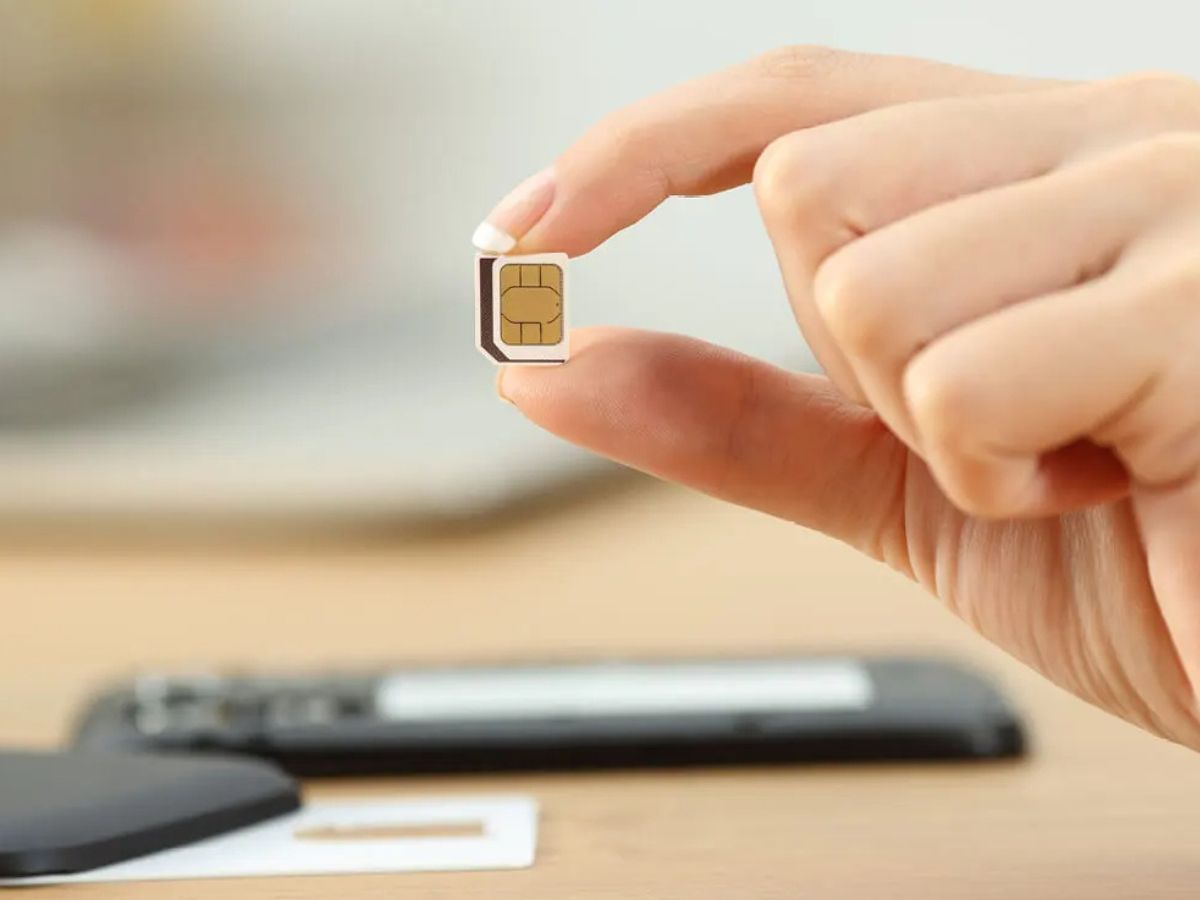
Have you ever wondered what would happen if you took your SIM card out of your cell phone and then put it back in? Many people may have encountered situations where they needed to remove their SIM card, whether it’s to switch devices or troubleshoot network issues. While it may seem like a simple action, it can have various effects on your phone and its functionality. In this article, we will explore what happens when you take your SIM card out and put it back in, discussing the potential impact on your network connection, contacts, and data. So, if you’ve ever been curious about the consequences of this common action, keep reading to find out!
Inside This Article
Title: What Happens If You Take Your SIM Card Out And Put It Back In
Have you ever wondered what happens when you take your SIM card out of your cell phone and then put it back in? If you’re curious about the effects and the process involved, you’ve come to the right place. In this article, we’ll explore the reasons to remove a SIM card, the effects of removing it, and how to properly remove and reinsert a SIM card. Additionally, we’ll provide some troubleshooting tips for common issues that may arise with SIM cards.
Reasons to Remove a SIM Card
There are several reasons why you might need to remove your SIM card. Here are a few common scenarios:
- Switching Devices: If you’re upgrading to a new cell phone or switching to a different device, you’ll need to remove the SIM card from your old phone and insert it into the new one.
- Traveling Abroad: When traveling internationally, you may need to switch to a local SIM card to avoid hefty roaming charges.
- Troubleshooting Network Issues: If you’re experiencing network connectivity issues, removing and reinserting the SIM card can sometimes help resolve the problem.
- Upgrading or Changing Cellular Plans: When upgrading your cellular plan or switching to a different carrier, you may need to replace the existing SIM card with a new one.
Effects of Removing a SIM Card
When you remove your SIM card from your cell phone, the most noticeable effect is the loss of cellular service. Without the SIM card, your phone will be unable to connect to the cellular network and make calls, send text messages, or access mobile data. However, you will still be able to use Wi-Fi for internet access and other non-cellular functions.
It’s important to note that removing the SIM card will not delete any of your phone’s data or settings. All your contacts, apps, photos, and other data will remain intact on the device. The SIM card primarily holds the information required for your phone to connect to your cellular network.
The Process of Removing and Reinserting a SIM Card
The process of removing and reinserting a SIM card may vary slightly depending on the make and model of your cell phone. However, the general steps are as follows:
- Locate the SIM card tray: The SIM card tray is usually located on the side or top of the phone. It is a small slot with a tiny pinhole or a removable cover.
- Insert a SIM card removal tool or a paperclip into the pinhole or use your fingernail to remove the cover.
- Gently push the tool or your finger into the hole or slot to eject the SIM card tray.
- Remove the SIM card from the tray and keep it in a safe place.
- To reinsert the SIM card, align the notched corner of the card with the designated area in the tray.
- Slide the tray back into the phone until it clicks into place.
- Power on your phone and wait for it to recognize the SIM card.
It’s important to handle the SIM card with care to avoid damaging it. Avoid touching the metallic contacts on the SIM card and make sure it is properly aligned before sliding it back into the tray.
Troubleshooting Common Issues with SIM Cards
If you encounter any issues after removing and reinserting the SIM card, here are some troubleshooting steps you can try:
- Restart your phone: Sometimes a simple restart can resolve connectivity issues.
- Clean the SIM card and tray: Dust or debris on the SIM card or in the tray can interfere with proper contact. Use a clean, dry cloth to gently wipe the card and tray.
- Check for damage: Inspect the SIM card for any signs of damage or bending. If it appears damaged, consider getting a replacement from your carrier.
- Reset network settings: On some devices, resetting the network settings can help resolve SIM card-related issues. Check your phone’s settings for this option.
- Contact your carrier: If none of the above steps work, reach out to your cellular carrier for further assistance.
Now that you know what happens when you take your SIM card out and put it back in, you can confidently remove and reinsert your SIM card whenever the need arises. Just remember to follow the proper steps and take precautions to avoid any damage to the SIM card or your device.
Conclusion
In conclusion, taking your SIM card out and putting it back in can have several effects on your mobile device. It is a simple process that can be done to troubleshoot network issues, replace a damaged SIM card, or switch SIM cards between devices.
By removing and reinserting your SIM card, you may experience benefits such as improved network connectivity, refreshed network settings, and resolved issues with call or data services. However, it is important to note that removing and reinserting the SIM card may also result in temporary disruption of network services or the need to reconfigure certain settings.
Overall, taking your SIM card out and putting it back in is a relatively quick and easy solution to try when facing mobile network or SIM card-related issues. Just remember to always handle your SIM card with care and ensure it is properly inserted to avoid any damage. If you have any further questions or concerns, refer to the FAQs section below or consult your mobile device’s user manual for specific instructions.
FAQs
1. Can I take out my SIM card and put it back in?
Yes, you can take out your SIM card from your phone and reinsert it without any issues. It is a common practice when you need to change SIM cards or troubleshoot connectivity problems.
2. What happens when I remove my SIM card?
When you remove your SIM card, your phone will lose all network connectivity. This means you won’t be able to make or receive calls, send text messages, or access mobile data. However, you will still be able to use your device for other functions, such as accessing offline apps or using Wi-Fi for internet access.
3. How do I remove and insert my SIM card?
The process of removing and inserting a SIM card may vary depending on the phone model. Generally, you will need to locate the SIM card slot, which is usually found on the side or top of the phone. Use a SIM card removal tool or a small paperclip to eject the SIM card tray. Gently remove the SIM card from the tray, and if desired, replace it with another SIM card. Carefully reinsert the tray back into the phone, ensuring it is properly aligned and secured.
4. Will I lose any data when I remove my SIM card?
Removing your SIM card will not erase any data from your phone. Your contacts, photos, videos, and other files are stored in the internal storage or an external memory card, not on the SIM card itself. However, if you switch to a new SIM card or insert a SIM card that has not been used in your phone before, you may need to manually import or sync your contacts and adjust certain network settings.
5. Can removing and inserting the SIM card fix connectivity issues?
Yes, removing and reinserting the SIM card can help resolve some connectivity issues. Sometimes, a loose or faulty connection between the SIM card and the phone’s SIM card slot can cause network problems. By removing and reinserting the SIM card, you ensure a fresh and secure connection, which may resolve the issue. However, if the problem persists, it is advisable to contact your mobile service provider for further assistance.
