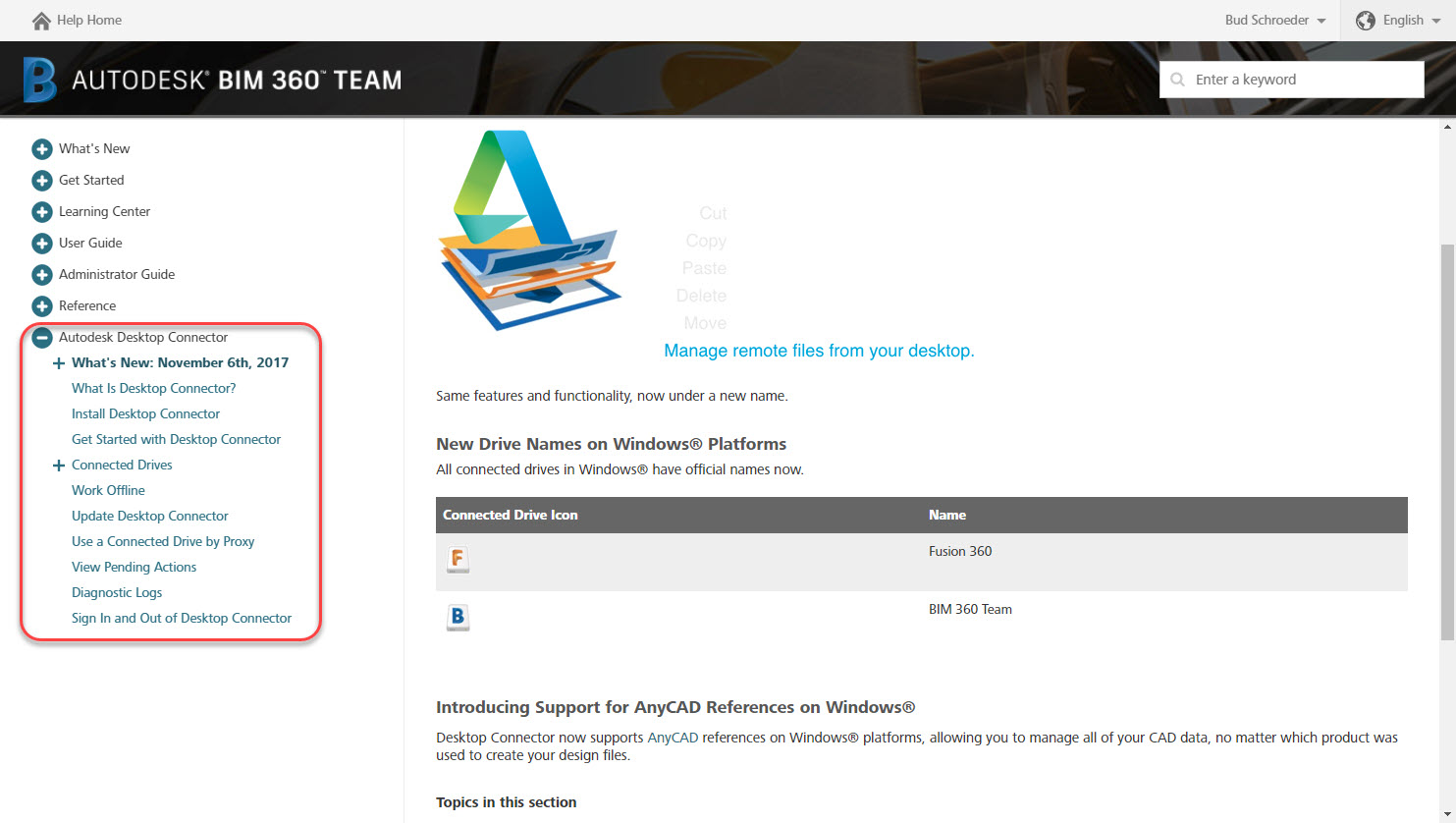
Autodesk Desktop Connector is a powerful software tool that serves as a bridge between Autodesk cloud storage and the user’s desktop. It seamlessly integrates with popular Autodesk products such as AutoCAD, Revit, and Fusion 360, allowing users to access and manage their project files directly from their local storage.
With Autodesk Desktop Connector, users can view, open, save, and collaborate on project files without the need to manually upload or download them from the cloud. It provides a convenient and efficient workflow by syncing changes made in real-time, ensuring that team members have access to the most up-to-date versions of files.
Furthermore, Autodesk Desktop Connector offers the flexibility to work with files offline, making it ideal for users who frequently travel or have limited internet connectivity. This software enables seamless collaboration and streamlined project management, making it an indispensable tool for professionals in industries such as architecture, engineering, and construction.
Inside This Article
- Overview of Autodesk Desktop Connector
- Features of Autodesk Desktop Connector
- Compatibility and Integration with Autodesk Products
- Benefits and Uses of Autodesk Desktop Connector
- Conclusion
- FAQs
Overview of Autodesk Desktop Connector
The Autodesk Desktop Connector is a powerful tool designed to streamline and enhance your workflow when working with Autodesk software. It serves as a bridge between your local machine and the Autodesk cloud, allowing you to access and manage files seamlessly.
With the Autodesk Desktop Connector, you can connect to your Autodesk account and have direct access to your files stored in Autodesk cloud services, such as Autodesk Drive and BIM 360. This means you can easily view, edit, and collaborate on your projects without the need to constantly upload and download files.
One of the key features of the Autodesk Desktop Connector is its ability to synchronize files between your local machine and the cloud. Any changes made to your files, whether it’s on the cloud or your local drive, will automatically be updated and synced across all devices. This ensures that you’re always working with the most up-to-date version of your files, regardless of where you access them.
The Autodesk Desktop Connector also provides a user-friendly interface that integrates seamlessly with Autodesk software. This means you can open and save files directly from Autodesk applications like AutoCAD, Revit, and Fusion 360, without the need to navigate through multiple folders and directories. It saves you time and eliminates the hassle of manually locating and relocating files.
Another advantage of using the Autodesk Desktop Connector is its ability to support collaboration among team members. Multiple users can work on the same project simultaneously, with real-time updates and version control. This promotes efficient collaboration, reduces the risk of conflicting changes, and enhances productivity.
Furthermore, the Autodesk Desktop Connector allows you to work offline. You can access and edit your files even when you’re not connected to the internet. Any changes you make offline will be automatically synced once you regain connectivity to the Autodesk cloud services.
Overall, the Autodesk Desktop Connector serves as a convenient and efficient solution for managing and accessing your files within the Autodesk ecosystem. It simplifies file management, enhances collaboration, and improves productivity. Whether you’re an architect, engineer, or designer, the Autodesk Desktop Connector is a valuable tool that can significantly optimize your workflow.
Features of Autodesk Desktop Connector
The Autodesk Desktop Connector offers a range of powerful features that enhance collaboration and streamline workflows for users of Autodesk software. Here are some of the standout features of this handy tool:
1. Seamless File Integration: With Autodesk Desktop Connector, you can access your files stored on Autodesk Drive, Autodesk BIM 360, and other cloud storage solutions directly from your desktop. This eliminates the need to switch between different applications, making it quick and convenient to work with files in your preferred Autodesk software.
2. Real-time File Syncing: One of the key features of the Desktop Connector is its ability to automatically sync files between your desktop and the cloud. Any changes made to the files on either platform will be instantly updated, ensuring that all team members have access to the latest version of the files. This seamless syncing keeps everyone on the same page and reduces the risk of using outdated information.
3. Collaborative Workflows: With Autodesk Desktop Connector, collaboration becomes a breeze. You can easily share files with team members, assign permissions, and track changes. This promotes effective communication and enhances teamwork, allowing multiple stakeholders to efficiently work together on a project.
4. Version Control: Managing different versions of files can be a challenge, especially in complex projects. The Desktop Connector simplifies version control by automatically creating versions every time a file is modified. This ensures that previous versions are easily accessible, allowing you to revert back if needed and minimizing the risk of losing important changes.
5. Work Offline: Even when you are working without an internet connection, the Desktop Connector enables you to access and edit your files seamlessly. When you reconnect to the internet, any changes you made will be automatically synced to the cloud. This flexibility eliminates downtime and ensures productivity even in remote or unstable network environments.
6. Customizable File Access: The Desktop Connector allows you to choose which files and folders to sync to your desktop, giving you control over the storage space and ensuring that you only have the files you need readily available. This customization provides a clutter-free workspace and helps optimize your system’s performance.
7. Integration with Third-Party Applications: Autodesk Desktop Connector can integrate with various third-party applications, expanding its functionality and allowing seamless collaboration with partners and clients who may be using different software tools. This integration unlocks new possibilities and ensures smooth data exchange between different platforms.
Overall, the Autodesk Desktop Connector offers a comprehensive set of features that empower users to work more efficiently and collaboratively. Whether you are working on a small project or a large-scale undertaking, this tool simplifies file management, enhances communication, and ensures that everyone stays on the same page throughout the design and construction process.
Compatibility and Integration with Autodesk Products
One of the key advantages of Autodesk Desktop Connector is its seamless compatibility and integration with various Autodesk products. Whether you are using AutoCAD, Revit, Inventor, or any other Autodesk software, Desktop Connector provides a unified platform to manage your files and projects with ease.
This powerful tool allows you to access and manage your files from within the Autodesk software itself. No more switching between different applications or struggling with multiple windows. With Desktop Connector, you can directly open, save, and manage your files without any hassle, saving valuable time and effort.
Desktop Connector also ensures that your files are always up to date and synchronized across multiple devices and team members. Any changes made to the files are automatically reflected in real-time, ensuring everyone is working on the latest version. This eliminates the need for manual file transfers or the risk of working on outdated files.
Furthermore, Desktop Connector supports collaboration by enabling seamless sharing of files and projects with other team members. You can easily invite colleagues to collaborate on specific files or folders, controlling their access levels and permissions. This promotes efficient teamwork and streamlines project management.
Another significant feature of Desktop Connector is its ability to integrate with cloud storage services such as Autodesk Drive, Autodesk BIM360, and Autodesk Fusion Team. This means that you can store your files in the cloud and access them from anywhere, anytime. Whether you’re at the office, on-site, or working remotely, your files are always accessible and synchronized.
With integration into cloud storage services, you can also take advantage of their advanced features and capabilities. For example, Autodesk BIM360 allows for model coordination and collaboration, while Autodesk Fusion Team enables version control and document management. Desktop Connector acts as a bridge between these cloud services and your Autodesk software, enhancing your workflow and productivity.
Benefits and Uses of Autodesk Desktop Connector
Autodesk Desktop Connector is a powerful tool that offers numerous benefits and a wide range of uses for professionals working with Autodesk products. Whether you are an architect, engineer, designer, or artist, this software can significantly enhance your workflow and improve collaboration with team members and clients. Here are some of the key benefits and uses of Autodesk Desktop Connector:
1. Streamlined Access to Files: With Autodesk Desktop Connector, you can seamlessly access your files stored in Autodesk cloud storage. This eliminates the need to switch between different platforms or applications, saving you valuable time and simplifying your workflow.
2. Efficient File Management: The software allows you to easily organize, rename, move, and delete files within your Autodesk cloud storage. This level of file management control ensures that your project files are always organized and up to date, making it easier to locate and share them with colleagues or clients.
3. Real-Time Collaboration: Autodesk Desktop Connector enables real-time collaboration, allowing multiple users to work on the same project simultaneously. This feature is particularly beneficial for teams working on complex projects, as it promotes efficiency and facilitates seamless communication among team members.
4. Version Control: Keeping track of file versions is crucial in any design or engineering project. Autodesk Desktop Connector includes version control functionality, allowing you to easily track and manage different versions of your files. This ensures that you have a clear overview of the project’s progress and history, eliminating the risk of working on outdated files.
5. Integration with Autodesk Products: Autodesk Desktop Connector seamlessly integrates with various Autodesk software applications such as AutoCAD, Revit, Fusion 360, and more. This integration enhances your workflow by enabling direct file access and synchronization between the desktop software and Autodesk cloud storage, providing a unified and efficient working environment.
6. Mobile Access: Another significant benefit of Autodesk Desktop Connector is the ability to access your project files from mobile devices. This means you can review, edit, and share files on the go, enhancing productivity and flexibility in your work process.
7. Secure File Storage: Autodesk Desktop Connector ensures the security and integrity of your files by utilizing a robust cloud storage infrastructure. Your files are protected from data loss, unauthorized access, and other potential hazards, giving you peace of mind when working on important projects.
8. Improved File Sharing: Sharing files with colleagues, clients, and stakeholders is effortless with Autodesk Desktop Connector. You can easily generate shareable links or invite others to collaborate on specific files or folders. This simplifies the review and feedback process, fostering better collaboration and communication within your project team.
These are just some of the many benefits and uses of Autodesk Desktop Connector. Whether you are focused on streamlining file management, enhancing collaboration, or improving productivity, this software is a valuable tool that can greatly benefit professionals in the design and engineering fields.
Conclusion
Autodesk Desktop Connector is a powerful tool that revolutionizes the way users access and manage their design files. It provides a seamless integration between Autodesk cloud storage and the user’s desktop, allowing for easier collaboration, version control, and efficient workflows. With its simple installation process and intuitive interface, Desktop Connector enhances productivity and streamlines design processes. Whether you are an architect, engineer, or designer, this tool offers a range of benefits, such as real-time syncing, offline access, and automatic updates. By leveraging the capabilities of Autodesk Desktop Connector, professionals can focus more on their creative endeavors and less on file management. Embrace the convenience and efficiency that Autodesk Desktop Connector brings to your design projects and experience a new level of productivity in your workflow.
FAQs
1. What is Autodesk Desktop Connector?
Autodesk Desktop Connector is a software application that allows seamless integration between your desktop computer and Autodesk cloud storage. It simplifies the process of accessing and managing files stored in Autodesk cloud storage, making it easier for users to work on their projects across different devices.
2. How does Autodesk Desktop Connector work?
Autodesk Desktop Connector creates a virtual drive on your computer, similar to any other hard drive or cloud storage service. This virtual drive allows you to access and manage files stored in Autodesk cloud storage, such as Autodesk BIM 360 or Autodesk Fusion 360. By syncing your files between the cloud and your computer, you can easily collaborate with others, make changes, and access your projects even when you are offline.
3. What are the benefits of using Autodesk Desktop Connector?
Using Autodesk Desktop Connector comes with several advantages. It provides a seamless workflow between your desktop and the cloud by allowing you to work directly with files on your local drive. You can access files from different Autodesk cloud platforms, edit them using desktop applications, and sync changes back to the cloud automatically. Additionally, it ensures version control, reduces the risk of data loss, and improves collaboration among team members working on the same project.
4. Which Autodesk cloud storage platforms are supported by Desktop Connector?
Autodesk Desktop Connector supports various cloud storage platforms, including Autodesk BIM 360, Autodesk Fusion 360, and Autodesk Vault. It allows you to connect to and manage files stored in these platforms effortlessly, streamlining your workflow and maximizing your productivity.
5. Is Autodesk Desktop Connector free to use?
Yes, Autodesk Desktop Connector is available for free to all Autodesk subscribers. If you have an active Autodesk account or are using any Autodesk cloud-based services, you can download and install Desktop Connector without any additional cost.
