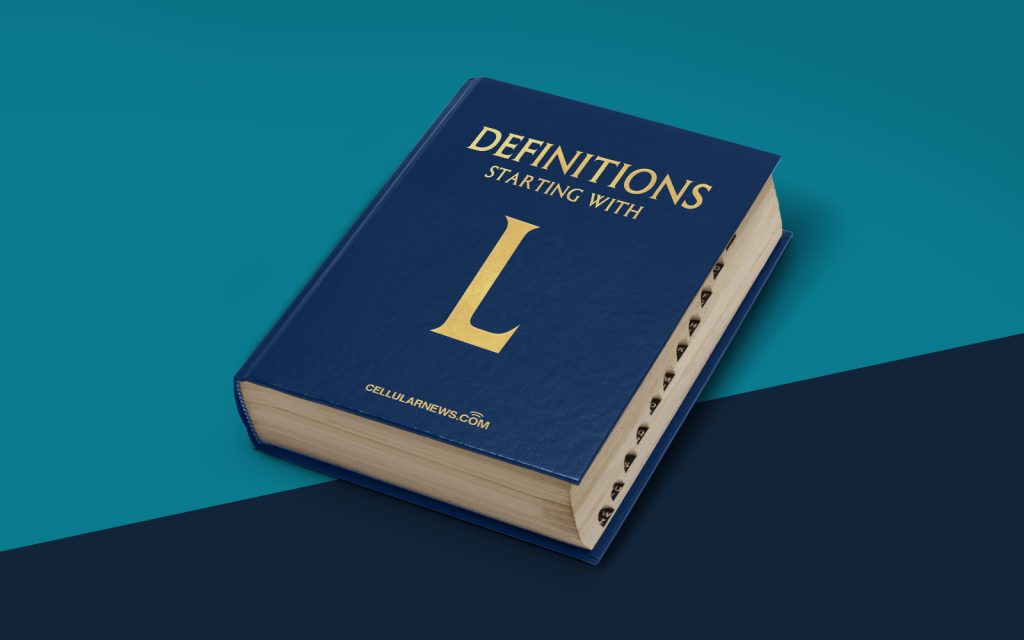
Understanding the Concept of a Local Drive
Welcome to the world of technology! In today’s digital age, where we are surrounded by computers, it is essential to understand some basic concepts and terms to navigate through the virtual world. One such concept is a local drive. You may have heard this term tossed around, but what exactly is a local drive?
Key Takeaways
- A local drive is the storage space on your personal computer that allows you to save and access files and folders.
- It acts as a “brain” for your computer, where all the digital magic happens.
A local drive refers to the storage space on your computer that is directly connected to it. It is where you can save and access files and folders on your personal computer. It acts as a pantry for your digital belongings, providing storage for everything from documents and pictures to applications and software. In simple terms, your local drive is the “brain” of your computer, where all the magic happens.
Now that you know what a local drive is, let’s dive a little deeper into some important details:
Types of Local Drives
Local drives can be classified into two main types:
- Hard Disk Drive (HDD): This is the traditional type of local drive commonly found in older computers. It uses spinning disks coated in a magnetic material to store data. HDDs are known for being affordable and offering large storage capacities. However, they can be a bit slower when it comes to data retrieval.
- Solid State Drive (SSD): This is a more modern and faster type of local drive. Unlike HDDs, SSDs don’t have any spinning disks. Instead, they use microchips to store data electronically. While SSDs may be more expensive compared to HDDs, they offer faster data transfer speeds and improved overall performance.
Each type has its own advantages and disadvantages, so it’s up to you to choose the one that best suits your needs and budget.
Managing Your Local Drive
Now that you are familiar with the types of local drives, let’s discuss how to efficiently manage your storage space:
- Organize your files: Create folders and subfolders to keep your files organized and easily accessible. Categorize them based on topics, projects, or any system that works best for you.
- Regularly clean up: Take some time to declutter your local drive by deleting unnecessary files, folders, and applications. This will not only free up storage space but also help your computer run smoother.
- Backup your data: It is always a good idea to have a backup of your important files. Consider using external drives or cloud storage services to keep your data safe and easily retrievable in case of any unforeseen incidents.
By following these simple steps, you can make the most of your local drive and ensure a seamless computing experience.
In conclusion, a local drive is the storage space on your personal computer, where you can save and access files and folders. Understanding its types and managing it efficiently can help you optimize your computer’s performance and storage capacity. So, embrace the power of your local drive and let it be your digital sanctuary!
