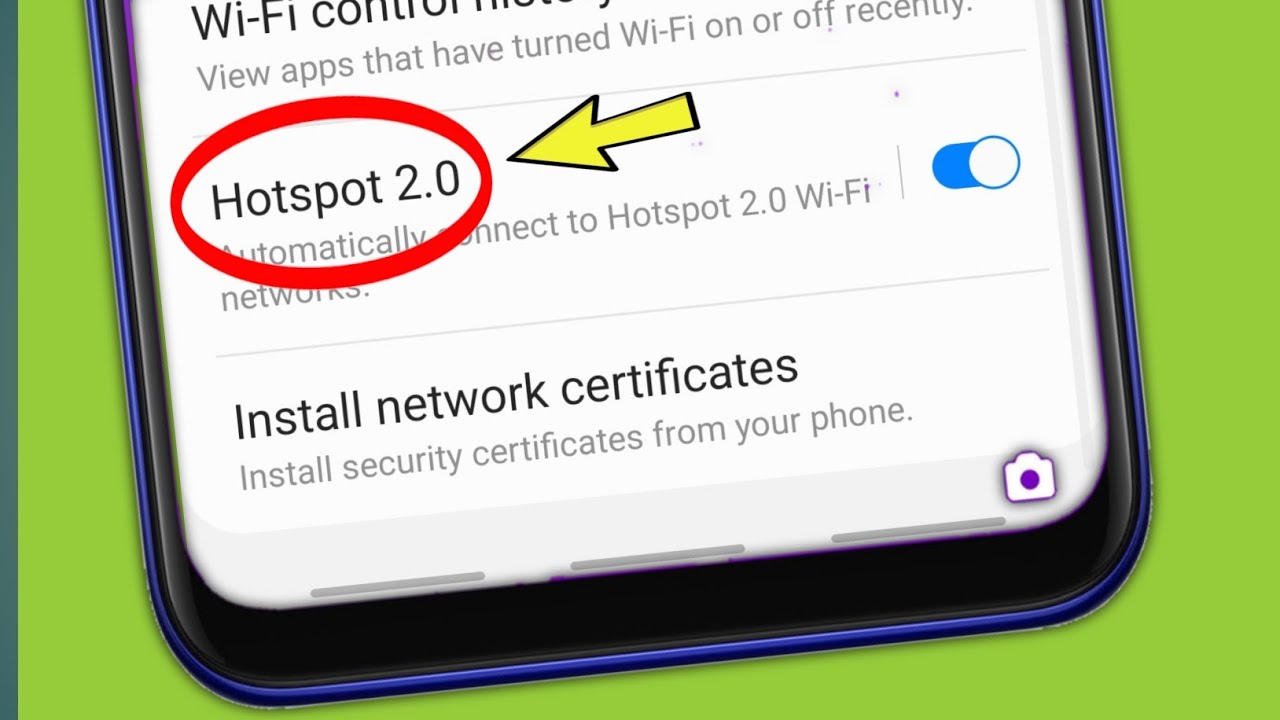
Are you tired of relying on limited and costly mobile data plans? Do you often find yourself struggling with slow and unreliable internet connections? Look no further, as Hotspot 2.0 Android is here to revolutionize your mobile browsing experience.
Hotspot 2.0 Android is an innovative technology that allows you to connect to secure and high-speed Wi-Fi networks seamlessly. It eliminates the hassle of manually searching for and entering cumbersome passwords, making it a breeze to access Wi-Fi networks at airports, cafes, hotels, and other public locations.
With Hotspot 2.0 Android, you can enjoy the convenience of automatic Wi-Fi connection, ensuring you have a stable and fast internet connection wherever you go. Say goodbye to the frustration of slow mobile networks and expensive data plans – Hotspot 2.0 Android is here to make your life easier and more connected.
Inside This Article
- Overview of Hotspot 2.0 Android
- Benefits and Features of Hotspot 2.0 Android
- Implementation and Compatibility of Hotspot 2.0 Android
- Security Considerations of Hotspot 2.0 Android
- Conclusion
- FAQs
Overview of Hotspot 2.0 Android
Hotspot 2.0 Android is an advanced technology that revolutionizes the way we connect to the internet on our mobile devices. It is a set of protocols and standards that allows seamless and secure connection to Wi-Fi networks, eliminating the need for manual configurations.
With Hotspot 2.0 Android, users can easily discover and connect to trusted Wi-Fi networks in their vicinity. The technology automates the process of connecting to Wi-Fi networks, making it more convenient and user-friendly.
Hotspot 2.0 Android uses a feature called Passpoint, which enables devices to automatically authenticate and connect to Wi-Fi networks that support this technology. This eliminates the need for users to enter login credentials every time they connect to a Wi-Fi network, enhancing the overall connection experience.
Moreover, Hotspot 2.0 Android supports multiple connection methods, including SIM-based authentication and enterprise-grade security. This ensures that users can securely connect to Wi-Fi networks, even in public places, without compromising their personal information.
By leveraging Hotspot 2.0 Android, users can enjoy uninterrupted internet connectivity while seamlessly switching between different Wi-Fi networks. This is particularly beneficial for individuals who are always on the go or those who rely heavily on Wi-Fi for their work or personal use.
Hotspot 2.0 Android also offers improved network performance, as it optimizes the connection by selecting the best available Wi-Fi network based on signal strength and quality. This ensures a faster and more reliable internet experience for users, even in crowded areas with multiple Wi-Fi networks.
Benefits and Features of Hotspot 2.0 Android
Hotspot 2.0 is undoubtedly a game-changer when it comes to wireless connectivity on Android devices. This innovative technology offers a wide range of benefits and features that enhance the user experience and provide seamless connectivity on the go. Let’s explore some of the key advantages of Hotspot 2.0 Android:
1. Automatic Connection: With Hotspot 2.0, Android devices can automatically connect to trusted Wi-Fi networks without any manual intervention. This means no more hassle of searching for and entering passwords every time you want to access a Wi-Fi network. It saves time and effort, allowing you to quickly connect to secure networks wherever you are.
2. Seamless Roaming: One of the standout features of Hotspot 2.0 is its ability to provide uninterrupted connectivity while moving between different Wi-Fi networks. This is particularly useful in public spaces or large areas where multiple Wi-Fi access points are available. Hotspot 2.0 ensures a smooth transition between networks, eliminating the need to reconnect every time you move out of range of one access point and into the range of another.
3. Enhanced Security: Hotspot 2.0 Android offers improved security protocols to protect your data and privacy. It uses WPA2-Enterprise encryption, which is much more secure than the standard WPA2 encryption used in traditional Wi-Fi networks. Additionally, Hotspot 2.0 employs Public Key Infrastructure (PKI) for authentication, ensuring that only trusted networks can be accessed.
4. Seamless Handoff: Hotspot 2.0 allows for seamless handoff between different types of networks, such as Wi-Fi and cellular. For example, if you are connected to a Wi-Fi network and it becomes weak or unstable, Hotspot 2.0 can automatically switch to cellular data without interrupting your online activities. This ensures a consistent and reliable internet connection, even in areas with limited Wi-Fi coverage.
5. Improved Battery Life: Hotspot 2.0 introduces power-saving mechanisms that optimize Wi-Fi usage on Android devices. When your device detects a Hotspot 2.0 network, it can intelligently manage the Wi-Fi radio, reducing power consumption and extending battery life. This is especially beneficial for users who rely heavily on Wi-Fi connectivity throughout the day.
6. Enhanced User Experience: Hotspot 2.0 Android offers a seamless and user-friendly experience. The automatic connection, seamless roaming, and secure authentication eliminate the frustration of manual network selection and password input. This makes connecting to Wi-Fi networks effortless, allowing you to focus on what matters most without interruptions.
These are just a few of the many benefits and features of Hotspot 2.0 for Android devices. By leveraging this technology, you can enjoy seamless connectivity, enhanced security, and improved battery life, all while simplifying the process of connecting to Wi-Fi networks. Whether you are a business professional, a frequent traveler, or simply someone who values a reliable and efficient internet connection, Hotspot 2.0 Android is a game-changer that elevates your wireless experience to new heights.
Implementation and Compatibility of Hotspot 2.0 Android
Implementing and ensuring compatibility of Hotspot 2.0 on Android devices is an essential step in providing users with seamless and secure connectivity. Hotspot 2.0 is a technology that allows devices to automatically connect to Wi-Fi networks without the need for manual authentication.
Android devices with versions 6.0 and above support Hotspot 2.0, ensuring a wide range of compatibility. This means that users with newer Android smartphones can enjoy the benefits and convenience of automatic Wi-Fi connection using Hotspot 2.0.
To implement Hotspot 2.0 on Android, device manufacturers and network operators need to enable and configure the necessary settings. This includes setting up the appropriate authentication protocols, security certificates, and network settings to ensure a secure and seamless connection experience for the users.
Furthermore, network operators need to establish a Hotspot 2.0-enabled network infrastructure. This involves deploying access points that support Hotspot 2.0 specifications and configuring the network to enable seamless roaming and automatic connection for Hotspot 2.0-compatible devices.
Compatibility of Hotspot 2.0 on Android devices requires the support of specific Wi-Fi profiles. These profiles define the necessary features and requirements for Hotspot 2.0 functionality. Android devices need to support the Passpoint profile, which is the standard for Hotspot 2.0 networks.
Passpoint is a Wi-Fi Alliance certification program that provides guidelines for implementing Hotspot 2.0 on devices and networks. Android devices need to pass the certification process to ensure compatibility with Hotspot 2.0 networks. This certification guarantees interoperability between different devices and networks, enabling users to seamlessly connect to Hotspot 2.0 networks with their Android devices.
It’s important to note that while Android devices above version 6.0 support Hotspot 2.0, not all devices may have this feature enabled or configured by default. Users should check their device settings and consult their network operator or device manufacturer to ensure Hotspot 2.0 is available and properly configured on their Android device.
Security Considerations of Hotspot 2.0 Android
Hotspot 2.0 Android is a powerful technology that revolutionizes the way we connect to wireless networks. However, with great power comes great responsibility. In the case of Hotspot 2.0 Android, it’s important to consider the security implications before diving in headfirst.
One of the main security considerations with Hotspot 2.0 Android is the authentication process. While it offers seamless and automatic authentication to Wi-Fi networks, it also poses a potential risk. If a malicious actor is able to spoof the network’s identity, they may be able to trick users into connecting to their rogue network, putting their sensitive information at risk.
To mitigate this risk, it’s important to educate users about the importance of verifying the network’s identity before connecting. They should be cautious about connecting to networks that have suspicious or generic names. It’s always best to check with the network provider or venue staff to ensure the legitimacy of the network.
Another consideration is the encryption of data transmitted over the Hotspot 2.0 network. While Hotspot 2.0 Android supports WPA2-Enterprise encryption, some older devices may not be compatible and fall back to less secure encryption methods such as WPA2-Personal. This can leave the data vulnerable to interception and eavesdropping.
To address this, it’s important to encourage users to keep their devices updated with the latest software and security patches. This ensures that their devices are equipped with the necessary encryption protocols to protect their data while using Hotspot 2.0 Android.
Additionally, hotspot hijacking is another security concern to be mindful of. Cybercriminals may attempt to intercept the connection between the user and the hotspot, allowing them to gain access to the data being transmitted. This can lead to identity theft, financial fraud, or unauthorized access to personal accounts.
To mitigate this risk, it’s important to use a virtual private network (VPN) when connecting to a Hotspot 2.0 network. A VPN encrypts the data traffic and masks the user’s IP address, making it significantly more difficult for hackers to intercept and decipher the data.
Lastly, it’s crucial to remain vigilant when using Hotspot 2.0 Android in public locations. Public Wi-Fi networks, including Hotspot 2.0 networks, are often targeted by hackers looking to exploit vulnerabilities and gain unauthorized access to users’ devices. It’s essential to avoid accessing sensitive information, such as online banking or making purchases, while connected to a public Hotspot 2.0 network.
Conclusion
Hotspot 2.0 Android is a revolutionary technology that has completely transformed the way we connect to the internet on our mobile devices. By providing a seamless and secure Wi-Fi experience, it allows users to access high-speed internet without the need for complex logins or passwords. This not only enhances convenience but also improves productivity and efficiency. With Hotspot 2.0 Android, you can enjoy uninterrupted internet connectivity in public spaces such as airports, hotels, and coffee shops.
Moreover, Hotspot 2.0 Android offers a significant boost to network performance, ensuring faster speeds and greater stability. Its ability to seamlessly switch between cellular data and Wi-Fi networks ensures a smooth browsing experience. Whether you’re streaming videos, playing online games, or conducting video conferences, Hotspot 2.0 Android optimizes your connection to provide the best possible experience.
As this technology continues to evolve, we can expect even more advancements in the coming years. From improved security features to enhanced compatibility with a wider range of devices, Hotspot 2.0 Android is paving the way for a more connected and efficient future.
FAQs
1. What is Hotspot 2.0 for Android?
Hotspot 2.0 for Android is a feature that allows seamless and secure internet connectivity in public spaces or Wi-Fi networks. It uses the Passpoint protocol, which is a set of standards developed by the Wi-Fi Alliance. With Hotspot 2.0, Android devices can automatically connect to trusted Wi-Fi networks without the need for manual authentication or entering a password.
2. How does Hotspot 2.0 work?
Hotspot 2.0 works by leveraging the Passpoint protocol to establish a secure connection between your Android device and a Wi-Fi network. When a compatible Wi-Fi network is available, your Android device automatically detects it and initiates the connection process. The Passpoint technology enables the device to authenticate with the network using pre-shared credentials, ensuring a seamless and secure connection.
3. How do I enable Hotspot 2.0 on my Android device?
To enable Hotspot 2.0 on your Android device, follow these steps:
- Open the Settings app on your device.
- Select “Network & Internet” or “Wi-Fi.”
- Tap on “Wi-Fi preferences” or “Advanced.”
- Look for an option called “Hotspot 2.0” or “Passpoint.”
- Toggle the switch to enable Hotspot 2.0.
4. Which Android devices support Hotspot 2.0?
Hotspot 2.0 is supported on most modern Android devices running Android 10 or newer versions. However, it’s important to note that device manufacturers may implement it differently or have different names for the feature. It’s best to check your device’s settings or consult the manufacturer’s documentation to determine if Hotspot 2.0 is supported and how to enable it.
5. Can I use Hotspot 2.0 outside of my country?
Yes, Hotspot 2.0 can be used outside of your country as long as you are in range of a Wi-Fi network that supports Hotspot 2.0 and has Passpoint enabled. Passpoint is an international standard, so network providers in different countries can adopt it to provide seamless and secure connectivity to their users. However, availability may vary, and not all Wi-Fi networks will have Passpoint or Hotspot 2.0 support.
