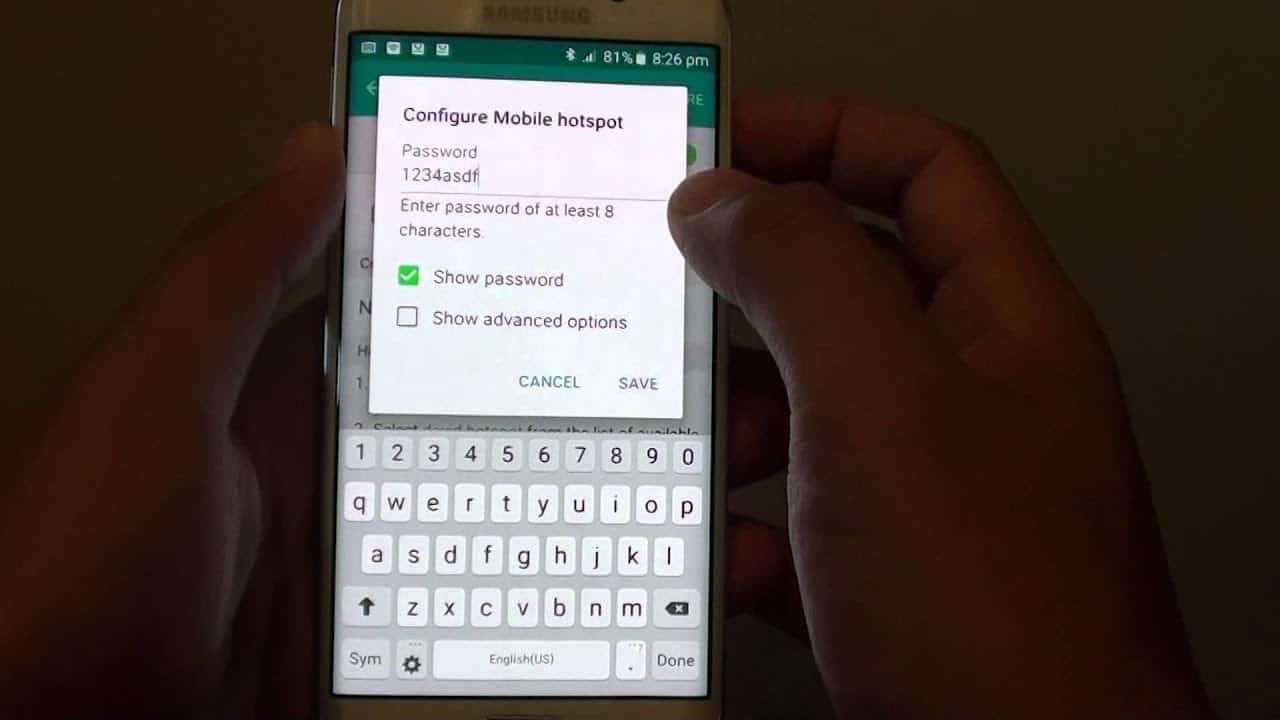
Are you tired of constantly searching for the WiFi hotspot password every time you want to connect your Android device? Well, you’re in luck! In this article, we’ll guide you through the process of finding the hotspot password on your Android with ease. Whether you’re at a café, a friend’s house, or a public place, knowing how to quickly retrieve the hotspot password will save you time and frustration. So, sit back, relax, and let’s dive into the world of Android hotspots and how to uncover their passwords in just a few simple steps. By the end of this article, you’ll be equipped with all the knowledge you need to effortlessly connect to any WiFi hotspot on your Android device.
Inside This Article
- Android Hotspot Feature
- Methods to Find Hotspot Password on Android
- Important Considerations and Notes
- Conclusion
- FAQs
Android Hotspot Feature
One of the most convenient features of Android devices is the hotspot functionality. A hotspot can turn your Android device into a portable Wi-Fi network that other devices can connect to. It allows you to share your device’s internet connection with other devices, such as smartphones, tablets, and laptops. This feature can be incredibly useful when you’re on the go or in a location where there is no available Wi-Fi network.
What is a hotspot?
A hotspot is essentially a wireless access point that allows other devices to connect to it and access the internet. It creates a local area network (LAN) using your Android device’s cellular data or a Wi-Fi connection and broadcasts it as a Wi-Fi network. Other devices can then connect to this network and access the internet through your Android device’s internet connection.
How does it work on Android devices?
On Android devices, you can enable the hotspot feature by navigating to the Settings app. Once enabled, you can customize the hotspot settings, such as the network name (SSID) and password. Android devices support both Wi-Fi hotspots and tethering, which allows you to share your internet connection with other devices via USB or Bluetooth.
When other devices want to connect to your Android hotspot, they can search for available networks and select your device’s network from the list. They will be prompted to enter the hotspot password, and once authenticated, they can enjoy internet access through your Android device’s connection.
It’s important to note that using the hotspot feature on your Android device may consume your cellular data, so it’s crucial to keep an eye on your data usage to avoid exceeding your plan’s limits.
Methods to Find Hotspot Password on Android
Are you looking for a way to find the hotspot password on your Android device? Whether you want to connect another device to your hotspot or simply need to share the password with a friend, there are a few methods you can try. In this article, we will explore four different ways to find the hotspot password on your Android device.
Method 1: Using the Settings app
The easiest way to find the hotspot password on your Android device is by using the built-in Settings app. Here’s how you can do it:
- Open the Settings app on your Android device.
- Scroll down and tap on “Network & internet”.
- Tap on “Hotspot & tethering”.
- Tap on “Wi-Fi hotspot” and then on “Setup hotspot”.
- You will see the hotspot name and password listed on this page.
By following these simple steps, you can easily find the hotspot password on your Android device without any hassle.
Method 2: Using third-party apps
If you prefer a more convenient method, you can consider using third-party apps that can help you retrieve the hotspot password. These apps are specifically designed to provide quick access to various device settings, including hotspot passwords. Simply search for “hotspot password finder” or similar keywords on the Google Play Store, and you will find a range of apps to choose from. Download and install the app of your choice, and follow the instructions provided to retrieve the hotspot password.
Method 3: Accessing the password via device settings file
For advanced users who are comfortable exploring their device’s file system, accessing the hotspot password via the device settings file is an option. However, please note that this method requires some technical knowledge and can potentially void your device’s warranty if not performed correctly. It is recommended to proceed with caution and backup your device before attempting this method. Here’s a general outline of the steps involved:
- Connect your Android device to your computer using a USB cable.
- Enable USB debugging on your device by going to Settings > About phone and tapping on the “Build number” multiple times until you see a notification that says “You are now a developer”.
- Go to Settings > Developer options and enable USB debugging.
- Open a command prompt or terminal window on your computer and enter the following command:
adb pull /data/misc/wifi/WifiConfigStore.xml - The WifiConfigStore.xml file will be copied to your computer. Open the file using a text editor and search for the hotspot password.
Again, this method is recommended for advanced users only, and it is important to proceed with caution to avoid any potential issues.
Method 4: Contacting your service provider
If all else fails, you can reach out to your service provider for assistance in retrieving the hotspot password. They should be able to provide you with the necessary information or guide you through the process of finding it.
Remember to always use the hotspot feature responsibly and ensure that you are not violating any terms and conditions set by your service provider. It’s also a good practice to regularly update your hotspot password to maintain the security of your network.
With these four methods, you now have different options to find the hotspot password on your Android device. Choose the method that suits your needs and technical expertise, and enjoy seamless connectivity with your hotspot.
Important Considerations and Notes
When dealing with hotspot passwords on your Android device, there are several important considerations and notes to keep in mind. These include security implications, legal and ethical considerations, as well as best practices for creating and managing hotspot passwords.
First and foremost, it’s crucial to address the security implications of accessing hotspot passwords. Hotspots, while convenient for internet access on the go, can also pose a potential security risk. When accessing the password information, it’s important to ensure that you are the rightful owner of the device or have proper authorization to do so.
Another consideration is the legal and ethical implications surrounding the use of hotspot passwords. It’s essential to respect the privacy of others and not attempt to gain unauthorized access to their private Wi-Fi networks. Always obtain the necessary permissions and adhere to any applicable laws and regulations regarding Wi-Fi usage.
Furthermore, when it comes to creating and managing hotspot passwords on your Android device, there are several best practices to follow. Firstly, it’s advisable to choose a strong, unique password that is not easily guessable. Use a combination of letters, numbers, and special characters to create a robust password.
Additionally, regularly updating your hotspot password can add an extra layer of security. Change the password periodically, especially if you suspect unauthorized access or if you have shared the password with someone and no longer want them to have access.
It’s also essential to avoid using common or easily recognizable phrases or words as your hotspot password. This can make it easier for others to guess and potentially gain unauthorized access to your network.
Lastly, consider enabling WPA2 encryption on your Android device’s hotspot to further protect your Wi-Fi network. This encryption method provides a higher level of security compared to older encryption standards.
By being mindful of these important considerations and following best practices, you can ensure a secure and responsible approach to accessing, creating, and managing hotspot passwords on your Android device.
Conclusion
Accessing Wi-Fi hotspots has become a common occurrence in our daily lives, and knowing how to find the password on your Android device can save you a lot of time and frustration. By following the methods outlined in this article, you can retrieve the hotspot password with ease and connect to the internet wherever you go.
Remember to first check the device’s settings, as the hotspot password might be readily available for you to view. If it’s not there, using third-party apps can help you retrieve the password in a simpler and faster way. And in case all else fails, reaching out to the hotspot provider or administrator for assistance is always an option.
With the ability to easily locate and connect to Wi-Fi hotspots, you can enjoy uninterrupted internet connectivity on your Android device, whether you’re at home, in a coffee shop, or traveling. Don’t let forgotten hotspot passwords hold you back – take advantage of these methods and stay connected wherever you go!
FAQs
1. How can I find the hotspot password on my Android device?
2. Is there a universal method to find hotspot passwords on all Android devices?
3. What should I do if I forget the hotspot password on my Android phone?
4. Can I change the hotspot password on my Android device?
5. Are there any third-party apps available to help me retrieve hotspot passwords on an Android device?
