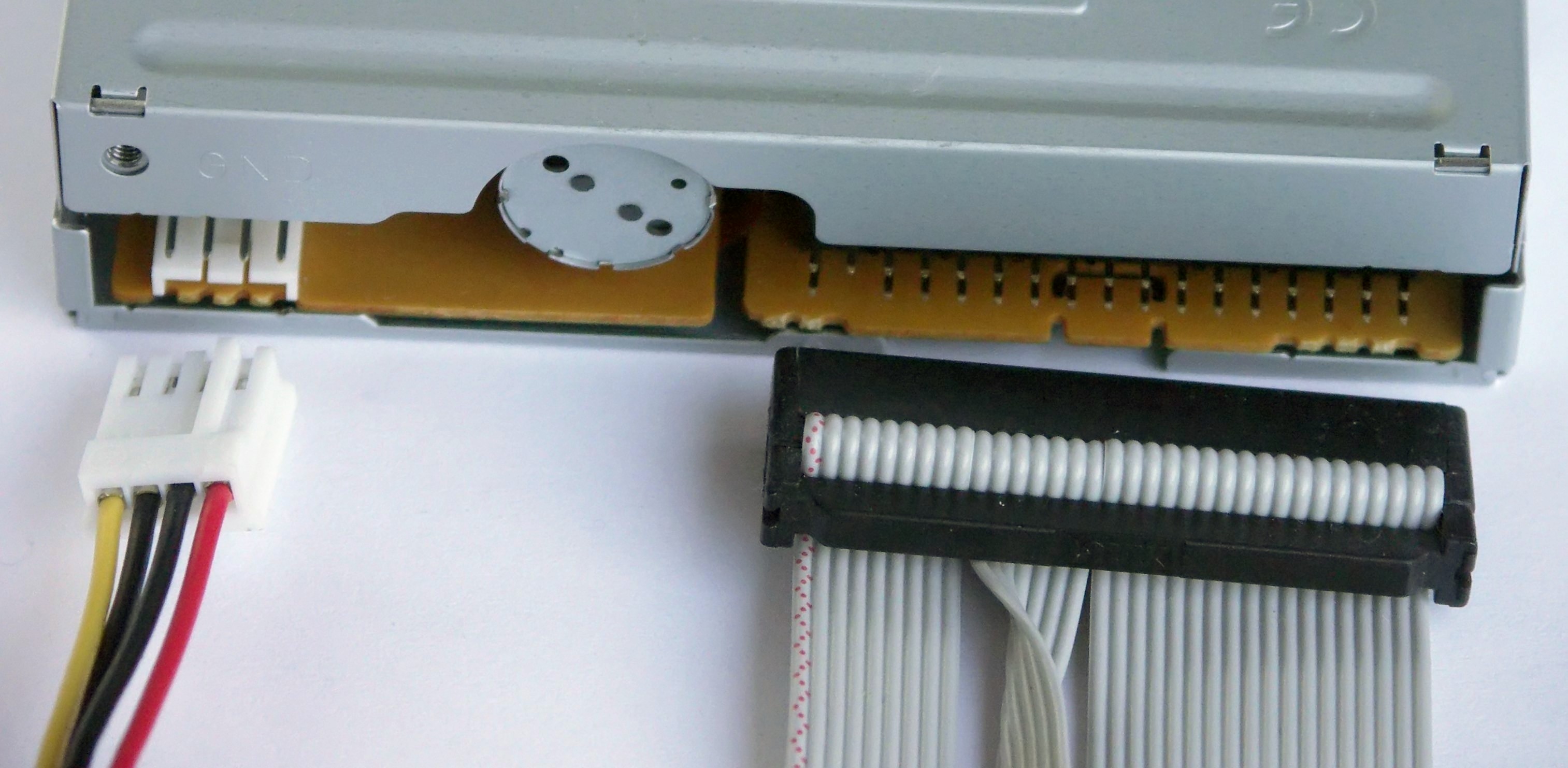
When it comes to the world of technology, one cannot help but be amazed at the rapid evolution of devices and accessories. In the realm of storage, the floppy disk drive was once a ubiquitous piece of hardware that allowed users to save and transfer data. At its peak, the floppy disk drive was a fundamental component of personal computers. However, as technology progressed, the floppy disk drive became obsolete, replaced by more advanced and efficient storage solutions.
But have you ever wondered about the power connector used by a floppy disk drive? In this article, we’ll delve into the fascinating world of floppy disks and explore the type of power connector typically used. By understanding the power requirements of a floppy disk drive, you can gain insight into the historical development of storage technology and the transition to more modern alternatives.
Inside This Article
- Floppy Disk Drive: A Brief Overview- Definition and Purpose of a Floppy Disk Drive- Historical Context of Floppy Disk Drives
- Power Connector Basics – Importance of power connectors in computer hardware – Types of power connectors commonly used in computers
- Power Connector for Floppy Disk Drives- Description of the specific power connector used for floppy disk drives- Dimensions and pin layout of the connector
- Connecting a Floppy Disk Drive to Power Supply – Steps and considerations for connecting a floppy disk drive to the power supply – Compatibility issues and troubleshooting tips
- Conclusion
- FAQs
Floppy Disk Drive: A Brief Overview- Definition and Purpose of a Floppy Disk Drive- Historical Context of Floppy Disk Drives
A floppy disk drive, also known as a floppy drive or diskette drive, is a storage device primarily used for reading and writing data to floppy disks. Floppy disks were a popular form of portable storage in the early days of personal computers.
The main purpose of a floppy disk drive is to provide a means of data storage and transfer. It allows users to save and access files, install software, and transfer data between computers. Floppy disk drives were widely used in the 1980s and 1990s before being largely replaced by other storage devices.
In the historical context of computing, floppy disk drives played a significant role in the evolution of personal computers. They were one of the earliest forms of portable storage, providing a convenient way to store and transport data. Floppy disks had various sizes, including 8-inch, 5.25-inch, and 3.5-inch formats.
During the early years of personal computers, floppy disks were the primary means of software distribution, allowing users to install programs and transfer data between different systems. They were also used for creating backups and sharing files.
However, with the advancement of technology, floppy disk drives became obsolete due to their limited storage capacity, slow read/write speeds, and the emergence of more efficient storage options such as CDs, DVDs, and USB flash drives.
While floppy disk drives are no longer commonly used in modern computer systems, they hold a significant place in the history of computing. They were an integral part of the early days of personal computing, contributing to the growth and development of the industry.
Today, floppy disk drives are mainly found in older computer systems or in specialized industrial equipment that still rely on floppy disks for data storage. They serve as a reminder of the bygone era of computing and the rapid advancements that have taken place in the field of technology.
Power Connector Basics – Importance of power connectors in computer hardware – Types of power connectors commonly used in computers
Power connectors play a crucial role in computer hardware, providing the necessary electrical supply to ensure proper functionality. Without these connectors, devices would not be able to receive power, rendering them useless. Understanding the importance of power connectors and familiarizing oneself with the different types commonly used in computers is essential for anyone working with or building computer systems.
The primary function of a power connector is to deliver electrical power from the power supply unit (PSU) to the various components inside a computer. These components, such as the motherboard, peripheral devices, and storage drives, require a stable and reliable power source to operate efficiently. Power connectors ensure that the correct voltage and current levels are delivered to each component, avoiding any potential damage or performance issues.
There are several types of power connectors commonly used in computers. One of the most ubiquitous connectors is the standard ATX power connector. This connector is typically found on motherboards and is responsible for delivering power to the CPU and other components. It consists of a 20 or 24-pin female connector that plugs into a corresponding male connector on the PSU.
Another commonly used power connector is the SATA power connector. This type of connector is utilized for connecting SATA drives, such as hard disk drives (HDDs) and solid-state drives (SSDs), to the power supply. SATA power connectors are compact and feature a distinctive L-shaped design, making them easy to connect and disconnect.
For graphics cards, a dedicated power connector is often required. The most common type of graphics card power connector is the PCI Express (PCIe) power connector. These connectors are designed to provide the necessary power to the GPU and often come in 6-pin or 8-pin configurations, depending on the power requirements of the graphics card.
Additionally, older devices such as floppy disk drives and optical drives utilize their specific power connectors. For instance, floppy disk drives typically use a Berg power connector, which features four pins and a small form factor. Optical drives, on the other hand, often rely on Molex power connectors, which provide both power and data through a single cable.
Power Connector for Floppy Disk Drives- Description of the specific power connector used for floppy disk drives- Dimensions and pin layout of the connector
When it comes to the power connector for floppy disk drives, there is a specific connector that is commonly used. This connector is known as the “Berg power connector” or “Berg disk drive power connector. It is a small, rectangular connector that provides power to the floppy disk drive, allowing it to function properly.
The dimensions of the Berg power connector are approximately 0.156 inches (or 3.96 mm) in width and 0.062 inches (or 1.57 mm) in height. It has four pins arranged in a row, with a spacing of approximately 0.1 inches (or 2.54 mm) between each pin. The shape and size of the connector make it compatible with the corresponding power socket on the floppy disk drive.
The pin layout of the Berg power connector is as follows:
- Pin 1: +5V (Power supply voltage)
- Pin 2: Ground (0V)
- Pin 3: Ground (0V)
- Pin 4: +12V (Power supply voltage)
The pin layout ensures that the correct voltages are provided to the floppy disk drive, enabling it to function reliably. The +5V pin supplies the necessary power for the drive’s logic circuitry and motor, while the +12V pin is responsible for powering the motor that spins the floppy disk.
It’s important to note that the Berg power connector is specific to floppy disk drives and cannot be used interchangeably with other power connectors found in computers. Attempting to use a different power connector may result in damage to the floppy disk drive or the computer’s power supply.
When connecting the floppy disk drive to the power supply, ensure that the Berg power connector is properly aligned with the corresponding power socket on the drive. Insert the connector carefully, ensuring that it is fully seated and securely connected. A loose or improper connection may lead to power issues or cause the drive to malfunction.
Connecting a Floppy Disk Drive to Power Supply – Steps and considerations for connecting a floppy disk drive to the power supply – Compatibility issues and troubleshooting tips
Connecting a floppy disk drive to the power supply is a crucial step in ensuring that it functions properly. Here are some steps and considerations to keep in mind when connecting a floppy disk drive to the power supply.
Step 1: First, locate the power supply unit (PSU) in your computer case. The PSU is responsible for providing power to all the components in your computer, including the floppy disk drive.
Step 2: Next, identify the power connector specifically designed for floppy disk drives. This connector is usually a small, white, four-pin connector. It may be labeled as “FDD” or “Floppy” on the power supply cables.
Step 3: Take the floppy disk drive power cable and align it with the power connector on the floppy disk drive. Ensure that the pins on the cable match the corresponding holes on the drive’s power connector.
Step 4: Gently push the power cable into the power connector until it is securely connected. Make sure it is inserted straight and not at an angle to avoid any damage to the pins.
Step 5: Once connected, double-check to ensure that the power cable is firmly locked in place. A loose connection can result in poor power supply and cause the floppy disk drive to malfunction.
Considerations:
Compatibility: Before connecting the floppy disk drive, check the power supply specifications to ensure that it provides sufficient power for the drive. Older power supplies may not have a dedicated connector for floppy disk drives. In such cases, you may need to use a Molex-to-Floppy power adapter.
Drive Jumper Settings: Some floppy disk drives have a jumper setting that determines whether it receives power directly from the power supply or through the motherboard. Refer to the drive’s documentation or manufacturer’s website to ensure the correct jumper settings are in place.
Troubleshooting tips:
No Power: If the floppy disk drive does not receive power or fails to spin, double-check the power connection and ensure the power supply is functioning correctly. Consider testing the drive with a different power cable or connector to rule out any potential issues.
Overheating: In rare cases, excessive heat generated by the floppy disk drive or the power connector can cause malfunctions. Ensure proper airflow within the computer case and consider adding additional cooling measures if necessary.
By following these steps and considering these factors, you can successfully connect your floppy disk drive to the power supply and ensure its proper functionality and compatibility with your system.
Conclusion
In conclusion, the power connector used by a floppy disk drive is a unique and distinctive feature that sets it apart from other storage devices. The floppy disk drive typically uses a 4-pin power connector, known as the “Berg connector.” This connector, with its small size and compact design, allows for a seamless power supply to the drive.
While floppy disk drives have become less common in recent years, understanding their power connector is still important for those who may need to access legacy data stored on floppy disks. Whether you’re a retro computing enthusiast or simply stumbling upon old files, knowing the power connector of a floppy disk drive will allow you to properly connect and power the device.
With technology constantly evolving, it’s fascinating to look back at the floppy disk drive and its unique power connector. While the floppy disk drive may no longer be a mainstream storage option, its impact on the history and development of computer storage is undeniable. So next time you come across a floppy disk drive, you’ll be well-equipped to identify and power it with the knowledge of its distinct power connector.
FAQs
1. What kind of power connector does a floppy disk drive typically use?
A floppy disk drive typically uses a 4-pin Molex power connector. This connector is commonly used for connecting various peripherals like hard drives, optical drives, and fans to the power supply.
2. Can I use a floppy disk drive with modern computers?
The use of floppy disk drives has become obsolete with the advent of USB flash drives and cloud storage. Most modern computers do not come with built-in floppy disk drives. However, if you have a specific need to use a floppy disk drive, you can still purchase external USB floppy disk drives that can be connected to your computer via a USB port.
3. How do I connect a floppy disk drive to my computer?
To connect a floppy disk drive to your computer, you will need a compatible interface and power connection. If your computer has an internal floppy disk drive bay, you can connect the drive using the appropriate cables and connectors. For external floppy disk drives, you can connect them via a USB port. Make sure to follow the manufacturer’s instructions for proper installation and connection.
4. Are floppy disks still available for purchase?
While the usage of floppy disks has significantly declined, you may still be able to find them for purchase, albeit in limited quantities. It’s important to note that the storage capacity of floppy disks is extremely low compared to modern data storage options. Therefore, they are not commonly used for everyday storage needs.
5. Can I use a floppy disk drive to transfer data to modern computers?
Yes, it is possible to transfer data from floppy disks to modern computers using a floppy disk drive. However, keep in mind that the compatibility of floppy disk drives with modern operating systems may vary. Additionally, the process of transferring data from floppy disks may require the use of specific software or adapters.
