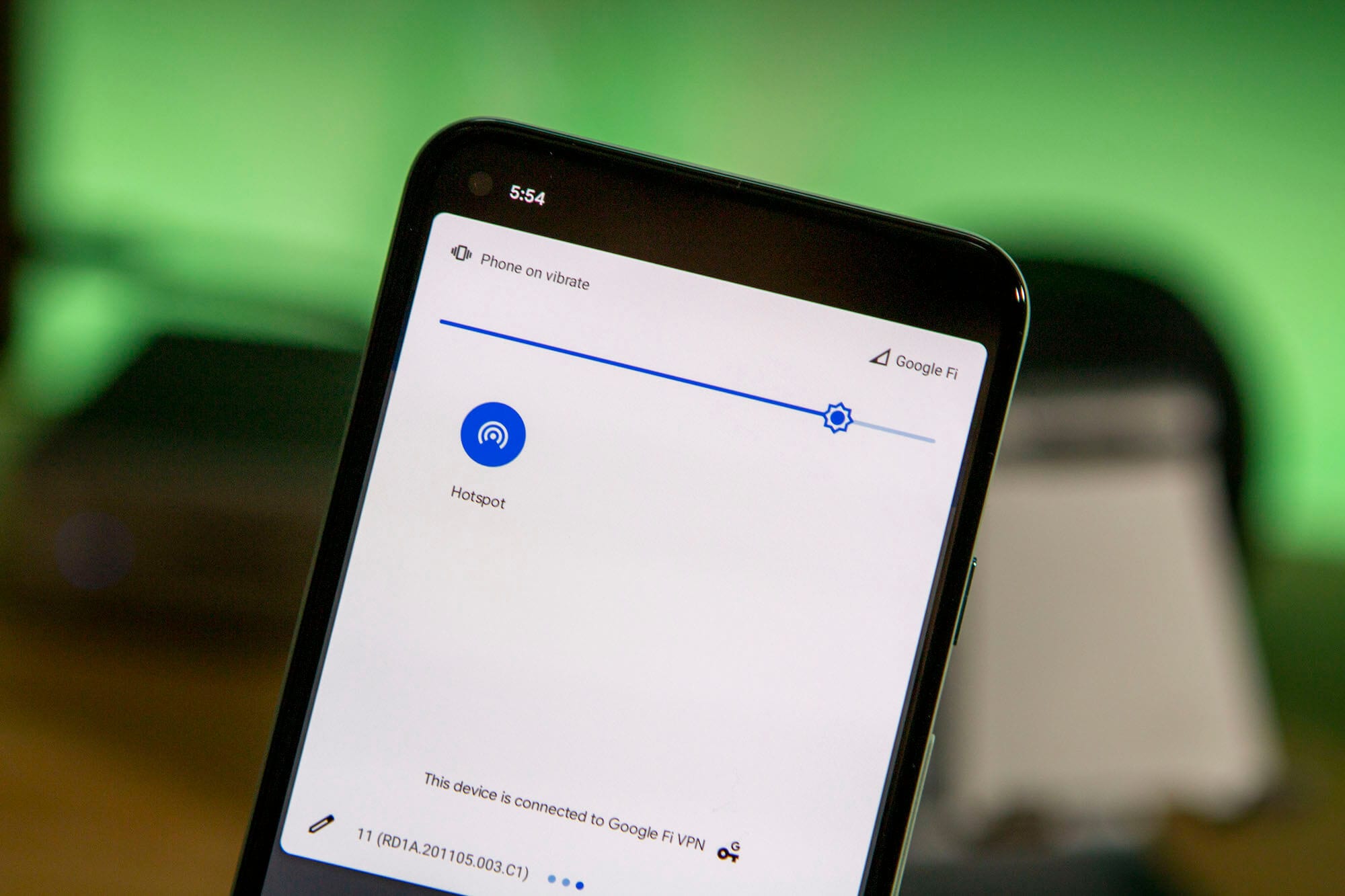
Using someone’s hotspot to connect to the internet can be a convenient solution when you’re on the go or don’t have access to a Wi-Fi network. However, it’s natural to wonder about the security and privacy implications of using someone else’s connection. One common concern is whether the owner of the hotspot can see what you’re doing online.
In this article, we will explore this question and provide you with a clear understanding of the level of visibility the hotspot owner has over your online activities. We will also discuss some best practices to ensure your privacy and offer tips on how to use public hotspots safely. So, if you’ve ever found yourself wondering whether using someone’s hotspot exposes your online activities, read on to find out the truth.
Inside This Article
- What is a hotspot?
- Can someone see what you’re doing on their hotspot?
- How hotspot owners can monitor your activity
- Risks of using someone else’s hotspot
- Protecting your privacy when using a hotspot
- Conclusion
- FAQs
What is a hotspot?
A hotspot is a wireless access point that allows devices to connect to the internet using Wi-Fi technology. It is typically created using a router or a mobile device that has hotspot capabilities. Hotspots are commonly found in public places such as cafes, airports, hotels, and libraries, providing internet access to anyone within range.
When you connect to a hotspot, your device establishes a connection to the internet through the hotspot’s network. This allows you to surf the web, stream videos, download files, and perform other online activities without using your cellular data.
Hotspots play a crucial role in keeping us connected, especially when we are away from our home or office networks. They provide a convenient and reliable way to access the internet on our smartphones, tablets, and laptops.
There are different types of hotspots, including public hotspots and personal hotspots. Public hotspots are accessible to anyone, while personal hotspots are created by individuals who want to share their internet connection with authorized devices.
Public hotspots are usually found in areas with high foot traffic and are often provided by establishments as a service to their customers. Personal hotspots, on the other hand, are typically created using smartphones or portable Wi-Fi devices, allowing individuals to connect their devices to the internet while on the go.
It’s important to note that while hotspots offer convenience and flexibility, they also come with privacy and security risks. When using a public hotspot, you are connecting to a network that is shared by multiple users, making it potentially vulnerable to hackers and malicious activities.
However, by taking necessary precautions and following best practices for Wi-Fi security, you can minimize these risks and ensure a safe browsing experience while using a hotspot.
Can someone see what you’re doing on their hotspot?
When you connect to someone’s hotspot, such as when using their Wi-Fi network, you may wonder whether they can see your online activities. It’s a valid concern, as using someone else’s internet connection can raise questions about privacy and security.
The short answer is that while the owner of the hotspot can see that you are connected to their network, they generally cannot see the specific websites you visit or the content you access. However, there are certain factors to consider that can impact your privacy while using someone else’s hotspot.
Firstly, it’s important to know that hotspot owners have the ability to see the amount of data being transferred over their network. They can see which devices are connected and the total data usage on their network. However, this does not mean they can monitor your individual online activities.
Secondly, if the hotspot owner has installed monitoring software or has advanced technical knowledge, they may be able to intercept and monitor the internet traffic passing through their network. While this scenario is less common, it is a possibility to be aware of.
It’s worth noting that even if the hotspot owner could potentially see your online activities, they would still face legal and ethical considerations. Accessing someone’s online activities without their consent is generally considered a breach of privacy and may have legal consequences.
That being said, it is always a good practice to take precautions to protect your privacy when using someone else’s hotspot. Here are a few tips:
- Use a virtual private network (VPN) – A VPN creates a secure and encrypted connection between your device and the internet, safeguarding your online activities from prying eyes.
- Avoid accessing sensitive information – It’s best to avoid accessing personal or sensitive information, such as online banking or email accounts, when connected to a public or unfamiliar hotspot.
- Enable two-factor authentication – Adding an extra layer of security to your online accounts can help protect your data even if your activities were somehow compromised.
- Keep your devices updated – Regularly update your devices with the latest security patches and software updates to minimize the risk of potential vulnerabilities.
- Be cautious of public Wi-Fi networks – Public Wi-Fi networks, such as those found in cafes or airports, can also pose privacy risks. Exercise caution when connecting to these networks and consider using a VPN.
How hotspot owners can monitor your activity
When you connect to someone else’s hotspot, whether it’s at a coffee shop, airport, or a friend’s house, it’s important to know that the owner of that hotspot may have the ability to monitor your online activities. Here are a few ways hotspot owners can potentially keep an eye on what you’re doing:
1. Network Traffic Monitoring: The hotspot owner can use network monitoring tools to analyze the data packets flowing through their network. This allows them to see the websites you visit, the apps you use, and sometimes even the content of your communication.
2. DNS Logging: Domain Name System (DNS) logging can reveal the websites you visit, as it translates domain names into IP addresses. Hotspot providers can potentially keep a log of the DNS requests made from your device, giving them insights into your browsing history.
3. Packet Sniffing: With packet sniffing, hotspot owners can intercept and analyze the data packets being transmitted over their network. This technique allows them to potentially gain access to unencrypted data, such as emails, passwords, and other sensitive information.
4. Captive Portal: Some hotspots use a captive portal, which is a web page that prompts you to agree to terms and conditions before accessing the internet. The owner of the hotspot can customize this page and collect personal information provided by users, like email addresses or phone numbers.
5. Connection Logs: Hotspot owners may keep connection logs that show who has connected to their network, when they connected, and for how long. Although these logs may not reveal specific details about your activities, they can still create a record of your presence on the network.
6. VPN Bypass: If you use a Virtual Private Network (VPN) to encrypt and secure your internet connection, it’s essential to be aware that some hotspot owners can employ techniques to bypass VPN protection. This allows them to potentially monitor your activities bypassing the encryption.
While it’s important to understand the potential privacy risks when using someone else’s hotspot, it’s worth noting that not all hotspot owners engage in monitoring or surveillance activities. However, it’s always a good idea to take steps to protect your privacy when using public or shared networks.
Risks of using someone else’s hotspot
When you find yourself in a situation without access to your own internet connection, it can be tempting to connect to someone else’s hotspot. While it may seem like a convenient solution, there are several risks associated with using someone else’s hotspot for your online activities.
1. Security vulnerabilities: When you connect to an unfamiliar hotspot, you are essentially entrusting your data and online activities to the owner of that network. If the hotspot owner has malicious intent, they may be able to intercept your traffic, steal your personal information, or inject malware onto your device.
2. Man-in-the-middle attacks: One of the common risks of connecting to a public hotspot is the risk of falling victim to a man-in-the-middle attack. In this scenario, a malicious actor intercepts the communication between your device and the hotspot, allowing them to eavesdrop on your activities, steal sensitive information, or tamper with the data being exchanged.
3. Phishing scams: Public hotspots are prime targets for cybercriminals to carry out phishing scams. They may create a fake hotspot with a convincing name, such as “FreePublicWiFi,” to entice users to connect. Once connected, they can launch phishing attacks to trick you into revealing login credentials or other sensitive information.
4. Malicious hotspot: Sometimes, the hotspot itself may be set up with malicious intent. Hackers can create a malicious hotspot that tricks users into connecting, giving them direct access to your device and personal information.
5. Data leakage: Connecting to someone else’s hotspot means that your online activities may be exposed to the hotspot owner. They could potentially monitor your browsing history, access your login credentials, or even intercept sensitive information like passwords or credit card details.
6. Unreliable connection: In addition to security concerns, another risk of using someone else’s hotspot is the reliability of the connection. Public hotspots may have limited bandwidth or may be overloaded with users, resulting in slow and unstable internet speeds.
Given these risks, it is important to take precautions when using someone else’s hotspot. Ensure that you only connect to trusted and secure networks, use a reliable virtual private network (VPN) to encrypt your data, and avoid accessing sensitive information or making financial transactions while connected to a public hotspot.
By being aware of the potential risks and taking necessary precautions, you can minimize the chances of falling victim to cyber threats and maintain your online privacy while using someone else’s hotspot.
Protecting your privacy when using a hotspot
Using a public hotspot can be convenient and practical when you’re on the go, but it also poses certain risks to your privacy. When you connect to someone else’s hotspot, you may inadvertently expose your online activities to the hotspot owner or potential hackers. However, there are steps you can take to protect your privacy and ensure a secure browsing experience.
1. Use a virtual private network (VPN): One of the most effective ways to safeguard your privacy is by using a VPN. A VPN creates a secure, encrypted tunnel between your device and the websites you visit, preventing anyone from intercepting your data. This ensures that even the hotspot owner can’t see what you’re doing online.
2. Enable firewall and antivirus protection: Make sure your device’s firewall is turned on and that you have reliable antivirus software installed. These security measures can help detect and block any unauthorized attempts to access your data while connected to a hotspot.
3. Avoid accessing sensitive information: When connected to a public hotspot, it’s best to avoid accessing or transmitting sensitive information such as bank account details, credit card numbers, or personal documents. Save those activities for when you’re on a trusted network, such as your home or work Wi-Fi.
4. Use HTTPS encryption: Whenever possible, make sure the websites you visit use HTTPS encryption. This ensures that the data exchanged between your device and the website is encrypted and secure. Look for the padlock symbol in the address bar to verify a website’s HTTPS connection.
5. Be cautious of Wi-Fi spoofing: Be aware of potential Wi-Fi spoofing attacks. Hackers can create fake hotspots that mimic legitimate networks in hopes of luring unsuspecting users. Always double-check the network name and ask the hotspot owner to confirm the correct network details before connecting.
6. Monitor your device and network settings: Regularly review your device and network settings to ensure they’re configured securely. Disable auto-connect features that automatically connect to open networks, and set your device to ask for permission before joining a new network. This gives you control over which networks you connect to.
Overall, while using someone else’s hotspot, it is crucial to prioritize your privacy and take proactive steps to protect your data. By following these precautions and staying informed about the potential risks, you can enjoy the benefits of public Wi-Fi without compromising your personal information.
In conclusion, when using someone’s hotspot, it is important to be aware of the privacy implications. While the owner of the hotspot can potentially see the websites you are visiting and the data you are transmitting, there are ways to protect your privacy. By using a Virtual Private Network (VPN), you can encrypt your internet traffic and prevent anyone from monitoring your online activities. Additionally, it is always advisable to avoid accessing sensitive information or conducting financial transactions while connected to a public hotspot. Ultimately, exercising caution and taking necessary security measures will help safeguard your personal information while using someone else’s hotspot. Stay vigilant and prioritize your privacy to ensure a safe and secure browsing experience.
FAQs
Q: Can someone see what I’m doing when using their hotspot?
A: When you are connected to someone else’s hotspot, they can see the websites you are visiting and the data you are transmitting. It is recommended to avoid accessing sensitive information or conducting private activities while using someone else’s hotspot.
Q: Can hotspot users see my passwords and personal information?
A: If you are connected to a hotspot, the owner of that hotspot may potentially view the information you transmit over their network. It is crucial to be cautious and avoid sharing sensitive data or accessing websites that require your personal information when using someone else’s hotspot.
Q: Can I protect my data when using someone else’s hotspot?
A: Yes, you can protect your data by using a virtual private network (VPN) when connected to a hotspot. A VPN encrypts your internet traffic and establishes a secure connection, enabling you to browse safely and protect your personal information from potential snooping by the hotspot owner or other malicious actors.
Q: Is it illegal to use someone else’s hotspot without their permission?
A: It is generally considered unethical and potentially illegal to use someone else’s hotspot without obtaining their permission. It is always best to ask for permission before connecting to someone’s hotspot to respect their privacy and ensure you are using the network lawfully.
Q: Can someone track my online activities when connected to their hotspot?
A: The owner of a hotspot has the potential to track your online activities while connected to their network. They can see the websites you visit, the data you transmit, and potentially collect other information related to your online behavior. It is advisable to use caution and limit your online activities when connected to someone else’s hotspot.
