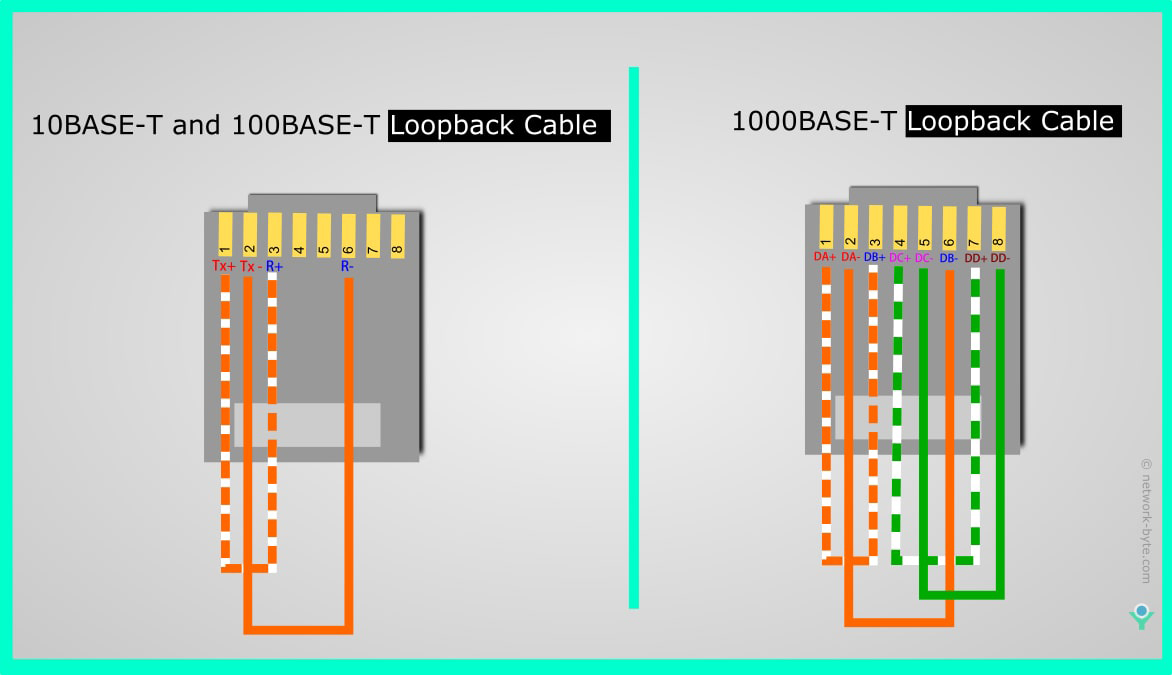
When it comes to connecting devices on a 100Base T Ethernet network, the RJ45 connector plays a crucial role. This small yet mighty connector is widely used in networking to transmit data between devices. However, not all pins in an RJ45 connector are used for data transmission on a 100Base T Ethernet network.
In this article, we will explore which specific pins are utilized for data transmission in an RJ45 connector when connected to a 100Base T Ethernet network. Understanding this information is essential for anyone working in the field of networking or utilizing Ethernet connections for their devices. So, let’s dive in and learn all about the pins in an RJ45 connector used for transmitting data in a 100Base T Ethernet network.
Inside This Article
- Overview of 100Base T Ethernet Network
- Pinout of RJ45 Connector
- Pins Used to Transmit Data in a 100Base T Ethernet Network
- Conclusion
- FAQs
Overview of 100Base T Ethernet Network
The 100Base T Ethernet network is a popular networking technology that has been widely used for data transmission in various industries and applications. It is a fast and reliable network standard that provides high-speed connectivity for devices such as computers, routers, switches, and servers.
One of the key features of the 100Base T Ethernet network is its ability to transmit data at a rate of 100 Mbps (megabits per second). This fast data transfer speed allows for efficient and seamless communication between devices, enabling smooth multimedia streaming, file sharing, and online gaming.
The 100Base T Ethernet network utilizes twisted-pair copper cables, specifically Category 5 or higher, to transmit data. These cables are widely available and cost-effective, making them a popular choice for network installations. They also provide a good balance between cost and performance, ensuring reliable data transmission over moderate distances.
In terms of connectivity, the 100Base T Ethernet network uses RJ45 connectors, which are commonly found on Ethernet cables. These connectors have eight pins that are used to transmit and receive data in a network. Understanding the pinout of the RJ45 connector is essential for proper data transmission in the network.
Overall, the 100Base T Ethernet network is a versatile and widely supported networking technology that offers fast and reliable data transmission. It has become the standard for local area networks (LANs) in homes, offices, and other environments where high-speed connectivity is crucial.
Pinout of RJ45 Connector
The pinout of an RJ45 connector refers to the arrangement and function of individual pins within the connector. RJ45 connectors are commonly used in Ethernet networks to connect devices such as computers, routers, and switches. They have eight pins, numbered 1 to 8, and are usually color-coded for ease of identification.
Each pin in an RJ45 connector serves a specific purpose, such as transmitting data, receiving data, or carrying power. The pinout configuration follows the T568A or T568B standard, which determines the order in which the pairs of wires inside the cable are connected to the pins.
The T568B pinout configuration is the most commonly used and is widely adopted in Ethernet networks. It is characterized by the following pin assignments:
- Pin 1: White/Orange (Transmit+)
- Pin 2: Orange (Transmit-)
- Pin 3: White/Green (Receive+)
- Pin 4: Blue (Not used)
- Pin 5: White/Blue (Not used)
- Pin 6: Green (Receive-)
- Pin 7: White/Brown (Not used)
- Pin 8: Brown (Not used)
In the T568B configuration, pins 1 and 2 are used for transmitting data, while pins 3 and 6 are used for receiving data. Pins 4, 5, 7, and 8 are not utilized in a standard Ethernet connection but can be used for other purposes, such as Power over Ethernet (PoE) applications.
It’s worth noting that there is also another pinout configuration called T568A, which differs from T568B in the arrangement of the green and orange wire pairs. However, the pin assignments for data transmission and reception remain the same.
When wiring an RJ45 connector, it is essential to verify the pinout configuration and ensure that each wire is correctly connected to the corresponding pin. Using the wrong pinout or improper wiring can lead to network connectivity issues or even equipment damage.
Overall, the pinout of an RJ45 connector plays a crucial role in establishing a reliable Ethernet connection. Understanding the pin assignments and following the standard configuration is essential for the proper functioning of network devices.
Pins Used to Transmit Data in a 100Base T Ethernet Network
In a 100Base T Ethernet network, the transmission of data is crucial for seamless communication between devices. This requires the use of specific pins in an RJ45 connector to transmit the data effectively. Let’s explore the pins that are used for this purpose.
1. Tx+ (Transmit Positive) – Pin 1: This pin is responsible for transmitting the positive side of the data signal. It carries the actual data from the transmitting device to the receiving device. The strength of the signal is crucial to ensure reliable transmission.
2. Tx- (Transmit Negative) – Pin 2: This pin complements the Tx+ pin by transmitting the negative side of the data signal. It works alongside the Tx+ pin to ensure the accurate transmission and reception of data between devices.
3. Rx+ (Receive Positive) – Pin 3: The Rx+ pin is used to receive the positive side of the data signal. It plays a vital role in capturing the transmitted data from the transmitting device and transferring it to the receiving device for processing.
4. Rx- (Receive Negative) – Pin 6: This pin complements the Rx+ pin by receiving the negative side of the data signal. It works in conjunction with the Rx+ pin to ensure accurate and reliable reception of data.
5. Common Ground – Pins 4 and 5: These pins serve as the common ground for both the transmit and receive signals. They provide a reference point for the data signals and help establish a stable connection between the transmitting and receiving devices.
It is important to note that all four pairs of wires in an Ethernet cable are used for data transmission in a 100Base T Ethernet network. The pins mentioned above correspond to specific wires within these pairs, ensuring the proper transmission and reception of data.
Overall, the pins in an RJ45 connector used to transmit data in a 100Base T Ethernet network are Tx+ (Pin 1), Tx- (Pin 2), Rx+ (Pin 3), Rx- (Pin 6), and the common ground (Pins 4 and 5). These pins work together to enable efficient data communication between devices, ensuring a seamless network experience.
Conclusion
In conclusion, understanding the function of each pin in an RJ45 connector used for a 100Base T Ethernet network is essential for proper data transmission. The pins used for transmitting data in this type of network are pins 1, 2, 3, and 6. These pins allow for a reliable and fast connection between devices, ensuring efficient data transfer. By correctly wiring these pins, you can create a stable and high-speed Ethernet network.
Whether you are setting up a home network or a professional business network, it’s crucial to have a good grasp of the RJ45 connector and its pin configuration. By adhering to the industry standards and using the appropriate cables and connectors, you can ensure that your network operates at its full potential.
So, the next time you’re working with an RJ45 connector on a 100Base T Ethernet network, remember to carefully connect pins 1, 2, 3, and 6 to enable seamless data transmission. With the right knowledge and attention to detail, you can enjoy reliable and efficient network connectivity for all your needs.
FAQs
1. What is an RJ45 connector?
An RJ45 connector, also known as an Ethernet connector, is a standardized plug and jack used for networking purposes. It is commonly used to connect devices to local area networks (LANs) or to provide internet connectivity.
2. What is a 100Base-T Ethernet network?
A 100Base-T Ethernet network is a type of Ethernet standard that allows for data transmission at a speed of 100 megabits per second. It is commonly used in home and office networks to provide reliable and fast internet connections.
3. How many pins are there in an RJ45 connector?
An RJ45 connector typically has 8 pins arranged in a staggered configuration. These pins are used for various purposes, including transmitting and receiving data, as well as providing power to certain devices.
4. Which pins in an RJ45 connector are used to transmit data in a 100Base-T Ethernet network?
In a 100Base-T Ethernet network, pins 1, 2, 3, and 6 are used to transmit data. These pins are responsible for carrying the electrical signaling required to transfer data between devices within the network.
5. Can an RJ45 connector be used for other types of networks?
Yes, an RJ45 connector can be used for various types of networks, including 10Base-T, 1000Base-T (Gigabit Ethernet), and even for telecommunication applications such as telephone systems. The pin assignments may differ depending on the specific network standard being used.
