Ensuring privacy online is never an easy thing. But nowadays, there are already a number of methods to somehow address it. This includes getting yourself app lock programs to keep people from invading your privacy or getting vault apps to ensure that while you give them permission to explore, you’d be able to keep some files hidden from prying eyes. Luckily, there are several apps available to help you do the job; some are technical whereas others are rudimentary in the interface.

Our keyword there is rudimentary, meaning they are basic and can easily be thwarted. It’s safe to say these app lock apps are just blankets added to secure your privacy. They are not the end-all-be-all solutions to problems like lost phones and even against your tech-savvy friends. But they do wonders especially to friends who are just snooping around and trying to find incriminating stuff against you for leverage.
So, which app lock app is best for you? If you are browsing for one, you have come to the right place as we will go over some of the notable smart app lock applications for Android devices.
The Best App Lock Apps for Android
Secure your personal data and keep your smartphone away from privacy snoopers. Here are 15 of the notable Android app lock programs to help keep your privacy in check.
1. Norton App Lock
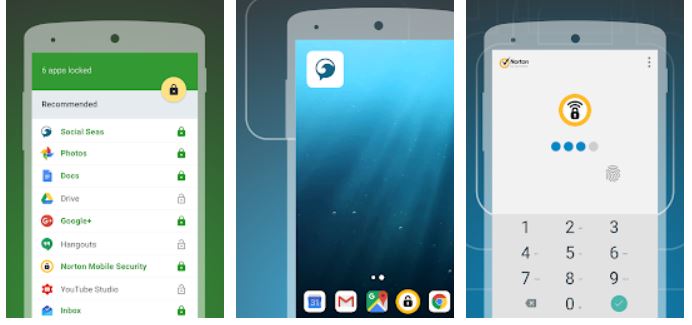
Norton’s strength lies in delivering powerful antivirus tools to many digital citizens. Its catalog of antivirus apps and services is doing so well, its name is next to trustworthy. And this vendor is also in the game when it comes to offering an Android app locker that is ad-free and ensures no data gets compromised. The Norton App Lock gives access to a user in various ways, including biometrics and PINs. This app does not only lock another app but also works in a way that locks your phone in general. Among its features are suggesting which apps to lock, preventing the uninstallation of some apps, and capturing a snapshot of someone trying to access the lock apps on your smartphone.
Download Norton App Lock for Android
2. Apex Launcher

If you are familiar with Go Launcher, Apex Launcher should not be any different. However, apart from the basics of a launcher which includes the seamless integration of effects, icons, and functionality, it also comes with an app locker. Meaning, aside from the security feature which can hide apps from the app drawer, you get an added blanket of security complete with password protection. Some users reported that the app is well thought out and perfect for when using mobile phones, especially Android.
Download Apex Launcher for Android
3. Applock by DoMobile Lab
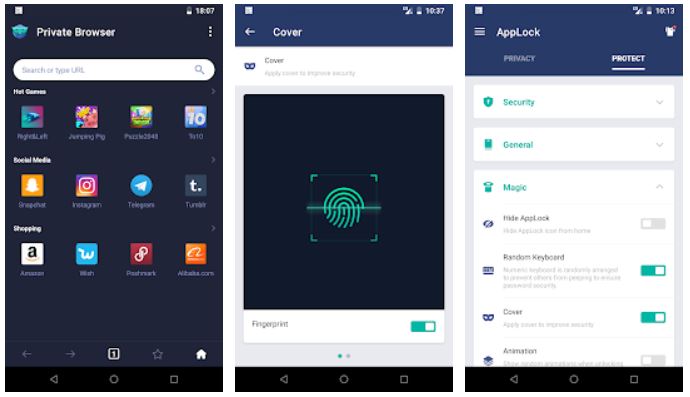
Tech reviewers agree that Applock by DoMobile Lab is one of the notable app lockers in the market today. It integrates two features; one, it locks apps that you otherwise wouldn’t want others to have access to. And second, it also acts as a vault-app, locking your private photos and videos in a private folder. Access can only be granted by providing a master lock pattern and biometrics. But what we love about this app is its ability to lock even incoming calls, uninstalling apps that you otherwise didn’t authorize, and is 100% free to download on Google Play Store.
4. Applock by TOH Talent Team
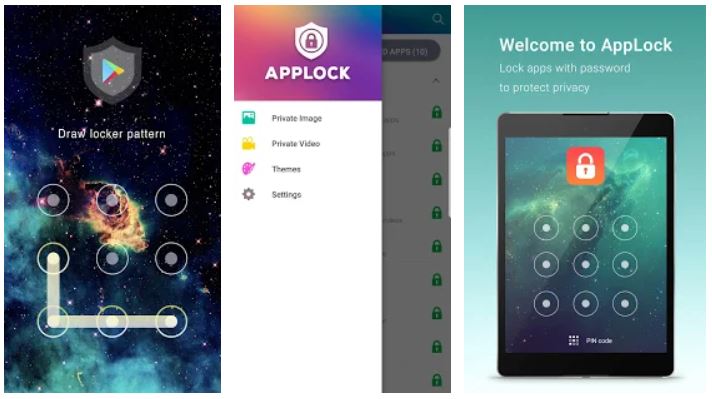
This app locker promises a high level of security with just one app. It also boasts all-around protection for your photos, notes, calls, SMS, email, settings, and others that can only be accessed through a password or pattern lock screen. Applock has an extensive reach when it comes to locking apps including Facebook, WhatsApp, Gallery, Messenger, Snapchat, Instagram, SMS, and Contacts among others. Some users are not shy in sharing how excellent their experiences are while using the app. It comes with an exception with some saying they wouldn’t really mind paying a dollar or two for a premium version, only to get rid of the ads. But that’s the extent of their negative reviews.
Download Applock by TOH Talent Team for Android
5. App Lock by Lucky Mobile Apps

This app’s claim to fame is what separates it from others; it boasts that it can lock apps and keep unauthorized access at bay with a ‘secure’ but ‘easy to unlock’ pattern. That means, even if you are one who easily forgets patterns and passwords, you won’t have to worry if you are using App Lock by Lucky Mobile Apps. It has the ability to lock both system apps and social apps. On top of that, it is also powerful in locking Android Pay, Samsung Pay, Paypal, and so on. However, some users reported that a glitch is causing the app to drop when it comes to popularity so if developers can address that, then this app is going to give its competitors good competition.
Download App Lock by Lucky Mobile Apps
6. AppLocker by BGNmobi
This app locker is one of the most decent and simplest app lock programs to use. AppLocker does not come with any added features that other apps already have. Instead, it only offers the basics one can expect from a smart app locker. This app locker comes with fingerprint support capabilities, prevents unauthorized uninstalling of apps, and supports pattern unlock and password unlock. It’s simple and easy to use. It is a perfect alternative if other app lockers failed you in one way or another. It comes for free but you can also avail of its fully-featured version for only $2.99.
Download AppLocker by BNGmobi for Android
7. Smart AppLock (App Protect)
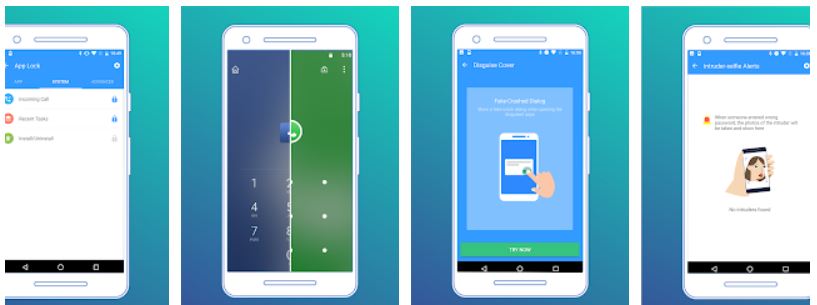
This app inconspicuously hides as a screen locker app when it performs anything. The Smart AppLock locks apps, photos, settings, toggles, and call logs. Any access to these locked apps would result in that user getting the lock screen of a phone so they’ll feel back to step one all over again. This ad-free app supports fingerprint reading capabilities but is limited to Samsung phones only. Nonetheless, it makes a good app locker for any Android phone.
Download Smart AppLock for Android
8. Perfect AppLock
Perfect AppLock is a solid app locker option for those who want to lock their phone from prying eyes. It’s perfect, as the name of the app suggests, in terms of how it works. It throws random error messages to anyone who is trying to gain access, giving the impression that the phone is otherwise broken. It also checks the basics of an app locker including locking up WiFi, Bluetooth, and other system apps and settings. Both the paid and free versions offer security features; the paid version, as you would expect, rids of the advertisements.
Download Perfect AppLock for Android
9. Smart Launcher 5
Smart Launcher is yet another launcher that comes with an app lock feature, putting a fair rivalry to Apex Launcher. Being a decent app locker, it also does what other apps we have listed here do best; lock apps from being accessed without authorization by the owner. The app does not come with a fingerprint read support but one can not have too much with a launcher that also boasts a performing app lock feature.
Download Smart Launcher 5 for Android
10. LOCKit
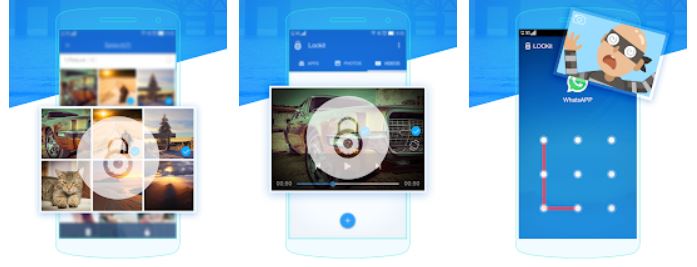
LOCKit is not the most stellar smart app lock there is, but it is a good alternative if other apps fail to deliver. Similar to other apps we have listed, LOCKit secures your private files and can only be accessed using a PIN or a pattern for your master password. Other features include a phone booster, built-in scanner, and lock screen. It also comes with features seen in other lockers for Android, including taking a snapshot of someone trying to access your phone, power saver mode, and prevents the unauthorized uninstallation of apps.
11. AppLock – Fingerprint Password

AppLock—Fingerprint Password offers an ideal app lock interface wherein a locked app or phone can only be accessed using a fingerprint sensor. However, users do have other options to unlock the app by using a PIN or pattern for a password. Some Android users have reviewed the app as being useful and easy to use. It has the ability to lock system apps and downloaded apps like Facebook, Whatsapp, Gallery, Messenger, Snapchat, and Instagram among others. This app lock app is, again, one of those apps that are not five-star quality but delivers what it claims.
Download AppLock — Fingerprint Password
12. AppLock – Fingerprint by SpSoft

Here is another smart app lock for Android that uses a fingerprint sensor to gain access to locked apps. This would be perfect for Android phones that are biometrics sensor-ready. But if you don’t have that, you can also create a master password to secure apps and files using this program. It also does what other apps we have listed here, including taking a snapshot of anyone trying to access locked apps or shows a fake error message to anyone to thwart them from accessing your phone.
Download SpSoft AppLock for Android
13. Ultra AppLock
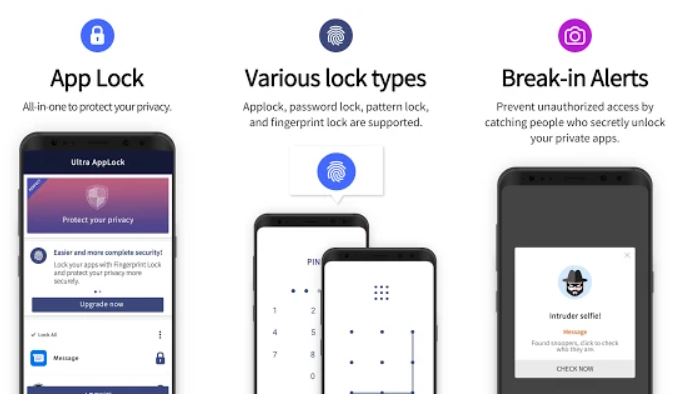
Ultra AppLock is a decent Android app lock that lets you do the basics. The app requires users to provide a password or a fingerprint biometric to access the app or files that have been locked. It will send the owner of the phone a break-in alert if anyone tries to gain access and provided the wrong password. It comes with a built-in cleaner and battery saver features that would sometimes fail to work. Ultra AppLock works seamlessly and will continue to do so as long as you veer away from trying to access the cleaner feature.
Download Ultra AppLock for Android
14. LOCX App Lock
LOCX App Lock is considered one of the bests vault and app lock apps for Android users. The app has a reputation for performing well in terms of locking private photos, secret videos, and text messages among others. The app’s lock protection feature gives Android users all-around protection and will keep any Android mobile device out of unauthorized access. Similar to other apps, access to locked apps and files is granted after providing a password or by biometric sensors. Perhaps the best feature of this app is securing and encrypting private photos and files behind a master password.
Download LOCX App Lock for Android
15. FingerSecurity
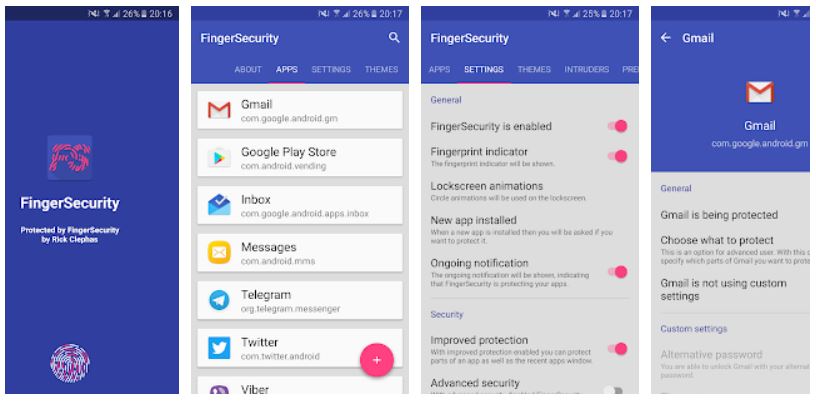
Wrapping our list is FingerSecurity, an Android app lock that is regarded as one of the top contenders among its type of service. This app has a wide range of features that will otherwise not compromise the data on the phone. It also boasts an advanced feature that prevents unauthorized behaviors like installing apps. The extent of our negative review for this app is on its scope; the free version is very limited forcing anyone to purchase the premium version for a very cheap price.
Download FingerSecurity for Android
Malware Issues: Are App Locks Safe?
Reports have emerged detailing how hacks and digital theft have been conducted in recent years. While privacy vault apps and app lock apps are there to offer a blanket of security from hackers, some offer the complete opposite. A number of these apps do resemble how Trojan and malware viruses operate — they spy on you and sell your data to state actors.
So, are app lockers safe? The answer is somewhere in the middle. It also boils down to one question: Why do you need an app lock app? Privacy concerns are a valid reason. But there are other safer alternatives to address this concern. Try backing up your data on Google Drive and delete the data on your phone. Saving files to external hard drives is another alternative if you wish to keep private files from prying eyes.
Whatever our reasons might be for getting an app lock app, it is important to put other users’ reviews into consideration and how well the app is fairing in the market. A little research will do us no harm.
Takeaways
App lockers surely do give our smartphones a sense of leverage against those who try to break into our personal space. Luckily, Android app developers found a solution and have given us a number of options to choose from. We hope this article gave you insights into what app lockers really are, what they do, as well as their pros and cons. Now, go arm your phones with this security feature and let us know which app did the best trick for you!
