Nowadays, you can edit your photos and reimagine yourself in different ways. For example, gender swap apps are great for reworking your image and reimagining you as the opposite sex. However, apps like these tend to drastically alter your image without preserving your core photo. That’s why most people look specifically for a simple app that brings pictures to life. These kinds of apps simply add details, animations, and decorations to make your photo alive. Which app that brings pictures to life is best for you? Let’s find out.
Best Apps That Bring Pictures to Life (Alphabetical Order)
1. GIPHY
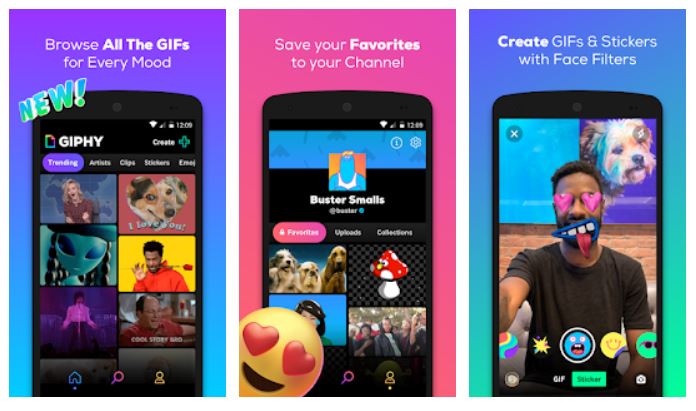
You’ve probably heard of GIPHY before as you use social media apps. That’s unsurprising considering it is one of the largest search engines that help people find GIFs. However, did you know that GIPHY also has a dedicated app that brings pictures to life?
That’s right. With GIPHY, not only can you search for GIFs, but you can also make images yourself. You can make a classic GIF or even animate your photo.
Regardless of the image, you can add decorations and animations using the app’s intuitive tools. It even allows you to make stickers if you’re using a compatible device. Moreover, this app that brings pictures to life can even add captions to your work. Best of all, the app throws in a bonus video creation tool that most alternatives won’t have.
Download GIPHY from Google Play Store
2. ImgPlay
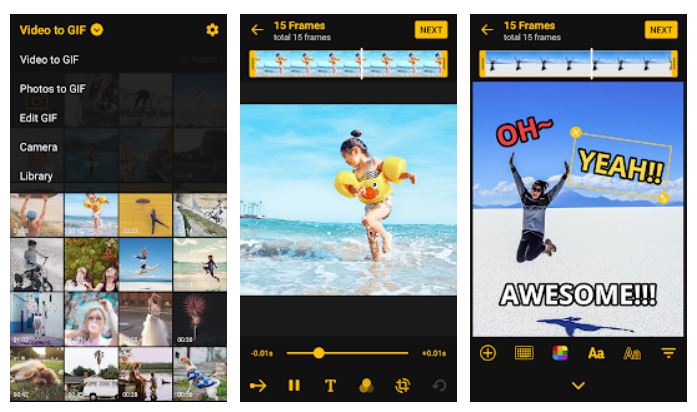
ImgPlay is the best app that brings pictures to life if you need to make something ready for sharing. That’s because the app was specifically designed to create ready-to-use images for the web. With it, you can easily share the photos and animations you’ve created to most social media platforms.
Apart from this, the app also provides some of the most robust yet intuitive controls on the market. It has all the basic tools including crop, resize, text, stickers, filters, and adjustments. Moreover, you can even edit videos, burst photos, or create layouts of images. You can edit almost any media with it, whether it’s taken from your camera roll or downloaded somewhere else.
Unfortunately, there is one problem: the app adds a permanent watermark if you remain a free user. If you want it gone, you’ll have to pay a fee and upgrade to a premium account. You may also try your luck with watermark-removing apps.
Download ImgPlay from App Store
Download ImgPlay from Google Play Store
3. Lumyer
If you want an app that brings pictures to life and has hundreds of effects options, we recommend Lumyer. The app is great for animation and adding a splash of uniqueness to your photo.
Some of these effects are subtle, altering the weather or adding hints of sparkles in your composition. Others are more outlandish, allowing you to get more creative for special events like Christmas or New Year’s. You can even change the setting and scene by, say, adding a rollercoaster in the background.
Regardless of what you need, Lumyer likely has that effect somewhere in its large library. However, do note that the app hides more advanced effects behind a paywall. Moreover, it includes a watermark on everything you make.
Of course, you can get past these by paying real money. However, it will cost you more because of the many tiers you’ll have to get through. If this isn’t an issue for you, we wholeheartedly recommend it.
Download Lumyer from App Store
Download Lumyer from Google Play Store
4. Motionleap
If you want an app that brings pictures to life for free, we recommend Motionleap. The app has tons of different features and truly adds a sense of life to your photos. Moreover, it does so without reliance on unrealistic effects like stickers. With it, you can truly make your photo come to life and make them seem professionally edited.
What can you do with the app? Firstly, know that the app’s main purpose is to add movement to still images. You can do this by swiping through the photo and the app’s directional AI will instantly catch on. Moreover, you can even freeze parts of your media, add filters, and create atmospheres that otherwise wouldn’t be present.
With that said, it’s truly an app that brings pictures to life – more so than many others on this list. However, do note that while its base version is free, the Pro and subscription versions hold the more advanced features.
Download Motionleap from App Store
Download Motionleap from Google Play Store
5. Movepic
Movepic is an app that makes still photos move in a similar way Motionleap does. With the app, you can add movement, animation, and various effects through the many tools it provides. Moreover, like Motionleap, you can simply draw a directional path with your thumb and it can artificially add movement.
On top of this, you can even adjust the loop’s speed and add various photo effects. Unfortunately, what we don’t like about Movepic is that it automatically saves files as a movie instead of a GIF. It also adds a watermark to your output if you’re a free user. Nonetheless, if you want to effortlessly animate your photos and make them more lively, it’s worth trying.
Download Movepic from Google Play Store
6. MyHeritage
MyHeritage app might not specifically be a photo editing app but it’s still relevant to our discussion. That’s because, while its focus is more on helping you with your ancestry, it has a photo repairing feature, too. The app uses an engine called Deep Nostalgia which repairs historical family photos, making them sharper, colorized, and even animated.
In this sense, MyHeritage is more of an app that brings old pictures to life. It’s great for reviving old photos that don’t have a digital copy. With it, you can liven up that photo of your great-grandmother without problems.
In addition, MyHeritage isn’t just an app that brings pictures to life. It also lets you connect to your heritage through the app’s database of 81 million family trees. With it, you can trace your ancestry, make discoveries about your ethnicity, and learn more about your history.
Download MyHeritage from App Store
Download MyHeritage from Google Play Store
7. Photo Animator & Loop Animation Editor
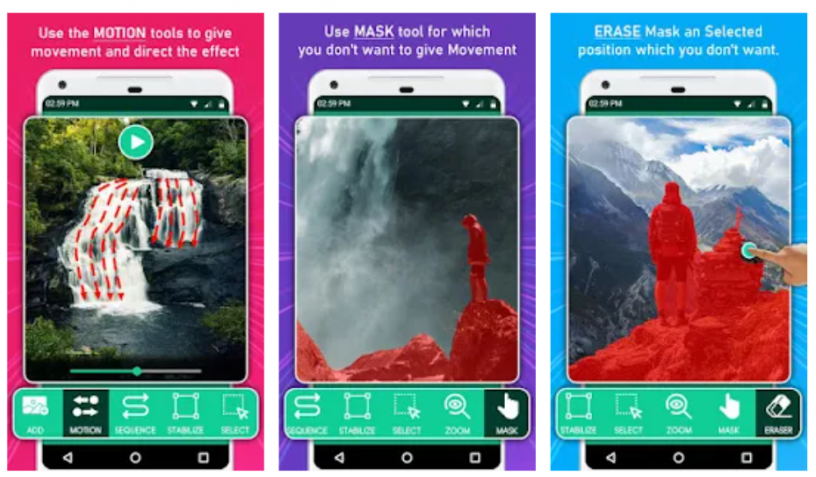
Photo Animator & Loop Animation Editor is another great app that brings pictures to life. With it, you can create live animation loops with just a few taps. The app provides several different effects and overlays that provide a cinematic feel to the overall image.
Moreover, the app even has motion effects, allowing you to add a touch of movement into your loop. It’s simple and easy to use although the app also offers a tutorial if you’re not particularly tech-savvy. However, do note that the app is only available on Android so it’s not as easily accessible for everybody. Nonetheless, it’s a solid choice if you want to make cinematic animations.
Download from Google Play Store
8. Photo Bender
If you want a more interactive editing experience, we recommend checking out Photo Bender. Like the others on this list, it’s an app that brings pictures to life through editing. However, instead of relying on overlays or effects, you stretch, bend, color, and even manipulate your image using brushes.
Afterward, the app conveniently allows you to export the file in many different formats including GIF, JPEG, MP4, and PNG. It’s great for people who want to animate their images manually.
However, do note that its tools aren’t for those who want to make picturesque scenes and compositions. Moreover, it’s only available on Android so iOS users should look elsewhere for photo manipulation.
Download Photo Bender from Google Play Store
9. PhotoDirector
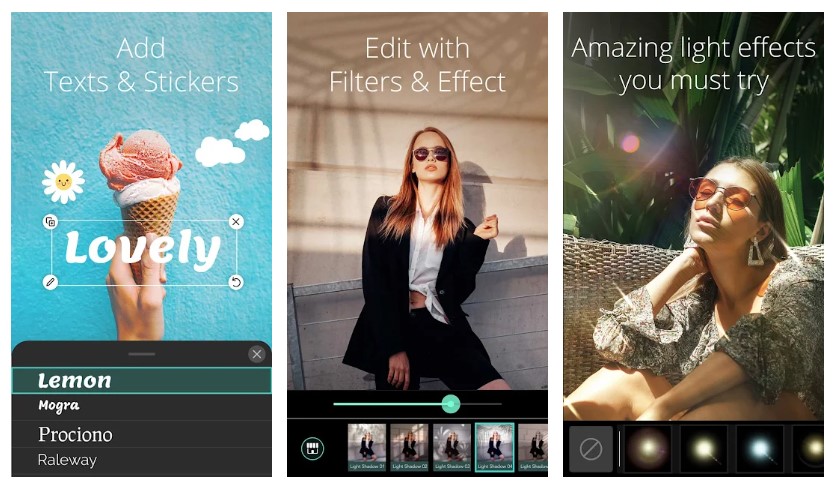
PhotoDirector is an app that brings pictures to life professionally through a wide range of features. With it, you have more than 1,000 animated templates at your disposal. It has overlays, wrap-around effects, and even lighting tools that help with photo editing.
In addition, the app even lets you animate older photos and salvage their quality through the dispersion effect. These editing tools are also simple to use, allowing you to simply draw paths or use gestures to apply effects. Best of all, you’ll be able to export your file as an MP4 or GIF. It also won’t include a watermark – an unfortunate trade-off for many others on this list.
Download PhotoDirector from App Store
Download PhotoDirector from Google Play Store
10. PixaMotion Loop
Are you looking for a moving picture app that processes not only photos but also videos? If so, we recommend PixaMotion Loop, an app that brings pictures to life through the press of a few buttons. With it, you can make live wallpapers and even create short clips to upload on TikTok or Instagram.
PixaMotion Loop has an uncanny ability to make your photos look more cinematic through its filters and adjustments. It has a host of different effects including overlays, geometric adjustments, and even motion path creators. Through it, you can add movement to your background, separate your foreground for added depth, and even adjust the camera.
The app is great for wallpapers or creating more captivating content for social media. However, do note that it can only export files as GIFs or videos. Moreover, it’s only downloadable on the Google Play Store so Apple users will have to look elsewhere.
Download PixaMotion Loop from App Store
Download PixaMotion Loop from Google Play Store
11. PixAnimator
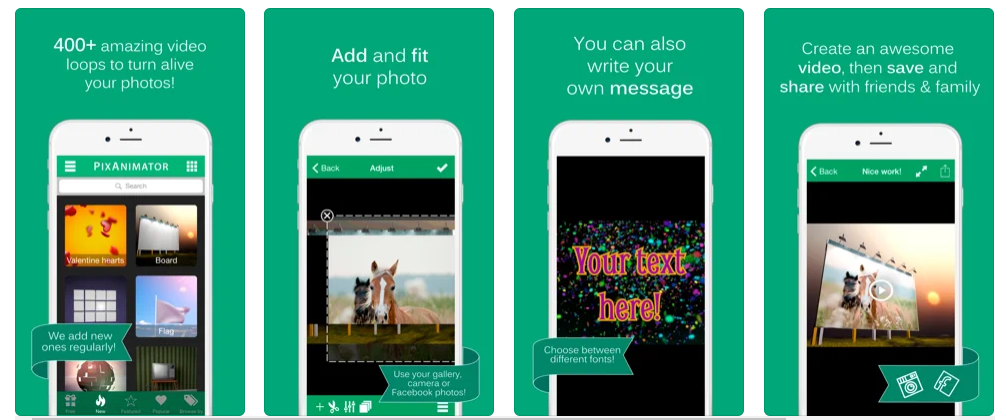
Editing photos manually is fun for a lot of people. However, if you’re often caught in the hustle and bustle of everyday life, then you might just not have time for it. If so, we recommend checking out PixAnimator.
Like the others on the list, it’s an app that makes photos move by creating loops and animations. However, what distinguishes it from other alternatives is that it already offers presets. The app has over 150 ready-to-use video loops you can use.
Of course, these loops won’t exactly provide pro-level editing or add cinematic effects to your media. Nonetheless, it’s a quick way to add some variety to your content and make it more captivating. Best of all, it even adds new loops to the library every day so you’ll never run out of variety.
However, do note that PixAnimator does have a few drawbacks. For example, some of its loops look a bit amateurish and aren’t exactly for professionals. Moreover, some loops hide behind a paywall – particularly the better ones – so you might have to pay up. If you don’t mind those, then PixAnimator is a solid contender.
Download Pix Animator from App Store
Download Pix Animator from Google Play Store
12. StoryZ
StoryZ is an app that brings pictures to life through a handful of various features. These include movement paths, color filters, overlays, and effects. Like other apps, these tools allow you to adjust the lighting, tone, mood, and feel of the overall scene. Moreover, they even add a layer of animation if you use the motion paths feature.
However, the competitive advantage StoryZ has is that a lot of its effects are free. It has a paid version that can unlock more advanced editing features, but most of what you need will be readily available in the free version.
Apart from this, the app also automatically exports your files as GIFs. Hence, you won’t need to adjust the format to upload it on the internet. While the app does include a watermark, you can easily remove it by watching ads. That’s right: you don’t have to pay a dime just to clear that pesky watermark.
That said, the app does have downsides – the most glaring one being its interface. It’s a little clunky and boring so don’t expect it to be as intuitive as others. Nonetheless, if you need something reliable with little-to-no financial barriers, it’s certainly worth trying. You can find it on both iOS and Android.
Download Story Z from App Store
Download Story Z from Google Play Store
13. VIMAGE 3D
If you’re looking for a reputable app that can make still images move, VIMAGE 3D should certainly be a strong contender. That’s because the app’s AI can render wonderfully, turning your images into animated masterpieces. The app has a plethora of tools and effects including filters, animations, and even sounds.
In addition, the app’s automatic detection tool is a life-saver for photo editing newbies. That’s because, instead of asking you to painstakingly select a background, it automatically detects and selects the background for you. No more manually selecting the sky just to add a few clouds.
Of course, such a well-made app does have a few caveats. For instance, while the app is free, it does have a premium version available for more serious editors. Paying for the premium version will unlock several features including the removal of the watermark and a larger effects library. Moreover, it even allows users to export images at up to 2560p. Nonetheless, whether you’re a casual user or a pro influencer, the app can certainly satisfy your needs.
Download VIMAGE 3D from App Store
Download VIMAGE 3D from Google Play Store
14. Werble
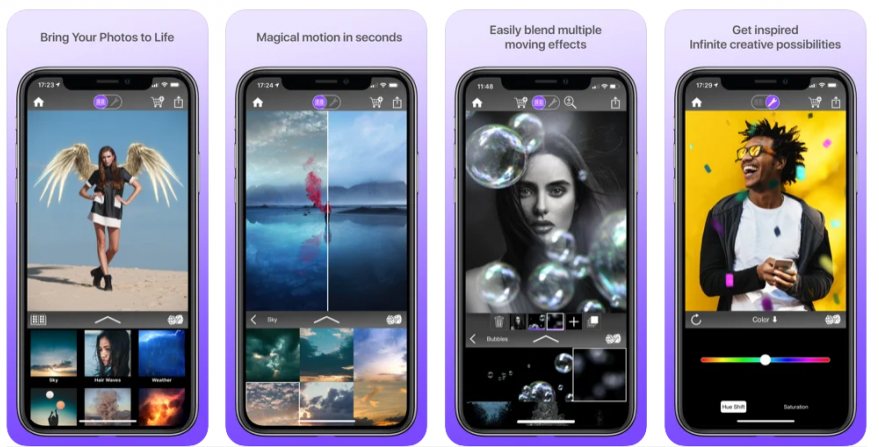
Werble is an app that brings pictures to life that heavily focuses on movement. If you’re used to Motionleap, you’ll probably have some idea of how this one works. That’s because the app animates your photos through filter effects you can add on top of your photos. There are dozens within the app and you certainly won’t run out of choices – at least, not quickly.
In addition, the app supports layers, allowing you to uniquely animate your loops non-destructively. Its effects are also fun and quirky, though we doubt they’ll make your images pass as professionally edited.
Apart from this, the app is also user-friendly and compatible with various social media platforms. Hence, its learning curve isn’t that high if you’re used to other social media apps. Moreover, you can easily export GIFs to various platforms within the app.
However, do note that the app does have its pitfalls. For example, while its interface is intuitive, the app doesn’t provide guided modules and doesn’t always clearly label tools.
Furthermore, the app only lets you remove the large watermark if you pay for the premium version. Some of its tools are also locked behind a paywall – disappointing, considering some apps offer these for free. Lastly, the app is only available on iOS so it’s not available for everyone to use. Nonetheless, if you don’t mind these setbacks, the app is certainly a solid choice.
Download Werble from App Store
15. YouCam Perfect
If you need an app that brings pictures to life for TikTok or Instagram, YouCam Perfect is a decent choice. It’s free and provides tons of unique features to animate your portraits.
Through it, you can add sparkles, moving flowers, wings, and even falling leaves to accentuate your image. These effects can be added as background/foreground accents, stickers, or even wraparounds. You can even edit your facial features, skin texture, and makeup. Moreover, the app allows you to edit out some background objects to modify the overall piece.
We do admit that some of these effects make the photo look unrealistic at times. If realism is what you’re aiming for, we recommend looking elsewhere. It’s also not the best tool if you need something that fine-tunes lighting or composition.
Nonetheless, if you don’t mind the app’s style, its tools are genuinely useful. It certainly adds an atmospheric feel to photographs and makes them more interesting. Moreover, they’re great for making portraits and selfies look picturesque for posting on social media. Just don’t expect the app to add movement to the subject of your photo.
Download YouCam Perfect from App Store
Download YouCam Perfect from Google Play Store
16. Zoetropic
If you’re looking for an app that makes moving pictures without bells and whistles, we recommend Zoetropic. Sure, it doesn’t provide as robust a set of features as the other apps on this list. However, it’s reliable enough and provides all the basics you might want to look for.
For example, the app is great at adding movement to various parts of your photograph. All you need to do is to mask certain areas you want to freeze. Afterward, you can add motion points to add motion to the rest of the composition.
Apart from these, Zoetropic also lets you add overlays and various animations to your piece. Moreover, it lets you change colors and even add tags if you want. However, do note that the full set of features is hidden behind a paywall. Hence, you’ll need to buy the premium version if you want to fully take advantage of what the app offers. Nonetheless, it still works well as a free app, especially if all you need to do is a quick edit. Moreover, it works on both Android and iOS platforms so you shouldn’t have trouble with compatibility.
Download Zoetropic from App Store
Download Zoetropic from Google Play Store
Pick the App that Brings Pictures to Life
Choosing the best app that brings pictures to life is a tricky decision to make. After all, there are numerous apps available from both the Google Play Store and App Store. The good news is you don’t have to stick to just one app that brings pictures to life.
You can download multiple and mix and match any way you want. However, do note that while most of these apps are free, most only provide advanced features in premium versions. Hence, you’ll have to pay a fee just to truly get the most out of each.
We generally recommend against purchasing premium versions unless you have some extra cash. That’s because some of these apps reel you into not only a one-time fee but also subscriptions. They’re only truly worth it if you’re an influencer whose work depends on quality content. Otherwise, try out the free versions of more than one of these apps to fill in the gaps.
