Handheld consoles have been around for quite a while. If you love playing video games, it’s likely that you have owned one of the most popular game consoles of all time, the Nintendo DS. Even though you no longer have one with you, it’s awesome that phones can use emulators to give us a nice throwback experience at playing games we once enjoyed on a DS. That’s why we’re showing you ten of the best DS emulator apps you can download to play Nintendo games on your Android device. We’ll also guide you on how to use them. But first, here are some trivia you might not already know!
What Is the Nintendo DS?
Did you know that the Nintendo DS family is the second best-selling game console in the world? On its heyday, it sold over 154 million units, placing second to the PS2. DS stands for developers’ system, or more known as dual screen. It stood out for boasting two LCD screens, the bottom one being a touchscreen. It somewhat draws resemblance with the familiar clamshell form factor of the Game Boy Advance SP, whose games can be played on a GBA Emulator. The DS was a huge step-up from the GBA SP as it sported a microphone and utilized a wireless connection with other DS consoles over a Wi-Fi network.
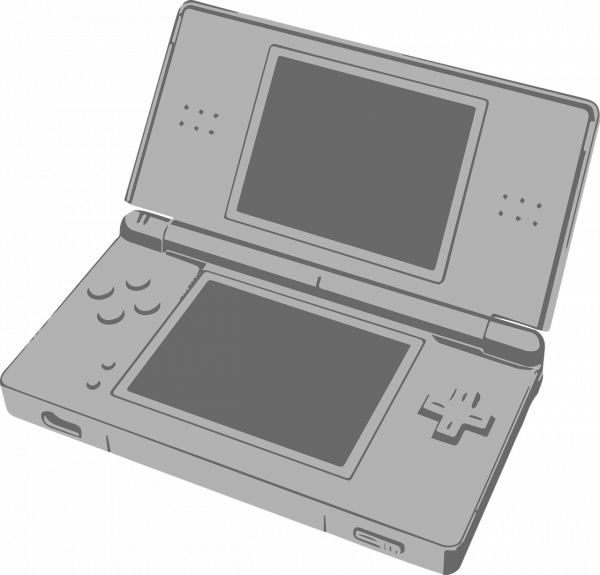
The DS got even better when Nintendo released the DS Lite in 2006, which had a much thinner design and a display that was brighter, with way better viewing angles. It was later followed by the archrival of the PSP, the Nintendo DSi. Launched in 2008, the DSi came with two digital cameras as well as capabilities in saving content on internal or external storage. It also debuted the DSi Shop, an online store where you could directly purchase games.
And the last model of the DS lineup was the DSi XL. Released just a year after the DSi, the XL model name speaks for itself. Much bigger displays and improved speakers, a ginormous improvement in battery size, and incredibly better viewing angles—perfected for any DS gamer with avid spectators.
The DS was a huge star of its time in the console game industry. And it is probably why most of us feel nostalgic about playing our all-time favorites today on our phones with the help of DS emulators. So now let’s dive into the best DS emulators you can find for Android.
Best DS Emulators for Android
DraStic DS Emulator
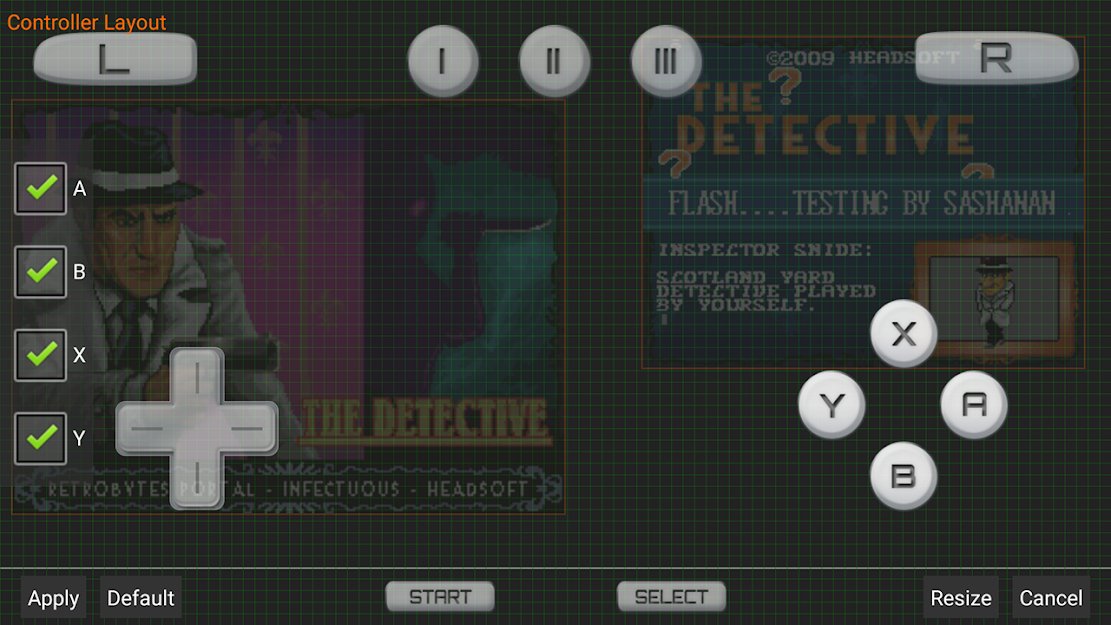
| Developer | Exophase |
| System Requirement | Android 4.1 and up |
| Price | $4.99 |
At first, you might think of taking a soft pass on this emulator because it will cost you five bucks, but it claims to be worth your every penny. On this emulator, you will experience no lags, which sometimes happens on some emulators.
Drastic DS Emulator ensures quality gameplay with its easily customizable placement and size of the DS screens, gives easy access to thousands of cheat codes, provides an option to save your games on Google Drive for optimal storage, and lets you enjoy the use of game controllers. You can also scale up game resolution up to 2 by 2 times the original, and automatically resume wherever you left off with save states.
While some would think spending a few bucks is a downside, don’t ever hesitate because this will be the best emulator any money can buy.
Download from Google Play Store
EmuBox – Fast Retro Emulator
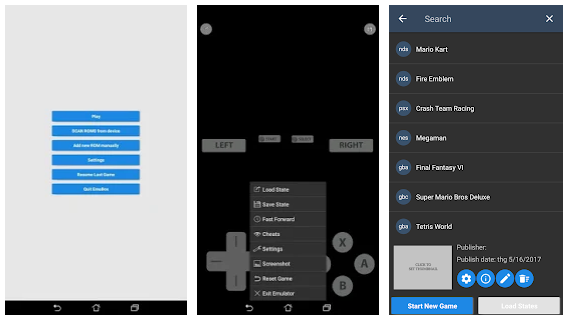
| Developer | EmuBox JSC |
| System Requirement | Android 4.1 and up |
| Price | Free |
EmuBox is well-known for being a free multi-console emulator. That means you will be able to enjoy not only your DS Games but also ROMs of your favorite old NES, SNES, GBA, GBC, and PS1 games. Save and load game states for up to 20 slots for each ROM, and tweak settings to enjoy the best performance.
On top of the mentioned features, you will enjoy EmuBox for its minimalist and straightforward user interface.
Download from Google Play Store
RetroArch

| Developer | Libretro |
| System Requirement | Android 4.1 and up |
| Price | Free |
Besides being free, RetroArch is loved mostly for its built-in one-stop collection of games. This is pretty nifty especially if you no longer have your existing ROM files. However, this might not be the best emulator for beginners as it doesn’t have the friendliest user interface. On each game, you might also need to make specific tweaks to maximize your gameplay experience.
But hey! On the upside, it’s not only free. You will love that it will be free of ads, too!
Download from Google Play Store
Free DS Emulator
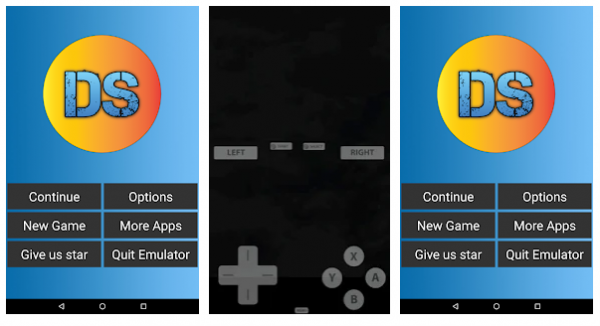
| Developer | CPU Studio |
| System Requirement | Android 4.2 and up |
| Price | Free |
If you are looking for a buttery smooth emulator, Free DS Emulator is the one for you! It is one of the fastest and most reliable emulators that you will find. Perhaps its only downside is that it has ads. But you can never go wrong with a fast emulator!
Launching your DS games with this emulator is a no-brainer too. It has an easy-to-learn interface and automatically detects ROMs you have on your phone. It also allows you to save your game progress, so you won’t need to go back to level one every time.
Download from Google Play Store
SuperNDS (.NDS Emulator)
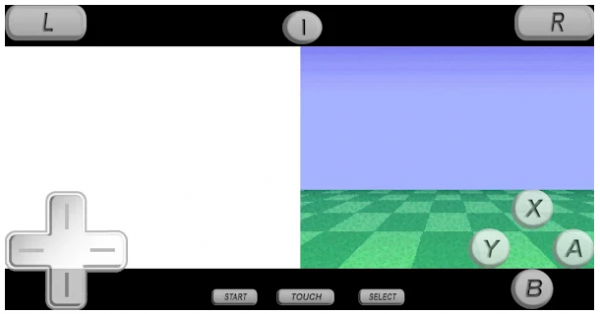
| Developer | Super Classic Emulator |
| System Requirement | Android 5.0 and up |
| Price | Free |
One of the main highlights of SuperNDS is its basic and easy-to-use user interface. You might be prompted to clear your phone’s RAM if the app crashes or tends to be laggy. But looking at the bright side, you can expect all your ROM files to work really well on this emulator.
vDS – NDS Emulator

| Developer | icorewww |
| System Requirement | Android 4.1 and up |
| Price | $1.00 |
At the price of a buck, you won’t need to worry about cheat codes because vDS -NDS Emulator has got you covered. With easy saving and loading states, Bluetooth support for external gamepads, and options for landscape and portrait mode, vDS – NDS Emulator is among the emulators that you should check out.
Download from Google Play Store
nds4droid Emulator

| Developer | Jeffrey Quesnelle |
| System Requirement | Android 2.3.3 and up |
| Price | Free |
If you plan on using relatively older NDS ROMs, this emulator will be your best pick. Nds4droid is very commendable for its performance when running older ROMs that usually crash on most DS emulators. It also boasts stunning visuals and graphics. So, if you plan on loading your old-but-gold favorite DS games, nds4droid is definitely the one for you!
Download from Google Play Store
Citra Emulator (Early Access)

| Developer | Citra Emulator |
| System Requirement | Varies with device |
| Price | Free, with donate option |
Although it might be unstable on certain devices, Citra Emulator is one of the best emulators that you will find especially when you are on a high-end device. It supports resolution scaling for much better graphics, external gamepads, and hundreds of games. And this is the one for you if you’re out and about for an emulator that boasts built-in features that utilize the camera, microphone, and motion settings on your device.
Download from Google Play Store
The S-Track DS (Simulator)
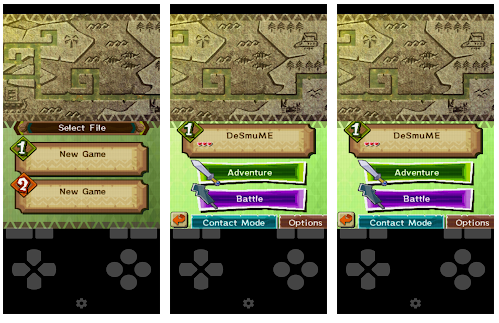
| Developer | New Era of Arcade |
| System Requirement | Android 4.1 and up |
| Price | Free |
If you want a nice emulator with cheat codes that are written in Japanese or Chinese, then The S-Track DS is for you. It is a free emulator that lets you enjoy a cheat code library that is written in these two languages. While it runs most games smoothly, it also lets you easily customize the control pad.
Download from Google Play Store
The FrieNDS Emu
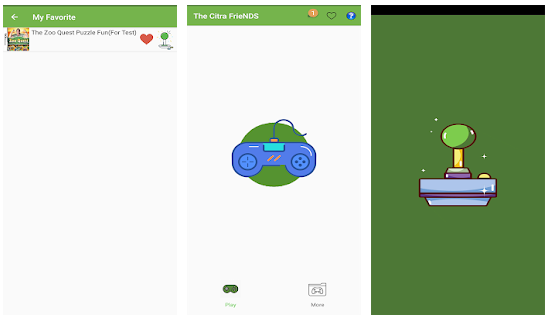
| Developer | Leaf Green World |
| System Requirement | Android 4.1 and up |
| Price | Free |
Last but not the least, The FrieNDS Emu is an emulator that claims to run even on the earliest versions of Android, from 2.X to 4.X. You can freely customize the size of the touch input controls and conveniently read and load Zip files. The FrienDS Emu also lets you play wherever and however you want with its multi-touch, gamepad, and keyboard support.
Download from Google Play Store
How to Use a DS Emulator on Android?
Using a DS emulator is easy. Once you download a DS emulator app, just launch it and wait for a prompt that will ask for permission to access your files or that will ask which “directory” you want it to choose. A directory is a folder on your phone’s SD card or internal memory in which you ideally put all your ROMs or the DS games you want to play on your emulator.
If a prompt doesn’t appear, you might need to head on to the settings of the emulator to manually select your directory. Once you’ve done this, the emulator will load the DS games from the folder, then you can start playing!
Note that some free emulators read and automatically load DS games from your SD card or internal memory. But if you choose to get a paid emulator, make sure to buy one that has this feature. Otherwise, the emulator might not be worth those extra bucks, since it’s a must-have on every paid emulator app.
Why Does a DS Emulator Keep Crashing?
Most app developers do their best for you to achieve a smooth emulation of your favorite DS titles. However, some users tend to set unrealistic expectations when, to begin with, they use pretty outdated devices that don’t have good-enough specs. That is why emulators sometimes get bad reviews about crashing in the middle of a game, among other problems. When in fact, most emulators are best enjoyed on gaming phones that have beefy specifications.
But in case you are using a device with fairly basic specs, you might need to optimize your RAM, load the ROMs from your phone’s internal memory (for them to load faster than on an SD card), or free up more space to avoid crashing and losing game progress. Because let’s face it — saving ROMs and game progress takes up significantly huge chunks of your phone’s memory. That said, it would be beneficial for you to learn how to free up space on your Android device.
And one last tip! Just in case your preferred emulator seems a bit plagued with ads, just simply turn off Wi-Fi to enjoy ad-free gameplay!
How to Get DS ROMS for Android?

DS ROMs (read-only memory) or the video game files are usually not included in the emulator. Even though some would give you options to download the DS ROMs straight from the emulator itself, the best and safest way to get your ROMs is by dumping them from your existing cartridges. This is also among the “legally defensible” ways.
On the other hand, the more commonly practiced method is by finding ROMs through a simple Google search. We won’t be directing you to DS ROM sources as this should be done at your own risk. Copying ROMs of DS titles that you never purchased, more so distributing them without permission, is considered piracy or stealing of the owner’s intellectual property. Although laws on this differ by region, it’s important to consider that countries like the U.S. protect such intellectual property for up to 75 years before it ever becomes public domain. So, watch out for the risk of committing this.
Besides preventing nasty malware and damaged files from the dark abyss of the Internet, as mentioned above, you can be confident that dumping DS ROMs is much safer and is more legally defensible. Although there is no strict way to put it in the legal definition, you can get away with using a certain game if you’ve purchased it before.
Are DS Emulators Legal?
Now we finally arrive at one of the hardest and much-heated questions about emulators. Let’s be clear that downloading a DS Emulator is legal in the general sense. But keeping, using, and distributing DS titles that you copied but never purchased before fall under piracy. Thus, playing DS titles you obtained in that manner becomes illegal. It is roughly like using firearms without the legal license to use them.
So, just to be safe, download games that are known to be distributed for free by the owners, or dump ROMs from cartridges that you still have. Or in any case, just download copies of those you have purchased before. Because since you purchased them anyway, this loophole of ownership rights to the game entitles you to use it even on your phone.
Final Word
All of us have had the most fun out of the Nintendo DS during its reign. That is why we are so fortunate that its emulators, just like the PS1 emulator and NES emulators, are able to bring back our favorite games to our Android device.
Despite most DS ROMs and emulators out there being available, and most of them being free, it’s important to consider the more legal way of obtaining DS titles to avoid any risk of committing piracy. When in doubt, dumping the DS ROM from your old cartridges is the better way to go! This is the wise choice to also prevent catching malware, corrupted files, or viruses on your device.
Lastly, before setting our expectations too high, let’s keep in mind the specs of our device. With an average Android smartphone in 2020, we can expect a bit of sluggishness or the occasional crash during gameplay. If this ever happens, you can do a soft reset by closing the app and launching it again.
We made for you an ultimate guide on the best mobile phones so you can enjoy smoother and lag-free gameplay when using emulators. We hope this helped out, and let us know what you think is the best DS emulator on Android!
