The Nintendo Entertainment System or NES was a big hit when it came out in the 1980s. It is an iconic gaming console that first introduced classic games like Super Mario Bros and Legend of Zelda to the public. Many gaming enthusiasts will tell you that playing on this console will be one of the best experiences that you’ll ever have. But in today’s age, it seems impossible to get your hands on a console like NES. Luckily, you can easily find an NES emulator for Android that, while won’t give you the exact experience, will still allow you to play games like you were playing on an NES Console – minus the controllers.
In this article, we’ll be looking at the best NES emulators available for Android and how to use them.
How Does NES Emulator Work on Android?
The main purpose of an emulator is to allow you to play games across platforms without having to buy an actual console. Since NES has since been pulled out of shelves and can no longer be accessed, it helps to have an emulator to be able to play classic games.
Most emulators work very well with optimized gameplay, high game compatibilities, and even customizable controls. Moreover, most available emulators have very few bugs which guarantee a superb gaming experience. Apart from NES, PS1 emulators are also available for Android – just in case you’re looking for more gaming options!

To use an NES Emulator, all you need to do is choose which one to download from the Play Store. Afterward, there’s not much to it because all you need to do now is to download the ROM file of the game that you want to play and run it on the emulator. It’s as easy as that!
Best NES Emulators for Android
That said, here are some of the best emulators available for Android that you can download today. Generally, they are free to use, but some of them have premium features that you can use if you decide to buy it.
1. NES.emu

NES.emu is an open-source emulator for NES and Famicom. It has several load states and offers support for Zappers and hardware controllers. Also, since the app runs with FCEUX, you can use save states from other platforms. This is ideal if you want to switch between two platforms because you won’t lose your progress or have a fear of data loss if you have to sync between two platforms.
Do note that there is no free version available of the game and you will have to purchase it. However, with its price tag, it’s a great buy considering the features that it has.
2. EmuBox
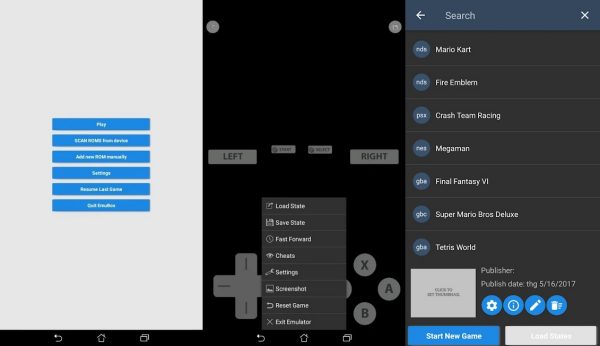
EmuBox is a great emulator that isn’t as old as the others on the list. It’s an all-in-one emulator that allows you to play games from NES, Nintendo DS, and even Gameboy Advance. It has all the basic features of an emulator such as save and load as well as fast forward. Adding to that, it also has support for cheats – if you’re into that kind of stuff.
Note that, since EmuBox is free, you might encounter ads from time to time. As of writing, there is no option to pay for the removal of the ads.
3. John NESS
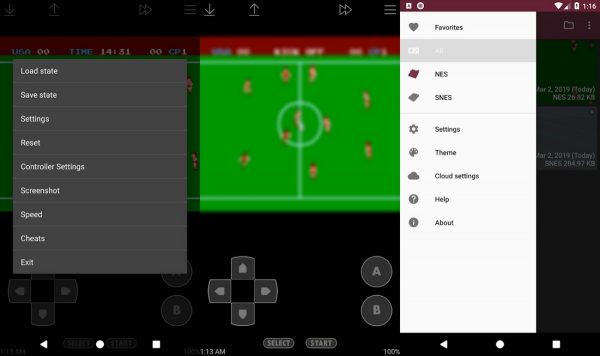
John NESS is an emulator for both NES and its successor, the Super Nintendo Entertainment System (SNES). The application comes with basic functions such as save and load, controller support, and fast forward features among others. Further, the game also allows you to sync your saved data to Dropbox with its John DataSync plugin.
This emulator is optimized for Android 6.0 and up, so it’s best to make sure that your device meets its system requirements before downloading the emulator.
4. Nostalgia.NES
Another solid NES emulator to try is Nostalgia.NES. The emulator uses the FCEUX emulator, which is famous on other platforms for being able to play NES and SNES games. The emulator has the basic save and load function, controller support, and a Wi-Fi controller mode among others.
While you can download the free version, the premium version is also worth getting as it gives you more access to functions such as an ad-free interface and support for all available regions.
5. RetroArch

RetroArch is a multi-console emulator that is considered to be one of the most powerful emulators in the app market today. However, users will have to be diligent in navigating this application as it uses different cores for a specific console. The app also requires a bit of set-up before you can run it properly. In spite of its complexity, RetroArch is still a good emulator app to try out.
6. Retro8

Lastly, Retro8 is one of the newer emulators in the market that boasts fast emulation and great game compatibility. It features a variety of features including cloud syncing and turbo mode among others. Further, you’ll also enjoy its high game quality and its several modes for on-screen controls.
The only downside to this is that the app is paid and since it is a new emulator, it can get laggy at times. However, it will still provide you with a great gaming experience if you’re looking for an emulator that is easy to use with a lot of features to offer.
It’s essential to download emulators from the Play Store to ensure that you’re getting a safe application. If you can’t download them from the Play Store, you can opt to download them in the APK format. For more information about APK files and where to find them, you can check out our beginner’s guide to APK files.
Best NES ROMs BIOS Download Sites
It’s important to exercise extreme caution when downloading ROMs online – regardless of where they come from. Because there are a lot of sources these days, you must distinguish which ones are safe and which aren’t.
That said, here are a couple of websites where you can find ROMs BIOS for your NES emulator.
1. Gamulator

Gamulator is a great website to find games for almost every emulator. They have a wide selection of ROMs ranging from NES games to Nintendo DS games and more. While the selection is limited compared to Emuparadise which, for the longest time, was a premier source for ROMs until it shut down, it’s still a great place to get game files and even download emulators if you can’t install the official ones from the Play Store.
2. Restrostic
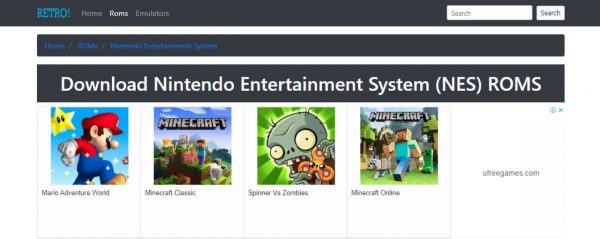
Another great place to score retro games is Retrostic. They have over 70,000 titles for over 40 consoles available on their site. Their ROMs and other game files are easy to run and are compatible with almost any emulator. You can easily find the game that you’re looking for by performing a quick search. However, if you can’t find a specific game, you can request it and they’ll try to look for it for you.
3. RomsMania
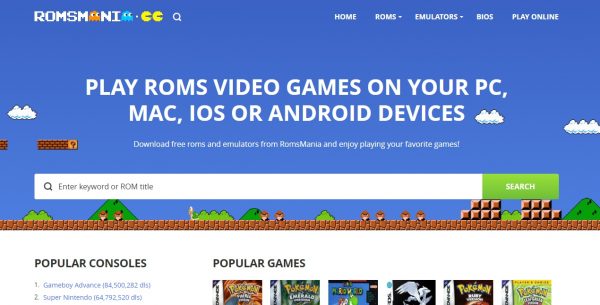
RomsMania is yet another site that provides you with games from Gameboy Advance, NES, Nintendo 64, and even Wii ROMs that you can download and play on the emulator of your choice. Here, you won’t run out of choices because they have one of the best game selections in the market. Further, it’s guaranteed that you’ll find your favorite game in their library that’s chock-full of ROMs waiting to be discovered.
It’s also recommended that you familiarize yourself with your region’s copyright laws because downloading ROMs from the internet can be considered illegal in some regions.
Common Problems When Using NES Emulators
1. Incompatible ROMs
While most ROMs will run on a vast majority of platforms, you might encounter ROMs that are incompatible with your NES emulator. This means that the ROM will either refuse to run on your chosen emulator, or it might run with some glitches which is something that you don’t want.
The best remedy to this problem is to look for another ROM to try on your emulator. If it works properly, then the problem falls on the ROM of the game that you wanted to run. In that case, you will need to download another ROM, preferably from another source, and try to run it again.
However, if the problem persists, you can opt to uninstall and reinstall the emulator then try to run the ROMs there. If it still doesn’t work, your best bet is to find another NES emulator.
2. Frozen or Black Screen When Running Games
A black screen or a frozen game is a common problem among all emulators – not just NES emulators. Usually, the problem is with the Android OS itself and not with the emulator.
In most cases, you will just need to restart the app, and it should function normally again. If the problems persist, you can try to hard-reset your device because your phone might be slowing down. In that case, you can check out our article on troubleshooting slow phones to help you out.
If any of those fixes don’t work, you can also try to uninstall and reinstall the app. This usually fixes the problem but if it doesn’t, you can opt to download an older version of the app to see if it will run properly.
3. Difficulty in Saving Games
If you’ve encountered difficulty in saving games, it may be because of two reasons. The first is that you no longer have the space to store the memory, which can be easily be fixed by clearing out some of your memory or by transferring the save/load file to your SD card.
Second, the app’s servers might be down or undergoing maintenance. For emulators that use Wi-Fi to transfer saved data, this is especially common. The best thing to do is to save the game on your device first before syncing it to your third-party storage until the maintenance is done.
4. Emulator Not Working at All
If the emulator is not working at all on your phone, it could primarily be because the app is not compatible with your device’s OS. You must upgrade your OS whenever prompted to do so because some apps will only run on the latest updates. If you have updated and the emulator still doesn’t work, you can try downloading another emulator to see if that one will.
Always remember to check device requirements when downloading an application so that you won’t encounter any issues when you start using it.
Are NES Emulators Legal?
Generally speaking, owning or downloading an NES Emulator is legal as long as it is downloaded from a legit site or a legit app marketplace, such as the Play Store and the App Store. However, downloading or sharing copyrighted ROMs or games is considered illegal, but laws on this vary from region to region. If you plan to download an emulator so you can play games, you need to make sure that you have a legal or a purchased copy of the game that you want to play.

Most of the ROMs available online is sadly illegal. To be on the safe side, you should consider purchasing the game itself and finding a way to copy its files to make it playable on your Android instead of downloading them.
Final Word
NES Emulators bring back old memories and create new ones. For many gamers, playing a game on an NES emulator can provide them with a thrilling experience and a hint of nostalgia for others. It’s something to try if you’re looking to play something different from modern mobile games. While playing across platforms may sound fun, remember to be alert and to always check your sources before downloading anything. Internet files can contain viruses and malware so it’s better to be safe than sorry!
