The Nintendo 3DS era ended not too long ago, and what a fantastic time it was! Some of the best games released during that time include Fire Emblem: Awakening, The Legend of Zelda: Ocarina of Time HD, Bravely Default, and Shin Megami Tensei IV, to name a few. Unfortunately, as with the case of other gaming consoles, the 3DS just gone out of fashion; its spot was almost entirely taken over by the Switch.
While the 3DS is out of production, this doesn’t mean you’re permanently locked out of access to its plethora of games. Enter Citra, an emulator that lets you play 3DS games on your Android phone. In this article, we’ll show you what it is, how it works, and how to set it up to play your favorite 3DS games on your phone today.
What Is An Emulator?

For those of you who are new to emulation, it’s basically software that can simulate other hardware or programs. In this specific case, Citra is an emulator that can simulate the 3DS hardware and run 3DS games on Android devices.
The 3DS isn’t the only gaming console that has an emulator. So are other consoles such as the NES, Nintendo 64, PlayStation 1, PlayStation 2, PlayStation Portable, GameBoy Advance, and Nintendo DS.
How Do Emulators Work?
Of course, different emulators use different methods and techniques to simulate other software. It all depends on what you’re emulating, whether it’s an operating system or a game console. However, they all provide nearly the same function — to emulate other software.
The beautiful thing about emulators is that they don’t just try to replicate older software. Instead, some emulators even improve the user experience and add new features. For example, certain emulators employ save states separate from the game’s original save function, allowing you to save your game anytime, anywhere. No longer would you have to hunt down save points just to save your progress.
Even though emulation software has huge potential, it requires plenty of time to develop. Add to this the fact that most emulator developers are non-profit, and you can imagine the number of years such software takes to complete. Yet, the work they do is important, preserving old video games and ensuring they are accessible even when their original consoles are no longer available for sale.
What is Citra?

Now let’s talk about Citra specifically. Originally developed for the PC back in 2014, Citra has since progressed to become compatible with many 3DS games over the years. Today, Team Citra is committed to improving the software and providing its users with the best 3DS experience!
Citra isn’t by any means perfect, but it’s a pretty decent emulator nevertheless. It’s able to run many popular titles including Pokemon, Legend of Zelda, and Animal Crossing. You’d be hard-pressed to find a better substitute for 3DS games.
As with other gaming emulators, do note that there are some grey areas with Citra. While you can download 3DS ROMs off the Internet for free, it’s illegal to do so, and running these on the emulator ultimately falls on you. The only legal way to emulate the games is for you to actually own the game and transfer their ROMs to your PC.
From Citra To Citra Android

With all its success, Citra took on a new challenge: port the emulator to Android. If you’ve been around the emulation scene, you might know that Citra already had an Android port back in 2018. You might even have installed it and played games on the app.
However, this app wasn’t officially made or licensed by Citra. Instead, it was made by an independent creator called “SachinVin.” At the time, it quenched the thirst for Android emulation from the Citra community. However, it had a few bugs here and there and didn’t perform quite as well.
This unofficial Citra Android app did do something for Citra though. Particularly, they received many feature requests and support from the players of the unofficial port. The original developers eventually collaborated with SachinVin to launch an official Citra Android port in 2020.
Download Citra Emulator on Android
Citra Android Development
After teaming up with SachinVin, the Citra team went to work and started developing the official Citra Android app. Based on SachinVin’s past experience, there were potential issues brought to light for the official Citra emulator.
Firstly, the app couldn’t permanently save any settings implemented by the user. Moreover, there were many issues with graphics, as well as the UI of the whole emulator. It had button overlay clipping and the overall layout was just not right.
Apart from these issues, the Citra team had to think of ways to improve the emulator’s performance and gaming experience. Thus, the team proceeded with improving the GPU emulation, tinkering with the OpenGL ES, and more. They even improved the overall usability of the emulator, like integrating keyboard functionality using built-in Android keys. If your game requires motion control, you won’t have to worry either because Citra supports that too.
They even went so far as to add a camera, mic, and external gamepad support. You won’t have to worry about using finicky touch controls as you would in mobile games. To top it all off, the Citra support team is very responsive when users confront problems. If your gamepad isn’t working, you can contact them through their Discord server and they’ll help you out.
Further Improvements
After a few years of development, Citra Android was finally ready for public use and was released in the second quarter of 2020. In the months that followed, the Citra team constantly updated the emulator, eventually adding support for save states.
Unfortunately, it’s not all sunshine and rainbows when it comes to improving the Citra Android emulator. This is because Google has certain policies regarding updates for app developers. Citra mentioned that the Play Store kept refusing their updates, causing multiple delays. That’s why Citra Android updates only if the new version has significant changes compared to the previous version. Nonetheless, the Citra team is committed to refining performance by boosting stability and adding new features.
Due to these problems, however, the Citra team decided to look for an Android developer to help with Citra Android. The developer will focus on developing and enhancing Citra Android to take the load off the Citra team. Meanwhile, the Citra team will still do their best to update Citra Android so it matches its PC counterpart.
Citra Android Reception
Since Citra is a trusted and popular emulator on PCs, it’s no surprise that the reception is mostly positive. As of September 2020, there were already over 500,000 installs for the Citra Android emulator. That’s pretty impressive, considering the official Citra Android emulator only launched a few months back in May 2020.
How To Use The Citra Android Emulator
Let’s say you want to play 3DS games like Pokemon Sun and Moon on Android. Hence, you’ve considered downloading the Citra emulator on your phone. However, where do you start and how can you make sure it works? We’ll show you a quick rundown below:
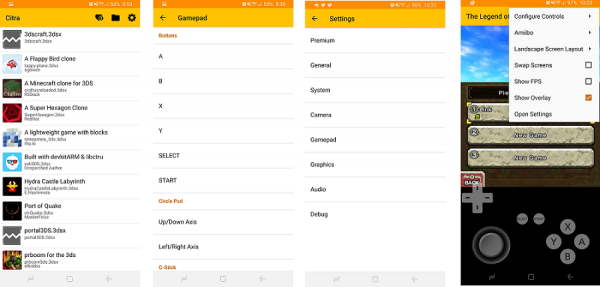
- Go to the Google Play Store and download the Citra Android emulator on your device.
- Save your 3DS game ROMs within one folder on your Android phone.
- After installation, launch the app and grant its permissions.
- Choose the folder where you saved your 3DS game ROMs.
Afterward, you should be able to choose any game you want from your folder. Simply select the one you want and play it on your phone. However, do keep in mind that not all games run on Citra. Furthermore, some games that do work still won’t run as smoothly as others.
There are also a few things you need to know before downloading the Citra emulator. For starters, your Android device must be optimized for gaming, as Citra and its games are RAM-hungry and will exert a lot of pressure on your device. We recommend getting a Snapdragon 855 phone for this purpose, as these phones are designed specifically for gaming.
If you find that your gameplay is choppy, here are some quick tips to improve the speed. Set the emulator’s resolution to 1x or enable asynchronous GPU emulation. You can also turn off the accurate shader multiplication setting to further optimize your experience.
Citra Android Premium

The basic version of Citra is free on the Google Play Store. However, if you wish to unlock additional features like texture filtering and dark mode, you can purchase the premium version for just $5.
The biggest benefit of Citra Android Premium is that you get to support the Citra team. The base emulator is free, after all, so we should be thankful for all their hard work. Purchasing the premium version is a good way to thank them and it only costs around $5. Moreover, supporting the developers financially will help them maintain the Citra Android emulator for the years to come. That means the Citra Android emulator can get continuous updates and long-term maintenance.
Citra Android Emulator: Summary & Conclusion
Citra started as a desktop emulator for the 3DS and its community was alive and thriving. Thanks to the success of the emulator on the desktop, this eventually led to the development of its Android counterpart.
Fast forward to mid-2020, the Citra Android emulator was finally ready to be released in the Google Play Store. The months that followed included multiple improvements on the overall experience with lots more in store for future updates. Thanks to the effort of the Citra team and its community, you can now enjoy 3DS games on your Android phone today!
