In the past few decades, education wasn’t always accessible and affordable. If you couldn’t afford a good school, homeschooling your kids was an alternative, but that entails spending time with your children exclusively. And that means, putting everything down and educating them.
However, with the advancement of technology, times have indeed changed. Nowadays, almost every family have access to smartphones or tablets like the Kindle or iPad. With the help of these gadgets, parents can easily download educational resources such as reading apps for kids. As a result, education is now easier and more accessible for everyone.
While there are a plethora of educational apps and reading apps for kids on the app stores, downloading the right ones can make all the difference. Reading apps for kids are making parents’ lives convenient especially when it comes to teaching them how to read. Compared with books, they are more fun, interactive, and colorful for kids. Plus, you can access them anytime and anywhere for as long as your gadgets are connected to the internet.
Inside This Article
Best Reading Apps for Kids
Excited about your child learning to read fast? If yes, browse our list featuring the top 15 kids reading apps you can get on Android and iOS today.
1. Bob Books Reading Magic #1
Bob Books Reading Magic #1 is one of the most effective reading apps for kids available on Android and iOS platforms. The app has garnered recognition as the “Best App for Kids” by the former Babble.com, a popular parenting blog for parents and children with content related to child-raising. Bob Books is a phonics-based interactive mobile game that provides your kids with an introduction to sight words.
Through this game, your children will have the opportunity to learn and read faster. The books within the app are integrated with colored and interactive modules. As a result, your kids will become more engaged to progress on their own without you forcing them to do so. This reading app from Bob Books will gradually increase its difficulty from easy to hard that will readily help your kids in an organized manner.
Pros
- Colorful and interactive animations
- Engaging tasks and activities
Cons
- Limited options for reading materials
2. Reading Eggs – Learn to Read

Comprising a plethora of storybooks, puzzles, phonics-based activities, spelling games, and alphabets, Reading Eggs is a comprehensive reading app for kids. At the start of every level, this app will initiate a placement quiz to ensure your children are ready to progress at a specific level.
Aside from preschooler- and kindergarten-friendly levels, it is integrated with advanced levels such as “continuing readers,” making sure that your kids will continuously keep their progress in reading as they proceed further to challenging activities.
Pros
- Unlimited activities to choose from
- Colorful and interactive games will hold your kid’s attention
Cons
- Expensive for some parents
- Some games progressing too quickly in terms of difficulty levels
3. Epic!
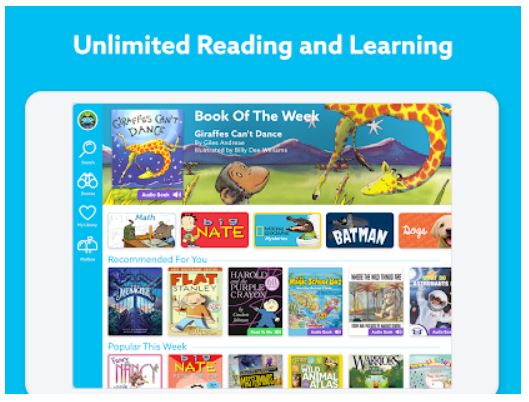
Another unique reading app for kids that adds a twist is Epic! With hundreds to even thousands of high-quality reading materials, videos, and books, the Epic! reading app caters to children of all learning levels, interests, and ages. Also, some parents consider this reading app as “sneaky learning” since their kids are having fun watching, listening, and reading stories. As a result, they don’t even consider it a daunting activity for their children.
Pros
- Good introductory platform for children as young as two years of age
- A wealth of educational, engaging, and fun stories for children
Cons
- Expensive unlimited plans
4. Endless Reader

If you want to introduce reading at an early stage, Endless Reader should be one of your reading apps for your kids. Numerous sight words are more difficult to recognize or spell out, but they will be simplified with the Endless Reader app. It’s beneficial for your children to learn and read sight words more accurately and with faster progress.
With colorful and interactive 3D animations, games within the Endless Reader app make it easier for your kids to get motivated and engaged. For the scoring system, the Endless Reader app didn’t include this feature to prevent kids from having anxiety issues.
Pros
- Phonics-based learning and reading
- Colorful and cute animations
Cons
- Pronunciation not clear or accurate at times
- No support for multiple devices on one account
- Additional subscription if you’ll transfer to another device
5. ABCmouse.com
If you want a one-stop shop for learning and reading, ABCmouse is one of the best reading apps for kids to download. It is suitable for children aged two to eight and provides them with access to more than 10,000 learning and reading activities.
As one of the excellent apps for preparing your kids for K1 to Grade 2, ABCmouse has more than 850 lessons that discuss almost all subjects including social science, music, art, and mathematics. In short, this reading app for kids includes a full-fledged curriculum specially developed for mobile use. It’ll be easier for you and your children to learn anytime, anywhere.
ABCmouse integrates a comprehensive path for children and allows their parents to monitor their progress. It also includes different difficulty levels based on a number of factors such as grade and age.
Pros
- Resourceful app for learning and reading
- A dedicated dashboard for parents
- Complete subjects
Cons
- Distracting interface
- Not recommended as a replacement for homeschooling
6. BrainPOP Jr. Movie of the Week

One of the unique reading apps on this list is BrainPOP Jr. Instead of a conventional reading app, BrainPOP Jr. is considered an educational app. With BrainPOP Jr., children will learn a variety of topics ranging from the environment and mathematics to history and art.
Unlike other apps that integrate games and puzzles, BrainPOP Jr. utilizes videos to teach kids. The advantage for your children is that they’ll learn how to read and learn something new with a side of humor and trivia.
Pros
- Something new to learn as kids progress through trivia
- New videos released every week
Cons
- Low engagement factor
- No opportunity for children to reflect and revisit what they have learned
- Expensive subscription for some parents
7. Homer
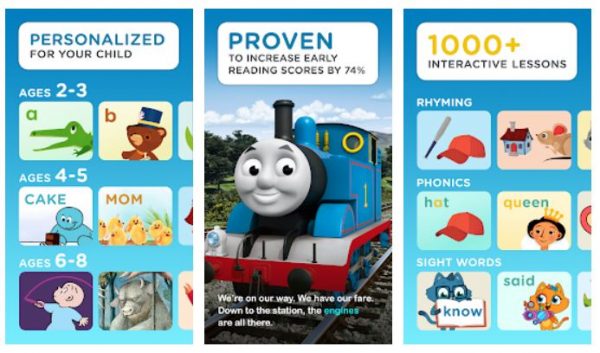
With numerous features in the New York Times, Forbes, and USA Today, Homer is one of the popular reading apps for kids. This reading app will enhance the reading skills of children aged two to eight. It includes various difficulty levels as well as other factors that help them progress in the activities.
Homer offers personalization features by creating learn-to-read strategies according to your child’s passions, interests, and aptitude. It provides a comprehensive learning system by offering lessons regarding the alphabet, sight words, phonics, and other learning components. It features over 100 hours of lessons that your child can easily go through.
To keep your children motivated, Homer provides you with the opportunity to access over 150 ready-to-print activities, worksheets, and games. Also, Homer is integrated with a Parent Dashboard so you can keep track of your children’s progress. You can also set up four customizable profiles for your children.
Pros
- Integrated with a Parent Dashboard for progress reporting
- Numerous activities, stories, and games
- Personalized lesson plans
Cons
- Primarily focused on learning the alphabet instead of a comprehensive reading
8. Read Along
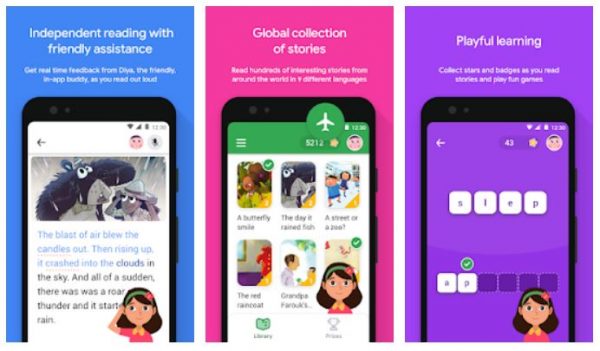
The Read Along app is a free app that doesn’t require any in-app purchases for premium service. It is one of the friendly reading apps on our list that is suitable for children age five and above. Read Along features nine languages and is available in more than 180 countries. It’s a simple and straightforward reading app.
On Read Along, your child will simply read through different stories aloud and the app provides feedback through its in-app reading assistant feature. To enhance your child’s reading aptitude, the feedback is either in a visual or audio format. Another noteworthy feature of this reading app is it allows offline learning. So, you can just download the app and access its content even without the internet.
Pros
- Free to download and use
- In-app reading assistant
- Available in different languages
Cons
- Not suitable for basic learning
- Tends to be unstable and encounters little glitches
- Available on Android devices only
9. Dr. Seuss’s ABC
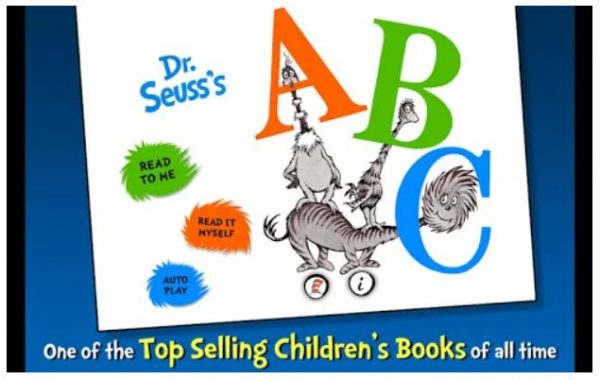
Dr. Seuss’s ABC reading app for kids is a mobile counterpart of the traditional Dr. Seuss books. This app will teach preschoolers and kindergarteners alphabet basics using different sounds and shapes.
For a more challenging flavor, Dr. Seuss’s ABC reading app offers creative alliteration and words. With its tradition, children can combine letters to create new ones so they can come up with silly and creative sentences.
Pros
- Interactive story reading where words to be read aloud are highlighted
- Features colorful animations and fun characters
Cons
- Suitable for preschoolers only
- Not free
10. Sight Words Adventure
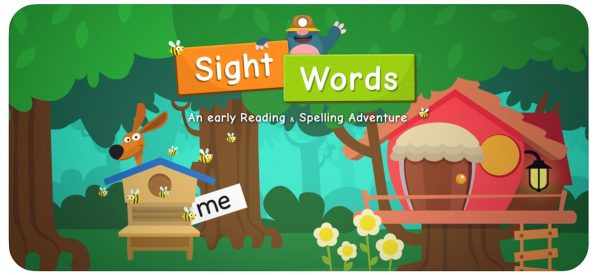
Another excellent reading app for kids in the third grade and beyond is Sight Words Adventure. Through this app, kids can enhance their current spelling aptitude and learn more words to expand their vocabulary.
Sight Words Adventure features 320 challenging words for kids and simplifies them letter by letter. The app also includes fun activities such as hide-and-seek games, writing activities, and reading games.
Pros
- Allows your kid to create an account for saving their progress
- Integrated with a module exclusively for parents to keep track of their child’s performance and progress
Cons
- Available only for iOS devices
- A lot of repetition in the games
11. Bob Books Reading Magic #2
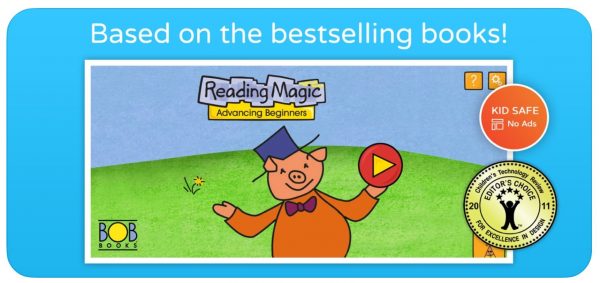
Bob Books Reading Magic is undoubtedly one of the best reading apps developed by Bob Books Publishing. Hence, Bob Books occupied two spots on this list for the best reading apps for kids. This second reading app features plenty of colorful illustrations that will challenge kids to accomplish a scene. Through a series of activities, they will drag and drop different letters into slots to form a complete word.
Through Reading Magic #2, your kids will have the opportunity to listen to their pronunciation for every letter they choose. Once the specific scene is accomplished, the picture will become animated in bright colors.
Pros
- Offers comprehensive support in the initial stages
- A very engaging and interactive app
- Provides hints whenever kids will get stuck on a specific level
Cons
- No extra support and hints as your child progresses to more challenging levels
12. Hooked on Phonics Learn & Read

The Hooked on Phonics reading app is suitable for toddlers. With machine-learning algorithms, the app can detect kids that are struggling at a specific level or component and create personalized activities to address these shortcomings.
For parents, Hooked on Phonics features a comprehensive dashboard that will highlight everything you need to know regarding your kid’s performance and progress.
Hooked on Phonics has more than 250 reading lessons, ebooks, games, videos, and songs that will help your children to improve their reading skills. The app also supports multiple devices. Thus, you can switch to a different phone or tablet and access where you left without additional payment.
Pros
- Extensive content
- Provides individual profiles for kids
- Integrated with machine learning algorithms
Cons
- Doesn’t offer free subscriptions except for a seven-day trial
- User interface not ideal
13. FarFaria

Reading apps for kids are effective because of their engaging content. FarFaria is among the apps that use interesting stories to sustain the attention of kids when they’re learning to read. What’s great about it is its fairy tale collection that children can read.
With FarFaria, your kids will enjoy the popular titles you’ve loved when you were growing up. For example, The Wizard of Oz, Rapunzel, and more. That doesn’t mean the app is limited to traditional fairy tales. There are also new read-aloud stories to explore on it.
If fantasy stories aren’t appealing for your child, then you can also try the nursery rhymes and songs the app offers. FarFaria is free to obtain from the app stores but you need to pay for a subscription to access its content.
Pros
- Great source of fairy tales for reading
- Has reading levels
- Works offline
Cons
- Long-term subscriptions expensive
14. Skybrary

Skybrary is like a library in your pocket. It is among the best reading apps for kids due to its extensive catalog of children’s stories; there are about a thousand narratives to explore on it. Your children won’t be running out of interesting stories that they can enjoy and use to practice reading.
Besides the read-along content, the app has video field trips that will immerse your kids even more. Plus, there’s a sticker reward system for in-app achievements — another fun perk for your children.
Skybrary won’t cost anything to download and there are no ads. But after the trial period, a subscription is required.
Pros
- Big library of stories
- Stories from reputable authors
- No ads
Cons
- Long-term subscriptions can be expensive
- App crashing occasionally
15. Learn to Read: Kids Games
Learn to Read: Kids Games isn’t only a great pick due to its fun aspect. It’s one of the best reading apps for kids because of the additional knowledge children can get. To elaborate, the app doesn’t only teach kids sight words. It can even improve basic grammar through the different game modes it has.
Additionally, the characters children will encounter in-app are cute and will surely put a smile on their faces. If you’re interested, you can get Learn to Read: Kids Games for free on the Google Play Store.
Pros
- Multiple game modes
- Also teaches correct grammar
- Cute art style
Cons
- Not for kids who prefer stories
Benefits of Getting Reading Apps for Kids
If you’re still not too convinced about giving reading apps to your kids, here’s why you should push through with downloading one now.
Saves Money Spent on Kids’ Books
One of the best ways to save money on kids’ books is by downloading and installing the best reading apps for kids. Unlike traditional books and school, reading apps for kids are available 24/7. There’s no need to buy plenty of books or learning materials for your children as they progress. You simply need a smartphone or tablet, an internet connection, and download the best reading apps from Google Play Store or the App Store.
With several reading apps for kids that don’t require payment, it’s easier for parents to simply download apps that are suitable for children of different ages. As your child levels up, books must also tailor to their level of comprehension. With the help of age-appropriate reading apps for kids, you don’t need to visit your local bookstore to find another set of children’s books.
Interactive Learning
Aside from children themselves, parents and teachers can also benefit from downloading and installing reading apps for kids. For teachers, they can use these apps for a more interactive and fun learning experience. Instead of buying books, papers, colored papers, and markers, they can just install educational apps for classroom learning. Meanwhile, parents can make use of these reading apps for kids to introduce their children to their first reading materials. It’s also a big plus for sustainability.
Fun and Motivating Activities
Learning how to read shouldn’t have to be daunting for children. As parents, you should find ways to keep them motivated and engaged. During the initial stages, your kids are still eager to learn and read. However, they will eventually get tired and bored. With the help of reading apps for kids, it’s easy for them to get motivated and stay on track with their learning progress. Some of these reading apps have activities that require children’s completion. If children can visually see their progress, they will become motivated to accomplish all the activities included in the apps.
Also, some words are difficult to read and comprehend. As a result, parents can use a visual aid to describe these words easily to their kids. For example, sight words are more challenging to read and learn compared with other simple words. For more convenient and easier learning, you can teach your kids how to read using flashcards and reading apps. With reading apps, kids can easily remember sight words through repetition and engaging activities. Not only are these apps interactive but they are also colorful and visually pleasing to use.
Are Reading Apps for Kids Really Effective?
Reading apps for kids are definitely helpful nowadays. They make learning more engaging and fun for kids of all ages, as you now know. They also initiate better collaboration between parents and their kids. One of the effective ways to teach your children how to read is by engaging with them using reading apps. Through reading apps, the engagement between you and your kids is often improved.
Unlike traditional methods, reading apps provide novelty when it comes to learning strategies. They don’t just limit to monotonous reading. Aside from the novelty feeling, reading apps offer an interactive and colorful way of learning. Through colorful electronic flashcards, puzzles, games, and other stimulating activities, learning through reading apps exercises the brain cells to metabolize learning and gain fresh knowledge.
Not all screen time is unhealthy. Instead of letting your kids use your smartphone or tablet for games and aimless browsing, give them reading apps. The apps can effectively motivate your children to make their free time more productive.
Final Word
Indeed, there are plenty of options for choosing the best reading apps for kids. Start introducing your kids to their first reading lessons and set them up for success even before enrolling in kindergarten schools. With the help of age-appropriate reading apps for kids, screen time doesn’t have to be unproductive after all.
Looking for educational apps for your older son or daughter, too? See our roundup of the best study apps for college right now.
