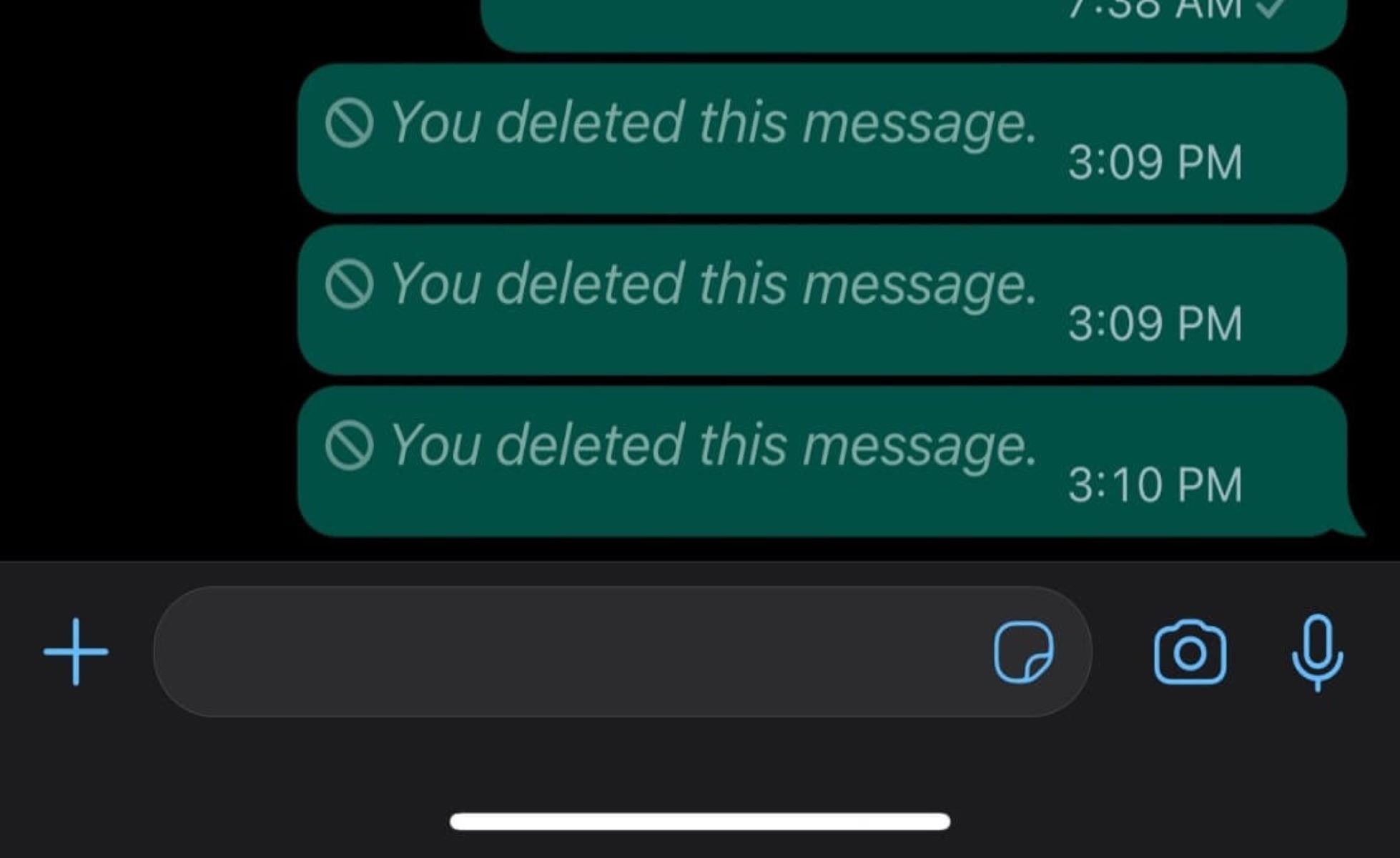
In the fast-paced digital age, communication has become increasingly reliant on instant messaging applications. One such application that has gained tremendous popularity is WhatsApp. With its user-friendly interface and seamless messaging capabilities, WhatsApp has become an integral part of our daily lives. However, there are instances where important messages are accidentally deleted, causing panic and frustration.
Fortunately, there are several efficient tools available to help recover deleted WhatsApp messages. Whether it’s an important business conversation, cherished memories, or vital information, these tools can retrieve your lost messages and ensure you don’t lose out on valuable data. In this article, we will explore some of the top tools and techniques to recover deleted WhatsApp messages, providing you with the peace of mind that your conversations can be restored.
Inside This Article
- WhatsApp Message Recovery Methods
- Third-Party Recovery Software for WhatsApp Messages
- Backing Up WhatsApp Messages
- Tips to Prevent WhatsApp Message Loss
- Conclusion
- FAQs
WhatsApp Message Recovery Methods
Accidentally deleting important WhatsApp messages can be a nightmare. Luckily, there are several methods available to recover deleted WhatsApp messages. Whether you’re using an iPhone or an Android device, these methods can help you retrieve those precious conversations. Let’s explore some of the most efficient ways to recover your deleted WhatsApp messages.
1.1. Using WhatsApp’s Built-in Backup
If you’re an Android user, WhatsApp automatically creates a backup of your messages every night and stores it on your device’s internal memory or SD card. To recover deleted messages using this method, uninstall and reinstall WhatsApp. During the setup process, you’ll be prompted to restore your messages from the backup. Simply follow the on-screen instructions, and you’ll have your deleted messages back in no time.
Unfortunately, iOS users don’t have access to the same automatic backup feature. However, WhatsApp for iOS allows you to create manual backups using iCloud or iTunes. To recover deleted messages on an iPhone, uninstall WhatsApp, reinstall it, and follow the prompts to restore your chat history.
1.2. Restoring from Local Backup
If you have an Android device, WhatsApp creates a local backup on your phone’s internal storage or SD card every day at 2 AM. To recover deleted messages from a local backup, navigate to the “/WhatsApp/Databases” folder and locate the most recent backup file. Rename the file from “msgstore-YYYY-MM-DD.1.db.crypt12” to “msgstore.db.crypt12” and uninstall/reinstall WhatsApp. During the setup process, choose the option to restore messages from the backup file.
Note: Restoring from a local backup will only recover messages up to the date of the backup.
1.3. Contacting WhatsApp Support
If none of the above methods work, you can reach out to WhatsApp’s support team for assistance. They may be able to help you recover your deleted messages, but keep in mind that there’s no guarantee of success. To contact WhatsApp support, access the WhatsApp Help Center within the app or send an email describing your issue to their support team.
These are some of the most effective methods to recover deleted WhatsApp messages. Remember to act quickly, as the sooner you attempt recovery, the higher the chances of success. Explore these options and regain those important conversations that were once lost in the digital abyss.
Third-Party Recovery Software for WhatsApp Messages
Accidentally deleting important WhatsApp messages can be a frustrating experience. Fortunately, there are third-party recovery software options available that can help you retrieve those deleted messages. These tools are specifically designed to scan your device and recover lost data, including WhatsApp messages. Here are some popular options to consider:
1. Dr.Fone – WhatsApp Transfer: This comprehensive tool not only allows you to recover deleted WhatsApp messages but also offers features like transferring WhatsApp data between devices and backing up your messages. It supports both iOS and Android devices, making it a versatile option for different users.
2. iMobie PhoneRescue: PhoneRescue is another reliable software that specializes in data recovery for iOS and Android devices. With its user-friendly interface and powerful scanning algorithms, it can recover WhatsApp messages with ease. The software also offers other data recovery options, ensuring you have a comprehensive solution for all your data retrieval needs.
3. Tenorshare UltData: With Tenorshare UltData, you can recover not only your WhatsApp messages but also other deleted data like photos, videos, contacts, and more. It supports both iOS and Android devices and provides a simple and intuitive user interface to make the recovery process hassle-free.
4. Enigma Recovery: Enigma Recovery is a popular choice for WhatsApp message recovery. It allows you to retrieve deleted messages from iOS and Android devices. In addition to messages, the software can also recover attachments, contacts, call history, and more, providing a comprehensive data retrieval solution.
Before using any third-party recovery software, it’s important to note that there is no guarantee of 100% success in recovering all deleted WhatsApp messages. The success rate may vary depending on factors such as the time since deletion, the device’s storage conditions, and other factors. It’s always recommended to back up your WhatsApp messages regularly to prevent data loss and ensure you have a reliable backup.
Backing Up WhatsApp Messages
Backing up your WhatsApp messages is essential to ensure that you don’t lose important conversations and media files. By regularly creating backups, you can restore your messages in case of accidental deletion, device loss, or when switching to a new phone.
WhatsApp provides built-in backup options that allow you to save your messages to your device’s internal storage or cloud storage services like Google Drive or iCloud. Here’s how you can back up your WhatsApp messages:
- Open WhatsApp and go to Settings.
- Tap on the “Chats” option.
- Select “Chat backup.”
- Choose your preferred backup settings, such as the backup frequency and whether to include videos.
- Tap on the “Backup” button to start the backup process.
By following these simple steps, you can ensure that your messages are regularly backed up, giving you peace of mind and the ability to restore them whenever needed. However, it’s important to note that WhatsApp backups are not end-to-end encrypted, so it’s prudent to choose a secure storage option for your backups.
Additionally, if you use Android devices, WhatsApp backups can be stored on Google Drive, while iOS users can opt for iCloud as the backup storage. Make sure to link your WhatsApp account to the respective cloud storage service and set up the backup frequency that suits your needs.
Remember, backing up your WhatsApp messages is not only useful for recovering deleted messages but also when upgrading to a new phone or restoring your messages after a factory reset. It’s always better to be safe than sorry, so make a habit of regularly backing up your WhatsApp messages to keep your conversations secure.
Tips to Prevent WhatsApp Message Loss
WhatsApp has become an essential tool for communication, and losing important messages can be a frustrating experience. To ensure that you don’t encounter any data loss, here are some tips to prevent WhatsApp message loss:
1. Regularly Backup Your WhatsApp Messages: One of the most effective ways to prevent message loss is by backing up your WhatsApp messages regularly. WhatsApp provides an option to create automatic backups on your device or cloud storage. By enabling this feature, you can easily restore your messages in case of accidental deletion or phone issues.
2. Enable WhatsApp Cloud Backup: It is highly recommended to enable the cloud backup feature in WhatsApp. This option allows you to store your messages, photos, and videos on cloud storage services like Google Drive or iCloud. By doing so, even if you lose your device or switch to a new one, you can easily restore your WhatsApp data by logging into your account.
3. Use the “Star” Feature: WhatsApp offers a convenient “Star” feature that allows you to mark important messages and chats. By simply long-pressing a message and tapping on the star icon, you can save it for later reference. This can be extremely helpful in case you accidentally delete a message, as you can quickly access it from the “Starred Messages” section.
4. Avoid Clearing WhatsApp Cache: Clearing the cache of your WhatsApp application may improve performance, but it can also lead to message loss. When you clear the cache, temporary files and data associated with your chats may be removed, including unsaved media files. Therefore, it is advisable to avoid clearing the WhatsApp cache unless necessary.
5. Be Cautious When Deleting Chats: While deleting unnecessary chats can help declutter your WhatsApp interface, make sure you carefully review the content before hitting the delete button. Sometimes, valuable information or important messages may be present in seemingly unimportant chats. Take a moment to double-check before permanently deleting any chat.
6. Protect Your Phone and WhatsApp Account: Take measures to protect your phone and WhatsApp account from unauthorized access. Set a strong lock screen PIN or password on your device to prevent unauthorized users from accessing your messages. Additionally, enable two-factor authentication for added security and regularly update your WhatsApp application to ensure you have the latest security patches.
7. Monitor Available Storage Space: Insufficient storage space on your device can result in data loss, including WhatsApp messages. Keep an eye on your device’s storage and ensure that you have enough space available to store your messages and media files. Regularly deleting unnecessary files and freeing up space will help prevent any message loss due to storage constraints.
8. Utilize WhatsApp Web/Desktop: WhatsApp Web/Desktop is a useful feature that allows you to access your WhatsApp account on a computer. It provides an additional backup option, as your messages are synced between your phone and computer. In case of any message loss on your phone, you can still access them through WhatsApp Web/Desktop.
By following these tips, you can significantly reduce the risk of losing your WhatsApp messages. Remember to regularly backup your data, enable cloud backup, be cautious when deleting chats, and take necessary measures to protect your phone and WhatsApp account. Prevention is always better than cure, and by implementing these preventive measures, you can ensure a seamless and stress-free WhatsApp experience.
In conclusion, having efficient tools to recover deleted WhatsApp messages is essential for anyone who values their communication history. With the rise in smartphone usage and the increasing dependence on messaging apps like WhatsApp, it is not uncommon for messages to be accidentally deleted or lost due to various reasons. However, with the right tools, users can easily retrieve their deleted messages and prevent the loss of valuable conversations, memorable photos, or important information.
By utilizing these tools, such as WhatsApp data recovery software or cloud backups, users can recover their deleted messages quickly and effortlessly. It is important to note that prevention is always better than cure, so it is advisable to regularly back up your WhatsApp data to avoid any potential data loss. Additionally, being cautious while deleting messages and using the right recovery tool can significantly reduce the risk of losing important information.
In today’s digital age, where our smartphones hold a multitude of personal and professional information, keeping our data safe and secure is of utmost importance. With reliable and efficient recovery tools, users can have peace of mind knowing that their valuable WhatsApp messages can be restored, even if they are accidentally deleted. So, don’t panic if you’ve deleted a WhatsApp message by mistake – there are solutions available to help you get it back!
FAQs
1. Can I recover deleted WhatsApp messages?
Yes, you can recover deleted WhatsApp messages with the help of various efficient tools available in the market. These tools are designed to scan your device and retrieve the deleted messages from the device’s backup or the app’s database.
2. How do WhatsApp message recovery tools work?
WhatsApp message recovery tools work by analyzing your device’s storage and locating any deleted messages present in the device’s backup or WhatsApp’s database. They can retrieve these messages and present them to you in a readable format.
3. Are these tools compatible with all devices?
Most WhatsApp message recovery tools are compatible with a wide range of devices, including Android and iOS smartphones. However, it’s always advised to check the compatibility of the tool with your specific device before downloading or purchasing it.
4. Can I recover messages that were deleted a long time ago?
The ability to recover messages that were deleted a long time ago depends on various factors, such as the length of time since deletion and the availability of backups. In some cases, the tools may be able to recover messages that were deleted several weeks or even months ago.
5. Are there any risks involved in using WhatsApp message recovery tools?
While using WhatsApp message recovery tools is generally safe, there are a few risks to consider. It’s important to download these tools from reputable sources and ensure they are free from malware. Additionally, some tools may require privileged access to your device, so proceed with caution and read user reviews before using any recovery tool.
