Almost every one of us has a Facebook account because it’s very useful. You get to connect with family, friends, co-workers, and so much more so easily and quickly. All for free! You can share your interests and see others’ interests and be updated on the latest news. Indeed, Facebook has changed the way we communicate, share information, and stay updated. And now, it’s also changing the way some of us look for love. Let’s take a look at the newly released Facebook Dating.
With popular dating apps like OkCupid, Tinder, and Bumble, it’s a wonder how Facebook can fare up to being new in the dating game. There’s been quite a decline in its users, especially teenagers. More people have been using Instagram and Snapchat rather than Facebook. Perhaps, this new dating feature can turn the game around and back in Facebook’s favor.
Facebook Dating is only available to users who are aged 18 and above. So, you can be hopeful that you’ll get matches. With over 200 million users on Facebook with the “Single” status, who knows who you could end up with and finally change that status. Being single makes you ready to mingle after all, so enjoy the freedom.
Read on to learn more about its many features and help you get the most from it. You’ll find that it can be more than just for a casual hook-up. It can be a start to something quite beautiful.
How to Activate Facebook Dating?
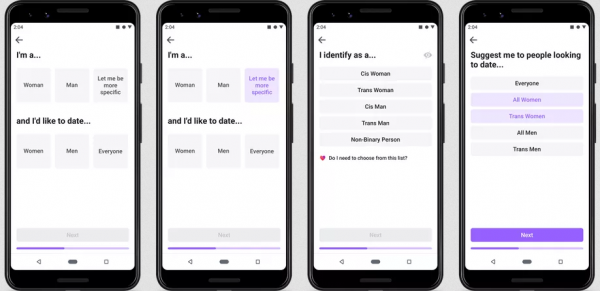
You’d be surprised to know that you don’t even need to set up to activate Facebook Dating. If your area already has the Facebook Dating feature available, then all you need to do is “access” it on the Dating section of the main menu of your Facebook app.
There are tons of easy-to-use dating apps nowadays and if you just want a variety of dating apps then try checking out our article on the top 10 best and free dating apps to find your perfect date.
Who Can See Your Facebook Dating Profile?
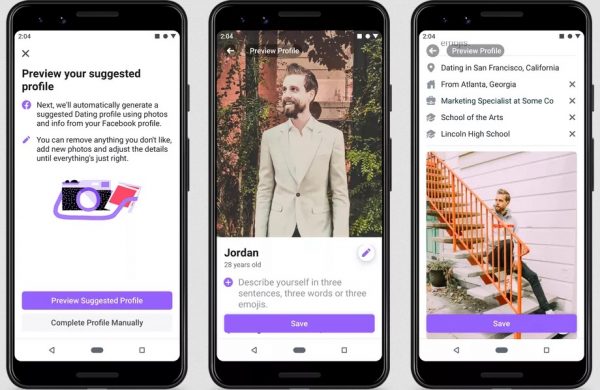
The only people who can see your Dating profile are the ones who are also using the Facebook Dating feature. There won’t be any updates on your Facebook feed that you’re using Dating. This is a good way to keep your dating activity private. The people on your Friends list won’t see your dating profile either. You also won’t get matched with anyone from your Facebook friends or anyone you’ve blocked.
However, if you want to match with some of your Facebook friends’ friends, then you can always go to “Privacy Settings” and toggle the switch to possibly match with some friends of your Facebook friends.
What if you just don’t like someone to have a possible match with you? Then all you need to do is block that person on the “Blocking” menu of your Facebook Dating section. You’ll also find that you cannot take screenshots after adding your information on the registration page. The purpose of this is to protect everyone’s privacy.
Information on Your Facebook Dating Profile
Only select information is available on your Facebook Dating profile. The users who stumble across your profile will only see very basic information. They’ll only be able to see your photo, your first name, your age, and your current city. You may also share your work or company, your school, and other information if you choose to. But by default, only the basics will be shown.
Creating Your Facebook Dating Profile
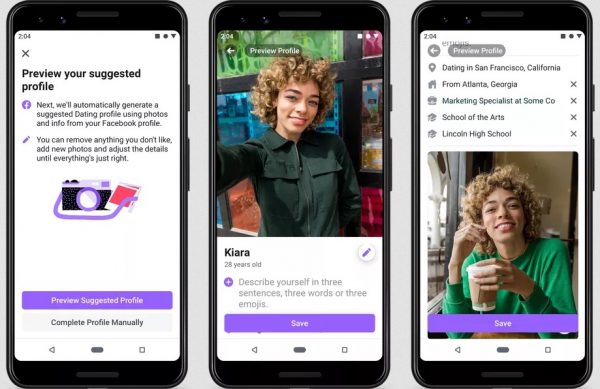
If you’ve ever tried Tinder or Bumble, you’ll see just how similar the set-up process is with Facebook Dating. You will need to select the gender of your match preference and set or confirm your location, for ease of access to matches.
Facebook is very inclusive of all genders. Whether you’re interested in a cis man or woman, or trans man or woman, or someone non-binary, you have a lot of freedom to choose which gender you’d like to match with. You’ll also need to have a short bio with 500 characters or less. Your dating profile will have 12 “tiles,” which you can use to upload photos or answer a Facebook Dating question.
Dating Questions
Dating questions is a good way to start an ice breaker with a match. You’ll see how many people are interested in your answers. It’s a way for you to see if your match also pays attention to you for you to decide if they are worth meeting.
Facebook Dating Profile Photos
You may choose up to five photos to display on your Dating profile. Picking photos for dating should always be one that shows your face or show your interests and hobbies. This will not only make you more interesting to potential matches but presenting yourself with confidence in your photos is also very attractive. Select the photos that won’t give you a bad first impression. Look your best in the photos, but don’t be too unnatural.

Instagram Stories
Facebook Dating can also display your Instagram Stories on your profile. You can easily choose which Instagram stories you would like to share on your Facebook Dating profile. Just go to the “Settings” icon in the top-right corner of your screen, then select “General” so you’ll be directed to the General Settings menu. You’ll find a toggle beside “Instagram,” which will prompt you to “Add Instagram” to Facebook Dating. Then, all you need to do now is input your Instagram login credentials to authorize the linking between the two accounts.
Facebook Dating vs. Main Facebook Profile
Once you’ve chosen photos, given some answers, and (maybe) linked your Instagram profile, then your Facebook Dating profile is almost good to go! Just add in the specifics of your match criteria and you can finally use Facebook Dating! You can be sure that any change you make to your Facebook Dating profile won’t be reflected on your main Facebook profile.
If you happen to delete a photo on your main Facebook profile, it won’t affect the same photo on your dating profile. The same goes for when you delete a photo on your Facebook Dating profile, the same photo remains on your main profile.
Getting Dates
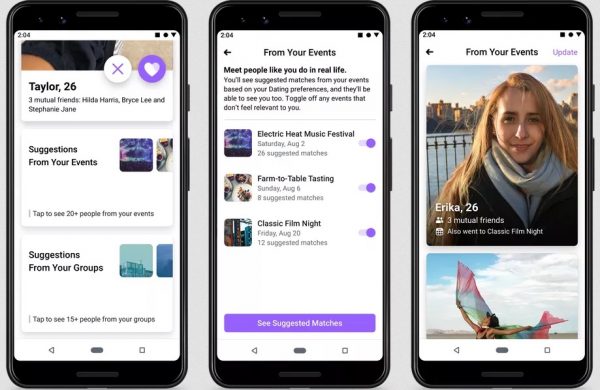
Go to the home screen of the Facebook Dating feature and you will be able to see three different places you can look into for potential matches. These are namely: suggested for you, “Liked” you by your profile, and groups or events of your interests or nearby.
The “Suggested for You” section will have users that meet the preferences you have chosen. You can match with someone by Liking them, which you can do by tapping on the heart symbol just below the screen. You may also be able to “Like” a user’s specific photo or answer. Then, you can message the person on their particular photo or answer.
Your potential matches in the Groups or Events section will suggest profiles of users who express the same preferences or interests in the same groups or events as you. Whenever you unlock an event or become part of a group, other users within that event or group will be able to see your profile.
The Groups or Events feature is something unique to Facebook Dating. Other dating apps or services won’t have this option with shared interests. This is a great way to meet and date people with the same likings. Meanwhile, the “Suggested Matches” section will allow you to see the users who fit your preferences. You’ll also be able to see any friends that you may be mutual to.
Facebook Dating Conversations
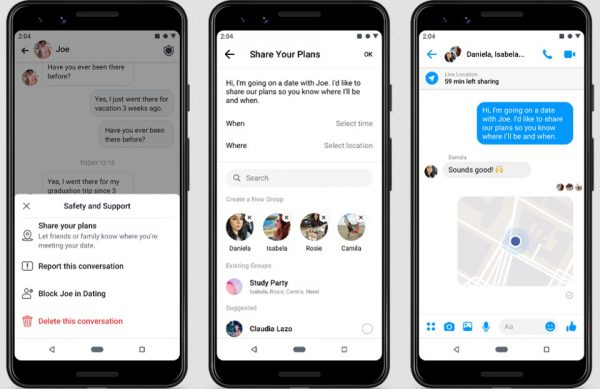
Messaging a user can only accommodate texts. You won’t be able to send website links or photos and you can’t bombard a user with messages because you’ll only be limited to one message on your first interaction through messaging. Messages sent or received on Facebook Dating are exclusive from your Facebook Messenger or WhatsApp. You can check Dating messages and see if your match has replied to you in the “Conversations” section.
Users Who Like You
Facebook Dating also allows you to see the users who are taking an interest in your profile. It will then be your choice if you’d like to match with the user by tapping on the heart symbol. If you’re not interested in the person, then you can decline by tapping on “No” to pass.
When you go through your Facebook Dating profile, you’ll be able to see users who are “interested” in you. Active conversations with matched users can be accessed through the icons on the top of your screen.
The “Secret Crush” Feature

This is like the “Super Like” feature of Tinder or the “SuperSwipe” feature on Bumble. The “Secret Crush” feature will allow you to get your dating profile highlighted on the screen of your ideal date. This person may either be your Facebook friend or Instagram follower that you’ve secretly been stalking… or should we say, crushing on?
To use the “Secret Crush” feature, all you need to do is make a list of up to nine Facebook friends that you’re “interested” in. The Secret Crush feature is available to both Facebook Dating users and non-users. If they happen to use Facebook Dating, then they will be notified that “someone” has a secret crush on them.
When the odds are kind and you and your crush have both added each other as your “Secret Crush,” then your names will be revealed and you two will get matched. Since you can only have nine Secret Crushes, you can remove some of them if you choose to. You’ll be happy to know that your past Secret Crush won’t receive a notification that he or she has been removed from your list. Also, once again, your privacy matters, and you’re the only one who can see your Secret Crush list.
Is Facebook Dating Free?

As of this writing, we can happily tell you that the Facebook Dating feature is completely free! Current users of the feature aren’t getting charged for using the dating service. But who knows? If Facebook Dating becomes more popular and widely-used, it can start charging. (We hope not!)
Facebook Dating Tips
Bio
Make sure that you highlight your attractive qualities and make your bio as interesting and fun as you possibly can. But try not to overdo it. Just make it interesting and fun without sounding too pretentious. You want potential matches to like you and find you worth meeting.
Answers
Try your best to answer positively and politely without sounding like a smart ass. You want potential matches to find you interesting and a form of negativity from a stranger may become a huge turn-off. The questions should help you be more expressive and should reflect your personality. Intelligence and wit are very attractive, so when you exude those in your answers, then you’ll be getting matches.
Sending an Initial Message
You can only send one initial message to a match at a time. Make sure that your message is something that will be worth turning into a good conversation. Don’t go with the clichés greetings because that’s just too common and boring. Try making an instant impression by asking your match something a little thought-provoking. When you start a conversation with a question, you’ll be more sure that the conversation will be bound to progress.
Pros and Cons of Facebook Dating

The Facebook Dating feature isn’t perfect just like any other app out there. In this section, we’ve listed down the Dating feature’s strengths and weaknesses so that you’ll have a better idea of what you can expect when you try it out. However, we’ve noted more pros than cons, so that might make you consider trying it out.
Pros
- The Facebook Dating feature doesn’t require you to make another account because it’s already part of the Facebook app itself. Just navigate easily through your Facebook app to get to the Dating feature.
- Adding information you need on your Dating profile from your Facebook profile is fast and easy.
- You can link your Instagram photos to your Facebook Dating profile.
- Your Dating Profile is separate from your Facebook profile, so you can have privacy for your dating activities.
- You can also get matches from the Facebook Groups or Events you’ve joined or are interested in.
Cons
- The Facebook Dating feature can only be accessed through the Facebook app. There isn’t a Facebook Dating app separately available yet.
- Anyone can message you and you can message anyone even if you haven’t “matched” yet. This may lead to spam or unwanted messages.
- The relationship status is not visible on the Dating feature so there is a possibility of cheating.
Facebook Dating vs. Other Dating Apps

Three of the most popular dating apps right now are Tinder, Bumble, and OkCupid. Facebook Dating is a new player in the dating app game. Tinder, Bumble, and OkCupid are the most similar dating apps. Both Tinder and Bumble can link your Instagram and Spotify to your dating profiles for other users to see your interests. OKCupid’s best feature is having questions that aren’t usually on other dating apps. These questions involve advocacies and other more uncommon topics that are interesting to talk about with potential matches.
However, Facebook allows its users to easily create a profile without the need for a separate app or account. Currently, you can only link your Instagram photos to your profile, but who knows what else its dating feature will allow you to do in the future.
The best part of Facebook Dating is that you can get Suggested Matches depending on your interests. Whether you’ve joined a group or you’re interested in an event, you can find potential matches on your interests. The Facebook Dating feature is also currently free and while other dating apps are also free, Facebook has no “premium” offers like other apps which will cost you a couple of bucks to have access to.
We also have an article on the Bumble app and learn how to find dates, friends, and business partners. And if you’re interested in getting more options, then try reading our article on how to find a date using OkCupid.
Meet New People With Facebook Dating

Facebook Dating is indeed a great way to find dates with your preferences. The idea of the Dating feature has been in development since 2017. Facebook executives have acknowledged the users who are already trying out the feature to find potential dates. They wanted to make sure that it’s a good feature that can help people make connections but still be a safe platform. It’s quick and easy and won’t let your friends know your dating activities. Try it out for yourself. Who knows who you might just start a meaningful romantic relationship with.
