Interested in Facebook Dating but the service is not showing up on the app? Don’t worry. The reason — whether it is a glitch or otherwise — shouldn’t be too difficult to fix. By following this guide, you can get to the bottom of why this could be happening. What’s more, we can potentially help you fix the problem so you can start using Facebook Dating once again.
Related: How to Fix Facebook Keep Crashing
Inside This Article
- How to Go to Facebook Dating
- Why Is Facebook Dating Not Showing Up?
- 9 Fixes for Facebook Dating When It’s Not Showing Up
- Where Is Facebook Dating Accessible?
- Can You Spoof Your Location on Facebook Dating?
- What Does It Mean If Someone is No Longer on Facebook Dating?
- Will Your Facebook Friends Discover Your Profile?
How to Go to Facebook Dating

Facebook has become more than just your average social media website. It has evolved into an ever-growing and diversifying platform that provides several communication and connection services. There’s the Facebook Marketplace which allows you to buy and sell goods. You can even post listings of homes there for sale or rent.
In recent years, Facebook expanded its platform to include Facebook Dating. Now, if you’ve never used the service before, you may be wondering: why is Facebook Dating not showing up? Is there a separate Facebook Dating app you have to download?
If Facebook Dating is not showing through your app, this probably means the feature is simply disabled on your account. Fortunately, it is easy to turn the feature on within the existing app. Follow these instructions:
1. Open Facebook on your gadget.
2. Select the horizontal-lines symbol on the interface’s top menu.
3. Press the Dating (heart) icon.
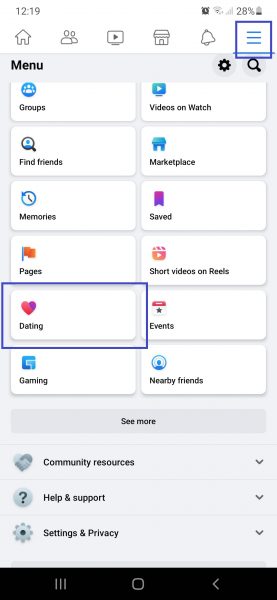
4. Follow the instructions given to enable the service.
5. Set up your Facebook Dating profile.
Afterward, you can start browsing and using Facebook Dating. Just tap on the same Menu (three horizontal lines) icon and then press the heart icon that appears. This should lead you directly to the service so you can start browsing potential partners.
Why Is Facebook Dating Not Showing Up?
Is FB dating not working despite having already enabled the feature? There are multiple explanations for this. We’ll discuss all the culprits below to help you understand the issue.
You’re not of the right age to use the service. Facebook Dating is only available for users who are above 18 years old. Hence, if you haven’t turned 18 yet, you won’t be able to make a Facebook Dating account.
Your gadget may have hardware- or software-related issues. Sometimes, the culprit could be an error on the device. For example, your phone might be having connection issues.
Notifications for Facebook are disabled on your phone. This is also a potential reason why the “Facebook Dating not showing up” problem keeps happening. If you did not know yet, you can toggle notification settings per app on your gadget.
There is too much cache on the mobile app. An overloaded and/or corrupted cache can interfere with the app. Thus, Facebook might have trouble running its features smoothly.
Your account might be too new or has poor standing within the app. If your account didn’t get temporarily banned, you might have deleted Facebook Dating previously, and you only came back recently. But whichever it is, profile deletion results in seven-day probation. Hence, you will need to wait seven days for Facebook Dating to be available for you again.
Facebook Dating might simply be unavailable in your location. If you cannot even enable Facebook Dating, then this is a probable cause. Facebook Dating is inaccessible in some countries, after all. Therefore, you will need to wait until Facebook implements it in your region. In that case, we recommend using Facebook Dating alternative apps instead.
9 Fixes for Facebook Dating When It’s Not Showing Up
Now that you have an idea of what might be causing Facebook Dating to not show up or work, here are the solutions you should know:
1. Reboot Your Phone

Why is Facebook not working when you are trying to use Facebook Dating? Just like for most software problems, a simple restart could potentially fix this issue. That is because doing so resets the phone’s settings, RAM, and usage. It will give the gadget a fresh start, clear bugs, and refresh connections.
To restart or reboot an Android gadget, you can simply press the power button. Hold it for a few seconds until a selection appears. Next, tap the Restart button and wait for the device to reboot.
If you are using iOS, you may click and hold on to the home and power buttons simultaneously. This should restart the iPhone automatically. Alternatively, you can also press and hold the power button. Afterward, drag the onscreen slider to turn the gadget off. Once the phone is finally powered down, hold the power button again until it turns on.
Once your gadget starts, you can check whether Facebook Dating is still not showing up. If so, we recommend trying the next fix.
2. Find Out If Facebook Is Down
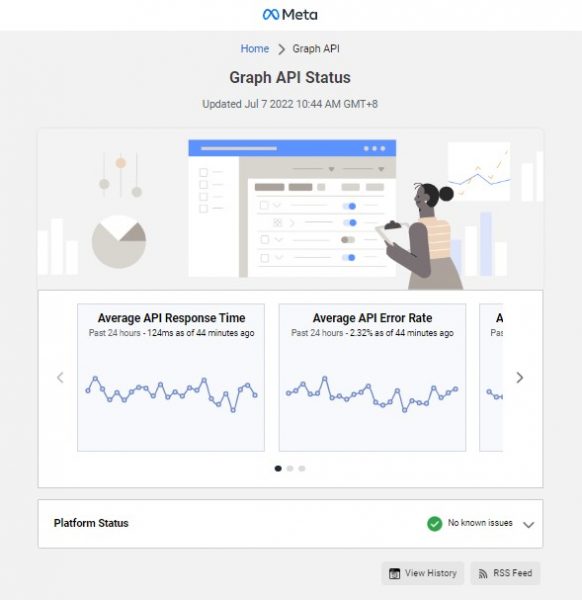
If Facebook Dating is not showing up despite the reboot, then the problem might not be on your end. It could be that the issue is occurring on Facebook’s end. If that is so, we recommend checking whether Facebook’s platform itself is having problems.
You can easily find out by checking the hashtag #facebookdown on Twitter and see whether it is trending. If people are posting about it, then Facebook’s servers being offline is likely the problem. Alternatively, you can also check Facebook’s status by visiting this website from Meta.
If Facebook is truly down, you can’t do much to connect to Facebook Dating in this scenario. You will need to wait until Meta resolves the issue. To know if the wait is finally over, keep yourself updated via the Twitter hashtag or status website we’ve shared previously.
3. Check Your Wi-Fi Network

If Facebook Dating is still not showing up, but the website isn’t down, check your network. You could simply be having problems connecting to Wi-Fi. Something could be wrong with your router too.
There are several things you may do to check on this problem. Firstly, you can turn off your router for five minutes to let it cool down. Afterward, turn it back on and see if your network is still having issues.
If you are using a phone, you can also try turning on Airplane Mode for five seconds. The option will be under the phone’s control center. Simply swipe down from the top (Android) or top-right (iOS) to access it. Tap on the Airplane icon and leave it on for five seconds afterward. Tap the Airplane icon again and see if you are connecting properly.
If these don’t work, we recommend trying to use your mobile data and disconnecting your Wi-Fi. This could resolve the issue if your Wi-Fi’s Internet Service Provider (ISP) isn’t providing a fast enough connection. You can also contact your ISP should they be the cause of your network connection problems.
4. Update Facebook

Using an outdated version of the app could also be the culprit behind Facebook Dating not showing up. Check and update your app to make sure it has all the necessary bug fixes.
To update Facebook, open the App Store (iOS) or Google Play Store (Android). Next, type “Facebook” on the search bar and select the right app. This page will show you whether there is an update through the availability of the Update button. Alternatively, you can also turn on automatic updates for your device if you don’t want to update Facebook manually.
Regardless of which you choose, Facebook should update at the end of this process. If Facebook Dating not showing up remains a problem, proceed to the next recommendation.
5. Toggle Location Services On
Facebook Dating not showing up could also be because of a location services issue. If you did not know yet, turning on location services is required for the feature to work properly. That is because Facebook utilizes location information to suggest potential matches. Just follow the guidelines below to toggle the setting.
On Android
1. Access the Settings app.
2. Look for Apps and select Facebook.
3. Go to App Permissions and press Location.
4. Tick the circle for Allow only while using the app or Ask every time.
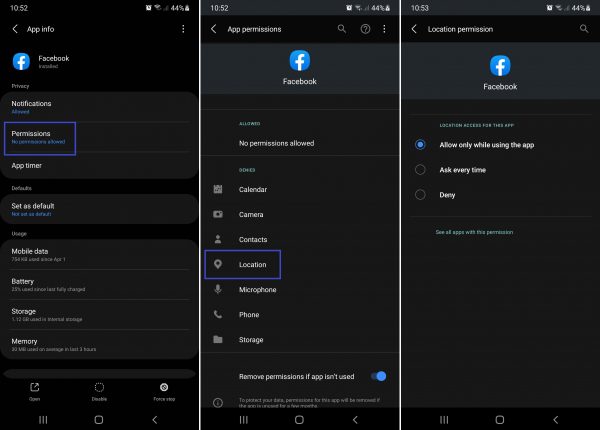
On iOS
1. Launch Settings from your iOS app dashboard.
2. Look for Facebook, and then hit Location.
3. Opt for Always Allow or While Using to turn location services on.

Afterward, check whether Facebook Dating still isn’t showing up.
6. Enable Notifications From Facebook
Facebook Dating not showing up on your notifications panel might simply mean you have notifications disabled. This is likely the culprit if you never receive notifications from the service even though you can access it within the app. To turn on notifications, here are instructions to follow:
On Android
1. Open Settings from your gadget’s app dashboard.
2. Choose Notifications afterward.
3. Select More, and then the Facebook app.
4. Toggle the notification slider for Facebook (colored instead of gray).
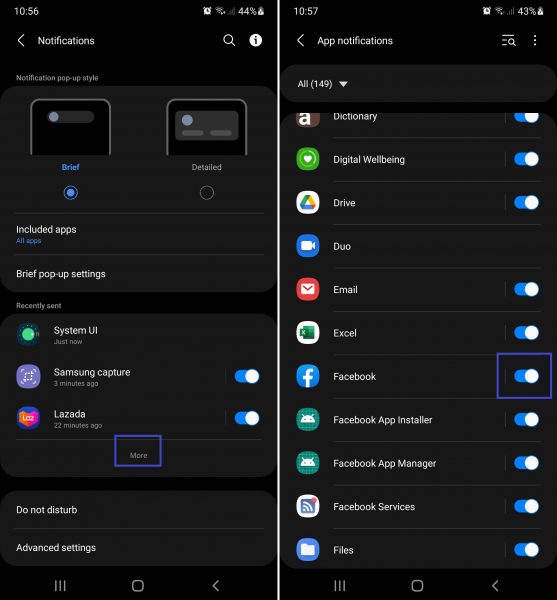
On iOS
1. Boot up Settings on your Apple gadget.
2. Find Facebook on the list of apps.
3. Select Notifications afterward.
4. Toggle Allow Notifications to on status (green instead of gray).
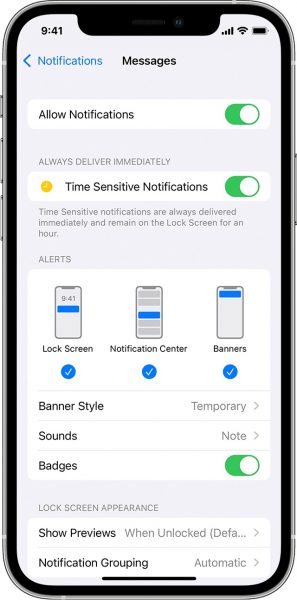
7. Clear App Cache
Android phone owners can fix Facebook Dating not showing up by clearing the app’s cache. Too much cache sometimes corrupts apps and leads to errors and performance issues. Clearing them is harmless and might refresh your app’s performance. Here is the walkthrough you need:
1. Access the Settings interface of your device.
2. Press Apps from the interface options.
3. Search for Facebook afterward.
4. Press Storage, and then hit Clear Cache.
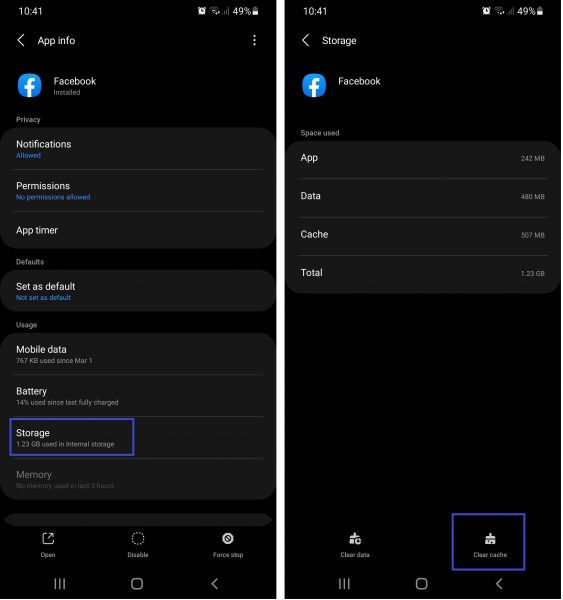
Afterward, wait until the settings app has cleared the cache. You can then try to see if the “Facebook Dating not showing up” problem persists.
8. Uninstall and Reinstall Facebook
Sometimes, totally reinstalling the app is the only remedy. If all else fails, then this could be the best resolution to fix Facebook Dating when it is not showing up. Thankfully, reinstallation is an easy thing to do and it doesn’t erase your account data. However, you may need to log into the app once more when you’ve reinstalled it on your device.
On Android
1. Boot up the Google Play Store and find the Facebook app on it.
2. Once you’ve seen the app page, press Uninstall.
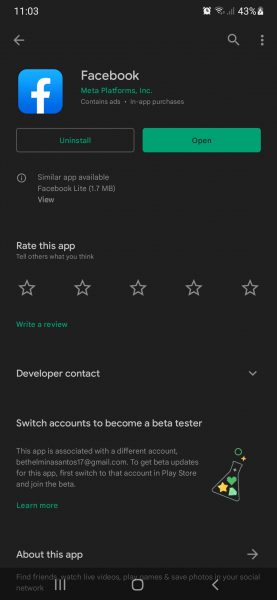
3. On the same page, press Install.
On iOS
1. Long-press on the Facebook app.
2. When the app jiggles, tap Remove App.
3. Press Delete App.
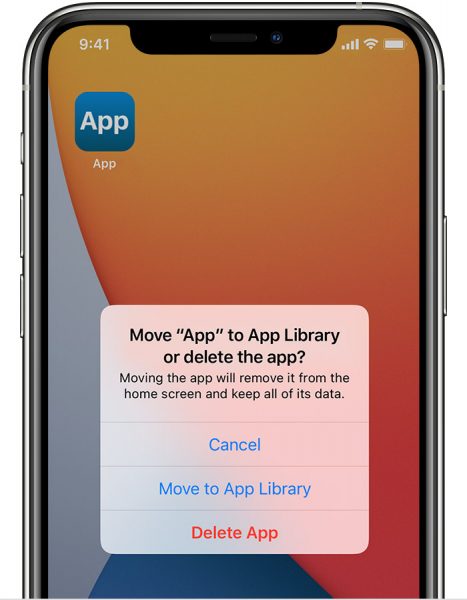
3. Open the App Store afterward.
4. Search for Facebook on it.
5. Tap Get or the download button next to the app’s icon and name.
9. Get Help From Facebook
If nothing else works, you can contact Facebook’s customer service center and ask for a solution. They should be able to remedy the issue where Facebook Dating is not showing up. Just head to the Facebook help center and report the kind of problem you’re having.
Where Is Facebook Dating Accessible?

Facebook Dating is among the features just recently implemented by Meta. As a result, it hasn’t been launched in every country around the world. Facebook Dating not showing up may be because you are living in a region where it is still unavailable.
With that said, from which areas can you access the service? Refer to this list of countries where Facebook Dating is accessible.
| Argentina | Denmark | Liechtenstein | Philippines |
| Austria | Ecuador | Lithuania | Singapore |
| Belgium | Estonia | Luxembourg | Slovakia |
| Bolivia | Finland | Malaysia | Slovenia |
| Brazil | France | Malta | Suriname |
| Bulgaria | Germany | Mexico | Thailand |
| Canada | Guyana | Netherlands | United Kingdom |
| Chile | Hungary | Norway | United States |
| Columbia | Italy | Paraguay | Uruguay |
| Croatia | Iceland | Peru | Vietnam |
| Cyprus | Ireland | Poland | |
| Czech Republic | Laos | Portugal |
Can You Spoof Your Location on Facebook Dating?
Facebook Dating is a proximity-based dating app. It only provides matches within a 100-mile radius. While this may be appealing for folks who don’t want to travel far, it can be restricting for some.
That is because people don’t always match well with others who live nearby. Moreover, some people could even run out of matches, especially if they live in a secluded province. Thus, others opt to change or fake their location on Facebook Dating. This allows them to expand their horizons and match with more people from different backgrounds.
To change your location officially, you can simply navigate to Facebook Dating within the app. Afterward, tap the Menu (three lines) icon on the upper-left area. Choose Location on the list and select your new location.
Alternatively, you might have physically traveled, but Facebook Dating still shows you matches based on your previous location. In this case, update your dating location through the app. Simply tap the Menu (three lines) icon on the app. Next, navigate to Dating, Profile, Edit, and then choose Dating Location. Afterward, press the Update your dating location button and hit save.
You may also opt to fake your location to fool Facebook Dating. This will easily allow you to check more profiles from people who are farther away. However, a third-party app or tool like iMyFone AnyTo may be necessary.
You can also try a VPN. This type of software masks your IP address and fools apps into thinking you are somewhere else. You can then update your dating location once you’ve selected a different area using a VPN.
What Does It Mean When Someone Is No Longer on Facebook Dating?
Let’s say you’ve used the Facebook Dating app in the past and got matched with someone you were interested in. However, one day you check their profile and suddenly they are missing or not showing up. What gives?
If you are no longer seeing someone’s profile on Facebook Dating, they likely deleted their profile. Doing so deletes their answers, likes, matches, and even messages. However, you will still be able to view the conversations you’ve had with them if you matched with the person.
Will Your Facebook Friends Discover Your Profile?

Most of us don’t want to let our friends know we are on dating sites — that includes Facebook Dating. Thankfully, Meta thought ahead and made people’s profiles invisible to their friends by default. Hence, your friends can’t discover your profile if you are on the app.
In addition, you can even edit your settings and stop Facebook from recommending friends of friends. This allows you to maintain complete privacy and remain invisible even to mutual friends. Of course, this has its advantages and disadvantages. While it keeps your friends from discovering your profile, it also limits your options for a potential match.
However, there is one feature that can bypass this privacy setting. That is because Facebook Dating allows users to select nine friends they have a “Secret Crush” on. If that friend chooses you as their secret crush as well, your profiles will suddenly become visible to each other. This way, you still have the opportunity of matching with your friends — and you are more reassured because they might like you back.
Final Word
Facebook Dating is one of the platform’s biggest updates. It is a smart move from Meta because Facebook already has large foot traffic. This way, the barrier to entry is significantly lower for online dating. You can just enable Facebook Dating and start browsing. However, when Facebook Dating is not showing up, it can be troublesome. Thankfully, there is more than one way you can fix the problem so it shouldn’t be an issue for too long.
Want to try a new app instead? See our top free and best dating app picks to find your perfect date.
