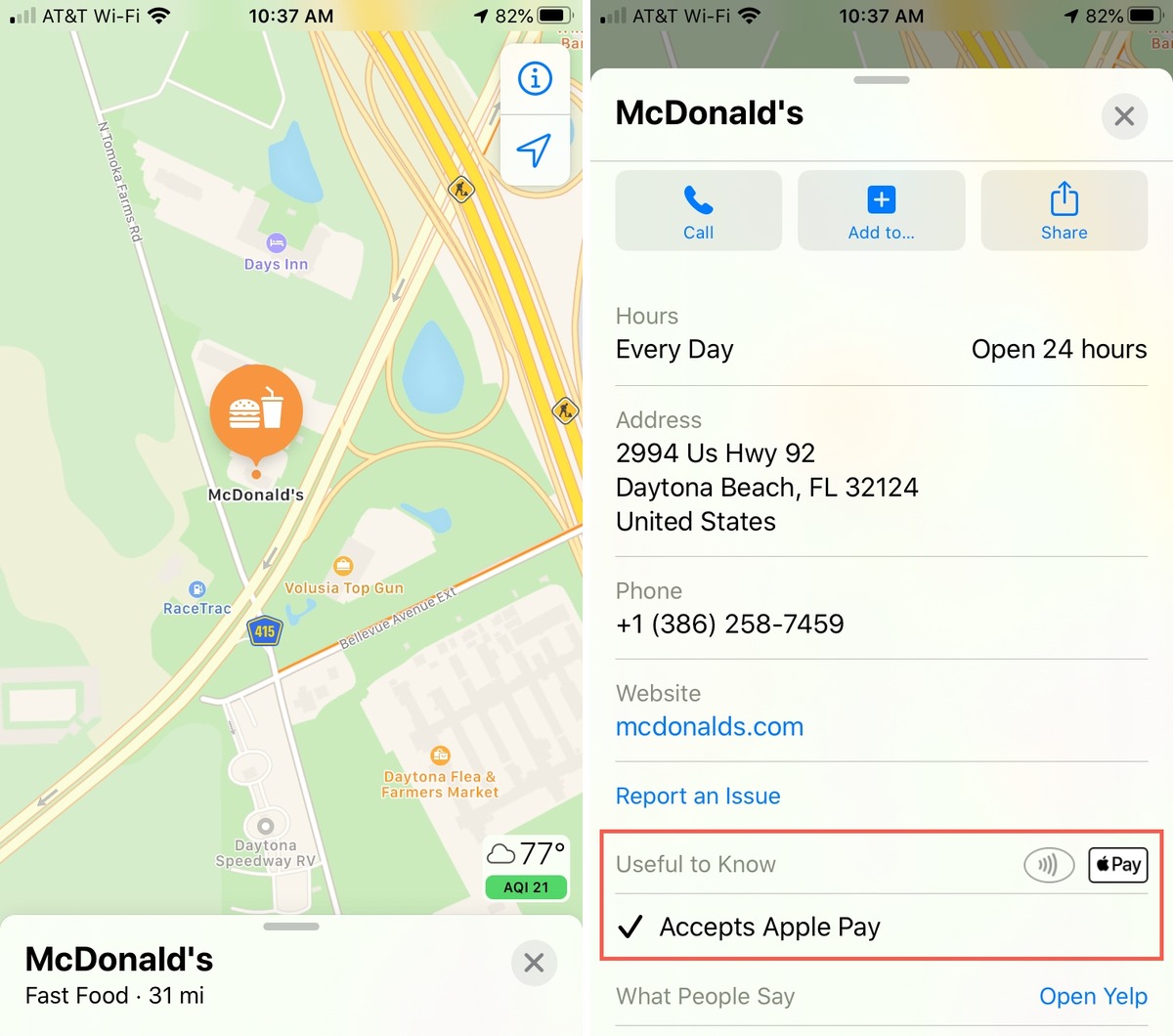
With the increasing popularity of contactless payments, more and more people are using digital wallets to make their transactions quick and hassle-free. Apple Pay has emerged as one of the leading mobile payment systems, allowing users to make purchases simply by tapping their iPhones or Apple Watches. But what if you’re on the go and need to find stores that accept Apple Pay? Luckily, Apple has made it incredibly easy to locate nearby merchants that are compatible with the system. By using the Apple Pay logo in the Maps app, you can quickly identify places where you can use Apple Pay for your purchases. In this article, we will explore how to effectively use the Apple Pay logo in the Maps app to find stores that accept Apple Pay, ensuring that your shopping experience is seamless and convenient.
Inside This Article
- Overview of Apple Pay
- Step-by-Step Guide to Finding Stores that Accept Apple Pay
- Benefits of Using Apple Pay in Stores
- Conclusion
- FAQs
Overview of Apple Pay
Apple Pay is a digital payment system developed by Apple Inc. It allows users to make secure and convenient payments in stores, apps, and online using their iPhones, iPads, Apple Watches, or Mac computers. With the increasing popularity of mobile payments, Apple Pay has become one of the leading players in the market.
One of the key features of Apple Pay is its integration with the Wallet app. Users can add credit or debit cards to their digital wallet and use them to make contactless payments anywhere that supports Apple Pay. The wallet securely stores card information, eliminating the need to carry physical cards.
Apple Pay uses near-field communication (NFC) technology to transmit payment information from your device to the payment terminal. This technology ensures that your transaction details are encrypted and kept secure. Additionally, Apple Pay incorporates biometric authentication, such as Touch ID or Face ID, to add an extra layer of security to every transaction.
Unlike traditional payment methods that require swiping or inserting a card, Apple Pay offers a fast and convenient way to make payments. With just a tap of your device, you can complete a transaction within seconds. This seamless experience has made Apple Pay a favorite among users and merchants alike.
To ensure compatibility, Apple has collaborated with numerous financial institutions and merchants. Most major banks now support Apple Pay, allowing users to link their accounts seamlessly. Additionally, a growing number of stores and apps have implemented Apple Pay as a payment option, making it easier than ever to use this digital wallet in various contexts.
Apple Pay has revolutionized the way we make payments, offering a secure, convenient, and efficient alternative to traditional methods. As the digital payment landscape continues to evolve, Apple Pay remains at the forefront, providing users with a seamless and enjoyable payment experience.
Step-by-Step Guide to Finding Stores that Accept Apple Pay
Apple Pay has made it incredibly convenient for users to make secure and contactless payments at stores. With the introduction of the Maps app, finding stores that accept Apple Pay has become even easier. Follow this step-by-step guide to locating stores that support Apple Pay in the Maps app:
- Open the Maps App: Launch the Maps app on your iPhone or iPad. It’s the app with the map icon that comes pre-installed on your device.
- Search for a Store: Tap the search bar at the top of the screen and enter the name of the store you wish to visit. You can also search for specific categories like “grocery stores” or “pharmacies” if you’re looking for general options.
- View Store Details: Once the search results appear, tap on the store you’re interested in. This will open a detailed view of the store, including its address, phone number, and operating hours.
- Check Apple Pay Acceptance: Scroll down the store details page until you come across the “Useful to Know” section. Here, you’ll find the Apple Pay logo if the store accepts Apple Pay.
- Get Directions: If the store supports Apple Pay, you can proceed to tap on the “Directions” button to get turn-by-turn navigation to the store.
That’s it! You’ve successfully found a store that accepts Apple Pay using the Maps app. By leveraging the power of Apple Pay, you can enjoy the ease and security of digital payments on the go.
Benefits of Using Apple Pay in Stores
When it comes to convenience and security, Apple Pay stands out as a top choice for making purchases in stores. Whether you’re shopping for groceries, grabbing a quick bite to eat, or indulging in some retail therapy, Apple Pay offers numerous benefits that make the checkout process quick, seamless, and worry-free.
Here are some of the key benefits of using Apple Pay in stores:
- Quick and Easy Transactions: With Apple Pay, you can make fast and effortless transactions simply by using your iPhone or Apple Watch. No need to fumble around for your wallet, dig out the right card, or enter a PIN. Just hold your device near the payment terminal, authorize the transaction with Face ID or Touch ID, and you’re done.
- Enhanced Security: Apple Pay takes security seriously and provides an extra layer of protection for your payment information. Instead of sharing your actual card details during a transaction, Apple Pay generates a unique and encrypted Device Account Number (DAN) for each transaction. This means your card information is never stored on your device or shared with the merchant, reducing the risk of fraud.
- Wide Acceptance: Apple Pay continues to gain widespread acceptance among retailers, making it easier than ever to use in various stores. Look for the Apple Pay logo or tap your device near the payment terminal to see if it supports contactless payments. From major grocery chains to popular fashion brands, the convenience of Apple Pay is available at a growing number of locations.
- Rewards and Offers: Many banks and credit card companies offer exclusive rewards and discounts for using Apple Pay. By linking your eligible cards to Apple Pay, you can take advantage of cashback offers, loyalty points, and other incentives. This means that not only do you enjoy the convenience of Apple Pay, but you can also reap the benefits and savings associated with it.
- Track Transactions: Apple Pay allows you to easily keep track of your purchases. Simply open the Wallet app on your device to view a detailed history of your transactions. This makes it convenient for budgeting, expense tracking, and managing your finances.
- Contactless and Hygienic: With the ongoing focus on hygiene and minimizing physical contact, using Apple Pay provides a touchless payment solution. You can simply tap your device on the payment terminal without handling cash, touching buttons, or exchanging cards. This not only streamlines the checkout process but also promotes a cleaner and safer shopping experience.
Conclusion
In today’s digital age, the convenience of mobile payment has revolutionized how we make transactions. Apple Pay has emerged as one of the leading mobile payment solutions, providing users with a secure and hassle-free way to make purchases. The integration of the Apple Pay logo in the Maps app has further enhanced the user experience by allowing them to locate stores that accept Apple Pay with just a few taps.
By utilizing the Apple Pay logo in the Maps app, users can easily identify and navigate to nearby businesses that support this payment method. This feature eliminates the need for users to manually search for stores that accept Apple Pay, saving time and effort. Additionally, it ensures a seamless shopping experience, as users can confidently rely on their iPhone or Apple Watch to complete transactions securely and effortlessly.
Whether you’re looking to grab a coffee, shop for groceries, or dine at a local restaurant, the Apple Pay logo in the Maps app makes it convenient to find establishments that accept this modern payment method. So, next time you’re out and about, be sure to take advantage of this handy feature and enjoy the ease and security that Apple Pay brings to your mobile transactions.
FAQs
1. Can I use Apple Pay to find stores that accept it?
Yes, you can use Apple Pay to find stores that accept it. Apple Pay is integrated with the Maps app on your iPhone, allowing you to easily locate businesses and merchants that accept Apple Pay as a payment method.
2. How do I find stores that accept Apple Pay?
To find stores that accept Apple Pay, open the Maps app on your iPhone. Search for a specific location or browse the map to explore the nearby area. Look out for business listings that display the Apple Pay logo, indicating that they accept this payment method.
3. Can I filter my search to only show stores that accept Apple Pay?
Currently, the Maps app does not provide a specific filter to search for stores that accept Apple Pay. However, you can always check for the Apple Pay logo in the business listings or contact the store directly to inquire about their accepted payment methods.
4. Is it necessary to have an Apple Pay account to use the Apple Pay logo in the Maps app?
No, it is not necessary to have an Apple Pay account in order to use the Apple Pay logo feature in the Maps app. The logo simply indicates that a particular store accepts Apple Pay as a payment method for customers who have set up Apple Pay on their devices.
5. Are all stores eligible to display the Apple Pay logo in the Maps app?
No, not all stores are eligible to display the Apple Pay logo in the Maps app. Only businesses that accept Apple Pay as a payment method can showcase the logo in their listings. It’s important to note that Apple Pay availability may vary depending on the location and the store’s decision to accept this form of payment.
