So, you’re at a cafe or a mall when suddenly, you hear the catchiest tune playing. The speakers are on full blast and you start tapping your feet, moving to the groove of the beat. However, you don’t recognize the singer nor do you understand its lyrics. It’s all in Korean and you can’t sing along, but you fall in love with it anyway. You can’t search for the song’s name based on lyrics because it’s in another language. What do you do? Thankfully, Google has launched its new Hum to Search feature on its app on mobile.
With it, you can literally hum to search almost any song that’s stuck in your head. Gone are the days when you had to remember the actual lyrics to look for an earworm. You can Hum to Search for a song you hear from wherever. Whether you heard it at the mall, a cafe, or even while walking down the street.
Here’s everything you need to know about Google’s new Hum to Search feature and how you can use it.
How Does Hum to Search Work?
Google’s new Hum to Search feature works exactly how it sounds: by humming to search for a song. However, humming isn’t the only thing you can do to look for a song. You can whistle, sing, or even let Google hear the actual song playing to figure out the title. Since it’s Google, you get a pretty wide database to pull from to find the exact song that you need. How does it work, exactly?
According to Google, the app uses machine learning to listen to the tune. It then converts the sound into numbers that can identify the song’s melody and tune. Afterward, Google searches from its music database to find the existing song. Google has trained its software using people’s humming, singing, whistling, or even audio recordings to get it right. Therefore, according to Google, it should find the song you’re singing even if you’re a little bit pitchy or tone-deaf. Moreover, Hum to Search should support 20 languages on Android, with more coming later on.
To use the Hum to Search feature, you need either one of two things: the Google app or Google Assistant. If you’re using the app, you should be pleased to know that the feature exists on both iOS and Android devices. However, iOS doesn’t come with the Google app built-in (unlike many Android phones) so you have to download it separately. Moreover, iOS takes a hit because the app doesn’t work with Siri. Otherwise, if you’re an Android user, Google’s Hum to Search is even more convenient for you. You most likely have the Google app on your phone already. Furthermore, you can also quickly enable and use the Google Assistant.
How to Use Hum to Search (Step by Step)
Let’s get right down to using the feature itself. You can do this with either the Google Assistant or the Google app (or even the widget on Android).
Hum to Search Using the Google App
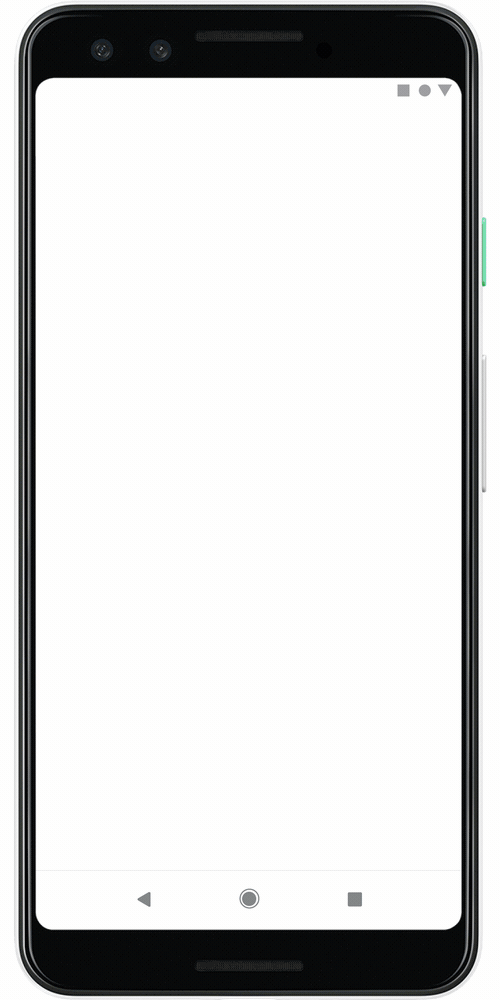
Here’s how to use Hum to Search using the Google app. Just follow the given steps:
- Download the Google app from your respective mobile app store.
- Launch the app.
- Tap on the Microphone icon on the search bar.
- Select the Search a song button on the left.
- Hum, whistle, or sing the song stuck in your head for 10-15 seconds.
Google should show you multiple results with the top result having the highest match percentage. Search through the list if it’s not the song you’re looking for. You can also tap on a search result to navigate to its source based on Google’s search.
Hum to Search Using Google Assistant
Let’s find out how to use Hum to Search using Google Assistant. Just do the following steps:
- Make sure the Google Assistant is enabled on your Android device:
- Go to your Settings > Google > Account Services > Search, Assistant and Voice > Google Assistant > General
- Toggle on the Google Assistant
- Say “Okay Google” or “Hey Google.”
- Ask “What’s the song?”
- Whistle, sing, or hum the tune for 10-15 seconds.
The Google Assistant should bring up a couple of results that match your humming. These results should give a percentage of how much they match the tune you were singing. You can click on any one of them to bring up Google’s search results for that song.
Hum to Search: Pros and Cons
Google’s Hum to Search feature is a great addition to its app and Google Assistant because of its convenience. However, it isn’t the only tone-matching app that you can get to search for songs. In fact, hum-to-search technology has been around for over a decade. One of the first widespread apps with a hum-to-search feature was SoundHound in 2009.
Of course, algorithms and technologies have changed since then. Companies have improved this technology and, now, one of the biggest tech giants has incorporated it by default. Surely, if Google has it, it works flawlessly, right? Unfortunately, that isn’t the case because Hum to Search is not perfect. Let’s talk a little bit more about the pros and cons.
Pros
Easy Way to Search With Voice
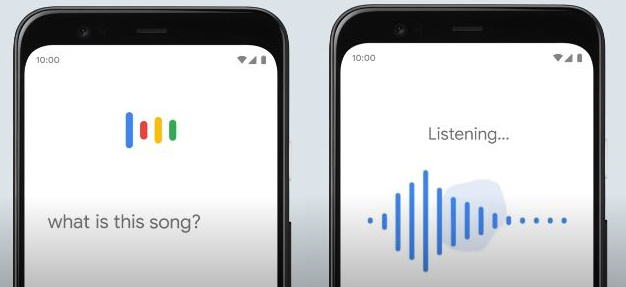
Searching for a song used to require you to remember certain lyrics. It required a bit more intentionality in memorizing a few words to type in a Google search. If all you remember is the tune, you’re out of luck… until now. Hum to Search truly offers the convenience of searching for a song without requiring users to remember lyrics. Most earworms get stuck in people’s heads because of the tune, anyway. Hence, this feature alleviates the burden of having a song stuck in your head without knowing the title. Finally, you can look for that obscure song from your childhood that you subconsciously sing now and then.
Accessible on Mobile
Google’s Hum to Search feature is accessible on most Android phones and iPhones (with an extra download). It’s convenient to access because Google is already a well-known and widely used app. You can also double that convenience if you add the app as a widget on your home screen. If you use Google Assistant, you’ll reach the highest of heights in hum-to-search convenience.
Wide Variety of Search Results
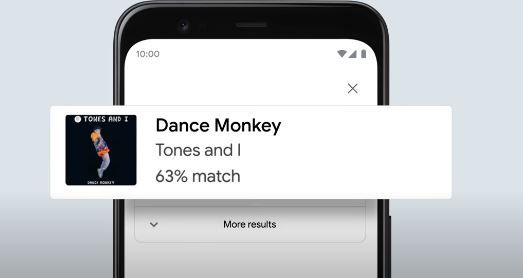
When you use the Hum to Search feature, you get more results than what you’d expect. If you want to know the title, you’ll certainly find it in the results. However, Google also gives you related searches like the official music video, analyses, or even covers. Sometimes, you’ll find a cover as the top result instead of the original singer’s variation. That may not be what you want, but it’s easy to search for the artist once you find the title.
Multiple Language Support
Google is an international company spanning the entire globe. Moreover, music is a universal language and breaks down all barriers, including language. Consequently, support for multiple languages is a must. Hence, Google gets a bonus for incorporating 20 different languages and adding more to its roster. Even though not every language is supported yet, many eventually will be.
However, it does get minus points for not incorporating multiple language support on iPhones.
Cons
Song Recognition Capability
Google’s software is good, but it’s far from perfect. The Hum to Search feature is great at finding distinct tunes that are more recognizable. However, it’s not the best when you’re looking for songs with melodies that are harder to distinguish or pinpoint. If you try it out with rap or songs that are less melodic, Google seems to struggle. Sometimes, it’s just unable to find a match and it can be frustrating when that happens.
Requiring the Google App

Yes, we did say that Google’s Hum to Search feature is accessible — for the most part. It’s not fully accessible because you need the Google app or the Google Assistant on mobile. It’s not as convenient for iPhone users, although that isn’t Google’s fault. However, the feature not being available on the browser is. This feature would have been miles more accessible if you could Hum to Search while working on your desktop. Furthermore, it doesn’t work with your Google smart speakers, either. It’s disappointing to say you can’t Hum to Search for a song on Google Home or Google Nest.
Final Word
Hum to Search uses technology that has existed on other platforms since 2009. However, with the feature now on Google’s native app and assistant, it’s more accessible than ever. Moreover, with Google’s somewhat unmatched database of almost all things on the internet, you’ll likely find what you’re looking for.
However, it doesn’t come without its quirks. Google’s Hum to Search feature doesn’t always hit the mark and, sadly, doesn’t always find a match. Moreover, it’s not available natively on their website or browser, so you need a mobile device. Otherwise, this feature is a game-changer for most people who just want to know the title of that bugging earworm.
